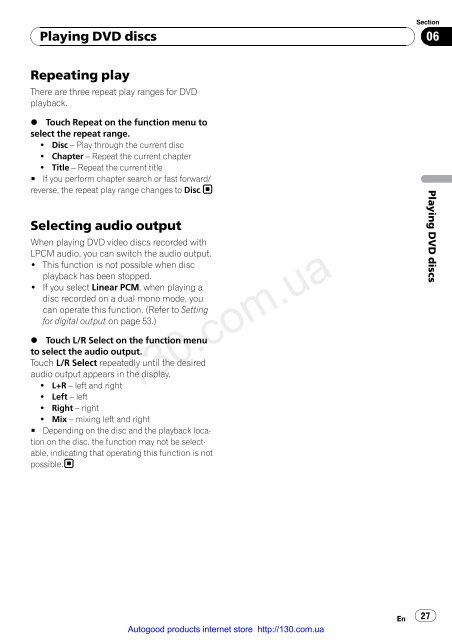You also want an ePaper? Increase the reach of your titles
YUMPU automatically turns print PDFs into web optimized ePapers that Google loves.
Playing <strong>DVD</strong> discs<br />
Repeating play<br />
There are three repeat play ranges for <strong>DVD</strong><br />
playback.<br />
% Touch Repeat on the function menu to<br />
select the repeat range.<br />
! Disc – Play through the current disc<br />
! Chapter – Repeat the current chapter<br />
! Title – Repeat the current title<br />
# If you perform chapter search or fast forward/<br />
reverse, the repeat play range changes to Disc.<br />
Selecting audio output<br />
When playing <strong>DVD</strong> video discs recorded with<br />
LPCM audio, you can switch the audio output.<br />
! This function is not possible when disc<br />
playback has been stopped.<br />
! If you select Linear PCM, when playing a<br />
disc recorded on a dual mono mode, you<br />
can operate this function. (Refer to Setting<br />
for digital output on page 53.)<br />
% Touch L/R Select on the function menu<br />
to select the audio output.<br />
Touch L/R Select repeatedly until the desired<br />
audio output appears in the display.<br />
! L+R – left and right<br />
! Left – left<br />
! Right – right<br />
! Mix – mixing left and right<br />
# Depending on the disc and the playback location<br />
on the disc, the function may not be selectable,<br />
indicating that operating this function is not<br />
possible.<br />
130.com.ua<br />
Autogood products internet store http://130.com.ua<br />
En<br />
Section<br />
06<br />
27<br />
Playing <strong>DVD</strong> discs