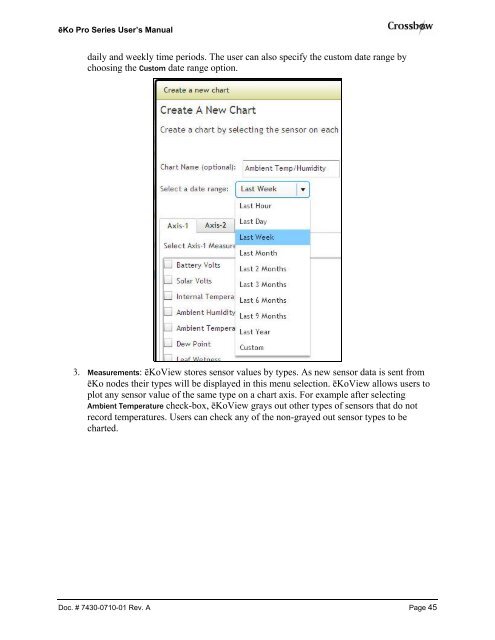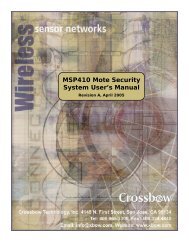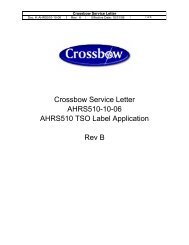ēKo Pro series User's Manual - Crossbow Technology
ēKo Pro series User's Manual - Crossbow Technology
ēKo Pro series User's Manual - Crossbow Technology
You also want an ePaper? Increase the reach of your titles
YUMPU automatically turns print PDFs into web optimized ePapers that Google loves.
<strong>ēKo</strong> <strong>Pro</strong> Series User’s <strong>Manual</strong><br />
daily and weekly time periods. The user can also specify the custom date range by<br />
choosing the Custom date range option.<br />
3. Measurements: <strong>ēKo</strong>View stores sensor values by types. As new sensor data is sent from<br />
<strong>ēKo</strong> nodes their types will be displayed in this menu selection. <strong>ēKo</strong>View allows users to<br />
plot any sensor value of the same type on a chart axis. For example after selecting<br />
Ambient Temperature check-box, <strong>ēKo</strong>View grays out other types of sensors that do not<br />
record temperatures. Users can check any of the non-grayed out sensor types to be<br />
charted.<br />
Doc. # 7430-0710-01 Rev. A Page 45