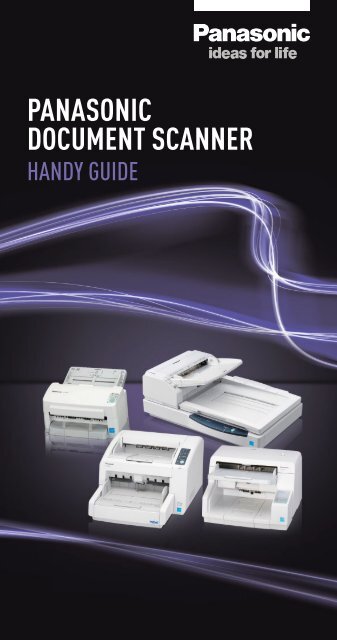PANASONIC DOCUMENT SCANNER - Panasonic Business
PANASONIC DOCUMENT SCANNER - Panasonic Business
PANASONIC DOCUMENT SCANNER - Panasonic Business
Create successful ePaper yourself
Turn your PDF publications into a flip-book with our unique Google optimized e-Paper software.
<strong>PANASONIC</strong><br />
<strong>DOCUMENT</strong> <strong>SCANNER</strong><br />
HANDY GUIDE
02<br />
INTRODUCTION<br />
Faced with increasingly severe<br />
market conditions, we focused<br />
our efforts on finding ways to<br />
determine the kind of business<br />
scanner that today’s market<br />
demands, by providing the strongest<br />
assistance to businesses in the age<br />
of IT. The result was an entirely new<br />
concept that works hand-in-hand<br />
with today’s business tools, in a new<br />
and expanded <strong>Panasonic</strong> business<br />
scanner product line.<br />
CONTENTS<br />
<strong>Panasonic</strong> Advantages<br />
<strong>Panasonic</strong> Is a Leading Electronic Manufacturer<br />
Market Forecast<br />
Why the Industry Requires Scanners<br />
What Aspects Are Needed in Document Scanners?<br />
The Answer Is <strong>Panasonic</strong> Premium Quality<br />
Product Information<br />
Scanner range by segment<br />
KV-S3105C<br />
KV-S4085CW/CL, KV-S4065CW/CL<br />
KV-S5055C<br />
KV-S7075C<br />
KV-S2048C, KV-S2028C<br />
KV-S1065C, KV-S1046C<br />
KV-S1025C<br />
KV-SS080<br />
Features and Software<br />
Main Features<br />
Toughfeed<br />
Image Processing Functions<br />
Others<br />
FAQ<br />
Choose by Application<br />
Choose by <strong>Business</strong> Type<br />
Options and Consumables<br />
4<br />
6<br />
7<br />
8<br />
9<br />
10<br />
12<br />
14<br />
16<br />
18<br />
20<br />
22<br />
24<br />
26<br />
28<br />
38<br />
40<br />
48<br />
54<br />
56<br />
62<br />
03
04<br />
<strong>Panasonic</strong> is<br />
a Leading Electronics<br />
Manufacturer<br />
1<br />
2<br />
<strong>Panasonic</strong> is globally<br />
recognised for quality<br />
As a comprehensive<br />
electronics manufacturer,<br />
<strong>Panasonic</strong> has earned global<br />
brand recognition. People<br />
equate <strong>Panasonic</strong> with<br />
quality in both consumer and<br />
professional products.<br />
Over 30 years in imaging<br />
and communications<br />
<strong>Panasonic</strong> has accumulated knowledge for more than<br />
30 years in imaging and communications products such<br />
as copy machines, fax machines, telephones and PBX<br />
systems. We have also developed extensive<br />
communication technologies for new infrastructure<br />
applications, and key devices for imaging processes.<br />
3<br />
4<br />
5<br />
No. 2 manufacturer worldwide<br />
for patent applications<br />
Entire processes are<br />
integrated, from the<br />
development of materials to<br />
the development of parts,<br />
units and systems.<br />
Company A<br />
<strong>Panasonic</strong><br />
Company B<br />
Company C<br />
Company D<br />
Company F<br />
2826<br />
2463<br />
1831<br />
<strong>Panasonic</strong> holds the No.2 rank for patent<br />
applications in the World. As of 2011 Data (WIPO)<br />
Low environmental impact<br />
is part of the performance<br />
Even when compared with<br />
PCs and other office products,<br />
there is widespread concern<br />
about the power consumed<br />
by scanners because they<br />
operate for long periods of<br />
time. <strong>Panasonic</strong> scanners<br />
meet the standards of the<br />
International Energy Star<br />
Program, which testifies to their low power consumption<br />
and resource-saving and recycling capabilities.<br />
Universal Design simplifies<br />
operation for all<br />
The use of Universal Design<br />
principles makes it easy for<br />
anybody, including beginners<br />
and elderly users, to use<br />
even complicated functions.<br />
From its own, unique<br />
viewpoint, <strong>Panasonic</strong> has<br />
thoroughly pursued the goal of easy use.<br />
Universal<br />
Design<br />
<strong>Panasonic</strong> Advantages <strong>DOCUMENT</strong> <strong>SCANNER</strong><br />
05
06<br />
Market Forecast<br />
Demand for document scanners is<br />
showing a growing trend centring<br />
on workgroups. Higher sales can<br />
be expected in this area as a future<br />
growth market, when backed by<br />
new product development and<br />
sales promotion activities.<br />
Unit:K<br />
400<br />
300<br />
200<br />
100<br />
0<br />
Mid-volume<br />
Low-volume<br />
Departmental<br />
Workgroup<br />
Unit Shipments (Europe)<br />
2006 2007 2008 2009 2010<br />
1.0k 1.3k 1.8k 3.9k 6.8k<br />
4.6k 10.0k 13.9k 12.2k 16.3k<br />
16.4k 18.8k 45.4k 74.6k 69.6k<br />
167.2k 239.0k 249.1k 205.3k 210.5k<br />
Source: FutureSource<br />
Why the Industry<br />
Requires Scanners<br />
Text-Based Information in the Market<br />
Creating electronic data files from paper documents<br />
(such as bills and statements)<br />
Scanned paper documents and faxes<br />
Documents that are important for business consideration<br />
Documents that have been output from PCs<br />
Articles from newspapers<br />
Articles from magazines<br />
Documents from meetings and other literature and<br />
similar kinds of paper-based information<br />
Using content from this kind of text-based information can be complicated<br />
if it is not similarly managed and archived.<br />
A large amount of office work time is spent searching for information.<br />
Electronic Data<br />
This refers to the<br />
lifecycle management of<br />
all content, from the time<br />
it is generated until it is<br />
disposed of.<br />
Audio data Motion image data Internet data ...<br />
ECM (Enterprise Content Management) of <strong>Business</strong>es<br />
Centralised management by converting information<br />
into electronic data.<br />
Text-Based Information<br />
Electronic data<br />
Video data<br />
Recorded data,<br />
Input Manage Output<br />
The Lifecycle Management of Text-Based Information<br />
Production<br />
Disposal Development<br />
(Obtaining)<br />
Save<br />
Store<br />
Process<br />
Electronic Data Conversion with<br />
<strong>Business</strong> Scanners Is Essential<br />
In order to accurately manage<br />
the lifecycle of each type of<br />
content among the vast amount<br />
of text-based information of<br />
each business, and to provide<br />
management that allows easy<br />
access when necessary...<br />
<strong>Panasonic</strong> Advantages <strong>DOCUMENT</strong> <strong>SCANNER</strong><br />
07
08<br />
What Aspects Are Needed<br />
in Document Scanners?<br />
Users want their document scanners to raise the<br />
efficiency of their work. This calls for a number of<br />
aspects, including high scanning speed, easy operation,<br />
and energy-saving efficiency.<br />
High<br />
Productivity<br />
User<br />
Friendliness<br />
Eco<br />
Friendly<br />
Quality<br />
High speed<br />
High scanning precision<br />
Enhanced functions<br />
Malfunction resistance<br />
Easy operation by anyone<br />
Complete software<br />
Easy maintenance<br />
Economical with minimal<br />
waste<br />
Gentle on the earth’s<br />
environment<br />
A long life<br />
The Answer Is<br />
<strong>Panasonic</strong> Premium Quality<br />
<strong>Panasonic</strong> Premium Quality is the key to fulfilling the<br />
aspects that are required in document scanners.<br />
Recognised around the world for quality, <strong>Panasonic</strong><br />
employs its advanced technical expertise to achieve<br />
three main elements: Universal Design, Unique<br />
Technology, and Ecology. These elements maximise<br />
the efficiency of office work.<br />
Universal Design<br />
Easy to understand and use, by anyone, anywhere.<br />
Unique Technology<br />
Multifunctional design, convenience, and quality<br />
are better than the competition.<br />
Ecology<br />
Gentle on the environment.<br />
Universal<br />
Design<br />
Unique<br />
Technology<br />
Ecology<br />
<strong>Panasonic</strong> Advantages <strong>DOCUMENT</strong> <strong>SCANNER</strong><br />
09
10<br />
<strong>Panasonic</strong> Colour Scanner Range by segment<br />
A4 Scanners A3 Scanners<br />
KV-S4065CL<br />
KV-S2028C<br />
KV-S1025C<br />
KV-S1046C<br />
KV-S2048C<br />
KV-S4085CL<br />
KV-S1065<br />
KV-S4065CW<br />
KV-S5055C<br />
KV-S3105C<br />
KV-S4085CW<br />
KV-S7075C<br />
Optional A4<br />
Flatbed Scanner<br />
KV-SS080<br />
Hi-volume<br />
above 100,000<br />
scans per day<br />
Mid-volume<br />
from 20,000 to 40,000<br />
scans per day<br />
Low-volume<br />
from 10,000 to 20,000<br />
scans per day<br />
Departmental<br />
from 5000 to 8000<br />
scans per day<br />
Workgroup<br />
from 2000 to 5000<br />
scans per day<br />
Product Information <strong>DOCUMENT</strong> <strong>SCANNER</strong><br />
11
12<br />
KV-S3105C<br />
Scanning Speed<br />
130 ppm / 220 ipm<br />
Paper Volume<br />
1,000-sheet ADF<br />
Main Features<br />
Maximum Paper Size<br />
A3<br />
*<strong>Business</strong> Card to A3 size<br />
• High Speed Full Colour Scanning<br />
• Duplex Scanning<br />
• Mixed Document Feeding<br />
• Long Paper Mode<br />
• Curved Paper Path and Straight Paper Path<br />
• Easy Maintenance<br />
• Double-Feed Prevention Roller System<br />
• Auto Erasure Security<br />
• Post-Imprinter<br />
627 (24.7)<br />
546<br />
(21.5)<br />
415<br />
(16.3)<br />
mm (inch)<br />
Specifications<br />
Scanning Face<br />
Scanning Method<br />
Scanning Resolution<br />
Binary Speed *1<br />
200 dpi<br />
Colour Speed *1<br />
200 dpi<br />
Hopper Capacity<br />
Other Functions<br />
Image output<br />
Power Requirement<br />
Power Consumption<br />
Landscape<br />
Portrait<br />
Landscape<br />
Portrait<br />
Operating Environment<br />
Storage Environment<br />
Scanning<br />
Standby<br />
A4<br />
A4<br />
A4<br />
A4<br />
Sleep Mode<br />
KV-S3105C<br />
Duplex scanning<br />
3-line colour CCD<br />
100 to 600 dpi (1dpi step, optical 400 dpi)<br />
Simplex<br />
Duplex<br />
130 ppm<br />
220 ipm<br />
100 ppm<br />
130 ppm<br />
180 ipm<br />
175 ipm<br />
Up to 1,000 sheets (64 g/m2 100 ppm<br />
174 ipm<br />
, 17 lbs.)<br />
• Control sheet<br />
• Patch code detection (Type 2, 3, T) [ISIS]<br />
• Double feed detection (Ultrasonic method)<br />
• Post Imprinter capability (Option)<br />
MultiStream (bitonal & colour), Binary mode,<br />
Greyscale mode, Colour mode<br />
Image Compression<br />
Paper Thickness<br />
Note: 1 mil = 1/1000 in.<br />
Paper Weight<br />
Interface<br />
Dimensions (W x D x H)<br />
Weight<br />
*4<br />
Paper Size<br />
Minimum<br />
Maximum<br />
Max. Scanning Page Size<br />
Single Feed<br />
Continuous Feed<br />
Single Feed<br />
Continuous Feed<br />
<strong>Business</strong> Card<br />
*3<br />
48 x 70 mm (1.9 x 2.75 in.)<br />
297 x 432 mm (11.7 x 17 in.)<br />
302 x 2,540 mm (11.9 x 100 in.)<br />
0.04 to 0.2 mm (1.6 to 7.9 mils)<br />
0.06 to 0.2 mm (2.4 to 7.9 mils)<br />
30 to 157 g/m2 (8 to 42 lbs.)<br />
50 to 157 g/m2 (13 to 42 lbs.)<br />
Thicker than 127 g/m2 Tonal Gradation (Bitonal mode) Dither, Error diffusion, Greyscale (8 bit), Binary<br />
MH, MR and MMR for bitonal,<br />
JPEG for colour and greyscale<br />
(34 lbs.)<br />
General<br />
SCSI (68 pin) (Ultra wide) / USB 2.0<br />
627 x 546 x 415 mm (24.7 x 21.5 x 16.3 in.)<br />
52 kg (114.4 lbs.)<br />
AC 100 - 120 V, 50/60 Hz<br />
AC 220 - 240 V, 50/60 Hz<br />
3.0 A (AC 100 - 120 V)<br />
1.5 A (AC 220 - 240 V)<br />
0.7 A (AC 100 - 120 V)<br />
0.5 A (AC 220 - 240 V)<br />
6.2 W or less (AC 100 - 120 V)<br />
6.2 W or less (AC 220 - 240 V)<br />
15 to 30 °C (59 to 86 °F), 20 to 80 % RH<br />
0 to 35 °C (32 to 95 °F), 10 to 80 % RH<br />
*1 The scanning speed depends on the test environment. The scanning speed may differ depending on the host computer,<br />
operating environment, or application.<br />
*3 The scanning size depends on the memory installed in the scanner.<br />
*4 "Weight in ponds" of paper represents the weight of 500 sheets (432 x 559 mm /17 x 22 in.).<br />
• ISIS ® and Quick Scan are registered trademarks or trademarks of EMC Corporation in the United States and other countries.<br />
• All product names are trademarks or registered trademarks of their respective holders.<br />
• Specifications are subject to change without notice.<br />
• Dimensions and weights are approximate.<br />
Product Information <strong>DOCUMENT</strong> <strong>SCANNER</strong><br />
13
14<br />
KV-S4085CW/CL, KV-S4065CW/CL<br />
Scanning Speed<br />
100 ppm / 200 ipm<br />
(KV-S4085CW/S4085CL)<br />
80 ppm / 160 ipm<br />
(KV-S4065CW/S4065CL)<br />
*A4, Landscape, 200/300 dpi,<br />
Binary/Colour<br />
Main Features<br />
Maximum Paper Size<br />
A3 (KV-S4085CW/S4065CW)<br />
A4 (KV-S4085CL/S4065CL)<br />
Paper Volume<br />
300-sheet ADF<br />
*<strong>Business</strong> Card to A3 size<br />
• High Speed Full Colour Scanning<br />
• Duplex Scanning<br />
• Mixed Document Feeding<br />
• Long Paper Mode<br />
• Curved Paper Path and Straight Paper Path<br />
• Easy Maintenance<br />
• Double-Feed Prevention Roller System<br />
• Auto Erasure Security<br />
• Pre/Post-Imprinter<br />
• Thin Paper Scanning<br />
• Background Colour Switching<br />
• Single-Sided Document Alignment<br />
474 (18.7)<br />
585<br />
(23.0)<br />
329<br />
(13.0)<br />
mm (inch)<br />
Specifications<br />
Scanning Face<br />
Scanning Method<br />
Scanning Resolution<br />
Binary Speed *1<br />
200 dpi/300 dpi<br />
Colour Speed *1<br />
200 dpi/300 dpi<br />
Hopper Capacity<br />
Other Functions<br />
Image output<br />
Image Compression<br />
Page Size *4<br />
MultiStream (bitonal & colour, bitonal & greyscale),<br />
Binary mode, Greyscale mode, Colour mode<br />
Tonal Gradation (Bitonal mode) Dither, Error diffusion, Greyscale (8 bit), Binary<br />
JPEG for colour and greyscale<br />
Minimum<br />
48 x 70 mm (1.9 x 2.75 in.)<br />
In manual feed or thick paper modes: 48 x 100 mm (1.9 x 3.9 in.)<br />
Maximum 297 x 432 mm (11.7 x 17 in.)<br />
Max. Scanning Page Size<br />
Paper Thickness<br />
Note: 1 mil = 1/1000 in.<br />
Paper Weight *5<br />
Interface<br />
General<br />
Dimensions (W x D x H)<br />
Weight<br />
Power Requirement<br />
Power Consumption<br />
Landscape<br />
Portrait<br />
Landscape<br />
Portrait<br />
Scanning<br />
Standby<br />
A4<br />
A4<br />
A4<br />
A4<br />
Sleep Mode<br />
Operating Environment<br />
Storage Environment<br />
KV-S4085CW/CL KV-S4065CW/CL<br />
Duplex scanning<br />
Hybrid CIS<br />
100 to 600 dpi (1 dpi step)<br />
Simplex<br />
100 ppm *2<br />
Duplex<br />
200 ipm *2<br />
Simplex<br />
80 ppm *3<br />
Duplex<br />
160 ipm *3<br />
80 ppm<br />
100 ppm *2<br />
160 ipm<br />
200 ipm *2<br />
Up to 300 sheets (64 g/m2 80 ppm 160 ipm 60 ppm 120 ipm<br />
, 17 lbs.)<br />
• Control sheet • Patch code detection (Type 2, 3, T) [ISIS]<br />
• Double feed detection (KV-S4085CW/CL: 3 positions,<br />
KV-S4065CW/CL: 1 position)<br />
• Length control • Barcode detection (ISIS)<br />
KV-S4085CL / KV-S4065CL: 227 x 2,540 mm (8.9 x 100 in.)<br />
KV-S4085CW / KV-S4065CW: 302 x 2,540 mm (11.9 x 100 in.)<br />
Thin mode: 20 to 50 g/m2 (5 to 13 lbs.) Normal mode: 50 to 157 g/m2 (13 to 42 lbs.)<br />
Thick mode: 157 to 209 g/m2 (42 to 56 lbs.) Auto mode: 20 to 157 g/m2 0.04 to 0.2 mm (1.9 to 7.9 mils)<br />
Straight path: max. 0.6 mm (23.6 mils)<br />
(5 to 42 lbs.)<br />
USB 2.0<br />
474 x 585 x 329 mm (18.7 x 23.0 x 13.0 in.)<br />
25 kg (55 lbs.)<br />
AC 100 - 240 V, 50/60 Hz<br />
1.5 A (100 - 120V)<br />
0.7 A (220 - 240V)<br />
0.7 A (100 - 120V)<br />
0.4 A (220 - 240V)<br />
60 ppm<br />
80 ppm *3<br />
120 ipm<br />
160 ipm *3<br />
1.4 A (100 - 120V)<br />
0.6 A (220 - 240V)<br />
0.7 A (100 - 120V)<br />
0.4 A (220 - 240V)<br />
5.3 W or less (AC 100 - 120 V), 5.3 W or less (AC 220 - 240 V)<br />
15 to 30 °C (59 to 86 °F), 20 to 80 % RH<br />
0 to 40 °C (32 to 104 °F), 10 to 80 % RH<br />
*1 The scanning speed depends on the test environment. The scanning speed may differ depending on the host computer,<br />
operating environment, or application.<br />
*2 Only for the KV-S4085CW.<br />
*3 Only for the KV-S4065CW.<br />
*4 The scanning size depends on the memory installed in the scanner.<br />
*5 "Weight in ponds" of paper represents the weight of 500 sheets (432 x 559 mm /17 x 22 in.).<br />
• ISIS ® and Quick Scan are registered trademarks or trademarks of EMC Corporation in the United States and other countries.<br />
• ENERGY STAR ® and the ENERGY STAR certification marks are registered US marks.<br />
• All product names are trademarks or registered trademarks of their respective holders.<br />
• Specifications are subject to change without notice.<br />
• Dimensions and weights are approximate.<br />
Product Information <strong>DOCUMENT</strong> <strong>SCANNER</strong><br />
15
16<br />
KV-S5055C<br />
Scanning Speed<br />
90 ppm / 180 ipm<br />
*A4, Landscape, 200 dpi,<br />
Binary/Colour<br />
Main Features<br />
468 (18.5)<br />
Maximum Paper Size<br />
A3<br />
Paper Volume<br />
200-sheet ADF<br />
*<strong>Business</strong> Card to A3 size<br />
• High Speed Full Colour Scanning<br />
• Duplex Scanning<br />
• Mixed Document Feeding<br />
• Long Paper Mode<br />
• Self Cleaning Functions<br />
• Easy Maintenance<br />
• Double-Feed Prevention Roller System<br />
• Auto Erasure Security<br />
• Pre-Imprinter<br />
• Thin Paper Scanning<br />
• Background Colour Switching<br />
• Single-Sided Document Alignment<br />
• Double Feed Skip (DFS) Function<br />
444<br />
(17.5)<br />
339<br />
(13.4)<br />
mm (inch)<br />
Specifications<br />
Scanning Face<br />
Scanning Method<br />
Scanning Resolution<br />
Binary/Colour<br />
Speed *1<br />
200 dpi<br />
Binary/Colour<br />
Speed<br />
Hopper Capacity<br />
*1<br />
Landscape<br />
300 dpi Portrait<br />
Other Functions<br />
Landscape<br />
Portrait<br />
A4<br />
A4<br />
A4<br />
A4<br />
KV-S5055C<br />
Duplex scanning<br />
3-line colour CCD<br />
100 to 600dpi (1dpi step)<br />
Simplex<br />
Duplex<br />
90 ppm<br />
180 ipm<br />
70 ppm<br />
60 ppm<br />
140 ipm<br />
120 ipm<br />
Up to 200 sheets (75 g/m2 50 ppm<br />
100 ipm<br />
, 20 lbs.)<br />
• Control sheet • Patch code detection (Type 2, 3, T) [ISIS]<br />
• Double feed detection (1 position)<br />
• Pre Imprinter Capability (Option)<br />
• Length control • Barcode detection (ISIS)<br />
Image output<br />
Image Compression<br />
Paper Weight *3<br />
Paper Size<br />
Minimum<br />
Maximum<br />
Max. Scanning Page Size<br />
Paper Thickness<br />
Note: 1 mil = 1/1000 in.<br />
Dimensions (W x D x H)<br />
Weight<br />
Power Requirement<br />
Scanning<br />
Power Consumption Standby<br />
Sleep Mode<br />
Operating Environment<br />
Storage Environment<br />
*2<br />
MultiStream (bitonal & colour, bitonal & greyscale),<br />
Binary mode, Greyscale mode, Colour mode<br />
Tonal Gradation (Bitonal mode) Dither, Error diffusion, Greyscale (8 bit), Binary<br />
JPEG for colour and greyscale<br />
48 x 70 mm (1.9 x 2.75 in.)<br />
297 x 432 mm (11.7 x 17 in.)<br />
468 x 444 x 339 mm (18.5 x 17.5 x 13.4 in.)<br />
18 kg (40 lbs.)<br />
AC 100 - 120 V, 50/60 Hz<br />
AC 100 - 240 V, 50/60 Hz<br />
1.0 A (AC 100 - 120 V)<br />
0.5 A (AC 220 - 240 V)<br />
0.4 A (AC 100 - 120 V)<br />
0.2 A (AC 220 - 240 V)<br />
3.5 W or less (AC 100 - 120 V)<br />
3.5 W or less (AC 220 - 240 V)<br />
15 to 30 °C (59 to 86 °F), 20 to 80 % RH<br />
0 to 40 °C (32 to 104 °F), 10 to 80 % RH<br />
*1 The scanning speed depends on the test environment. The scanning speed may differ depending<br />
on the host computer, operating environment, or application.<br />
*2 The scanning size depends on the memory installed in the scanner.<br />
*3 "Weight in ponds" of paper represents the weight of 500 sheets (432 x 559 mm /17 x 22 in.).<br />
• ISIS ® is registered trademarks or trademarks of EMC Corporation in the United States and other countries.<br />
• ENERGY STAR ® 305 x 2,540 mm<br />
(12.01 x 100 in.)<br />
0.04 to 0.2 mm (1.6 to 7.9 mils)<br />
20 to 157 g/m2 (5 to 42 lbs.)<br />
Interface<br />
General<br />
USB 2.0<br />
and the ENERGY STAR certification marks are registered US marks.<br />
• All product names are trademarks or registered trademarks of their respective holders.<br />
• Specifications are subject to change without notice.<br />
• Dimensions and weights are approximate.<br />
Product Information <strong>DOCUMENT</strong> <strong>SCANNER</strong><br />
17
18<br />
KV-S7075C<br />
Scanning Speed<br />
95 ppm / 190 ipm<br />
*A4, Landscape, 200 dpi,<br />
Binary/Colour<br />
Main Features<br />
755 (29.7)<br />
Maximum Paper Size<br />
A3<br />
Paper Volume<br />
Flatbed / 200-sheet ADF<br />
*<strong>Business</strong> Card to A3 size<br />
• High Speed Full Colour Scanning<br />
• ADF/Flatbed Scanning<br />
• Multi-Crop<br />
• Duplex Scanning<br />
• Mixed Document Feeding<br />
• Single-Sided Document Alignment<br />
• Long Paper Mode<br />
• Easy Maintenance<br />
• Double-Feed Prevention Roller System<br />
• Auto Erasure Security<br />
• Pre-Imprinter<br />
• Background Colour Switching<br />
508<br />
(20.0)<br />
289<br />
(11.4)<br />
mm (inch)<br />
Specifications<br />
Scanning Type<br />
Scanning Face<br />
Scanning Method<br />
Scanning Resolution<br />
Flatbed Scanning Speed<br />
Binary Speed *1<br />
200 dpi<br />
Landscape<br />
Portrait<br />
A4<br />
A4<br />
KV-S7075C<br />
A3 Flatbed+ADF<br />
Duplex scanning<br />
Hybrid CIS<br />
100 to 600 dpi (1dpi step) (B/W and Colour) (Optical 600 dpi)<br />
0.704 s (Letter, 200dpi), 320µ sec/line<br />
Simplex<br />
Duplex<br />
95 ppm<br />
190 ipm<br />
75 ppm<br />
150 ipm<br />
Hopper Capacity<br />
Other Functions<br />
Image output<br />
Image Compression<br />
Paper Thickness<br />
Note: 1 mil = 1/1000 in.<br />
Paper Weight<br />
Interface<br />
Dimensions (W x D x H)<br />
Weight<br />
Power Requirement<br />
Power Consumption<br />
Operating Environment<br />
Storage Environment<br />
*2<br />
Up to 200 sheets (64 g/m<br />
Minimum<br />
Paper Size<br />
Maximum<br />
Single Feed<br />
Continuous Feed<br />
Single Feed<br />
Continuous Feed<br />
<strong>Business</strong> Card<br />
Scanning<br />
Standby<br />
Sleep Mode<br />
2 Colour Speed<br />
, 17 lbs.)<br />
Tonal Gradation (Bitonal mode) Dither, Error diffusion, Greyscale (8 bit), Binary<br />
ADF 48 x 70 mm (1.9 x 2.75 in.)<br />
ADF 302 x 2540 mm (11.9 x 100 in.)<br />
Flatbed Max. 297 x 432 mm (11.7 x 17 in.)<br />
755 x 508 x 289 mm (29.7 x 20 x 11.4 in.)<br />
29 kg (64 lbs.)<br />
AC 100 - 120 V, 50/60 Hz<br />
AC 220 - 240 V, 50/60 Hz<br />
1.2 A (AC 100-120 V)<br />
0.6 A (AC 220-240 V)<br />
0.6 A (AC 100 - 120 V)<br />
0.3 A (AC 220 - 240 V)<br />
3.5 W or less (AC 100 - 120 V)<br />
4.0 W or less (AC 220 - 240 V)<br />
15 to 30 °C (59 to 86 °F), 30 to 80 % RH<br />
0 to 40 °C (32 to 104 °F), 10 to 80 % RH<br />
*1<br />
Landscape A4<br />
200 dpi<br />
Portrait A4<br />
• Control sheet<br />
• Patch code detection (Type 2, 3, T) [ISIS]<br />
• Double feed detection (Ultrasonic method)<br />
• Pre Imprinter capability (Option)<br />
Binary mode, Greyscale mode (8 bit), colour (24 bit),<br />
MultiStream output<br />
JPEG (Greyscale/Colour)<br />
*1 The scanning speed differs depending on the host computer, operating system, application, image data amount, and paper type.<br />
*2 "Weight in pounds" of paper represents the weight of 500 sheets (432 x 559 mm / 17 x 22 in.)<br />
• ISIS ® and Quick Scan are registered trademarks or trademarks of EMC Corporation in the United States and other countries.<br />
• ENERGY STAR ® 0.05 to 0.15 mm (2.0 to 5.9 mils)<br />
0.05 to 0.15 mm (2.0 to 5.9 mils)<br />
40 to 127 g/m<br />
and the ENERGY STAR certification marks are registered US marks.<br />
• All product names are trademarks or registered trademarks of their respective holders.<br />
• Specifications are subject to change without notice.<br />
• Dimensions and weights are approximate.<br />
2 (11 to 34 lbs.)<br />
40 to 127 g/m2 (11 to 34 lbs.)<br />
Thicker than 127 g/m2 95 ppm<br />
190 ipm<br />
75 ppm<br />
150 ipm<br />
(34 lbs.)<br />
General<br />
USB 2.0<br />
Product Information <strong>DOCUMENT</strong> <strong>SCANNER</strong><br />
19
20<br />
KV-S2048C/KV-S2028C<br />
Scanning Speed<br />
41 ppm / 72 ipm<br />
(KV-S2048C)<br />
22 ppm / 40 ipm<br />
(KV-S2028C)<br />
*A4, Portrait, 200 dpi, Binary<br />
Main Features<br />
Maximum Paper Size<br />
A4<br />
Paper Volume<br />
120-sheet ADF<br />
*<strong>Business</strong> Card to A4 size<br />
• High Speed Full Colour Scanning<br />
• Duplex Scanning<br />
• Mixed Document Feeding (Align the document pages along the center)<br />
• Easy Maintenance<br />
• Double-Feed Prevention Roller System<br />
• Space-Saving Installation<br />
• Pre-Imprinter (KV-S2048C only)<br />
• Background Colour Switching*<br />
*The black background is standard, and the white background is optional.<br />
343 (13.5)<br />
296<br />
(11.7)<br />
239<br />
(9.4)<br />
343 (13.5)<br />
487<br />
(19.2)<br />
269<br />
(10.6)<br />
mm (inch)<br />
Specifications<br />
Scanning Face<br />
Scanning Method<br />
Scanning Resolution<br />
Binary Speed *1<br />
200 dpi<br />
Colour Speed *1<br />
150 dpi<br />
Automatic Document Feeder<br />
Power Requirement<br />
Power Consumption<br />
A4<br />
A4<br />
Operating Environment<br />
Storage Environment<br />
Scanning<br />
Standby<br />
Simplex<br />
Duplex<br />
Simplex<br />
Duplex<br />
Sleep Mode<br />
KV-S2048C<br />
KV-S2028C<br />
Duplex scanning<br />
CIS (Front and Back sides)<br />
100 to 600dpi (1dpi step)<br />
41 ppm<br />
72 ipm<br />
18 ppm<br />
22 ppm<br />
40 ipm<br />
9 ppm<br />
Up to 120 sheets (64 g/m2 32 ipm<br />
16 ipm<br />
, 17 lbs.)<br />
Other Functions<br />
Image Output<br />
Paper Thickness<br />
Note: 1 mil = 1/1000 in.<br />
Paper Weight<br />
Interface<br />
Dimensions (W x D x H)<br />
Weight<br />
*3<br />
Paper Size<br />
Minimum<br />
Maximum<br />
Single Feed<br />
Continuous Feed<br />
Single Feed<br />
Continuous Feed<br />
*2<br />
• Patch code detection (Type 2, 3, T) [ISIS] • Patch code detection (Type 2, 3, T) [ISIS]<br />
• Double feed detection (Ultrasonic method) • Double feed detection (Ultrasonic method)<br />
• Pre Imprinter capability (Option)<br />
Binary mode, Greyscale mode, Colour mode<br />
Tonal Gradation (Bitonal mode)<br />
Dither, Error diffusion, Greyscale (4/8 bit), Binary,<br />
Note: Dither and Error diffusion are executed by driver or RTIV<br />
50.8 x 70 mm (2.0 x 2.75 in.)<br />
216 x 356 mm (8.5 x 14 in.)<br />
0.05 to 0.15 mm (2.0 to 5.9 mils)<br />
0.06 to 0.15 mm (2.36 to 5.9 mils)<br />
40 to 127 g/m2 (11 to 34 lbs.)<br />
50 to 127 g/m2 (13 to 34 lbs.)<br />
General<br />
USB 2.0<br />
When tray is stored: 343 x 296 x 239 mm (13.5 x 11.7 x 9.4 in.)<br />
9.1 kg (20.1 lbs.) 8.6 kg (19.0 lbs.)<br />
AC 100 - 120 V, 50/60 Hz<br />
AC 220 - 240 V, 50/60 Hz<br />
1A (AC 100 - 120 V)<br />
0.5 A (AC 220 - 240 V)<br />
0.3 A (AC 100 - 120 V)<br />
0.2 A (AC 220 - 240 V)<br />
3.5 W (AC 100 - 120 V)<br />
5.3 W (AC 220 - 240 V)<br />
15 to 30 °C (59 to 86 °F), 30 to 80 % RH<br />
0 to 35 °C (32 to 95 °F), 10 to 80 % RH<br />
*1 The scanning speed depends on the test environment. The scanning speed may differ depending on the host computer,<br />
operating environment, or application.<br />
*2 The setting of the paper length is possible to 25 inches in TWAIN, ISIS and RTIV. In case of a paper beyond legal size,<br />
1 by 1 paper scanning in the resolution under 300 dpi is recommended.<br />
*3 "Weight in ponds" of paper represents the weight of 500 sheets (432 x 559 mm /17 x 22 in.).<br />
• ISIS ® and Quick Scan are registered trademarks or trademarks of EMC Corporation in the United States and other countries.<br />
• ENERGY STAR ® and the ENERGY STAR certification marks are registered US marks.<br />
• All product names are trademarks or registered trademarks of their respective holders.<br />
• Specifications are subject to change without notice.<br />
• Dimensions and weights are approximate.<br />
Product Information <strong>DOCUMENT</strong> <strong>SCANNER</strong><br />
21
22<br />
KV-S1065C / KV-S1046C<br />
Scanning Speed<br />
60 ppm / 120 ipm<br />
(KV-S1065C)<br />
45 ppm / 90 ipm<br />
(KV-S1046C)<br />
*A4, portrait, 200 dpi, Binary/Colour<br />
Main Features<br />
Maximum Paper Size<br />
A4<br />
Paper Volume<br />
75-sheet ADF<br />
*<strong>Business</strong> Card to A4 size<br />
High Speed Full Colour Scanning<br />
Duplex Scanning<br />
Double-Feed Prevention<br />
Double-Feed Skip Function<br />
Dog-Ear detection<br />
Automatic brightness adjustement<br />
Mixed Document Feeding (Align the document pages along the center)<br />
Embossed Card Scanning<br />
Long Paper Mode<br />
Easy Maintenance<br />
Active Double-Feed Prevention Roller System<br />
Auto Erasure Security<br />
Space-Saving Installation<br />
317 17 (1 (12 (12.5) 2.5 2 5)<br />
196<br />
(7.8)<br />
209 (8.2)<br />
mm (inch)<br />
Specifications<br />
Scanning Face<br />
Duplex scanning<br />
Scanning Method<br />
Colour CIS (600 dpi) / Background: Black<br />
Scanning Resolution<br />
100 – 600 dpi (1 dpi step)<br />
Optical: 300 dpi / 600 dpi (Automatic switch)<br />
60 ppm<br />
120 ipm<br />
45 ppm<br />
90 ipm<br />
60 ppm<br />
120 ipm<br />
45 ppm<br />
90 ipm<br />
Automatic Document Feeder Up to 75 sheets (80 g/m2, Binary Speed<br />
20 lbs), 3 hard cards (ISO 7810 ID-1)<br />
Automatic Detection Ultrasonic double-feed detection (1 position), Dog-ear detection<br />
*1<br />
200 dpi<br />
Colour Speed *1<br />
A4<br />
Simplex<br />
Duplex<br />
200 dpi<br />
A4<br />
Simplex<br />
Duplex<br />
Image Control<br />
KV-S1065C KV-S1046C<br />
Automatic Brightness Adjustment, Automatic Image Emphasis,<br />
Multi Color Drop Out, Dynamic Threshold, White Level From Paper,<br />
Image Emphasis, Gamma Correction, Automatic Separation, Noise<br />
Reduction, Mirror Image, Monochrome Reversing and much more.<br />
*1 The scanning speed depends on the test environment. The scanning speed may differ depending on the host computer,<br />
operating environment, or application.<br />
ISIS ® and Quick Scan are registered trademarks or trademarks of EMC Corporation in the United States and other countries.<br />
ENERGY STAR ® Other Functions<br />
Length Control, Patchcode Detection (Type 2, 3, T), Control Sheet,<br />
Long Paper Mode, Double Feed Skip, Dog-ear Skip<br />
Tonal Gradation Binary, Grayscale, Colour, MultiStream: Binary & Grayscale, Binary & Colour<br />
Binary Mode Halftone Dither, Error diffusion<br />
Image Compression<br />
JPEG for colour and greyscale<br />
Paper Size<br />
Minimum<br />
Maximum<br />
48 mm x 70 mm (1.9 in. x 2.8 in.)<br />
216 mm x 2540 mm (8.5 in. x 100 in.)<br />
Card Size<br />
85.6 mm x 54 mm (3.4 in. x 2.1 in.) (ISO 7810 ID-1)<br />
Paper Thickness<br />
Paper<br />
0.04 mm - 0.2 mm (1.6 mils - 7.9 mils)<br />
Note: 1 mil = 1/1000 in.<br />
Card<br />
0.76 mm (0.03 in.)<br />
Paper Weight<br />
20 g/m2 - 209 g/m2 (5.4lbs. - 55 lbs.)<br />
Interface<br />
General<br />
USB 2.0<br />
Dimensions (W x D x H)<br />
317 mm x 209 mm x 196 mm (12.5 in. x 8.2 in. x 7.7 in.)<br />
(When the exit tray is closed and without the feed tray)<br />
Weight<br />
4.0 kg (8.8 lbs.)<br />
Power Requirement<br />
AC 100 V – 240 V<br />
50 / 60 Hz<br />
Maximum (Scanning)<br />
25W<br />
Power Minimum (Standby)<br />
8W<br />
Consumption<br />
Sleep mode<br />
1.0 W or less<br />
Power key OFF 0.3 W or less (While the AC adaptor is connected to the AC outlet)<br />
Operating Environment<br />
15 °C – 30 °C (59 °F – 86 °F), 20 % RH – 80 % RH<br />
Storage Environment<br />
0 °C – 40 °C (32 °F – 104 °F), 10 % RH – 80 % RH<br />
and the ENERGY STAR marks are registered US marks.<br />
All product names are trademarks or registered trademarks of their respective holders.<br />
Specifications are subject to change without notice.<br />
Dimensions and weights are approximate.<br />
Product Information <strong>DOCUMENT</strong> <strong>SCANNER</strong><br />
23
24<br />
KV-S1025C<br />
Scanning Speed<br />
25 ppm / 50 ipm<br />
*A4, Portrait, 200 dpi, Binary/Colour<br />
Main Features<br />
Maximum Paper Size<br />
A4<br />
Paper Volume<br />
50-sheet ADF<br />
• High Speed Full Colour Scanning<br />
• Duplex Scanning<br />
• Mixed Document Feeding (Align the document pages along the center)<br />
• Embossed Card Scanning<br />
• Long Paper Mode<br />
• Easy Maintenance<br />
• Active Double-Feed Prevention Roller System<br />
• Auto Erasure Security<br />
• Space-Saving Installation<br />
• Detachable Stand<br />
317 (12.5)<br />
*<strong>Business</strong> Card to A4 size<br />
196<br />
(7.8)<br />
218 (8.6)<br />
mm (inch)<br />
Specifications<br />
Scanning Face<br />
Scanning Method<br />
Scanning Resolution<br />
Binary Speed *1<br />
200 dpi<br />
Colour Speed *1<br />
200 dpi<br />
A4<br />
A4<br />
Simplex<br />
Duplex<br />
Simplex<br />
Duplex<br />
KV-S1025C<br />
Duplex scanning<br />
3-line colour CCD<br />
100 to 600dpi (1dpi step)<br />
25 ppm<br />
50 ipm<br />
25 ppm<br />
50 ipm<br />
Automatic Document Feeder<br />
Other Functions<br />
Image Output<br />
Image Compression<br />
Paper Thickness<br />
Note: 1 mil = 1/1000 in.<br />
Paper Weight<br />
Interface<br />
Dimensions (W x D x H)<br />
Weight<br />
Power Requirement<br />
Power Consumption<br />
Operating Environment<br />
Storage Environment<br />
*3<br />
Paper Size<br />
Minimum<br />
Maximum<br />
Single Feed<br />
Continuous Feed<br />
Single Feed<br />
Single Feed mode<br />
using Strait Path<br />
Single Feed<br />
Scanning<br />
Standby<br />
Sleep Mode<br />
*2<br />
Up to 50 sheets (80 g/m2, 20 lbs), 3 hard cards (ISO 7810 ID-1)<br />
Tonal Gradation (Bitonal mode) Dither, Error diffusion, Greyscale (8 bit), Binary<br />
JPEG for colour and greyscale<br />
48 x 54 mm (1.9 x 2.13 in.)<br />
218 x 2540 mm ( 8.58 x 100 in.)<br />
Max. Scanning Page Size 216 x 2,540 mm (8.5 x 100 in.)<br />
With Stand: 317 x 218 x 196 mm (12.5 x 8.6 x 7.8 in.)<br />
32 W<br />
22 W<br />
7 W or less (AC 100 - 120 V)<br />
7 W or less (AC 220 - 240 V)<br />
15 to 30 °C (59 to 86 °F), 30 to 80 % RH<br />
0 to 35 °C (32 to 95 °F), 10 to 80 % RH<br />
*1 The scanning speed depends on the test environment. The scanning speed may differ depending on the host computer,<br />
operating environment, or application.<br />
*2 Though other paper size can be specified, it cannot be guaranteed.<br />
*3 "Weight in ponds" of paper represents the weight of 500 sheets (432 x 559 mm /17 x 22 in.).<br />
• ISIS ® • Control sheet<br />
• Patch code detection (Type 2, 3, T) [ISIS]<br />
MultiStream (bitonal & colour or bitonal & greyscale),<br />
Binary mode, Greyscale mode, Colour mode<br />
0.05 to 0.2 mm (2.0 to 7.9 mils)<br />
0.05 to 0.2 mm (2.0 to 7.9 mils)<br />
Card: Up to approx. 0.76 mm (0.03 in.) in thickness + embossing<br />
(ISO standard 7810 ID-1 card scanning including embossed card)<br />
40 to 209 g/m<br />
USB 2.0<br />
With stand: 4.2 kg (9.3 lbs.)<br />
AC 100 - 120 V, 50/60 Hz<br />
AC 200 - 240 V, 50/60 Hz<br />
and Quick Scan are registered trademarks or trademarks of EMC Corporation in the United States and other countries.<br />
• All product names are trademarks or registered trademarks of their respective holders.<br />
• Specifications are subject to change without notice.<br />
• Dimensions and weights are approximate.<br />
2 (11 to 55 lbs.)<br />
General<br />
Product Information <strong>DOCUMENT</strong> <strong>SCANNER</strong><br />
25
26<br />
KV-SS080 (Optional Flatbed Scanner)<br />
Scanning Speed<br />
3.6 sec<br />
*A4, 200 dpi, Binary/Colour<br />
Main Features<br />
• Flatbed Scanning<br />
• 2-Page Separation<br />
• Multi-Crop<br />
287 (11.3)<br />
Maximum Paper Size<br />
A4<br />
518 (20.4)<br />
83.5<br />
(3.3)<br />
mm (inch)<br />
Specifications<br />
Scanning Type<br />
Scanning Method<br />
Scanning Resolution<br />
Scanning Speed<br />
Scanning<br />
Standby<br />
Sleep Mode<br />
Storage Environment<br />
Dimensions (W x D x H)<br />
Weight<br />
*<br />
Paper Size<br />
Interface<br />
Power Requirement<br />
Power Consumption<br />
Operating Environment<br />
Flatbed<br />
CCD<br />
100 dpi to 600 dpi (1 dpi step) (B/W and Colour)<br />
3.6 sec. (A4, 200 dpi) (B/W and Colour)<br />
Maximum 216 x 297 mm (8.5 x 11.7 in.)<br />
USB 2.0<br />
AC 100 - 120 V, 50/60 Hz AC 200 - 240 V, 50/60 Hz<br />
17 W<br />
12 W<br />
3.5 W or less<br />
15 to 30 °C (59 to 86 °F), 30 to 80 % RH<br />
0 to 35 °C (32 to 95 °F), 10 to 80 % RH<br />
287 x 518 x 83.5 mm (11.3 x 20.4 x 3.3 in.)<br />
3.4 kg (7.5 lbs.)<br />
* The scanning speed depends on the test environment. The scanning speed may differ depending on the host computer,<br />
operating environment, or application.<br />
• ENERGY STAR ® and the ENERGY STAR marks are registered US marks.<br />
• All product names are trademarks or registered trademarks of their respective holders.<br />
• Specifications are subject to change without notice.<br />
• Dimensions and weights are approximate.<br />
Applicable Models<br />
KV-S4085CW/CL<br />
KV-S4065CW/CL<br />
KV-S1046C<br />
KV-S1065C<br />
KV-SS080<br />
KV-S2048C<br />
KV-S2028C<br />
KV-S5055C<br />
KV-S1025C<br />
Product Information <strong>DOCUMENT</strong> <strong>SCANNER</strong><br />
27
28<br />
Main Features<br />
Documents of different types<br />
are scanned one after another<br />
Mixed Document Feeding<br />
Documents from business-card size all the way to A3* with a<br />
variety of paper thicknesses can be fed at the same time ––<br />
ideal for offices that handle a wide range of document types.<br />
*Maximum paper size varies depending<br />
on the models.<br />
Applicable Models*<br />
KV-S3105C, KV-S4085CW/CL,<br />
KV-S4065CW/CL,<br />
KV-S5055C, KV-S7075C<br />
*Separately movable left and right guides are provided only on the<br />
KV-S4085CW/CL, KV-S4065CW/CL, KV-S5055C, and KV-S7075C.<br />
Even documents of unusually<br />
long sizes can be scanned<br />
Long Paper Mode<br />
KV-S3105C, KV-S4085CW/CL,<br />
KV-S4065CW/CL, KV-S5055C,<br />
KV-S7075C, KV-S1065C,<br />
KV-S1046C, KV-S1025C<br />
Unique Technology<br />
Unique Technology<br />
The highly reliable paper feed system lets you scan long size<br />
documents. This is ideal for scanning electrocardiograms<br />
(EKG) or other special documents. This single scanner handles<br />
a wide variety of applications.<br />
Applicable Models<br />
Excellent versatility<br />
Curved Paper Path and Straight Paper Path<br />
In addition to the ordinary curved path, a straight path<br />
ensures high reliability with thick or long paper. The<br />
possibilities for both usage and installation location<br />
are almost unlimited.<br />
Applicable Models<br />
Curved path<br />
KV-S3105C, KV-S4085CW/CL,<br />
KV-S4065CW/CL, KV-S5055C,<br />
KV-S7075C,KV-S2048C, KV-S2028C<br />
Straight path<br />
KV-S3105C, KV-S4085CW/CL,<br />
KV-S4065CW/CL, KV-S1065C,<br />
KV-S1046C, KV-S1025C<br />
Maintenance costs and<br />
downtime is reduced<br />
Easy Maintenance<br />
Unique Technology<br />
Curved path<br />
Straight path<br />
The design allows full, easy access to the entire paper path,<br />
so you can clear paper jams or clean the unit without calling<br />
a service centre. The rollers last a long time and are easy to<br />
replace when worn, also improving the unit's cost-effectiveness.<br />
Applicable Models<br />
KV-S3105C, KV-S4085CW/CL,<br />
KV-S4065CW/CL, KV-S5055C,<br />
KV-S7075C, KV-S2048C,<br />
KV-S2028C, KV-S1065C,<br />
KV-S1046C, KV-S1025C<br />
Universal Design<br />
<strong>DOCUMENT</strong> <strong>SCANNER</strong><br />
Features and Software<br />
29
30<br />
Main Features<br />
Prevent scanning mis-feeds<br />
Double-Feed Prevention Roller System<br />
Unique Technology<br />
This double-feed prevention roller system is used to<br />
ensure reliable scanning of large amounts of documents.<br />
It reduces double-sheet feeding by separating the<br />
documents from the second sheet onward.<br />
Applicable Models<br />
KV-S3105C, KV-S4085CW/CL,<br />
KV-S4065CW/CL, KV-S5055C,<br />
KV-S7075C, KV-S2048C,<br />
KV-S2028C<br />
Prevent scanning mis-feeds<br />
Active Double-Feed Prevention Roller System<br />
The Active Double-Feed Prevention Roller reverses rotation the<br />
instant that the leading document leaves the paper feed section to<br />
prevent the double-feeding of documents that are stuck together.<br />
Applicable Models<br />
KV-S1065C, KV-S1046C, KV-S1025C<br />
Prevent the output order from changing<br />
Document output control<br />
The output speed is automatically lowered for documents that<br />
are 148 mm or shorter, and the exit guides keep the document<br />
from slipping. This stops longer documents from sliding under<br />
shorter ones to prevent the output order from changing.<br />
Applicable Models<br />
KV-S1046C, KV-S1065C<br />
Separation Roller<br />
Feed Roller<br />
Double Feed<br />
Prevention Roller<br />
Feed Direction<br />
A high degree of safety<br />
Auto Erasure Security<br />
Scanned data is automatically erased<br />
from the scanner memory as soon as<br />
scanning is completed. This basically<br />
eliminates the danger of information<br />
leaks, and ensures the user of safe,<br />
secure scanning.<br />
Applicable Models<br />
KV-S3105C, KV-S4085CW/CL, KV-S4065CW/CL,<br />
KV-S5055C, KV-S7075C, KV-S1065C,<br />
KV-S1046C, KV-S1025C<br />
Raises filing efficiency<br />
Pre / Post Imprinter<br />
Unique Technology<br />
Unique Technology<br />
With the optional imprinter mounted, special characters such as<br />
“group A” can be printed onto documents. This helps to prevent<br />
pages from being missed when scanning, and raises filing reliability.<br />
What’s a pre-imprinter? What's a post-imprinter?<br />
The pre-imprinter prints text on the<br />
surface of a document before its<br />
image is scanned, so the text data is<br />
included in the scanned image data.<br />
Front Side<br />
Text is printed on the<br />
surface of the document<br />
Text is included in<br />
the image data<br />
Scanned documents Image data<br />
Applicable Models<br />
[ Pre/Post ] KV-S4085CW/CL, KV-S4065CW/CL<br />
[ Pre ] KV-S5055C, KV-S7075C, KV-S2048C<br />
[ Post ] KV-S3105C<br />
The post-imprinter prints text on the<br />
back side of a document as the image<br />
is being scanned, so the text data is<br />
not included in the image data.<br />
Front Side<br />
Back Side<br />
Text is printed on the<br />
back side of the<br />
document<br />
Front Side Only<br />
Text is not included<br />
in the image data<br />
Scanned documents Image data<br />
Features and Software <strong>DOCUMENT</strong> <strong>SCANNER</strong><br />
31
32<br />
Main Features<br />
No more worries about scanning thin paper<br />
Thin Paper Scanning<br />
Now you can continuously scan documents that are as thin as 0.04 mm.<br />
That makes it easy to scan thin forms or vouchers. And it increases<br />
the number of situations where you can use<br />
scanning – without worrying about thin paper.<br />
Applicable Models<br />
KV-S4085CW/CL, KV-S4065CW/CL,<br />
KV-S5055C, KV-S3105C*,<br />
KV-S1065C, KV-S1046C<br />
Prevent backside images<br />
from showing through<br />
Background Colour Switching<br />
Applicable Models<br />
KV-S3105C, KV-S4085CW/CL, KV-S4065CW/CL,<br />
KV-S5055C, KV-S7075C, KV-S2048C, KV-S2028C<br />
Easy scanning of mixed size documents<br />
Single-Sided Document Alignment*<br />
*Effective scanning width varies depending on the models.<br />
Left alignment Centre alignment<br />
Right alignment<br />
Applicable Models<br />
Setting<br />
Position<br />
Unique Technology<br />
*When the KV-SS027 roller is mounted, it is possible<br />
to scan sheets up to a thickness of 0.05 mm.<br />
Unique Technology<br />
Background colour can be switched to black or<br />
white. Black allows the de-skewing function to<br />
correct skewed data, and white prevents backside images from being<br />
visible when using thin paper, to ensure beautiful scanning quality.<br />
Unique Technology<br />
You can enjoy smooth scanning by aligning either the right side<br />
or the left side of the documents. This lets you simultaneously<br />
set various sizes of documents for scanning.<br />
KV-S4085CW/CL, KV-S4065CW/CL, KV-S5055C,<br />
KV-S7075C<br />
For scanning books, drawings and<br />
other special documents<br />
Flatbed Scanning<br />
Books, bound materials, large drawings and other documents that<br />
cannot be fed through the Auto Document Feeder (ADF) can be<br />
scanned with flatbed scanning. The scanner is also equipped with<br />
a Start button, so work efficiency<br />
can be increased by quickly<br />
scanning while turning the<br />
book's pages, with no PC<br />
operation necessary.<br />
Applicable Models<br />
KV-S7075C, KV-SS080<br />
Hassle free consecutive scanning<br />
ADF / Flatbed Scanning<br />
Unique Technology<br />
Now you can consecutively scan ADF and flatbed documents<br />
in one simple operation, greatly improving work efficiency.<br />
Applicable Models<br />
KV-S7075C<br />
Place<br />
documents<br />
in ADF<br />
Place a book<br />
on Flatbed<br />
Universal Design<br />
<strong>DOCUMENT</strong> <strong>SCANNER</strong><br />
Features and Software<br />
33
34<br />
Main Features<br />
Eliminates the need for maintenance<br />
Self Cleaning Functions<br />
Ionizer<br />
The ion-filled breeze created by the<br />
ionizer neutralizes the electrical charge<br />
on the documents to be scanned, and<br />
reduces the amount of paper dust that<br />
clings to their surface. This ion-filled<br />
breeze also flows through the paper<br />
path and removes paper dust from the<br />
scanning glass to reduce the need for<br />
the user to clean the glass.<br />
Scanning Glass Cleaning Brush<br />
The brush directly cleans the scanning glass to further prevent<br />
paper dust. This eliminates the need for maintenance and<br />
ensures comfortable scanning operations.<br />
Applicable Models<br />
KV-S5055C<br />
Scanning Cleaning Glass<br />
Brush<br />
Feed Direction<br />
Resume scanning<br />
even when double-feeding is detected<br />
Unique Technology Unique Technology<br />
Ionizer<br />
Scanning Glass<br />
Scanning<br />
Glass<br />
Double Feed Skip (DFS) Function<br />
Double-feeding is detected by a highly reliable, ultrasonic sensor to<br />
prevent feeding problems. When scanning stops due to documents that<br />
include things like envelopes or that have sticky notes attached, simply<br />
press the Skip key to cancel the error and resume scanning.<br />
Applicable Models<br />
KV-S5055C, KV-S1065C, KV-S1046C<br />
Documents for which scanning shouldn’t be stopped even when double-feeding is detected<br />
Advanced Image Processing<br />
Missing image detection and prevention<br />
When a scanned image is missing due to an inadvertently folded corner<br />
(dog-ear) or a document that is extremely skewed, the Dog-Ear<br />
Detection function automatically and temporarily stops the scanning.<br />
The user can then decide to rescan, or to continue scanning as is.<br />
Applicable Models<br />
KV-S1065C, KV-S1046C<br />
Envelopes Documents with Sticky Notes Attached<br />
When the dog-ear<br />
image is acceptable<br />
When the dog-ear<br />
image is not acceptable<br />
<strong>DOCUMENT</strong> <strong>SCANNER</strong><br />
Features and Software<br />
35
36<br />
Main Features<br />
The scanner can be installed<br />
just about anywhere<br />
Space-Saving Installation<br />
Applicable Models<br />
KV-S2048C, KV-S2028C, KV-S1065C, KV-S1046C, KV-S1025C<br />
Angled for easy paper feeding<br />
Detachable Stand<br />
Applicable Models<br />
KV-S1025C<br />
Universal Design<br />
The retractable tray saves storage space when the scanner is<br />
not in use. Simply place the scanner on the counter and a desk,<br />
and use when needed. The space-saving design helps to<br />
achieve an efficient usage environment.<br />
Universal Design<br />
The detachable stand is a standard feature, and can be used or<br />
detached to match the application and available space. When the<br />
scanner is installed facing forward with the stand attached, the<br />
angled paper feed section simplifies document setting. When<br />
installed in its more compact configuration, facing crosswise with<br />
the stand detached, long documents can easily be set in position.<br />
With stand Without stand<br />
Reduces the time spent on pre-sorting<br />
Embossed Card Scanning<br />
These scanners are designed<br />
to combine paper documents<br />
along with an embossed card,<br />
such as a driver's license, in a<br />
single batch. You can even<br />
scan a stack of hard cards,<br />
including embossed cards,<br />
continuously via the auto<br />
document feeder.<br />
Applicable Models<br />
KV-S1065C, KV-S1046C, KV-S1025C<br />
Unique Technology<br />
<strong>DOCUMENT</strong> <strong>SCANNER</strong><br />
Features and Software<br />
37
38<br />
ToughFeed<br />
ToughFeed helps to prevent the unnecessary interruption of scanning<br />
work due to an equipment malfunction or double feeding that can<br />
otherwise result in un-scanned sheets, thus ensuring high work efficiency.<br />
Applicable Models<br />
KV-S4085CW/CL, KV-S4065CW/CL, KV-S5055C<br />
Preventing damage to the scanning glass<br />
Stapled Document Detection<br />
Multiple sensors are used to detect various types of stapled documents,<br />
and to immediately stop the scanner when stapling is detected. This<br />
minimises damage to both the document and the optical glass.<br />
Staple position example<br />
Corner Staple Side Staple<br />
Top-centre Staple Bottom-centre Staple<br />
Accurate scanning<br />
Ultrasonic Double-Feed Detection<br />
Ultrasonic sensors detect double feeds.<br />
The KV-S4085CW and KV-S4085CL<br />
are equipped with three ultrasonic<br />
sensors* to cover a larger area of the<br />
document, rather than the centre only,<br />
for versatile detection of things like<br />
sticky notes or small documents mixed<br />
among regular-sized documents.<br />
Feed direction Transmitter<br />
Receiver<br />
Small<br />
document<br />
Document to be scanned<br />
High-performance sensors catch<br />
even subtle changes.<br />
*The KV-S4065CW/CL and KV-S5055C<br />
have only one ultrasonic sensor.<br />
Smooth feeding<br />
Intelligent Feed Control*<br />
Multiple sensors check the paper<br />
feed condition and automatically<br />
adjust the roller pressure to ensure<br />
that documents of various<br />
thicknesses are accurately fed. This<br />
makes it more reliable and accurate<br />
than conventional methods that use<br />
only the feed mechanism.<br />
Adjusting<br />
*Only for the KV-S4085CW/CL, KV-S4065CW/CL<br />
*Only for the KV-S5055C<br />
Checking<br />
Paper feed roller<br />
Documents<br />
Feeding<br />
direction<br />
Tray<br />
1 2<br />
Insufficient<br />
pressure<br />
The sensors detect when the<br />
paper feed is not correct due to<br />
insufficient pressure.<br />
Prevents scanning mis-feeds<br />
Superior Roller Mechanisms*<br />
Multiple<br />
Sensors<br />
Checking<br />
feed<br />
condition<br />
Multiple sensors constantly check<br />
the condition of the paper feed and<br />
the pressure between the document<br />
and the roller.<br />
Automatically<br />
raised<br />
The tray is raised to adjust the<br />
pressure and accurately feed the<br />
document.<br />
The paper feed rollers separate from the paper each time a sheet is fed, so the tendency<br />
to double-feed caused by the paper feed roller pressure is reduced, even when feeding<br />
paper of different thicknesses. Any paper sliding is also detected and the double feed<br />
prevention roller pressure is adjusted to prevent the paper from slipping and jamming.<br />
Separation Roller<br />
Paper Feed Roller<br />
The paper feed roller<br />
separates from the paper<br />
each time a sheet is fed.<br />
Double Feed<br />
Prevention Roller<br />
When paper sliding is<br />
detected, the double feed<br />
prevention roller<br />
pressure is increased.<br />
<strong>DOCUMENT</strong> <strong>SCANNER</strong><br />
Features and Software<br />
39
40<br />
Image Processing Functions<br />
<strong>Panasonic</strong> high-speed scanners are bundled with Image Capture<br />
Plus software which includes a variety of image processing<br />
functions. This software application lets you efficiently create<br />
high-quality image files with simple PC operation.<br />
No more worries about the document’s direction<br />
Automatic Image Orientation<br />
Even when documents are set in different directions, this<br />
function detects the direction of the scanned text in documents<br />
and automatically rotates it into the correct direction. This boosts<br />
work efficiency by eliminating the need to change the direction<br />
of each page in advance when scanning large quantities<br />
of documents with various sizes and directions.<br />
With this function Without this function<br />
Images with suitable brightness<br />
Automatic Brightness Adjustment* 1<br />
The Automatic brightness adjustment function automatically adjusts<br />
the brightness and contrast of scanned images, even on documents<br />
with varying paper colors and text hues, to produce scanned images<br />
with suitable brightness.<br />
Original Document Scanned Data* 2<br />
* 1 Only for KV-S1065C and KV-S1046C<br />
* 2 Combined with Background Removal.<br />
No more need to pre-sort documents<br />
Automatic Binary / Colour Distinction<br />
This function automatically detects when a set of documents<br />
contains some colour sheets and some monochrome (B/W)<br />
sheets. You can feed these together without sorting, and the<br />
machine will automatically compress the data efficiently<br />
according to whether a sheet is colour or monochrome (B/W),<br />
so the electronic file size is minimised. This is a feature typically<br />
found only on high-end scanners.<br />
B/W documents<br />
Colour documents<br />
Documents Image data<br />
Two-in-one convenience<br />
Double Exposure<br />
OFF<br />
OFF<br />
Double Exposure automatically scans then saves two-sided<br />
documents into a single-page file. It is highly effective for<br />
documents printed on both sides, such as checks, stock<br />
certificates, post cards, and business cards.<br />
Front Side<br />
Back Side<br />
ON<br />
B/W Scan Setting<br />
Colour documents are also scanned<br />
in black and white, making them<br />
difficult to understand.<br />
Full-Colour Scan Setting<br />
B/W documents are also scanned<br />
in colour, resulting in large image<br />
file sizes.<br />
Colour and B/W documents<br />
are automatically detected,<br />
and the scanning method is<br />
changed accordingly.<br />
Image are stored using the<br />
most suitable method.<br />
Documents Image data<br />
<strong>DOCUMENT</strong> <strong>SCANNER</strong><br />
Features and Software<br />
41
42<br />
Image Processing Functions<br />
You can convert only the desired pages<br />
into electronic form<br />
Blank Page Removal<br />
When scanning a set of documents that contains both single-sided<br />
and double-sided sheets, this function automatically skips over the<br />
blank sides. It saves you time and trouble by eliminating the need to<br />
sort the sheets beforehand or remove the blank data after scanning.<br />
It also helps reduce wasted memory space in your computer.<br />
No more scan mistakes or time-consuming trimming<br />
Automatic Crop<br />
Different sized documents can be scanned each according to its own<br />
size. This raises work efficiency by preventing size setting mistakes<br />
and eliminating the need to later crop scans to the desired size.<br />
A4<br />
B5<br />
1<br />
4<br />
Check<br />
2<br />
3<br />
Documents Image data<br />
OFF<br />
ON<br />
When set to A4 size...<br />
A4<br />
B5<br />
Documents Image data<br />
A4<br />
1<br />
3<br />
2<br />
4<br />
B5<br />
Check<br />
Removed<br />
Image quality depends on the document size.<br />
Check<br />
The document size is automatically detected,<br />
so all documents are scanned at the most<br />
appropriate size.<br />
No need to make manual adjustments<br />
Automatic De-Skew<br />
When scanning documents of different sizes, any that are<br />
accidentally scanned at an angle are automatically corrected by<br />
de-skewing. This also boosts work efficiency by eliminating the<br />
need to worry about skewed pages while scanning.<br />
Documents<br />
OFF<br />
ON<br />
Convenient for OCR processing<br />
Multi Colour Dropout*<br />
Skewing prevents the<br />
entire document from<br />
being scanned.<br />
Even when the<br />
document is skewed,<br />
it is scanned at the<br />
necessary size, and<br />
then the skewing is<br />
corrected.<br />
Image data<br />
Any of up to three specific colour ranges on the document can<br />
be selected as a dropout colour. This function, when used in<br />
form processing applications, can greatly improve OCR<br />
performance and accuracy, resulting in increased productivity<br />
and potential cost savings.<br />
*Not applicable for the KV-S2048C, KV-S2028C.<br />
Confidential<br />
Documents Image data<br />
<strong>DOCUMENT</strong> <strong>SCANNER</strong><br />
Features and Software<br />
43
44<br />
Image Processing Functions<br />
Excellent readability and accuracy<br />
Dynamic Threshold<br />
With the Dynamic Threshold function, the background density and<br />
colour are automatically detected section by section, and the scan<br />
setting (brightness control) is automatically adjusted to ensure sharp<br />
scanning of both text and images.<br />
Dynamic Threshold<br />
With the Dynamic Threshold function, the background density and colour are automatically detected section by section,<br />
and the scan setting (brightness control) is automatically adjusted to ensure sharp scanning of both text and images.<br />
abcde abcde abcde abcde abcde<br />
abcde<br />
abcde<br />
abcde<br />
abcde<br />
abcde<br />
abcde<br />
abcde<br />
abcde<br />
abcde<br />
abcde<br />
abcde<br />
abcde<br />
Documents Image data<br />
Single pass for dual output<br />
Multi Stream*<br />
The Multistream function enables a single scan to be saved as two<br />
separate formats simultaneously. For example the document will be<br />
saved in monochrome (B/W) for OCR and archival purposes, and<br />
saved as a full colour image for short term on-screen retrieval.<br />
Documents<br />
abcde<br />
abcde<br />
abcde<br />
abcde<br />
abcde<br />
abcde<br />
abcde<br />
abcde<br />
*Not applicable for the KV-S2048C, KV-S2028C.<br />
Dynamic Threshold<br />
With the Dynamic Threshold function, the background density and colour are automatically detected section by section,<br />
and the scan setting (brightness control) is automatically adjusted to ensure sharp scanning of both text and images.<br />
abcde abcde abcde abcde abcde<br />
abcde<br />
abcde<br />
abcde<br />
abcde<br />
B/W Colour<br />
&<br />
abcde<br />
abcde<br />
abcde<br />
abcde<br />
abcde<br />
abcde<br />
abcde<br />
abcde<br />
abcde<br />
abcde<br />
abcde<br />
abcde<br />
abcde<br />
abcde<br />
abcde<br />
abcde<br />
Two separate image formats are<br />
simultaneously saved from a single scan.<br />
Image data<br />
Punch holes from the document are removed<br />
from the image<br />
Hole Removal<br />
The Hole Removal function removes the punch hole marks from<br />
the scanned image. Round or square black shapes around the<br />
edges are replaced with the colour closest to the document. You<br />
don't have to cover them up with tape beforehand or use image<br />
editing after scanning.<br />
Documents Image data<br />
No more fuzzy backgrounds<br />
Smooth Background<br />
The Smooth Background function analyses images while<br />
scanning for background colour content, and outputs the<br />
images with the background colour solidified. This increases<br />
viewing clarity and reduces JPEG output file size.<br />
Scanner<br />
Documents<br />
OFF<br />
ON<br />
Scanner<br />
The fuzzy background makes the<br />
document unclear, and increases<br />
the output file size.<br />
Scanner<br />
The background is solidified for<br />
greater clarity, and the output file<br />
size is reduced.<br />
Image data<br />
<strong>DOCUMENT</strong> <strong>SCANNER</strong><br />
Features and Software<br />
45
46<br />
Image Processing Functions<br />
Easily get the data you need from each page<br />
2-Page Separation<br />
Use the flatbed to scan 2-page spreads from books, magazines, etc.,<br />
and automatically divide the single image into two single sheets*.<br />
Dividing scanned documents saves time and trouble because it<br />
makes complex editing operations unnecessary.<br />
* Divided lengthwise or crosswise. The length of the scanned document is divided in half.<br />
The division is not based on the content of the document.<br />
Place document in ADF<br />
Place a book on Flatbed<br />
Save time by reducing the number of scans<br />
Multi-Crop<br />
Place various sized documents on the flatbed and scan them all at<br />
once, then crop whatever parts you need. This is convenient for<br />
scanning multiple business cards and thick documents.<br />
Place on Flatbed<br />
Easy to read characters and lines<br />
The Automatic Image*<br />
Emphasis function emphasizes the edges of characters and lines to<br />
sharpen them and softens the appearance of other parts of the image.<br />
Noise (black spots) is also reduced.<br />
* Only for KV-S1065C and KV-S1046C<br />
Easy Data Management<br />
Job Function<br />
The Job function lets you set the file format for saving each job, and<br />
sorts scanned documents into the specific folder of the person in charge.<br />
This is especially helpful for people who regularly manage a large volume<br />
of documents, and people who want easy, folder-based management.<br />
Scanned images can be automatically saved by specifying the file format and destination.<br />
TIFF<br />
Bitmap<br />
JPEG<br />
PDF<br />
Job setting lets you sort files and folders on a group by group basis, and save the images into them.<br />
RTIV<br />
Image<br />
Document001 001.pdf<br />
Document002 001.pdf<br />
Document003 001.pdf<br />
Document004 001.pdf<br />
<strong>DOCUMENT</strong> <strong>SCANNER</strong><br />
Features and Software<br />
47
48<br />
FAQ (1)<br />
Model #<br />
KV-S3105C<br />
KV-S7075C<br />
KV-S4085CW<br />
KV-S4085CL<br />
KV-S4065CW<br />
KV-S4065CL<br />
KV-S2048C<br />
KV-S2028C<br />
KV-S1025C<br />
KV-S5055C<br />
KV-S1065C<br />
KV-S1046C<br />
What PC OS is available for the<br />
<strong>Panasonic</strong> High Speed scanners?<br />
USB<br />
2.0<br />
SCSI<br />
Win<br />
2000<br />
Yes<br />
Yes<br />
Win<br />
XP<br />
Yes<br />
Yes<br />
What is KOFAX?<br />
Win<br />
XP<br />
(64bit)<br />
No<br />
KOFAX is a privately held California<br />
corporation established in 1985 to<br />
create and market hardware and<br />
software products needed to bring<br />
document image processing<br />
technology onto personal computer<br />
platforms. Today the company is one<br />
of the industry's leading developers<br />
No<br />
Win<br />
Vista<br />
Yes<br />
Yes<br />
Win<br />
7<br />
Yes<br />
No<br />
Yes Yes No Yes Yes<br />
No Yes No Yes Yes<br />
of component software applications<br />
and component development tools<br />
used to build production-level<br />
document imaging solutions for the<br />
PC LAN environment. <strong>Panasonic</strong>'s<br />
line of high-speed scanners is<br />
compatible with KOFAX VRS.<br />
What KOFAX products are certified<br />
for <strong>Panasonic</strong> High Speed scanners?<br />
Applicable Models:<br />
KV-S3105C, KV-S4085CW/CL,<br />
KV-S4065CW/CL, KV-S5055C,<br />
KV-S7075C, KV-S2048C,<br />
KV-S2028C, KV-S1065C,<br />
KV-S1046C, KV-S1025C<br />
VRS Version: VRS Elite SP1<br />
Kofax Express Version: 3.0<br />
<strong>DOCUMENT</strong> <strong>SCANNER</strong><br />
Others<br />
49
50<br />
FAQ (2)<br />
What is ISIS?<br />
ISIS stands for Image and Scanner<br />
Interface Standard. ISIS, a de facto<br />
standard created by Pixel Translations<br />
(present EMC Corporation) is a system<br />
of software modules, each of which<br />
performs a specific image related<br />
function. ISIS modules are available<br />
to control scanners and printers,<br />
assist in the viewing of images,<br />
compress and convert the format<br />
of image data, and read or write<br />
files containing data. All current<br />
<strong>Panasonic</strong> High Speed scanners<br />
come bundled with high performance<br />
ISIS Certified drivers.<br />
What is TWAIN?<br />
TWAIN stands for Technology Without<br />
Any Interesting Name. TWAIN defines<br />
a standard software protocol and<br />
application-programming interface<br />
(API) for communication between<br />
software applications and image<br />
acquisition devices. All current<br />
<strong>Panasonic</strong> High Speed scanners<br />
come bundled with TWAIN drivers.<br />
What is recommended Daily Duty<br />
Cycle for <strong>Panasonic</strong> Scanners?<br />
Model # Recommended Daily Duty Cycle (sheets/day)<br />
KV-S3105C<br />
KV-S4085CW<br />
KV-S4085CL<br />
KV-S7075C<br />
KV-S4065CW<br />
KV-S4065CL<br />
KV-S5055C<br />
KV-S2048C<br />
KV-S1065C<br />
KV-S2028C<br />
KV-S1046C<br />
KV-S1025C<br />
Unlimited<br />
up to 40,000<br />
up to 20,000<br />
up to 10,000<br />
up to 6,000<br />
up to 4,000<br />
up to 3,000<br />
This information is for your reference to select a model from the product<br />
lineup. It does not indicate a durability of each model.<br />
What is the MTBF for <strong>Panasonic</strong><br />
Scanners?<br />
18,000 Hours (Only for Electric Parts)<br />
<strong>DOCUMENT</strong> <strong>SCANNER</strong><br />
Others<br />
51
52<br />
FAQ (3)<br />
What is recommended<br />
replacement cycle for each<br />
roller exchange kit?<br />
Model # Roller part # Recommended replacement cycle<br />
KV-S4085CW<br />
KV-S4085CL<br />
KV-S4065CW<br />
KV-S4065CL<br />
KV-S5055C<br />
KV-S3105C<br />
KV-S7075C<br />
KV-S2048C<br />
KV-S2028C<br />
KV-S1065C<br />
KV-S1046C<br />
KV-S1025C<br />
KV-SS033<br />
KV-SS039<br />
KV-SS026<br />
KV-SS015<br />
KV-SS024<br />
KV-SS025<br />
KV-SS058<br />
KV-SS035<br />
400,000 sheets scanning<br />
350,000 sheets scanning<br />
300,000 sheets scanning<br />
100,000 sheets scanning<br />
How often should I clean the<br />
scanner paper feed rollers?<br />
To ensure optimal scanning<br />
performance, the paper feed rollers<br />
should be cleaned once a week or<br />
when 20,000 sheets or more are fed<br />
into the unit. In an environment<br />
where NCR paper is used, it is<br />
recommended that the paper feed<br />
rollers are cleaned on a daily basis.<br />
Treated papers, like NCR paper,<br />
contain chemicals that cause rollers<br />
to deteriorate at an accelerated rate,<br />
requiring roller replacement much<br />
sooner than scheduled. A good daily<br />
cleaning of the paper feed rollers<br />
with isopropyl alcohol will help to<br />
prolong the life of the rollers in this<br />
harsh environment.<br />
Why is my scanner double-feeding<br />
paper?<br />
Document double feeding may<br />
be caused by dirty rollers. Just like<br />
your car, your scanner needs routine<br />
maintenance. Regular cleaning and<br />
maintenance of your scanner will<br />
protect your investment, maximize<br />
scanner performance, and provide<br />
you with the best insurance against<br />
costly downtime. Please refer to your<br />
operation manual for instructions<br />
on cleaning your scanner.<br />
<strong>DOCUMENT</strong> <strong>SCANNER</strong><br />
Others<br />
53
54<br />
Choose by Application<br />
<strong>Panasonic</strong> document scanners allow users to select the<br />
optimal model to match their application. Here, we introduce<br />
applications for several typical features, and show the models<br />
that are applicable to each.<br />
01<br />
Desk-side Scanning<br />
A compact scanner can be installed<br />
and used just about anywhere, like on<br />
the reception counter for everyday<br />
use, or even right on a desktop.<br />
Applicable Models<br />
02<br />
KV-S2048C, KV-S2028C, KV-S1065C,<br />
KV-S1046C, KV-S1025C<br />
Card Scanning<br />
Reception tasks often include the need for scanning cards, such as<br />
driver's licenses, credit cards, and insurance certificates. For this<br />
kind of application, we recommend a<br />
model with the Multiple ID Card<br />
Feeding function, which scans up to<br />
embossed hard cards at a time.<br />
Applicable Models<br />
03<br />
KV-S1065C, KV-S1046C, KV-S1025C<br />
Long Paper Scanning<br />
Models with the Long Paper Scanning<br />
function make it fast and easy to scan long,<br />
special paper types, such as data at R&D<br />
centres or electrocardiograms at hospitals.<br />
Applicable Models<br />
KV-S3105C, KV-S4085CW/CL, KV-S4065CW/CL,<br />
KV-S5055C, KV-S7075C, KV-S1065C,<br />
KV-S1046C, KV-S1025C<br />
04<br />
Applicable Models<br />
05<br />
KV-S4085CW/CL, KV-S4065CW/CL, KV-S5055C<br />
You get stable, steady scanning even for<br />
different-sized documents. This greatly reduces<br />
the need for storage space, because you can<br />
store the results in data form instead of paper,<br />
and it simplifies information management.<br />
KV-S3105C, KV-S4085CW/CL, KV-S4065CW/CL,<br />
Applicable Models<br />
KV-S5055C, KV-S7075C<br />
06<br />
If you want to cut down on the mountains of<br />
paper that accumulate each day at your worksite,<br />
you'll appreciate a model with a large scanning<br />
capacity. These models convert large volumes of<br />
paper documents to data quickly and easily.<br />
KV-S3105C, KV-S4085CW/CL,<br />
Applicable Models<br />
KV-S4065CW/CL, KV-S5055C<br />
07<br />
Thin-Paper Scanning<br />
Companies that often need to scan receipts or<br />
other forms that use thin paper will appreciate a<br />
model with the Thin-Paper Scanning function.<br />
These models provide smooth scanning for even<br />
large volumes of thin-paper documents.<br />
Mixed-Size Document Scanning<br />
Large-Volume Scanning<br />
Book Scanning<br />
Flatbed scanners are the answer for<br />
scanning books or other thick documents.<br />
You get beautiful scanned results by simply<br />
placing the document on the scanning glass,<br />
just like you do with a copy machine.<br />
Applicable Models<br />
KV-S7075C, KV-SS080(A4)<br />
<strong>DOCUMENT</strong> <strong>SCANNER</strong><br />
Others<br />
55
56<br />
Choose by <strong>Business</strong> Type<br />
01- Health Care<br />
Hospitals, dental clinics, healthcare centres<br />
and other medical organisations handle<br />
a wide range of paper documents, such<br />
as appointment slips, health insurance<br />
information, medical records and prescriptions<br />
for patients and outpatients.<br />
<strong>Panasonic</strong> Provides the Following Functions to Help<br />
Streamline Your Medical Information Management<br />
A Mixed-Document Feeding<br />
Continuously scans documents of various sizes.<br />
B Multiple Hard ID Card Scanning<br />
Scans three cards one after the other, such as ID<br />
cards, insurance cards and embossed cards.<br />
C Double Exposure For ID Cards<br />
Displays both sides of a card on the same screen.<br />
D Ultrasonic Double-Feed Detection<br />
Detects double-feeding instantaneously.<br />
E Supports Long Paper Scanning<br />
Saves long documents such as<br />
electrocardiogram records.<br />
F Small Footprint<br />
The compact unit size enables easy setup on<br />
a desktop.<br />
Recommended Models<br />
KV-S4085CW/CL<br />
KV-S4065CW/CL<br />
A B C D E F<br />
KV-S1065C<br />
KV-S1046C<br />
A B C D E F<br />
KV-S5055C<br />
KV-S2048C<br />
KV-S2028C<br />
A B C D E<br />
KV-S1025C<br />
F A B C D E F<br />
A B C D E F<br />
Image data<br />
Front<br />
Back<br />
02- Finance<br />
Long-term storage and management of<br />
contracts and checks can require enormous<br />
amounts of time and effort for financial<br />
institutions and insurance companies. With<br />
their easy digital filing, scanners promote<br />
paperless document management. Conversion<br />
to digital data also allows easy searching and<br />
retrieval of information whenever needed.<br />
<strong>Panasonic</strong> Provides the Following Functions to Help<br />
Streamline Your Financial Information Management<br />
A High-Speed, High-Volume Scanning<br />
Scans a large amount of documents at high speed.<br />
B Mixed-Document Feeding<br />
Continuously scans documents of various sizes.<br />
C Automatic Cropping and De-Skewing<br />
The De-skewing function adjusts images scanned at an<br />
angle, and the Cropping function properly trims the images.<br />
D Blank Page Removal<br />
Removes documents with a blank back page from data to<br />
simplify document management and improve search efficiency.<br />
E Flatbed Scanning<br />
For scanning books, drawings, and other<br />
special documents.<br />
Recommended Models<br />
KV-S3105C<br />
A B C D<br />
KV-S7075C<br />
A B C D<br />
*Align the document pages along the center. *Align the document pages along the center.<br />
Removed<br />
KV-S4085CW/CL<br />
KV-S4065CW/CL<br />
KV-S5055C<br />
E A B C D E<br />
KV-S1065C<br />
KV-S1046C<br />
A B C D E<br />
E A B C D E<br />
<strong>DOCUMENT</strong> <strong>SCANNER</strong><br />
Others<br />
57
58<br />
Choose by <strong>Business</strong> Type<br />
03- Service Bureau<br />
For the offices of service bureaus, quick and<br />
accurate scanning of large volumes of documents<br />
received from clients is a key to securing profits.<br />
Scanners can convert paper documents into digital<br />
data quickly and accurately. They help to improve<br />
work efficiency, which leads directly to profits.<br />
<strong>Panasonic</strong> Provides the Following Functions to Help<br />
Streamline Your Service Bureau Management<br />
A High-Speed, High-Volume Scanning<br />
Scans a large amount of documents at high speed.<br />
B Mixed-Document Feeding<br />
Continuously scans documents of various sizes.<br />
C ToughFeed<br />
Detects stapled documents to minimise damage to the<br />
documents and equipment.<br />
D Ultrasonic Double-Feed Detection<br />
Detects double-feeding instantaneously.<br />
E Straight Paper Path<br />
Scans thick-paper or long paper documents.<br />
F Automatic Cropping and De-Skewing<br />
The De-skewing function adjusts images scanned at an angle,<br />
and the Cropping function properly trims the images.<br />
G Multi Colour Dropout<br />
Removes unnecessary lines and backgrounds in order to<br />
improve OCR accuracy.<br />
H Flatbed Scanning<br />
For scanning books, drawings, and other special documents.<br />
Recommended Models<br />
KV-S3105C<br />
A B C D E F G H<br />
KV-S7075C<br />
A B C D E F<br />
G H<br />
KV-S4085CW/CL<br />
KV-S4065CW/CL<br />
A B C D E F G H<br />
KV-S5055C<br />
Confidential<br />
A B C D E F<br />
G H<br />
04- Government<br />
Government and other public offices handle a wide<br />
range of paper documents, such as application<br />
forms, permissions, certificates and licenses.<br />
These documents contain various types of personal<br />
information. Converting them into digital data with<br />
a scanner significantly improves the information<br />
management efficiency, and digital data can be shared<br />
on-line with other government offices and local offices.<br />
<strong>Panasonic</strong> Provides the Following Functions to Help<br />
Streamline Government Office Work<br />
A High-Speed, High-Volume Scanning<br />
Scans a large amount of documents at high speed.<br />
B Mixed-Document Feeding<br />
Continuously scans documents of various sizes.<br />
C ToughFeed<br />
Detects stapled documents to minimise damage to<br />
the documents and equipment.<br />
D Blank Page Removal<br />
Removes documents with a blank back page from data to<br />
simplify document management and improve search efficiency.<br />
E Automatic Memory Erase<br />
Automatically deletes data in the scanner memory to<br />
ensure high information security.<br />
F Flatbed Scanning<br />
For scanning books, drawings, and other<br />
special documents.<br />
Recommended Models<br />
KV-S3105C<br />
KV-S4085CW/CL<br />
KV-S4065CW/CL<br />
KV-S5055C<br />
A B C D E F A B C D E F A B C D E F<br />
KV-S1065C<br />
KV-S7075C<br />
KV-S2048C<br />
KV-S1046C<br />
KV-S2028C<br />
A B C D E F A B C D E F A B C D E F<br />
*Align the document pages along the center.<br />
Removed<br />
<strong>DOCUMENT</strong> <strong>SCANNER</strong><br />
Others<br />
59
60<br />
Choose by <strong>Business</strong> Type<br />
05- Transporter<br />
The large number of delivery slips produced<br />
each day are easily managed when they<br />
are converted into digital data by a scanner.<br />
In addition, when OCR software is used in<br />
combination, handwritten information on slips<br />
can be easily converted into digital data to<br />
enable its use for delivery information<br />
searching on the Web.<br />
<strong>Panasonic</strong> Provides the Following Functions to Help<br />
Streamline Your Transport <strong>Business</strong><br />
A High-Speed, High-Volume Scanning<br />
Scans a large amount of documents at high speed.<br />
B Mixed-Document Feeding<br />
Continuously scans documents of various sizes.<br />
C ToughFeed<br />
Detects stapled documents to minimise damage to the<br />
documents and equipment.<br />
D Blank Page Removal<br />
Removes documents with a blank back page from<br />
data to simplify document management and improve<br />
search efficiency.<br />
Recommended Models<br />
KV-S3105C KV-S4085CW/CL<br />
KV-S4065CW/CL<br />
KV-S5055C<br />
A B C D A B C D A B C D<br />
Removed<br />
06- Office<br />
The General Affairs and Legal departments of a company<br />
regularly handle contracts and application forms containing<br />
personal and confidential information. The Accounting<br />
Department also manages customer information and<br />
internal-use-only documents. Converting these documents<br />
into digital data by using a scanner not only allows more<br />
effective use of office space but also enables easier<br />
searching and quicker retrieval of data.<br />
<strong>Panasonic</strong> Provides the Following Functions to Help<br />
Streamline Your Document Management<br />
A High-Speed, High-Volume Scanning<br />
Scans a large amount of documents at high speed.<br />
B ToughFeed<br />
Detects stapled documents to minimise damage to the documents<br />
and equipment.<br />
C Automatic Cropping and De-Skewing<br />
The De-skewing function adjusts images scanned at an angle,<br />
and the Cropping function properly trims the images.<br />
D Blank Page Removal<br />
Removes documents with a blank back page from data to<br />
simplify document management and improve search efficiency.<br />
E Small Footprint<br />
The compact unit size enables easy setup on a desktop.<br />
F Flatbed Scanning<br />
For scanning books, drawings, and other<br />
special documents.<br />
Recommended Models<br />
Removed<br />
KV-S4085CW/CL<br />
KV-S4065CW/CL<br />
KV-S5055C<br />
KV-S7075C<br />
A B C D E F A B C D E F A B C D E F<br />
KV-S2048C<br />
KV-S1065C, KV-S1046C<br />
KV-S2028C<br />
KV-S1025C<br />
A B C D E F A B C D E F<br />
<strong>DOCUMENT</strong> <strong>SCANNER</strong><br />
Others<br />
61
62<br />
Options and Consumables<br />
Options and Consumables<br />
KV-S3105C<br />
Roller Exchange Kit<br />
Roller Cleaning Paper<br />
Imprinter Unit (Post)<br />
Ink Cartridge<br />
KV-S4085CW/CL, KV-S4065CW/CL<br />
Roller Exchange Kit<br />
Roller Cleaning Paper<br />
Imprinter Unit (Post and/or Pre)<br />
Ink Cartridge<br />
Flatbed Scanner<br />
KV-S5055C<br />
Roller Exchange Kit<br />
Roller Cleaning Paper<br />
Imprinter Unit (Pre)<br />
Ink Cartridge<br />
Flatbed Scanner<br />
KV-S7075C<br />
Roller Exchange Kit<br />
Roller Cleaning Paper<br />
Imprinter Unit (Pre)<br />
Ink Cartridge<br />
KV-S2048C, KV-S2028C<br />
Roller Exchange Kit<br />
Roller Cleaning Paper<br />
Imprinter Unit (Pre)<br />
Ink Cartridge<br />
White Roller Kit<br />
Flatbed Scanner<br />
KV-S1065C, KV-S1046C<br />
Roller Exchange Kit<br />
Roller Cleaning Paper<br />
Flatbed Scanner<br />
KV-S1025C<br />
Roller Exchange Kit<br />
Roller Cleaning Paper<br />
Flatbed Scanner<br />
KV-SS026<br />
KV-SS027 (for thin paper)<br />
KV-SS03<br />
KV-SS028<br />
KV-SS021<br />
KV-SS033<br />
KV-SS03<br />
KV-SS014<br />
KV-SS021<br />
KV-SS080<br />
KV-SS039<br />
KV-SS03<br />
KV-SS014<br />
KV-SS021<br />
KV-SS080<br />
KV-SS015<br />
KV-SS03<br />
KV-SS014<br />
KV-SS021<br />
With black sensor rollers: KV-SS024<br />
With white sensor rollers: KV-SS025<br />
KV-SS03<br />
KV-SS032 (KV-S2048C)<br />
KV-SS021 (KV-S2048C)<br />
KV-SS023<br />
KV-SS080<br />
KV-SS058<br />
KV-SS03<br />
KV-SS080<br />
KV-SS035<br />
KV-SS03<br />
KV-SS080<br />
Standard Memory Size<br />
Scanner<br />
KV-S3105C<br />
KV-S4085CW/CL<br />
KV-S4065CW/CL<br />
KV-S5055C<br />
KV-S7075C<br />
KV-S2048C<br />
KV-S2028C<br />
KV-S1065C<br />
KV-S1046C<br />
KV-S1025C<br />
Pre-installed<br />
Memory Size<br />
256MB<br />
32MB<br />
80MB<br />
64MB<br />
8MB<br />
128MB<br />
8MB<br />
Spec.<br />
JEDEC-Standard 168pin, dual<br />
in-line memory module (DIMM)<br />
–<br />
Additional Memory<br />
Evaluated Memory<br />
EDGE 128,256,512<br />
Kingston 128,256,512<br />
–<br />
<strong>DOCUMENT</strong> <strong>SCANNER</strong><br />
Others<br />
63
www.panasonic.co.uk/scanning<br />
If you are a VAR or System Integrator, connect to www.panasonic-scannerportal.eu