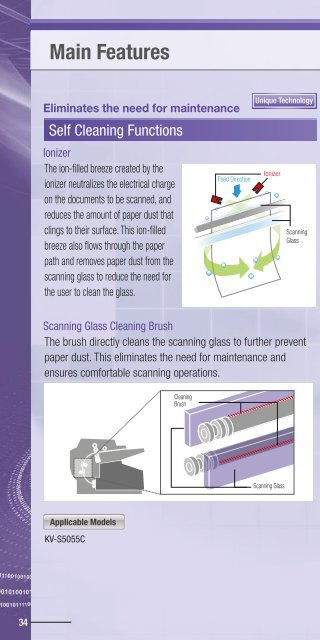PANASONIC DOCUMENT SCANNER - Panasonic Business
PANASONIC DOCUMENT SCANNER - Panasonic Business
PANASONIC DOCUMENT SCANNER - Panasonic Business
You also want an ePaper? Increase the reach of your titles
YUMPU automatically turns print PDFs into web optimized ePapers that Google loves.
34<br />
Main Features<br />
Eliminates the need for maintenance<br />
Self Cleaning Functions<br />
Ionizer<br />
The ion-filled breeze created by the<br />
ionizer neutralizes the electrical charge<br />
on the documents to be scanned, and<br />
reduces the amount of paper dust that<br />
clings to their surface. This ion-filled<br />
breeze also flows through the paper<br />
path and removes paper dust from the<br />
scanning glass to reduce the need for<br />
the user to clean the glass.<br />
Scanning Glass Cleaning Brush<br />
The brush directly cleans the scanning glass to further prevent<br />
paper dust. This eliminates the need for maintenance and<br />
ensures comfortable scanning operations.<br />
Applicable Models<br />
KV-S5055C<br />
Scanning Cleaning Glass<br />
Brush<br />
Feed Direction<br />
Resume scanning<br />
even when double-feeding is detected<br />
Unique Technology Unique Technology<br />
Ionizer<br />
Scanning Glass<br />
Scanning<br />
Glass<br />
Double Feed Skip (DFS) Function<br />
Double-feeding is detected by a highly reliable, ultrasonic sensor to<br />
prevent feeding problems. When scanning stops due to documents that<br />
include things like envelopes or that have sticky notes attached, simply<br />
press the Skip key to cancel the error and resume scanning.<br />
Applicable Models<br />
KV-S5055C, KV-S1065C, KV-S1046C<br />
Documents for which scanning shouldn’t be stopped even when double-feeding is detected<br />
Advanced Image Processing<br />
Missing image detection and prevention<br />
When a scanned image is missing due to an inadvertently folded corner<br />
(dog-ear) or a document that is extremely skewed, the Dog-Ear<br />
Detection function automatically and temporarily stops the scanning.<br />
The user can then decide to rescan, or to continue scanning as is.<br />
Applicable Models<br />
KV-S1065C, KV-S1046C<br />
Envelopes Documents with Sticky Notes Attached<br />
When the dog-ear<br />
image is acceptable<br />
When the dog-ear<br />
image is not acceptable<br />
<strong>DOCUMENT</strong> <strong>SCANNER</strong><br />
Features and Software<br />
35