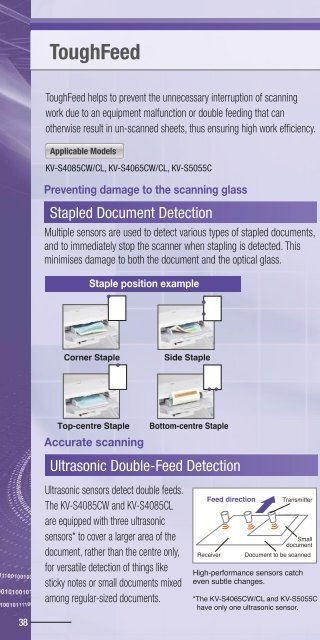PANASONIC DOCUMENT SCANNER - Panasonic Business
PANASONIC DOCUMENT SCANNER - Panasonic Business
PANASONIC DOCUMENT SCANNER - Panasonic Business
You also want an ePaper? Increase the reach of your titles
YUMPU automatically turns print PDFs into web optimized ePapers that Google loves.
38<br />
ToughFeed<br />
ToughFeed helps to prevent the unnecessary interruption of scanning<br />
work due to an equipment malfunction or double feeding that can<br />
otherwise result in un-scanned sheets, thus ensuring high work efficiency.<br />
Applicable Models<br />
KV-S4085CW/CL, KV-S4065CW/CL, KV-S5055C<br />
Preventing damage to the scanning glass<br />
Stapled Document Detection<br />
Multiple sensors are used to detect various types of stapled documents,<br />
and to immediately stop the scanner when stapling is detected. This<br />
minimises damage to both the document and the optical glass.<br />
Staple position example<br />
Corner Staple Side Staple<br />
Top-centre Staple Bottom-centre Staple<br />
Accurate scanning<br />
Ultrasonic Double-Feed Detection<br />
Ultrasonic sensors detect double feeds.<br />
The KV-S4085CW and KV-S4085CL<br />
are equipped with three ultrasonic<br />
sensors* to cover a larger area of the<br />
document, rather than the centre only,<br />
for versatile detection of things like<br />
sticky notes or small documents mixed<br />
among regular-sized documents.<br />
Feed direction Transmitter<br />
Receiver<br />
Small<br />
document<br />
Document to be scanned<br />
High-performance sensors catch<br />
even subtle changes.<br />
*The KV-S4065CW/CL and KV-S5055C<br />
have only one ultrasonic sensor.<br />
Smooth feeding<br />
Intelligent Feed Control*<br />
Multiple sensors check the paper<br />
feed condition and automatically<br />
adjust the roller pressure to ensure<br />
that documents of various<br />
thicknesses are accurately fed. This<br />
makes it more reliable and accurate<br />
than conventional methods that use<br />
only the feed mechanism.<br />
Adjusting<br />
*Only for the KV-S4085CW/CL, KV-S4065CW/CL<br />
*Only for the KV-S5055C<br />
Checking<br />
Paper feed roller<br />
Documents<br />
Feeding<br />
direction<br />
Tray<br />
1 2<br />
Insufficient<br />
pressure<br />
The sensors detect when the<br />
paper feed is not correct due to<br />
insufficient pressure.<br />
Prevents scanning mis-feeds<br />
Superior Roller Mechanisms*<br />
Multiple<br />
Sensors<br />
Checking<br />
feed<br />
condition<br />
Multiple sensors constantly check<br />
the condition of the paper feed and<br />
the pressure between the document<br />
and the roller.<br />
Automatically<br />
raised<br />
The tray is raised to adjust the<br />
pressure and accurately feed the<br />
document.<br />
The paper feed rollers separate from the paper each time a sheet is fed, so the tendency<br />
to double-feed caused by the paper feed roller pressure is reduced, even when feeding<br />
paper of different thicknesses. Any paper sliding is also detected and the double feed<br />
prevention roller pressure is adjusted to prevent the paper from slipping and jamming.<br />
Separation Roller<br />
Paper Feed Roller<br />
The paper feed roller<br />
separates from the paper<br />
each time a sheet is fed.<br />
Double Feed<br />
Prevention Roller<br />
When paper sliding is<br />
detected, the double feed<br />
prevention roller<br />
pressure is increased.<br />
<strong>DOCUMENT</strong> <strong>SCANNER</strong><br />
Features and Software<br />
39