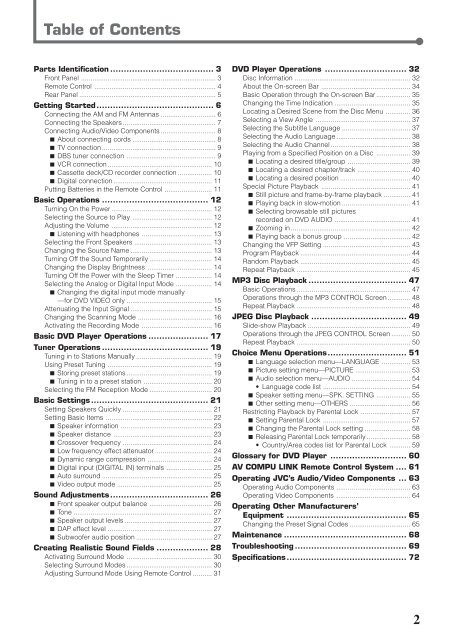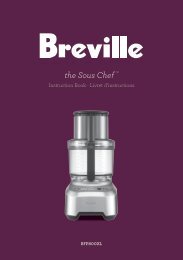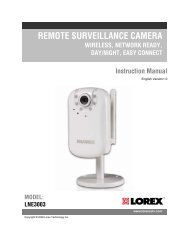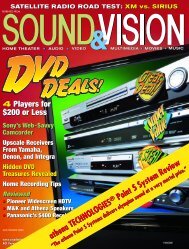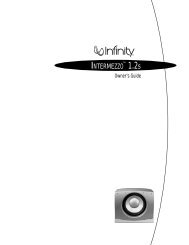Create successful ePaper yourself
Turn your PDF publications into a flip-book with our unique Google optimized e-Paper software.
Table of Contents<br />
Parts Identification ...................................... 3<br />
Front Panel ....................................................................... 3<br />
Remote Control ................................................................ 4<br />
Rear Panel ........................................................................ 5<br />
Getting Started........................................... 6<br />
Connecting the AM and FM Antennas ............................. 6<br />
Connecting the Speakers ................................................. 7<br />
Connecting Audio/Video Components ............................. 8<br />
7 About connecting cords ............................................ 8<br />
7 TV connection ............................................................ 9<br />
7 DBS tuner connection ............................................... 9<br />
7 VCR connection ....................................................... 10<br />
7 Cassette deck/CD recorder connection .................. 10<br />
7 Digital connection .................................................... 11<br />
Putting Batteries in the Remote Control ......................... 11<br />
Basic Operations ....................................... 12<br />
Turning On the Power ..................................................... 12<br />
Selecting the Source to Play .......................................... 12<br />
Adjusting the Volume ..................................................... 12<br />
7 Listening with headphones ..................................... 13<br />
Selecting the Front Speakers ......................................... 13<br />
Changing the Source Name ........................................... 13<br />
Turning Off the Sound Temporarily ................................. 14<br />
Changing the Display Brightness .................................. 14<br />
Turning Off the Power with the Sleep Timer ................... 14<br />
Selecting the Analog or Digital Input Mode ................... 14<br />
7 Changing the digital input mode manually<br />
—for DVD VIDEO only ............................................. 15<br />
Attenuating the Input Signal ........................................... 15<br />
Changing the Scanning Mode ....................................... 16<br />
Activating the Recording Mode ..................................... 16<br />
Basic DVD Player Operations ...................... 17<br />
Tuner Operations ....................................... 19<br />
Tuning in to Stations Manually ........................................ 19<br />
Using Preset Tuning ....................................................... 19<br />
7 Storing preset stations ............................................. 19<br />
7 Tuning in to a preset station .................................... 20<br />
Selecting the FM Reception Mode ................................. 20<br />
Basic Settings ........................................... 21<br />
Setting Speakers Quickly ............................................... 21<br />
Setting Basic Items ........................................................ 22<br />
7 Speaker information ................................................ 23<br />
7 Speaker distance .................................................... 23<br />
7 Crossover frequency ............................................... 24<br />
7 Low frequency effect attenuator .............................. 24<br />
7 Dynamic range compression .................................. 24<br />
7 Digital input (DIGITAL IN) terminals ........................ 25<br />
7 Auto surround .......................................................... 25<br />
7 Video output mode .................................................. 25<br />
Sound Adjustments.................................... 26<br />
7 Front speaker output balance ................................. 26<br />
7 Tone ......................................................................... 27<br />
7 Speaker output levels .............................................. 27<br />
7 DAP effect level ....................................................... 27<br />
7 Subwoofer audio position ........................................ 27<br />
Creating Realistic Sound Fields ................... 28<br />
Activating Surround Mode ............................................. 30<br />
Selecting Surround Modes ............................................. 30<br />
Adjusting Surround Mode Using Remote Control .......... 31<br />
DVD Player Operations .............................. 32<br />
Disc Information ............................................................. 32<br />
About the On-screen Bar ............................................... 34<br />
Basic Operation through the On-screen Bar.................. 35<br />
Changing the Time Indication ........................................ 35<br />
Locating a Desired Scene from the Disc Menu ............. 36<br />
Selecting a View Angle .................................................. 37<br />
Selecting the Subtitle Language .................................... 37<br />
Selecting the Audio Language ....................................... 38<br />
Selecting the Audio Channel .......................................... 38<br />
Playing from a Specified Position on a Disc .................. 39<br />
7 Locating a desired title/group ................................. 39<br />
7 Locating a desired chapter/track ............................ 40<br />
7 Locating a desired position ..................................... 40<br />
Special Picture Playback ............................................... 41<br />
7 Still picture and frame-by-frame playback .............. 41<br />
7 Playing back in slow-motion .................................... 41<br />
7 Selecting browsable still pictures<br />
recorded on DVD AUDIO ........................................ 41<br />
7 Zooming in ............................................................... 42<br />
7 Playing back a bonus group ................................... 42<br />
Changing the VFP Setting .............................................. 43<br />
Program Playback .......................................................... 44<br />
Random Playback .......................................................... 45<br />
Repeat Playback ............................................................ 45<br />
MP3 Disc Playback .................................... 47<br />
Basic Operations ............................................................ 47<br />
Operations through the MP3 CONTROL Screen ............ 48<br />
Repeat Playback ............................................................ 48<br />
JPEG Disc Playback ................................... 49<br />
Slide-show Playback ...................................................... 49<br />
Operations through the JPEG CONTROL Screen .......... 50<br />
Repeat Playback ............................................................ 50<br />
Choice Menu Operations............................. 51<br />
7 Language selection menu—LANGUAGE ............... 53<br />
7 Picture setting menu—PICTURE ............................. 53<br />
7 Audio selection menu—AUDIO ............................... 54<br />
• Language code list .............................................. 54<br />
7 Speaker setting menu—SPK. SETTING .................. 55<br />
7 Other setting menu—OTHERS ................................ 56<br />
Restricting Playback by Parental Lock .......................... 57<br />
7 Setting Parental Lock .............................................. 57<br />
7 Changing the Parental Lock setting ........................ 58<br />
7 Releasing Parental Lock temporarily ....................... 58<br />
• Country/Area codes list for Parental Lock ........... 59<br />
Glossary for DVD Player ............................ 60<br />
AV COMPU LINK Remote Control System .... 61<br />
Operating JVC’s Audio/Video Components ... 63<br />
Operating Audio Components ....................................... 63<br />
Operating Video Components ....................................... 64<br />
Operating Other Manufacturers’<br />
Equipment ............................................ 65<br />
Changing the Preset Signal Codes ................................ 65<br />
Maintenance ............................................. 68<br />
Troubleshooting ......................................... 69<br />
Specifications............................................ 72<br />
2