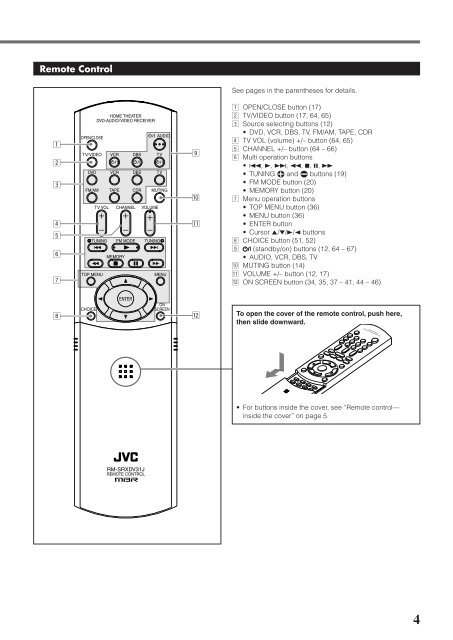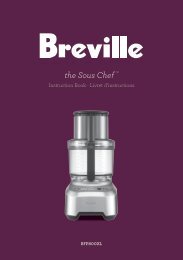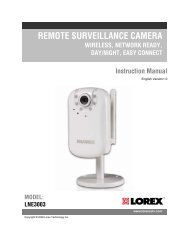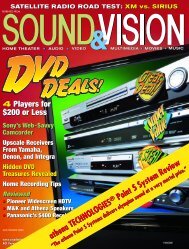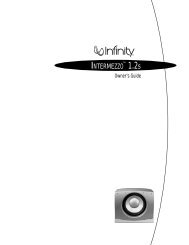Create successful ePaper yourself
Turn your PDF publications into a flip-book with our unique Google optimized e-Paper software.
Getting Started<br />
Remote Control<br />
1<br />
2<br />
3<br />
4<br />
5<br />
6<br />
7<br />
8<br />
9<br />
p<br />
q<br />
w<br />
See pages in the parentheses for details.<br />
1 OPEN/CLOSE button (17)<br />
2 TV/VIDEO button (17, 64, 65)<br />
3 Source selecting buttons (12)<br />
• DVD, VCR, DBS, TV, FM/AM, TAPE, CDR<br />
4 TV VOL (volume) +/– button (64, 65)<br />
5 CHANNEL +/– button (64 – 66)<br />
6 Multi operation buttons<br />
• 4, 3, ¢, 1, 7, 8, ¡<br />
• TUNING 9 and ( buttons (19)<br />
• FM MODE button (20)<br />
• MEMORY button (20)<br />
7 Menu operation buttons<br />
• TOP MENU button (36)<br />
• MENU button (36)<br />
• ENTER button<br />
• Cursor 5/∞/3/2 buttons<br />
8 CHOICE button (51, 52)<br />
9 (standby/on) buttons (12, 64 – 67)<br />
• AUDIO, VCR, DBS, TV<br />
p MUTING button (14)<br />
q VOLUME +/– button (12, 17)<br />
w ON SCREEN button (34, 35, 37 – 41, 44 – 46)<br />
To open the cover of the remote control, push here,<br />
then slide downward.<br />
1 2 3<br />
4 5 6<br />
7 8 9<br />
+10<br />
HOME THEATER<br />
DVD-AUDIO/VIDEO RECEIVER<br />
• For buttons inside the cover, see “Remote control—<br />
inside the cover” on page 5.<br />
4