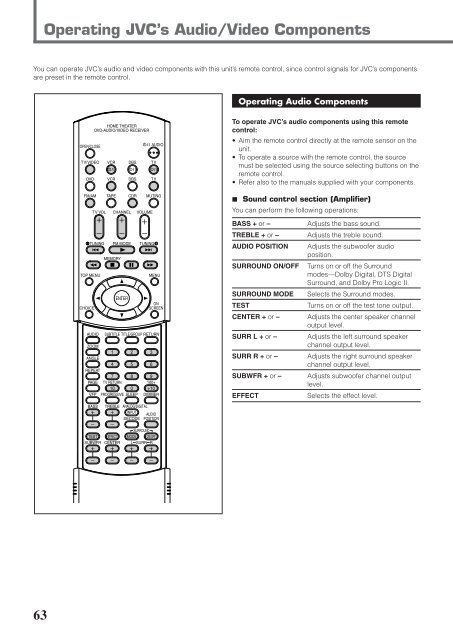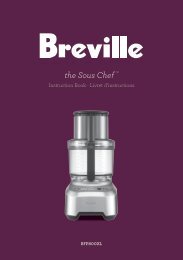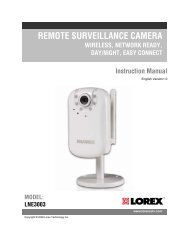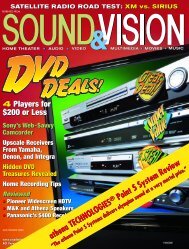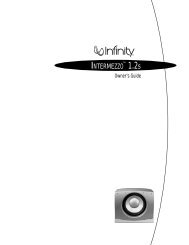Create successful ePaper yourself
Turn your PDF publications into a flip-book with our unique Google optimized e-Paper software.
63<br />
Operating JVC’s Audio/Video Components<br />
You can operate JVC’s audio and video components with this unit’s remote control, since control signals for JVC’s components<br />
are preset in the remote control.<br />
Operating Audio Components<br />
To operate JVC’s audio components using this remote<br />
control:<br />
• Aim the remote control directly at the remote sensor on the<br />
unit.<br />
• To operate a source with the remote control, the source<br />
must be selected using the source selecting buttons on the<br />
remote control.<br />
• Refer also to the manuals supplied with your components.<br />
7 Sound control section (Amplifier)<br />
You can perform the following operations:<br />
BASS + or – Adjusts the bass sound.<br />
TREBLE + or – Adjusts the treble sound.<br />
AUDIO POSITION Adjusts the subwoofer audio<br />
position.<br />
SURROUND ON/OFF Turns on or off the Surround<br />
modes—Dolby Digital, DTS Digital<br />
Surround, and Dolby Pro Logic II.<br />
SURROUND MODE Selects the Surround modes.<br />
TEST Turns on or off the test tone output.<br />
CENTER + or – Adjusts the center speaker channel<br />
output level.<br />
SURR L + or – Adjusts the left surround speaker<br />
channel output level.<br />
SURR R + or – Adjusts the right surround speaker<br />
channel output level.<br />
SUBWFR + or – Adjusts subwoofer channel output<br />
level.<br />
EFFECT Selects the effect level.