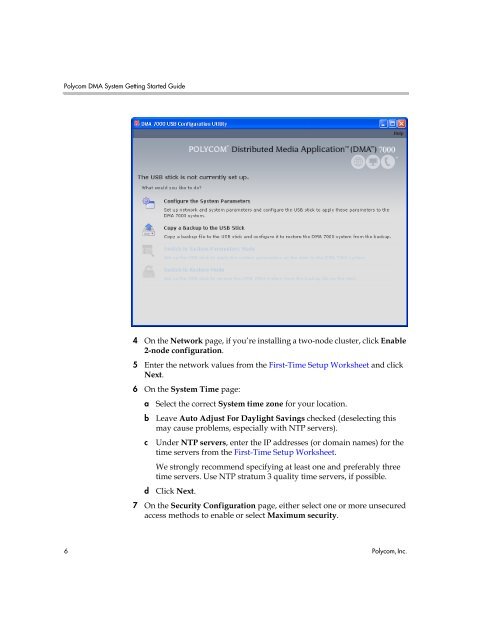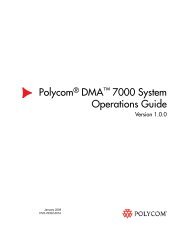Polycom DMA 7000 Getting Started Guide
Polycom DMA 7000 Getting Started Guide
Polycom DMA 7000 Getting Started Guide
Create successful ePaper yourself
Turn your PDF publications into a flip-book with our unique Google optimized e-Paper software.
<strong>Polycom</strong> <strong>DMA</strong> System <strong>Getting</strong> <strong>Started</strong> <strong>Guide</strong><br />
4 On the Network page, if you’re installing a two-node cluster, click Enable<br />
2-node configuration.<br />
5 Enter the network values from the First-Time Setup Worksheet and click<br />
Next.<br />
6 On the System Time page:<br />
a Select the correct System time zone for your location.<br />
b Leave Auto Adjust For Daylight Savings checked (deselecting this<br />
may cause problems, especially with NTP servers).<br />
c Under NTP servers, enter the IP addresses (or domain names) for the<br />
time servers from the First-Time Setup Worksheet.<br />
We strongly recommend specifying at least one and preferably three<br />
time servers. Use NTP stratum 3 quality time servers, if possible.<br />
d Click Next.<br />
7 On the Security Configuration page, either select one or more unsecured<br />
access methods to enable or select Maximum security.<br />
6 <strong>Polycom</strong>, Inc.