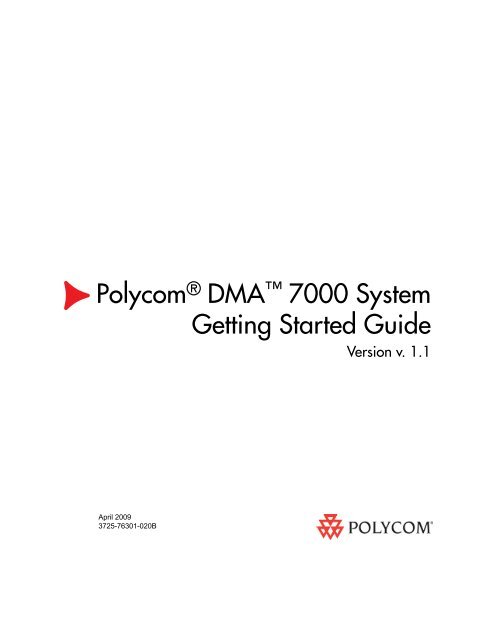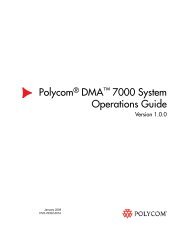Polycom DMA 7000 Getting Started Guide
Polycom DMA 7000 Getting Started Guide
Polycom DMA 7000 Getting Started Guide
Create successful ePaper yourself
Turn your PDF publications into a flip-book with our unique Google optimized e-Paper software.
<strong>Polycom</strong> ® <strong>DMA</strong> <strong>7000</strong> System<br />
<strong>Getting</strong> <strong>Started</strong> <strong>Guide</strong><br />
April 2009<br />
3725-76301-020B<br />
Version v. 1.1
Trademark Information<br />
<strong>Polycom</strong>®, the Triangles logo, ReadiManager®, SoundPoint®, SoundStation®, ViaVideo®,<br />
VoiceStation®, Vortex®, and VSX® are registered trademarks of <strong>Polycom</strong>, Inc. Convene , Global<br />
Management System, iPower, MGC, People+Content, People On Content, <strong>Polycom</strong><br />
Conference Suite, <strong>Polycom</strong> Converged Management Application (CMA), <strong>Polycom</strong> Distributed<br />
Media Application (<strong>DMA</strong>), <strong>Polycom</strong> HD Voice, <strong>Polycom</strong> PathNavigator, <strong>Polycom</strong> VideoPlus,<br />
<strong>Polycom</strong> VoicePlus, PVX, RAS, ReadiConvene, RMX 2000, RSS, V2iU, VBP,<br />
VS4000, and VTX are trademarks of <strong>Polycom</strong>, Inc.<br />
All other trademarks are the property of their respective owners.<br />
Patent Information<br />
The accompanying product is protected by one or more U.S. and foreign patents and/or pending<br />
patent applications held by <strong>Polycom</strong>, Inc.<br />
© 2008-9 <strong>Polycom</strong>, Inc. All rights reserved.<br />
<strong>Polycom</strong>, Inc.<br />
4750 Willow Road<br />
Pleasanton, CA 94588-2708<br />
USA<br />
No part of this document may be reproduced or transmitted in any form or by any means, electronic<br />
or mechanical, for any purpose, without the express written permission of <strong>Polycom</strong>, Inc. Under the law,<br />
reproducing includes translating into another language or format.<br />
As between the parties, <strong>Polycom</strong>, Inc., retains title to and ownership of all proprietary rights with respect<br />
to the software contained within its products. The software is protected by United States copyright laws<br />
and international treaty provision. Therefore, you must treat the software like any other copyrighted<br />
material (e.g., a book or sound recording).<br />
Every effort has been made to ensure that the information in this manual is accurate. <strong>Polycom</strong>, Inc., is<br />
not responsible for printing or clerical errors. Information in this document is subject to change without<br />
notice.
Contents<br />
<strong>Polycom</strong> ® <strong>DMA</strong> System Server Setup<br />
Collect Necessary Materials . . . . . . . . . . . . . . . . . . . . . . . . . . . . . . . . . . . . . . 1<br />
Complete the First-Time Setup Worksheet . . . . . . . . . . . . . . . . . . . . . . . . . . 2<br />
Unpack and Install the Hardware Components . . . . . . . . . . . . . . . . . . . . . 4<br />
Configure the <strong>Polycom</strong> <strong>DMA</strong> System Server(s) . . . . . . . . . . . . . . . . . . . . . . 5<br />
<strong>Polycom</strong>, Inc. iii
<strong>Polycom</strong> <strong>DMA</strong> System <strong>Getting</strong> <strong>Started</strong> <strong>Guide</strong><br />
iv <strong>Polycom</strong>, Inc.
<strong>Polycom</strong> ® <strong>DMA</strong> System Server<br />
Setup<br />
This chapter describes the steps required to perform the initial setup of a<br />
<strong>Polycom</strong> ® Distributed Media Application (<strong>DMA</strong> ) multipoint conference<br />
platform server or two-node server cluster.<br />
Note If you’re installing a new server to expand a single-node system into a two-node<br />
cluster, see “Adding a Second Server” in the <strong>Polycom</strong> <strong>DMA</strong> Operations <strong>Guide</strong> or<br />
online help.<br />
At the end of this procedure, you will have successfully logged into the<br />
<strong>Polycom</strong> <strong>DMA</strong> system and be ready to finish configuring the system,<br />
including setting up users and MCUs, integrating with an enterprise<br />
directory, and configuring the system to use a gatekeeper.<br />
Collect Necessary Materials<br />
Before you install a <strong>Polycom</strong> <strong>DMA</strong> system, collect these materials:<br />
• <strong>Polycom</strong> <strong>DMA</strong> system server shipment<br />
• Completed First-Time Setup Worksheet (see page 2)<br />
• PC running Microsoft Windows (XP Pro or Vista) with:<br />
— USB port<br />
— Java 1.6 or newer<br />
<strong>Polycom</strong>, Inc. 1
<strong>Polycom</strong> <strong>DMA</strong> System <strong>Getting</strong> <strong>Started</strong> <strong>Guide</strong><br />
— Internet Explorer 6 or newer, or Firefox 2 or newer<br />
— Adobe Flash Player 9.0.28 or newer<br />
Complete the First-Time Setup Worksheet<br />
Before you begin system setup, fill out the My System Values column of this<br />
worksheet.<br />
First-Time Setup Worksheet<br />
System Configuration<br />
Information My System Values Description<br />
Node 1 system name Local host name of the first (or only)<br />
<strong>Polycom</strong> <strong>DMA</strong> system server. Must<br />
be a valid host name: the letters a - z<br />
(case-insensitive), digits 0 - 9, and<br />
internal hyphens are allowed.<br />
Node 1 IP address Static, physical IP address (dotted<br />
quad) for the first (or only) <strong>Polycom</strong><br />
<strong>DMA</strong> system server.<br />
Node 2 system name Local host name of the second<br />
<strong>Polycom</strong> <strong>DMA</strong> system server. Not<br />
used for single-node installation.<br />
Node 2 IP address IP address for the second <strong>Polycom</strong><br />
<strong>DMA</strong> system server. Not used for<br />
single-node installation.<br />
Virtual system name Local host name of the virtual host.<br />
Required even for single-node<br />
installation.<br />
Virtual IP address IP address of the virtual host.<br />
Required even for single-node<br />
installation.<br />
System domain Fully qualified domain name for the<br />
system (optional).<br />
Subnet mask Network mask that defines the<br />
subnetwork of the system.<br />
2 <strong>Polycom</strong>, Inc.
System Configuration<br />
Information My System Values Description<br />
<strong>Polycom</strong> ® <strong>DMA</strong> System Server Setup<br />
Default gateway IP address of the gateway server<br />
used to route network traffic outside<br />
the subnet.<br />
Primary DNS server IP address of the primary Domain<br />
Name System server (optional, but<br />
strongly recommended; at least one<br />
DNS server is required in order to<br />
import global groups from an<br />
enterprise directory).<br />
Secondary DNS server IP address of a second DNS server<br />
(optional).<br />
Tertiary DNS server IP address of a third DNS server<br />
(optional).<br />
DNS search domains Space- or comma-separated list of<br />
fully qualified domain names to<br />
query on the DNS servers to resolve<br />
host names (optional). The system<br />
domain is added automatically; you<br />
don’t need to enter it here.<br />
Time zone Time zone in which the system<br />
resides.<br />
NTP server #1 IP address of the primary NTP time<br />
server (optional, but strongly<br />
recommended).<br />
NTP server #2 IP address of a second NTP time<br />
server (optional).<br />
NTP server #3 IP address of a third NTP time server<br />
(optional).<br />
<strong>Polycom</strong>, Inc. 3
<strong>Polycom</strong> <strong>DMA</strong> System <strong>Getting</strong> <strong>Started</strong> <strong>Guide</strong><br />
Unpack and Install the Hardware Components<br />
The <strong>Polycom</strong> <strong>DMA</strong> system uses either one or two <strong>Polycom</strong>-branded Dell<br />
PowerEdge 1950 servers.<br />
To unpack and install the hardware<br />
1 If you purchased <strong>Polycom</strong> RMX 2000 conference platforms (MCUs) with<br />
your <strong>Polycom</strong> <strong>DMA</strong> system servers, unpack and install them as described<br />
in the <strong>Polycom</strong> RMX 2000 <strong>Getting</strong> <strong>Started</strong> <strong>Guide</strong>.<br />
2 Examine the <strong>Polycom</strong> <strong>DMA</strong> system shipping containers for damage.<br />
<strong>Polycom</strong> is not responsible for damage sustained during shipment of this<br />
product.<br />
3 Open and review the container packing slips.<br />
4 Open the containers and examine the contents. A single-node <strong>Polycom</strong><br />
<strong>DMA</strong> system shipment includes:<br />
— 1 <strong>Polycom</strong> <strong>DMA</strong> system server<br />
— 2 power cords<br />
— 1 rack-mount kit (four-post)<br />
— 1 bezel key<br />
— 1 server documentation set<br />
— 1 copy of this <strong>Polycom</strong> <strong>DMA</strong> System <strong>Getting</strong> <strong>Started</strong> <strong>Guide</strong><br />
— 1 <strong>Polycom</strong> <strong>DMA</strong> system installation disk (included for recovery<br />
purposes; the software on the disk is already installed on the server)<br />
— 1 USB memory stick containing the <strong>Polycom</strong> <strong>DMA</strong> USB Configuration<br />
Utility<br />
— 2 crossover Ethernet cables, short and long (not used for single-server<br />
system)<br />
— Your license documents<br />
If you ordered the optional 2-post rack mounting kit, it’s in a separate box.<br />
A two-node system shipment contains a second set of the above items.<br />
5 Examine the contents for damage.<br />
If you find damage, file a claim with the delivery carrier. <strong>Polycom</strong> is not<br />
responsible for damage sustained during shipment.<br />
4 <strong>Polycom</strong>, Inc.
6 Remove all of the components from their containers.<br />
<strong>Polycom</strong> ® <strong>DMA</strong> System Server Setup<br />
7 Install the <strong>Polycom</strong> <strong>DMA</strong> server(s) according to the server<br />
documentation. To rack-mount a server, refer to the Rack Installation <strong>Guide</strong><br />
and use the brackets provided.<br />
8 Connect the <strong>Polycom</strong> <strong>DMA</strong> server(s) to the network:<br />
a Connect the GB 1 Ethernet port of each server to the enterprise network.<br />
b For a two-node system, connect one of the provided crossover cables to<br />
the GB 2 ports of the two servers.<br />
Don’t turn on the server(s) at this time.<br />
9 Remove the bezel(s) from the server(s).<br />
Configure the <strong>Polycom</strong> <strong>DMA</strong> System Server(s)<br />
You configure the <strong>Polycom</strong> <strong>DMA</strong> system server(s) using the <strong>Polycom</strong> <strong>DMA</strong><br />
USB Configuration Utility.<br />
To configure the <strong>Polycom</strong> <strong>DMA</strong> system server(s)<br />
1 Connect the USB memory stick containing the <strong>Polycom</strong> <strong>DMA</strong> USB<br />
Configuration Utility to a Windows PC.<br />
2 When prompted, elect to run the Configuration Utility.<br />
Note If autorun doesn’t work or is turned off, navigate to the USB memory stick using My<br />
Computer, Windows Explorer, or another file manager. Then start the Configuration<br />
Utility by double-clicking dma<strong>7000</strong>-usb-config.exe.<br />
3 In the <strong>DMA</strong> USB Configuration Utility window, click Configure the<br />
System Parameters.<br />
<strong>Polycom</strong>, Inc. 5
<strong>Polycom</strong> <strong>DMA</strong> System <strong>Getting</strong> <strong>Started</strong> <strong>Guide</strong><br />
4 On the Network page, if you’re installing a two-node cluster, click Enable<br />
2-node configuration.<br />
5 Enter the network values from the First-Time Setup Worksheet and click<br />
Next.<br />
6 On the System Time page:<br />
a Select the correct System time zone for your location.<br />
b Leave Auto Adjust For Daylight Savings checked (deselecting this<br />
may cause problems, especially with NTP servers).<br />
c Under NTP servers, enter the IP addresses (or domain names) for the<br />
time servers from the First-Time Setup Worksheet.<br />
We strongly recommend specifying at least one and preferably three<br />
time servers. Use NTP stratum 3 quality time servers, if possible.<br />
d Click Next.<br />
7 On the Security Configuration page, either select one or more unsecured<br />
access methods to enable or select Maximum security.<br />
6 <strong>Polycom</strong>, Inc.
8 Click Done.<br />
<strong>Polycom</strong> ® <strong>DMA</strong> System Server Setup<br />
The utility confirms that the configuration file was created and returns you<br />
to the initial menu.<br />
9 Verify that the initial menu now states that The USB stick is set to apply<br />
system parameters.<br />
10 Close the program.<br />
11 In your system tray, click Safely Remove Hardware and select Safely<br />
Remove USB Mass Storage Device. When a message tells you it’s safe to<br />
do so, disconnect the USB memory stick from the PC.<br />
Note<br />
The <strong>Polycom</strong> <strong>DMA</strong> system software is already installed on the server(s), so the<br />
system installation disk isn’t needed to set up a new system. Using it overwrites the<br />
same software already on the server and needlessly lengthens the setup process.<br />
Put the disk away in a safe place in case it’s ever needed to restore the system.<br />
12 Make sure that both servers are off.<br />
<strong>Polycom</strong>, Inc. 7
<strong>Polycom</strong> <strong>DMA</strong> System <strong>Getting</strong> <strong>Started</strong> <strong>Guide</strong><br />
13 If you need to replace the system software on the server(s) with a different<br />
version, turn on the first (or only) server (the one you want configured as<br />
Node 1) and insert the system installation disk for that version.<br />
Otherwise, continue with the next step.<br />
14 On the first (or only) server (the one you want configured as Node 1),<br />
insert the USB stick into a USB port and boot (or reboot) the server. Leave<br />
the second server off.<br />
If you’re replacing the system software, the server boots from the DVD,<br />
and the installation commences. About 15-20 minutes later, the DVD ejects<br />
and the server reboots.<br />
If you’re not replacing the system software (or if you are, after the reboot),<br />
the server reads its network and system parameters from the USB stick and<br />
applies them.<br />
15 Wait for the front panel LCD to display <strong>DMA</strong> Ready. Then disconnect the<br />
USB stick and if applicable, remove the disk. If you’re installing a<br />
single-node system, skip to step 17.<br />
16 If you’re installing a two-node cluster, turn on the second server (Node 2).<br />
If you’re replacing the system software, insert the <strong>Polycom</strong> <strong>DMA</strong> system<br />
installation disk into the DVD drive, turn off the server, and turn it back<br />
on.<br />
If you’re replacing the system software, the server boots from the DVD,<br />
and the installation commences. About 15-20 minutes later, the DVD ejects<br />
and the server reboots.<br />
If you’re not replacing the system software (or if you are, after the reboot),<br />
the server detects and gets its configuration settings from Node 1, and joins<br />
the cluster. When done, both servers’ LCDs display <strong>DMA</strong> Clustered.<br />
17 On a PC with network access to the <strong>Polycom</strong> <strong>DMA</strong> system, point your<br />
browser to the system’s virtual host name or IP address and log in with<br />
user ID admin and password admin.<br />
The <strong>Polycom</strong> <strong>DMA</strong> system’s management interface appears, displaying<br />
the Dashboard. From its menus, you can complete your system setup:<br />
— Install your license(s).<br />
— Add MCUs to the system, add conference templates for the MCUs, and<br />
set conference defaults.<br />
— Configure the system to use a gatekeeper.<br />
— Install security certificates.<br />
8 <strong>Polycom</strong>, Inc.
<strong>Polycom</strong> ® <strong>DMA</strong> System Server Setup<br />
— Manage system access, either by adding local users or by integrating<br />
the <strong>Polycom</strong> <strong>DMA</strong> system with your enterprise directory, and secure<br />
the system.<br />
Refer to the online help or the <strong>Polycom</strong> <strong>DMA</strong> Operations <strong>Guide</strong> for the<br />
relevant descriptions and procedures.<br />
<strong>Polycom</strong>, Inc. 9
<strong>Polycom</strong> <strong>DMA</strong> System <strong>Getting</strong> <strong>Started</strong> <strong>Guide</strong><br />
10 <strong>Polycom</strong>, Inc.
2009 4 <br />
<strong>Polycom</strong> ® <strong>DMA</strong> <strong>7000</strong><br />
<br />
v. 1.1
<strong>Polycom</strong>®, Triangles , ReadiManager®, SoundPoint®, SoundStation®, ViaVideo®, VoiceStation®,<br />
Vortex®, VSX® <strong>Polycom</strong>, Inc. . Convene, Global Management System,<br />
iPower, MGC, People+Content, People On Content, <strong>Polycom</strong> Conference Suite, <strong>Polycom</strong><br />
Converged Management Application (CMA), <strong>Polycom</strong> Distributed Media Application (<strong>DMA</strong>),<br />
<strong>Polycom</strong> HD Voice, <strong>Polycom</strong> PathNavigator, <strong>Polycom</strong> VideoPlus, <strong>Polycom</strong> VoicePlus, PVX,<br />
RAS, ReadiConvene, RMX 2000, RSS, V2iU, VBP, VS4000, VTX <strong>Polycom</strong>, Inc.<br />
.<br />
.<br />
<br />
<strong>Polycom</strong>, Inc. <br />
.<br />
© 2008-9 <strong>Polycom</strong>, Inc. All rights reserved.<br />
<strong>Polycom</strong>, Inc.<br />
4750 Willow Road<br />
Pleasanton, CA 94588-2708<br />
USA<br />
<strong>Polycom</strong>, Inc. (<br />
) . <br />
.<br />
<strong>Polycom</strong>, Inc. . <br />
. <br />
(: ) .<br />
<strong>Polycom</strong>, Inc. , <strong>Polycom</strong>, Inc. <br />
. .
<strong>Polycom</strong> ® <strong>DMA</strong> <br />
. . . . . . . . . . . . . . . . . . . . . . . . . . . . . . . . . . . . . . . . . . . . . . . . 1<br />
. . . . . . . . . . . . . . . . . . . . . . . . . . . . . . . . . . . . . 2<br />
. . . . . . . . . . . . . . . . . . . . . . . . . . . . . . 4<br />
<strong>Polycom</strong> <strong>DMA</strong> . . . . . . . . . . . . . . . . . . . . . . . . . . . . . . . . . . 5<br />
<strong>Polycom</strong>, Inc. iii
<strong>Polycom</strong> <strong>DMA</strong> <br />
iv <strong>Polycom</strong>, Inc.
<strong>Polycom</strong> ® <strong>DMA</strong> <br />
<strong>Polycom</strong> ® Distributed Media Application (<strong>DMA</strong> ) <br />
2 <br />
.<br />
2 <strong>Polycom</strong><br />
<strong>DMA</strong> " " .<br />
<br />
<strong>Polycom</strong> <strong>DMA</strong> MCU <br />
, , <br />
.<br />
<strong>Polycom</strong> <strong>DMA</strong> .<br />
• <strong>Polycom</strong> <strong>DMA</strong> <br />
• ( 2 )<br />
• Microsoft Windows (XP Pro Vista) PC<br />
— USB <br />
— Java 1.6 <br />
— Internet Explorer 6 Firefox 2 <br />
— Adobe Flash Player 9.0.28 <br />
<strong>Polycom</strong>, Inc. 1
<strong>Polycom</strong> <strong>DMA</strong> <br />
<br />
.<br />
<br />
<br />
1 ( ) <strong>Polycom</strong> <strong>DMA</strong><br />
<br />
. <br />
. a - z( <br />
), 0 - 9 <br />
.<br />
1 IP ( ) <strong>Polycom</strong> <strong>DMA</strong><br />
, IP <br />
( ).<br />
2 <strong>Polycom</strong> <strong>DMA</strong> <br />
. <br />
.<br />
2 IP <strong>Polycom</strong> <strong>DMA</strong> <br />
IP . <br />
.<br />
<br />
. .<br />
IP IP . <br />
.<br />
() <br />
.<br />
<br />
.<br />
<br />
<br />
IP .<br />
2 <strong>Polycom</strong>, Inc.
<strong>Polycom</strong> ® <strong>DMA</strong> <br />
1 DNS 1 IP <br />
( <br />
. <br />
<br />
DNS ).<br />
2 DNS 2 DNS () IP .<br />
3 DNS 3 DNS () IP .<br />
DNS () <br />
DNS <br />
<br />
. <br />
<br />
.<br />
.<br />
NTP #1 1 NTP IP <br />
( ).<br />
NTP #2 2 NTP () IP <br />
.<br />
NTP #3 3 NTP () IP <br />
.<br />
<strong>Polycom</strong>, Inc. 3
<strong>Polycom</strong> <strong>DMA</strong> <br />
<br />
<strong>Polycom</strong> <strong>DMA</strong> <strong>Polycom</strong> Dell<br />
PowerEdge 1950 .<br />
<br />
1 <strong>Polycom</strong> <strong>DMA</strong> <strong>Polycom</strong> RMX 2000 <br />
(MCU) <strong>Polycom</strong> RMX 2000 <br />
.<br />
2 <strong>Polycom</strong> <strong>DMA</strong> .<br />
<strong>Polycom</strong> .<br />
3 .<br />
4 . <strong>Polycom</strong> <strong>DMA</strong> <br />
.<br />
— 1 <strong>Polycom</strong> <strong>DMA</strong> <br />
— 2<br />
— ( 4) 1<br />
— 1<br />
— 1<br />
— <strong>Polycom</strong> <strong>DMA</strong> 1<br />
— <strong>Polycom</strong> <strong>DMA</strong> 1(, <br />
.)<br />
— <strong>Polycom</strong> USB USB 1<br />
— , 1( <br />
)<br />
— <br />
2 () <br />
.<br />
2 <br />
.<br />
5 .<br />
. <strong>Polycom</strong><br />
.<br />
4 <strong>Polycom</strong>, Inc.
6 .<br />
<strong>Polycom</strong> ® <strong>DMA</strong> <br />
7 <strong>Polycom</strong> <strong>DMA</strong> . <br />
, .<br />
8 <strong>Polycom</strong> <strong>DMA</strong> .<br />
a GB 1 .<br />
b 2 GB 2<br />
.<br />
.<br />
9 .<br />
<strong>Polycom</strong> <strong>DMA</strong> <br />
<strong>Polycom</strong> <strong>DMA</strong> USB <strong>Polycom</strong> <strong>DMA</strong> <br />
.<br />
<strong>Polycom</strong> <strong>DMA</strong> <br />
1 <strong>Polycom</strong> <strong>DMA</strong> USB USB <br />
Windows PC .<br />
2 .<br />
, Windows Explorer <br />
USB . <br />
dma<strong>7000</strong>-usb-config.exe .<br />
3 <strong>DMA</strong> USB .<br />
<strong>Polycom</strong>, Inc. 5
<strong>Polycom</strong> <strong>DMA</strong> <br />
4 2 2 <br />
.<br />
5 .<br />
6 <br />
a .<br />
b ( <br />
NTP ).<br />
c NTP IP <br />
( ) .<br />
3, 1 .<br />
NTP 3 .<br />
d .<br />
7 <br />
.<br />
6 <strong>Polycom</strong>, Inc.
8 .<br />
<strong>Polycom</strong> ® <strong>DMA</strong> <br />
.<br />
9 USB <br />
.<br />
10 .<br />
11 USB <br />
. <br />
USB PC .<br />
<br />
<strong>Polycom</strong> <strong>DMA</strong> <br />
. <br />
.<br />
.<br />
12 .<br />
<strong>Polycom</strong>, Inc. 7
<strong>Polycom</strong> <strong>DMA</strong> <br />
13 <br />
( ) ( 1 )<br />
. .<br />
14 ( ) ( 1 ) USB USB <br />
( ). .<br />
DVD <br />
. 15-20 DVD .<br />
( <br />
) USB <br />
.<br />
15 LCD <strong>DMA</strong> Ready USB <br />
. 17<br />
.<br />
16 2 ( 2) . <br />
<strong>Polycom</strong> <strong>DMA</strong> DVD<br />
.<br />
DVD <br />
. 15-20 DVD .<br />
( <br />
) 1 . <br />
LCD <strong>DMA</strong> Clustered .<br />
17 <strong>Polycom</strong> <strong>DMA</strong> PC <br />
IP ( ID:<br />
admin, : admin).<br />
<strong>Polycom</strong> <strong>DMA</strong> <br />
. .<br />
— .<br />
— MCU , MCU , <br />
.<br />
— .<br />
— .<br />
— <strong>Polycom</strong> <strong>DMA</strong> <br />
.<br />
<strong>Polycom</strong> <strong>DMA</strong> <br />
.<br />
8 <strong>Polycom</strong>, Inc.
הדובעה תלחתה ךירדמ<br />
<strong>DMA</strong> <strong>7000</strong> תכרעמ םע<br />
<strong>Polycom</strong>® לש<br />
1.1 הסרג<br />
2009 לירפא
םיירחסמ םינמיס אשונב עדימ<br />
Vortex® , VoiceStation® , ViaVideo® , SoundStation® , SoundPoint® , ReadiManager® , םישלושמה וגול ,<strong>Polycom</strong>®<br />
, iPower , Global Management System , Convene . <strong>Polycom</strong>, Inc. לש םימושר םיירחסמ םינמיס םניה VSX® -ו<br />
<strong>Polycom</strong> Converged Management , <strong>Polycom</strong> Conference Suite , People On Content , People+Content , MGC<br />
, <strong>Polycom</strong> HD Voice , <strong>Polycom</strong> Distributed Media Application (<strong>DMA</strong>) , Application (CMA)<br />
, ReadiConvene , RAS , PVX , <strong>Polycom</strong> VoicePlus , <strong>Polycom</strong> VideoPlus , <strong>Polycom</strong> PathNavigator<br />
.<strong>Polycom</strong>, Inc. לש םיירחסמ םינמיס םניה VTX -ו VS4000 , V2iU , RSS , RMX 2000<br />
.המאתהב םהילעב לש שוכר םה םירחאה םיירחסמה םינמיסה לכ<br />
טנטפ אשונב עדימ<br />
ידיב תאצמנ תולעבהו תורז תונידמבו ב″הראב טנטפל תוניתממ תושקב וא/ו םיטנטפ רתוי וא דחא ידי-לע ןגומ הוולנה רצומה<br />
.<strong>Polycom</strong>, Inc .<br />
.תורומש תויוכזה לכ © 2008-9 <strong>Polycom</strong>, Inc.<br />
<strong>Polycom</strong> Inc.<br />
4750 Willow Road<br />
Pleasanton, CA 94588-2708<br />
USA<br />
רושיא תלבק אלל ,יהשלכ הרטמל ,ינכמ וא ינורטקלא ,יעצמא לכבו הרוצ לכב הז ךמסממ והשלכ קלח לש רודיש וא לופכש לע רוסיא לח<br />
.הנוש בוציעל וא תרחא הפשל םוגרת ללוכ לופכש ,קוחה תרגסמב .<strong>Polycom</strong>, Inc. תאמ בתכב שרופמ<br />
.רצומה םע הלולכה הנכותל רשאב תויניינקה תויוכזה לכב תולעבהו תולעבה תוכז תא המצעל תרמוש <strong>Polycom</strong>, Inc. ,םידדצ ןיב לבוקמכ<br />
תויוכזב ןגומה רחא רמוח לכ לאכ הנכותל סחייתהל ךילע ,ןכל .םיימואלניב רחס יקוחו תירבה תוצרא לש םירצוי תויוכז יקוחב תנגומ הנכותה<br />
.(תילוק הטלקה וא רפס תמגוד) םירצוי<br />
.םירפוס תויועט וא סופד תואיגשל תיארחא הניא <strong>Polycom</strong>, Inc. .הז ךירדמב עדימה תונקייד תא חיטבהל ידכ ץמאמ לכ עקשוה<br />
.העדוה אלל םייונישל ףופכ הז ךמסמב עדימה
<strong>Polycom</strong> ® לש <strong>DMA</strong> תכרעמל תרש תרדגה<br />
1 ......................................................................................................... םישורדה םילכה תנכה<br />
2 ............................................................................................. הנושארה הרדגהה ףד תא אלמ<br />
4 ................................................................................ הרמוחה יביכר תא ןקתהו הזיראהמ אצוה<br />
5 .......................................................... <strong>Polycom</strong> לש <strong>DMA</strong> תכרעמ (י)תרש לש הרוצתה תעיבק<br />
ןכות<br />
iii <strong>Polycom</strong> ,Inc.
<strong>Polycom</strong> ,Inc.<br />
<strong>Polycom</strong> לש <strong>DMA</strong> תכרעמ םע הדובעה תלחתה ךירדמ<br />
iv
תכרעמל תרש תרדגה<br />
<strong>Polycom</strong> ® לש <strong>DMA</strong><br />
לש תינושארה הרדגהה תא עצבל ידכ םהב טוקנל שיש םידעצה תא ראתמ הז קרפ<br />
לש םיתמצ ינש לעב םיתרש לוכשא וא םירתא תובורמ תודיעו לוהינל המרופטלפ תרש<br />
.<strong>Polycom</strong> ® Distributed Media Application (<strong>DMA</strong>)<br />
קרפב ןייע ,יתמוצ-וד לוכשאל תיתמוצ-דח תכרעמ ביחרהל ידכ שדח תרש ןיקתמ התא םא הרעה<br />
לש <strong>DMA</strong> לועפת ךירדמ) <strong>Polycom</strong> <strong>DMA</strong> Operations <strong>Guide</strong>-ב ″ינש תרש תפסוה″<br />
.תנווקמה הרזעב וא ( <strong>Polycom</strong><br />
<strong>Polycom</strong> לש <strong>DMA</strong> תכרעמל החלצהב רבוחמ ךמצע תא אצמת ,הז ךילהת לש ומויסב<br />
, MCU תודיחיו םישמתשמ תרדגה ללוכ ,תכרעמה לש הרוצתה תעיבק תא םילשהל ןכומו<br />
. gatekeeper-ב שומישל תכרעמה תרוצת תרדגהו ינוגרא ךירדמב בוליש<br />
:םיאבה םילכה תא ןכה , <strong>Polycom</strong> לש <strong>DMA</strong> תכרעמ ןיקתתש ינפל<br />
<strong>Polycom</strong> לש <strong>DMA</strong> תכרעמ תרש תליבח •<br />
(2 ׳מע האר) אלמ הנושאר הרדגה ףד •<br />
:םע ,( Vista וא XP Pro) Microsoft Windows הלעפהה תכרעמ לעב בשחמ •<br />
USB תאיצי –<br />
הלעמו Java 1.6 –<br />
םישורדה םילכה תנכה<br />
1 <strong>Polycom</strong> ,Inc.
<strong>Polycom</strong> ,Inc.<br />
הלעמו Firefox 2 וא ,הלעמו Internet Explorer 6 –<br />
<strong>Polycom</strong> לש <strong>DMA</strong> תכרעמ םע הדובעה תלחתה ךירדמ<br />
הלעמו Adobe Flash Player 9.0.28 –<br />
הנושארה הרדגהה ףד תא אלמ<br />
יכרע) My System Values הדומעה תא אלמ ,תכרעמה תא רידגהל ליחתתש ינפל<br />
.הז ףדב (ילש תכרעמה<br />
תרשה לש ימוקמה חראמה םש<br />
לש <strong>DMA</strong> תכרעמב (דיחיה וא) ןושארה<br />
םש תויהל בייח הז ךרע . <strong>Polycom</strong><br />
תויתואב שמתשהל רתומ :ףקת חראמ<br />
,9 - 0 תורפסב ,(תוישיר-יולת אל) a - z<br />
.םיימינפ םיפקמבו<br />
תייעיבר) ,תיזיפ ,תחיינ IP תבותכ<br />
תרשה לש (תודוקנב תדרפומ םירפסמ<br />
לש <strong>DMA</strong> תכרעמב (דיחיה וא) ןושארה<br />
. <strong>Polycom</strong><br />
ינשה תרשה לש ימוקמה חראמה םש<br />
אל . <strong>Polycom</strong> לש <strong>DMA</strong> תכרעמב<br />
.הדיחי תמוצ לש הנקתהל יטנוולר<br />
תכרעמב ינשה תרשה לש IP-ה תבותכ<br />
יטנוולר אל . <strong>Polycom</strong> לש <strong>DMA</strong><br />
.הדיחי תמוצ לש הנקתהל<br />
חראמה לש ימוקמה חראמה םש<br />
תמוצ לש הנקתהל ףא שרדנ .ילאוטריוה<br />
.הדיחי<br />
.ילאוטריוה חראמה לש IP-ה תבותכ<br />
.הדיחי תמוצ לש הנקתהל ףא שרדנ<br />
תכרעמה לש ןיקתו אלמ םוחת םש<br />
.(ילנויצפוא)<br />
הנשמה תשר תא הרידגמה תשר תכסמ<br />
.תכרעמה לש<br />
הנושאר הרדגה ףד<br />
רואית ילש תכרעמה יכרע תכרעמה תרוצת לע עדימ<br />
1 ׳סמ תמוצ לש תכרעמה םש<br />
1 ׳סמ תמוצ לש IP-ה תבותכ<br />
2 ׳סמ תמוצ לש תכרעמה םש<br />
2 ׳סמ תמוצ לש IP-ה תבותכ<br />
תילאוטריוה תכרעמה םש<br />
תילאוטריו IP תבותכ<br />
תכרעמה םוחת<br />
הנשמה תשר תכסמ<br />
2
<strong>Polycom</strong> ® לש <strong>DMA</strong> תכרעמ םע הדובעה תלחתה ךירדמ<br />
gateway-ה תרש לש IP-ה תבותכ<br />
ץוחמ תשרה תעונת תא בתנל דעונה<br />
.הנשמה תשרל<br />
תכרעמ תרשל תכיישה IP-ה תבותכ<br />
ץלמומ ךא ,ילנויצפוא) םימוחתה תומש<br />
לכל דחא DNS תרש שורד ;םוחב<br />
תוילבולג תוצובק אבייל ידכ תוחפה<br />
.(ינוגרא ךירדממ<br />
ינש DNS תרש לש IP-ה תבותכ<br />
.(ילנויצפוא)<br />
ישילש DNS תרש לש IP-ה תבותכ<br />
.(ילנויצפוא)<br />
לש םיקיספ וא םיחוורב תדרפומ המישר<br />
הקידבל םיניקתו םיאלמ םימוחת תומש<br />
תומש תוהזל ידכ DNS-ה יתרש לומ<br />
תכרעמה םוחת .(ילנויצפוא) םיחראמ<br />
וניזהל ךירצ ךניא ;יטמוטוא ןפואב ףסונ<br />
.ןאכ<br />
רואית ילש תכרעמה יכרע תכרעמה תרוצת לע עדימ<br />
לדחמ תרירב רעש<br />
ישאר DNS תרש<br />
ינשמ DNS תרש<br />
ישילש DNS תרש<br />
DNS-ב שופיחל םימוחת<br />
.תכרעמה תנכוש ובש ןמזה רוזא ןמזה רוזא<br />
ישאר NTP ןמז תרש לש IP-ה תבותכ<br />
.(םוחב ץלמומ ךא ,ילנויצפוא)<br />
ינש NTP ןמז תרש לש IP-ה תבותכ<br />
.(ילנויצפוא)<br />
ישילש NTP ןמז תרש לש IP-ה תבותכ<br />
.(ילנויצפוא)<br />
1 'סמ NTP תרש<br />
2 'סמ NTP תרש<br />
3 'סמ NTP תרש<br />
3 <strong>Polycom</strong> ,Inc.
<strong>Polycom</strong> ,Inc.<br />
<strong>Polycom</strong> לש <strong>DMA</strong> תכרעמ םע הדובעה תלחתה ךירדמ<br />
הרמוחה יביכר תא ןקתהו הזיראהמ אצוה<br />
PowerEdge 1950 גוסמ םיינש וא דחא תרשב תשמתשמ <strong>Polycom</strong> לש <strong>DMA</strong> תכרעמ<br />
.<strong>Polycom</strong> לש ירחסמ ןומיס םע Dell לש<br />
הרמוחה תא ןיקתהלו הזיראהמ איצוהל ידכ<br />
םע דחי (MCU תודיחי) <strong>Polycom</strong> RMX 2000 גוסמ הדיעו תומרופטלפ תשכר םא 1<br />
<strong>Polycom</strong>-ב ראותמכ םתוא ןקתהו הזיראהמ אצוה , <strong>Polycom</strong> לש <strong>DMA</strong> תכרעמ יתרש<br />
לש RMX 2000 םע הדובעה תלחתה ךירדמ) RMX 2000 <strong>Getting</strong> <strong>Started</strong> <strong>Guide</strong><br />
.( <strong>Polycom</strong><br />
<strong>Polycom</strong> .וקוזינ םא קודבו <strong>Polycom</strong> לש <strong>DMA</strong> תכרעמ לש חולשמה תוזירא תא ןחב 2<br />
.רצומה חולשמ ךלהמב ועריאש םיקזנל תיארחא הניא<br />
.חולשמה יקתפ תא קודבו חתפ 3<br />
לש תיתמוצ-דח <strong>DMA</strong> תכרעמ לש חולשמ .הלוכתה תא קודבו תוזיראה תא חתפ 4<br />
:תללוכ <strong>Polycom</strong><br />
<strong>Polycom</strong> לש <strong>DMA</strong> תכרעמ לש דחא תרש –<br />
למשח ילבכ ינש –<br />
(םידומע העברא) דמעמב הנקתהל תחא הכרע –<br />
דחא תרגסמל חתפמ –<br />
תרשל תחא דועית תכרע –<br />
לש <strong>DMA</strong> תכרעמ םע הדובעה תלחתה ךירדמ׳ ,הז ךירדמ לש דחא קתוע –<br />
׳ <strong>Polycom</strong><br />
הנכותה ;רוזחש תורטמל ףרוצמ) <strong>Polycom</strong> לש <strong>DMA</strong> תכרעמל דחא הנקתה קסיד –<br />
(תרשב תנקתומ רבכ קסידה יבג לע היוצמה<br />
<strong>Polycom</strong> <strong>DMA</strong> USB תא ללוכה , USB גוסמ דחא memory stick –<br />
גוסמ <strong>Polycom</strong> לש <strong>DMA</strong> תרוצת תעיבקל תורישה ילכ) Configuration Utility<br />
( USB<br />
תרש םע תכרעמל יטנוולר אל) ךורא דחאו רצק דחא ,םיבלצומ Ethernet ילבכ ינש –<br />
(דחא<br />
ךלש ןוישירה יכמסמ –<br />
אצמנ אוה ,םידומע ינש םע דמעמל תילנויצפואה הנקתהה תכרע תא תנמזה םא<br />
.תדרפנ הספוקב<br />
.ליעל םירכזנה םיטירפה תא תללוכה היינש הכרע ליכמ תיתמוצ-וד תכרעמ לש חולשמ<br />
.הקוזינ םא קודבו הלוכתה תא ןחב 5<br />
ומרגנש םיקזנל תיארחא הניא <strong>Polycom</strong> .חלשמה דגנ העיבת שגה ,קזנ תיליג םא<br />
.חולשמה ךלהמב<br />
4
<strong>Polycom</strong> ® לש <strong>DMA</strong> תכרעמ םע הדובעה תלחתה ךירדמ<br />
.םהיתוזיראמ םיביכרה לכ תא אצוה 6<br />
ןיקתהל ידכ .תרשל הוולנה דועיתל םאתהב , <strong>Polycom</strong> לש <strong>DMA</strong> (י)תרש תא ןקתה 7<br />
שמתשהו (דמעמב הנקתה ךירדמ) Rack Installation <strong>Guide</strong>-ב ןייע ,דמעמב תרש<br />
.תופרוצמה הבכרהה תויווזב<br />
:תשרל <strong>Polycom</strong> לש <strong>DMA</strong> (י)תרש תא רבח 8<br />
.תינוגראה תשרל תרש לכ לש GB 1 Ethernet-ה תאיצי תא רבח .א<br />
GB 2 תואיציל םיבלצומה םילבכהמ דחא רבח ,תיתמוצ-וד תכרעמב .ב<br />
.םיתרשה ינש לש<br />
.הז בלשב (םי)תרשה תא ליעפת לא<br />
.(םי)תרשהמ (תו)תרגסמה תא רסה 9<br />
<strong>Polycom</strong> לש <strong>DMA</strong> תכרעמ (י)תרש לש הרוצתה תעיבק<br />
<strong>Polycom</strong> תועצמאב תישענ <strong>Polycom</strong> לש <strong>DMA</strong> תכרעמ (י)תרש לש הרוצתה תרדגה<br />
<strong>Polycom</strong> לש <strong>DMA</strong> תרוצת תעיבקל תורישה ילכ) <strong>DMA</strong> USB Configuration Utility<br />
.( USB רוביחב<br />
<strong>Polycom</strong> לש <strong>DMA</strong> תכרעמ (י)תרש לש הרוצתה תעיבקל<br />
<strong>Polycom</strong> <strong>DMA</strong> USB Configuration ללוכה , USB גוסמ memory stick תא רבח 1<br />
לעב בשחמל ,( USB גוסמ <strong>Polycom</strong> לש <strong>DMA</strong> תרוצת תעיבקל תורישה ילכ) Utility<br />
. Windows הלעפהה תכרעמ<br />
תעיבקל תורישה ילכ) Configuration Utility תא ליעפהל רחב ,ךכל שרדית רשאכ 2<br />
.(הרוצתה<br />
USB גוסמ memory stick טוונ ,היובכ איהש וא תדבוע הניא תיטמוטואה הלעפהה םא הרעה<br />
וא ,( Windows רייס) Windows Explorer ,(ילש בשחמה) My Computer תרזעב<br />
תעיבקל תורישה ילכ) Configuration Utility תא לעפה ,ןכמ רחאל .רחא םיצבק להנמ<br />
. dma<strong>7000</strong>-usb-config.exe לע הלופכ הציחלב (הרוצתה<br />
<strong>DMA</strong> תרוצת תעיבקל תורישה ילכ) <strong>DMA</strong> USB Configuration Utility ןולחב 3<br />
תרוצת תא רדגה) Configure the System Parameters לע ץחל ,( USB גוסמ<br />
.(תכרעמה לש םירטמרפה<br />
5 <strong>Polycom</strong> ,Inc.
Enable 2-node לע ץחל ,יתמוצ-וד לוכשא ןיקתמ התא םא ,(תשר) Network ףדב 4<br />
.(תיתמוצ-וד הרוצת רשפא) configuration<br />
<strong>Polycom</strong> ,Inc.<br />
.(אבה) Next לע ץחלו הנושארה הרדגהה ףד ךותמ תשרה יכרע תא ןזה 5<br />
:(תכרעמה ןמז) System Time ףדב 6<br />
.ךמוקימל םיאתמה (תכרעמה לש ןמזה רוזא) System time zone תא רחב .א<br />
(ץיק ןועש רובע יטמוטוא ןונווכ) Auto Adjust For Daylight Savings תא רתוה .ב<br />
.( NTP יתרש םע דחוימב ,תויעבל םורגל היושע וז תורשפאב הריחבה תרסה)<br />
לש (םוחתה תומש וא) IP-ה תבותכ תא ןזה ,( NTP יתרש) NTP servers תחת .ג<br />
.הנושארה הרדגהה ףד ךותמ ןמזה יתרש<br />
שמתשה .השולשל הפדעה םע ,דחא ןמז תרש תוחפל ןייצל םוחב םיצילממ ונא<br />
.רשפאה תדימב ,תיתבכש-תלת תוכיאב NTP ןמז יתרשב<br />
.(אבה) Next לע ץחל .ד<br />
השיגל רתוי וא תחא הטיש רחב ,(החטבאה תרוצת) Security Configuration ףדב 7<br />
.(תיברמ החטבא) Maximum security רחב ,ןיפוליחל .תחטבואמ אל<br />
<strong>Polycom</strong> לש <strong>DMA</strong> תכרעמ םע הדובעה תלחתה ךירדמ<br />
6
<strong>Polycom</strong> ® לש <strong>DMA</strong> תכרעמ םע הדובעה תלחתה ךירדמ<br />
.(םויס) Done לע ץחל 8<br />
.ישארה טירפתל ךתוא ריזחמו רצונ הרוצתה ץבוקש אדוומ תורישה ילכ<br />
The USB stick is set to apply העדוהה תא תעכ גיצמ ישארה טירפתהש אדו 9<br />
לש םירטמרפה תלחהל רדגומ USB גוסמ memory stick) system parameters<br />
.(תכרעמה<br />
.הנכותה תא רוגס 10<br />
(חוטב ןפואב הרמוח תאצוה) Safely Remove Hardware לע ץחל ,תכרעמה שגמב 11<br />
USB ןקתהה תרסה) Safely Remove USB Mass Storage Device רחבו<br />
קתנ ,תאז תושעל חוטבש העדוה העיפומ רשאכ .(החטבב Mass Storage Device<br />
.בשחמהמ USB גוסמ memory stick תא<br />
הרעה<br />
קסידב ךרוצ ןיאש ךכ ,(םי)תרשב תנקתומ רבכ <strong>Polycom</strong> לש <strong>DMA</strong> תכרעמ תנכות<br />
תמייקה הנכותה תא בתכשי וב שומיש .השדח תכרעמ רידגהל ידכ תכרעמה תנקתה<br />
,חוטב םוקמב קסידה תא חנה .תרתוימ הרוצב הנקתהה ךילהת תא ךיראיו תרשב רבכ<br />
.תכרעמה רוזחש םשל ול קקדזת םעפ יאש הרקמל<br />
.םייובכ םיתרשה ינשש אדו 12<br />
7 <strong>Polycom</strong> ,Inc.
תא לעפה ,הנוש הסרגב (םי)תרשבש תכרעמה תנכות תא ףילחהל ךירצ התא םא 13<br />
קסיד תא סנכהו (1 ׳סמ תמוצכ ורידגהל ךנוצרבש תרשה) (דיחיה וא) ןושארה תרשה<br />
.אבה בלשל ךשמה ,תרחא .המיאתמה הסרגה לש תכרעמה תנקתה<br />
תא סנכה ,(1 ׳סמ תמוצכ ורידגהל ךנוצרבש תרשה) (דיחיה וא) ןושארה תרשב 14<br />
רתוה .תרשה תא (שדחמ לחתא וא) לחתאו USB תאיציל USB גוסמ memory stick<br />
.יובכ ינשה תרשה תא<br />
.הליחתמ הנקתההו , DVD-מ לחתאמ תרשה ,תכרעמה תנכות תא ףילחמ התא תא<br />
.שדחמ לחתואי תרשהו אצי DVD-ה ,תוקד 20 - 15 - כ רחאל<br />
תרשה ,(לוחתאה רחאל התוא ףילחמ ךנה םא וא) תכרעמה תנכות תא ףילחמ ךניא םא<br />
.םתוא ליחמו USB-ה לקממ ולש תכרעמהו תשרה לש םירטמרפה תא ארוק<br />
חולבש LCD-ה ךסמ ידי לע (ןכומ <strong>DMA</strong>) <strong>DMA</strong> Ready העדוהה תגצהל ןתמה 15<br />
תדימב ,קסידה תא אצוהו USB גוסמ memory stick תא קתנ ,ןכמ רחאל .ימדקה<br />
םא .רשפאה<br />
. 17 בלשל גלד ,תיתמוצ-דח תכרעמ ןיקתמ התא<br />
התא םא .(2 ׳סמ תמוצ) ינשה תרשה תא לעפה ,יתמוצ-וד לוכשא ןיקתמ התא םא 16<br />
<strong>Polycom</strong> לש <strong>DMA</strong> תכרעמ תנקתה קסיד תא סנכה ,תכרעמה תנכות תא ףילחמ<br />
.שדחמ ותוא לעפהו תרשה תא הבכ , DVD-ה ןנוכל<br />
.הליחתמ הנקתההו , DVD-מ לחתאמ תרשה ,תכרעמה תנכות תא ףילחמ התא תא<br />
.שדחמ לחתואי תרשהו אצי DVD-ה ,תוקד 20 - 15 - כ רחאל<br />
,(לוחתאה רחאל התוא ףילחמ ךנה םא וא) תכרעמה תנכות תא ףילחמ ךניא םא<br />
תא רבחמו ,1 ׳סמ תמוצמ םתוא לבקמו ולש הרוצתה תורדגה תא ההזמ תרשה<br />
העדוהה תא םיגיצמ םיתרשה ינש לש LCD-ה יכסמ ,וז הלועפ םויס רחאל .לוכשאה<br />
.(ןכומ <strong>DMA</strong>-ה לוכשא) <strong>DMA</strong> Clustered<br />
םשל ךלש ןפדפדה תא ןווכ , <strong>Polycom</strong> לש <strong>DMA</strong> תכרעמל תשר תשיג ול שיש בשחמב 17<br />
admin שמתשמה ההזמ םע סנכיהו IP-ה תבותכל וא תכרעמה לש ילאוטריוה חראמה<br />
. admin המסיסהו<br />
חול) Dashboard תא גיצמו עיפומ <strong>Polycom</strong> לש <strong>DMA</strong> תכרעמ לש לוהינה קשממ<br />
:תכרעמה תרדגה תא םילשהל לכות ,ולש םיטירפתה ךותמ .(םינווחמה<br />
<strong>Polycom</strong> ,Inc.<br />
.ךלש (תונ)ןוישרה תא ןקתה –<br />
תא רדגהו , MCU-ה תודיחיל הדיעו תוינבת ףסוה ,תכרעמל MCU תודיחי ףסוה –<br />
.הדיעווה לש לדחמה תורירב<br />
. gatekeeper-ב שומישל תכרעמה תרוצת תא רדגה –<br />
.החטבא ירושיא ןקתה –<br />
<strong>Polycom</strong> לש <strong>DMA</strong> תכרעמ םע הדובעה תלחתה ךירדמ<br />
8
<strong>Polycom</strong> ® לש <strong>DMA</strong> תכרעמ םע הדובעה תלחתה ךירדמ<br />
בוליש ידי לע ןהו םיימוקמ םישמתשמ תפסוה ידי לע ןה ,תכרעמל השיגה תא להנ –<br />
.תכרעמה תא חטבאו ,ינוגראה ךירדמב <strong>Polycom</strong> לש <strong>DMA</strong> תכרעמ<br />
<strong>DMA</strong> לועפת ךירדמ) <strong>Polycom</strong> <strong>DMA</strong> Operations <strong>Guide</strong>-ב וא תנווקמה הרזעב ןייע<br />
.םייטנוולרה םיכילהתהו םירואיתה תלבקל ( <strong>Polycom</strong> לש<br />
9 <strong>Polycom</strong> ,Inc.
<strong>Polycom</strong> ,Inc.<br />
<strong>Polycom</strong> לש <strong>DMA</strong> תכרעמ םע הדובעה תלחתה ךירדמ<br />
10