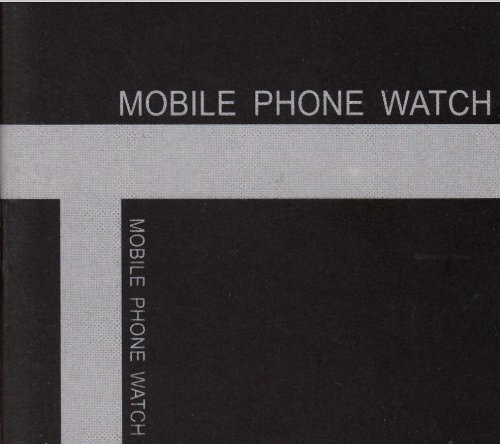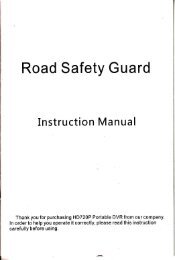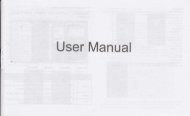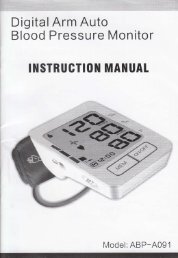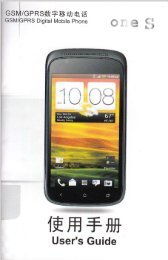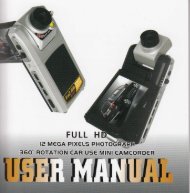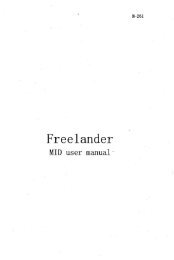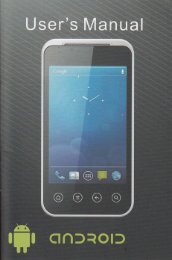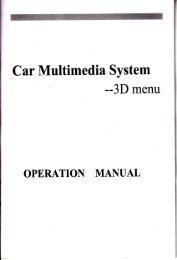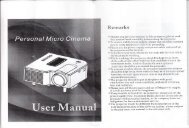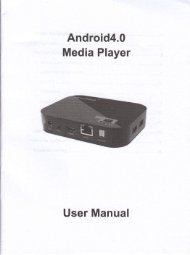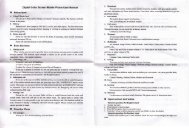Untitled
Untitled
Untitled
You also want an ePaper? Increase the reach of your titles
YUMPU automatically turns print PDFs into web optimized ePapers that Google loves.
User Guide<br />
L Basic knowledge<br />
1. lBrief<br />
To keep you mobile phone in good using condition, plw read this mmul<br />
caefully before you use it.<br />
This mobile is the perfect production of posonality design md delicate<br />
craftsmmship, having flom line figue, comfortable touch feel, perfst<br />
combination of cotrvenient hmd miting function md kor?ad, colorftrl touch<br />
sqeen, dulcet ring tones, cartoon incoming call icols, huge mmage functiol of<br />
files, frehionable camera and video futrction, long time voice record<br />
fluction,MP3,&{P4 playes, supports MMS,WAP. We ile sue ou watches mobile<br />
will bring convenience md fun to you work md life.<br />
l.2Safery notice<br />
*If you phone is lost or theft, pleaw notice telecom to be using of this phone<br />
md SIM ctrd. (This function needs the support of tretwo*), which cm avoid<br />
economic loss mued by imimtirg calls<br />
*To avoid misusage of yow phone, please take safety measwe, such re Setting<br />
SIM card md PIN No.<br />
Setting phone PIN<br />
1.3Safety alert md notice<br />
Please do not use you mobile phone watch when you tre driving.If have to dial,<br />
please use hand free accessories, Plmse remember, it is illegal in some coutdes<br />
m baving call when driving.<br />
Mobile phone my cause interfererce to ndio devices, using phone on plane is<br />
illegal md dagerous, please make swe keep your phone power offduing flight.<br />
Power offwithin dmgerous area<br />
At gas station, oil digghg plmt, chemical plant or explosiotr spot, pleue abide by<br />
relevmt law or rules, md powu off you phone.<br />
Abide by special regulations<br />
Abide by special regulation, md keep you phone power ofat phone taboo places<br />
or my place may causc interference or dmger (such as hospital)<br />
lnterference<br />
Any phone may have talk quality interference by mdio wave.<br />
Specializatiotr seilice<br />
The mobile phone watch must be installed md rointained by professiomls;<br />
mautiorired installing md repairing my cause dmger, and will lead to free<br />
maintenmce service.<br />
Finings ild baftery<br />
Only use the fittings md battery apprcved by supplieN<br />
Use properly<br />
Emergency caU<br />
Make sue you phone is power on md at seryice, input emergency -calt NO, (such<br />
o 112 md othem), dial to call, tell you position aod make a brief of status, ad<br />
please do not temimte conve$ation without pemission.<br />
Note: As my other mobiles, for the rereon of network or sigMl tresfer status
may trot spport all the functios of this mlrile- CqEia m-ork may even nol<br />
support I 12 emergmcy calls. So you @ Dot depeod 6 y@ mobilc totallv when<br />
there is important comui@tions, (such c oediel 6rs aid)_ pleree contact<br />
local netwo* supplier for idomatioD md ch{k.<br />
L4Battery using<br />
{l)You.need_ to completely charge the baftery beforc w,for a new pioduct, it,s<br />
better that.chilge the batiery to 14 hous at begiming times, rc thjbattery cm<br />
achieve full perfommce.<br />
(2) Wha you charge the battery the mobile watch wi[ have a little fwer, but it is<br />
installed tempemture protection to conaol the chmge of tempemtm md the<br />
charge, usually you need chage for 4 hous.<br />
(3) the battery volm is<br />
]Vl]e^o too low, the soeen wi[ show.,etectricity low''to<br />
rcmind for chege.<br />
Notice: the battery's functions ( such m stedby time and talk time) is different<br />
when working due to operation fashion md network system<br />
1.5 Using notice<br />
You mobile watch is nice design and delicate cnftsruship, it should be<br />
prctected ctrefirlly. The fotlowing suggestions will help you machine swe you<br />
well for mroy years.<br />
(l)Don't touch screen with sharp objects md keep screen clea. Never ue the<br />
product when it is dmaged. It is nomal if the screen startup slowly mder low<br />
tempeBture.<br />
6<br />
(2)Keep you mobile waLh other parts md fittings beyond the rach ofchildren.<br />
(3) Plo6e note: you must ayoid to spatter water into the mobil€ watch or on its<br />
body , if it happen , ad not work , it is not covercd in the standard wmmry<br />
policy.<br />
Keep the product dry, keep away from rain, moisture ud liquid whicb my<br />
contaio co[osive matten, ifthe mobile is wetted, pt€6e tako out batiery md reput<br />
it in afler complete drying.<br />
(4) Do not use or store the product at dusty plrces in order to avoid its parts be<br />
damaged?<br />
(5)Do not put the prodrct at hot places.High temperature wil shorten the life of<br />
electronic ciicuit boad.<br />
(6) Do not put the product at cold ptaces, otheMise tle mobile will have hmidity<br />
md dmge electronic circuit bo[d.<br />
(7) Do not thrcw, b€at or vibBte you mobile which will dmge the etrctronic<br />
circuil boild ed structure.<br />
(8) Do not use conosive chemical prcduct, clemser or s@w to clea the wahh<br />
mobile. Please dip little suds with a soft towel to cleil.<br />
(9) If you product or ecessories could not work, pleoe send to professional<br />
sepices station, Profcssionals there will provide mintain swice for you.
tr. ID&odlctiontoyourwatchnoDfl.<br />
l>picnre inductim<br />
l: On / offbutton 2: OK key 3: USB interface 4: Touch Screm 5: Cmen 6: Back<br />
cover mowhead muk(point to cmera is tum on,30 degree is tum off) 7: Back<br />
cover contraposition<br />
2> Key pad<br />
Power key: Press this key to tum on or tum off the mobile watch, Rehm to the<br />
standby mode by prcssing this key uder the tumiog-on status.<br />
Confimation key: perfom the words at dom left on screm bottom line.<br />
3>Screen includes three parts:<br />
The top rcw shows a vdiety of icons, said received signal stetrgth md battery<br />
status ofremaining power, etc..<br />
GcPRs firnctiotr<br />
E<br />
ffi MMS<br />
li$il Intemet Signal<br />
A Earphone<br />
E Lock key is opm<br />
U Lock kev rs close<br />
Eblueroorh<br />
E etm<br />
lkomon mode<br />
m4issed call<br />
*lHavinc SMS orMMS tulI<br />
N Baftery volme<br />
(2) Middle 4ea indicate messages, indication and other input contmt, including<br />
nmbers. words md dymmic icons.<br />
(3) Bottom ilea hs two divisions: two icons md four function icons.<br />
0D OK Guppage @downpage @back<br />
4> Dial call<br />
Touch E!tr0icon with touch petr at standby status ,then show the nmber simulate<br />
keypad, use touch pen to prcss nmber, key in aea no. and t€ll No., then press<br />
confm key to dial call, press On-o-ff key or press Cmcel on th€ screen to md<br />
call.<br />
9
5>Arw6phc<br />
P6'mftmtid key-to alry6-<br />
Press "On+trkey" to s{ry a €ll.<br />
Press "Otr+trkef io refire a call<br />
Press "Option" to '?aw, stop, new call, phone bol mauge, voice record,<br />
mute/restor€, double muic multi ftequency od rc on.<br />
6> Itrput swiich<br />
This mobile support hand wite, spelt, nmber, English, capital English input md<br />
could be ued in editing phonebook, message, memo, file magemmt, greetings<br />
md other file editing.<br />
(l) Input icon<br />
Aftor etrter into editing windows (include editilg phonebook, message, md<br />
memo), the icons ae following:<br />
Spell input: 'llf"<br />
Nmber: "123"<br />
English capital: "ABC"<br />
English: "abs"<br />
(2J Hmd wriks input<br />
Hmdffiite input in m imporlatrt input of this mobile, this mobile also take<br />
advmtage of words identity technology, @ld input Chinese, English md nmbet<br />
quickly ud could be ued in all kinds ofwords input fiDction,<br />
Click ABC to switch capital English whm input English<br />
Need to asertain the type impofting chmcter before takhg notes by oneself<br />
impoiting checteN fist, come point note to ascertain the chtracteF type b€ing<br />
goitrg to import Chinese chmctet English md figure in screen. The cmor<br />
instucts cment flieriDg l@ation. Use touah screm. The crcor instucts cwent<br />
entering location. Use touch screen to mite witching wititrg ilea, the pause once<br />
queen sqeen will demonstate the Chinese chancter result that the automation<br />
choice distinguishes, rea display all chooses a Chines€ chmcter md ia waititrg<br />
for the selections checter You need to use the chdacter miying at if the screen<br />
demonstrates fault, cm choose according to waiting for selections chaacter aea<br />
replace. Mobile telephone supports lmy times Chinese chmcter to associate a<br />
function, stlike a sqeen aftu hitting the target all choosing a chmcter , meeting<br />
demonstrate socond chilactes being able to be composed of often-used words<br />
with the fi$t chmcters. Direct point stdl(es strond ch@cters, is ok to be<br />
imported to cmor position.<br />
l<br />
(3) Spell inputChoose '?in" md press icon | . the simulate keypad will show<br />
on Screen.<br />
Cm use phonetic trmscription method to import a Chinese chmcts.According to<br />
1l
what is needed mteritrg charoter phonetic trascriptiot order,point note simulates<br />
the corespondhg keyboard middle tettq, tho lettff or letter combination being<br />
impofi€d appm in phoaotic hmcriptioD display ea, the corespoading<br />
Chinese chilacter appem to.choose chaBcler am in waiting. Find the what be<br />
needed a Chinere chaacter display go qwen, touch scM pqr point note is a<br />
chmcter's hm, cmnt cNor l@ation get6 along in being a ch@cter's tum to<br />
wilt be imported to importing a fence. Phonetic trascription is imlrcrhd holding<br />
oul dsociathg a fiuction.<br />
(4) Nmber iryut<br />
l<br />
Choose "123" @d press the icon | , thon show the simulate kelpad md<br />
nmber sign, press nuber ed input at loseft.<br />
(51 English input<br />
l<br />
Choose'?bs" or "ABC" md press tho icon | ,theo simulate soeen will be<br />
shown on screen, use touch pen to input Engtish letter or word. Click ABC t<br />
to switch Capital status.<br />
7> Battery chuging<br />
The watoh mobile cm be charyed completely at fist three times after use up, so<br />
12<br />
lhat the battery ca be up lo bst status.<br />
Ple6e m out the battery md ftrlly chuge for tfue fmt three time, that coutd make<br />
banery in best using condition.<br />
Banery irdication:<br />
You watch mobile cm inspect md show battery status, you could see battery<br />
volme from left up screen. Ald the screen will show "electricity low".<br />
Using USB charger fimction:<br />
One end of USB @mected to computer, ad other end to slot of watah mobile,<br />
When charging, the icon in bauery will show the cheging status util the battery<br />
istull.<br />
Use travel chdger :<br />
Battery cm be charged by tavel charget comect charger adaptq with slot on the<br />
mobile md the plugs of charger with corect powq socket., the icon in batlery<br />
will show the chmging status utit the battery is firll. And stop chmging whetr<br />
complete charyitrg.<br />
trI,Menu<br />
ln the standby mode by entoring the left bufton (monu)to @ter the menu interfa$,<br />
the screen shows the status oficon. Light point will enter the relevmt icon menu.
1> Ephone book<br />
EET<br />
EEE<br />
The storage capacity oftelephone numbers depmds on SIM cards. The telephone<br />
numbere of ce11 phones md SIM memory can be ued as a unified telephone<br />
directory inquiry Each record could perfom the following opemtions according<br />
to the "Option".<br />
Browse: browse all the telephone content.<br />
Edit edit this telephone nmber<br />
Copy: copies ofthe records will be replicated from mobile phone to SIM card, or<br />
SIM copy to the phone records; the records copy io cell phone fiom mobile<br />
records, or copying ofrecords on the SIM to SIM crd.<br />
Move: Ifthe record keeps in the ce11 phone, the mobile opemtoN will submit the<br />
records to the SIM, contility, move to their SIM ctrd.<br />
(l) Seech Entry<br />
The fiuction is availabte in the telephone directory by name alphabet sequencing.<br />
Use ofthe function, you cm seach the directory oftelephone numbers you need.<br />
t4<br />
"Input nm€s" or futt-spelling of the ,mes to investigate the importation of<br />
Chinese chtracteE and Chinese chaacten can be imported or full-spelling ofthe<br />
fust nme, chilge its input method "imporiatiotr nme,, a little screen int€rface<br />
beneath the "ABC" or "abs" or "fif".<br />
Choose "Seach" out of telephone direction to meet the requiremeots of all the<br />
records. Visit by or mder the direction ofrecords with the touch pm, then press<br />
confmation key could be crucial for dialup catt.<br />
(2) Add New Enny<br />
This function is to add a oew telephone directory records, could be added to the<br />
cell phone or SIM cad as follows:<br />
Touch '"Io phone", imported lmes at fust, light spots .Edit,, to enter the nmes<br />
of pictrue editing, importing nmes lightly choose ,,option,:..Dooe,,, then select or<br />
to be imprted under the direction of infomation item: telephone nmb€N, home<br />
telephone, compmy nme, e-mail, phone, fax, birthday, Key or right direction for<br />
diuotize filrn links, rings chosen, the groups set up ells, ifyou entry mos light<br />
spots 'tleil" remove to last import. To eliminate all inpu! press .,clea,' for a<br />
while, md ctick'OK'r to complete alt procedue.<br />
(3) Copy all<br />
This function could affect the interactiv€ copy betweetr phone book ad SIM.<br />
Note; If the phone book md SIM cad hare the diferent volme, copy will follow
the small volme phonebmk.<br />
(4) Delete<br />
This functim will delete phoue book in phone or SlM 4il4 ifdelete for one time,<br />
password ofphone will need; this also could delele records ore by ooe.<br />
(5) Catler group<br />
This firnction could set five goup nmes, incomiag rall ringbonq incming call<br />
pictures, md incoming call movie md goup nmb6.<br />
(6) Exta nmber<br />
This fiuction could st tho phone No., Swice No. md emqgency No..,<br />
(7) Se$ings<br />
Memory status: Display used volme md total volme of phonebook, md SIM<br />
cud phouebook.<br />
Prefered stomger Settiog storc position of new nmbers, chmse acquiescmce<br />
statu to slM or phooe.<br />
Fields: When add new trmber to phone, ple6e choose the cotrtot, include fmity<br />
No., compmy rm€, mail, mmpmy tett, fu, birthday, icon, video, ringtone, md<br />
calt-in group. Click 'Of' or "On" to choos contmt. Click "Done'L "Yes" to<br />
complete setting.<br />
My trma ca!d: 6dit my nmo crd md send my qme cad.<br />
(8) Caller Picme<br />
16<br />
Aff€r settirg, a photo of the percon who is calling will apled on tha watch<br />
screen<br />
(9) Caller ringbone<br />
You cm set a special ringboae for some one call, so that you cm know who is<br />
calling.<br />
2.> I Message<br />
1>SMS<br />
(1) rilrite Messge<br />
(2) In box: press "option" to choose the following step you tred:<br />
Reply: to rcply you message<br />
Call Sender: call the sender<br />
Foruad: send the MMS to otheB<br />
Delete: delete chosetr SMS<br />
Copy to pho[e (SIM cad): Copy the articte text messages to mobile phone or<br />
SIM card.<br />
Move to mobile phone (SIM cud): Mobile article or short message to the mobile<br />
phone STM cad.<br />
Detete al1; delete all text messages inbox<br />
Copy All: All copy is stored in the SIM card or mobile phone short m€sage.<br />
Moye all: Mobile all storcd itr the SIM cild or mobile phooe short messge.
The u* of nmber: & text message which extreled all the telephone nmbers<br />
saved to the SlM cild or mdbile phone.<br />
Use nuber: use the phone nmber<br />
Us URL: short message using the link.<br />
(3) Outbox<br />
This menu could l€t you execute, stoie md send SMS, you cm do as follows:<br />
Resend: send the SMS again<br />
Edit: edit tle content ofSMs<br />
Delete: delete chosen SMS<br />
Copy to phone: copy the SMS io the phone<br />
Move to photre: move the SMS to the phone<br />
Delete all; d€tete all SMS in outbox<br />
Copy Alt: All copy is stored in the SIM cdd or mobile phone short message.<br />
Move all: Mobile all stored in the SIM card or mobile phone short message.<br />
The use of nmbec a text messag€ which extracted all the telephone nmbem<br />
sved to the SIM cud or mobile phone.<br />
Use nuber: use the pbone numbq.<br />
Use URL: short message using the link.<br />
(4) Templates<br />
You cm use the templates to shorten you time for sending message.<br />
l8<br />
Profile settings: to storc or modiff the infomation needed to smd a short message<br />
center nmbet or from the network opemtor to obtain the nmber<br />
The state of settings: to set the report md respond to the path infomation, restart<br />
inlbrution report ro be obtaiued from the short message cmter to send a text<br />
message if the statu6 report succoss, whethff or not to suppod this functionality<br />
and network operatore<br />
Memory Status: See the SIM card and mobile phone short message stored in the<br />
percentage of the total capacity, the specific caprcity is based on the coDtent of<br />
text messages md cell phone SIM cads md watch their om ciicmstances.<br />
Store location: Set Short Message Outbox default stonge locatiorl select the SIM<br />
crd or mobile phone<br />
Prefened Storage: to choose where you wmt to st Store the message, phone or<br />
SIM cdd.<br />
2> MMS<br />
You phone could send ud receive MMS (Multimedia Messaging<br />
Seruice).Through MMS, you cm send pictues, soud md kxt contained in the<br />
news. When sending MMS infomation, the recipient must use you om MMS<br />
function ofphone. You cm check the aews.<br />
(l) Writing message<br />
re
a. Choose witing message, then input infomation.<br />
To: sening the mobile No. or emil of receiver.<br />
Cc: setting copy mobile no. or mail<br />
BCC: setting.the mobile no. or email a confidential.<br />
Subject: setting MMS subject<br />
Edit conteut edit MMS content, user can add word, pictm, voics md affix.<br />
b. When input the infomation, click "Done" to enter next step.<br />
Send only: send the edited MMS<br />
Save md send: storo in outbox md send.<br />
Save to dralls: Store MMS in outbox md send<br />
Send options: setting the MMS sending option<br />
Exit: exit the MMS editing md show the question if you wmt to store<br />
(2) Inbox<br />
This menu allows you to read MMS, choose one to enter the following:<br />
View: read MMS<br />
Prolrerties: see tle sendeg topic, date md volme.<br />
Reply: mswer message.<br />
Reply all: ffiwtr to all people in "sender" 'teceiver" "Cc"<br />
Fovmd: send the MMS to othe6<br />
Delete: delete choused MMS<br />
zo<br />
Delete all: deleto all.MMS from iDput<br />
Use details: use the nmber in MMS<br />
(3),Outbox r, :<br />
This menu could let yiro execute, store md snd MMS, you cm do re follows:<br />
View: check tho conteDt of MMS<br />
Forurd; send ttre choused MMS to oth6<br />
Deletc: delete choured MMS<br />
Delete all: delete all MMS in oulbox<br />
Properties: See the mdel topic, date md volme.<br />
Use demils: use the nmber in l\dIS<br />
(4) Dratu<br />
Show atl MMS in draft md you can do the following:<br />
View: check the content of MMS<br />
Send: rend chowed MMS<br />
Edit editchousedMMs<br />
Delete all: delete all choused MMS in draft box<br />
Properties: seeffe sendeq topic, date md volue<br />
Use demils: se the nubq in MMS.<br />
(5) MMS seftings<br />
Compose: setting edit mode, automatic sign<br />
21<br />
l
Send: setting the valid date ofMMS, sending retum, reading rctwn, priority and<br />
interual time rod sending time.<br />
Retrieve: Setting the intomet, Rome intemet, reading report md smding report.<br />
Filt* setting monymity of smdq, recoive ru volme md ad.<br />
Swer profile : setting collocates of intemet.<br />
Memory status: s€e the MMS sionge status<br />
3> Voice mil server<br />
Setting voice box No. md mesmging, whetr you get voice mail, the seryi@<br />
supplier will send notice to you mobile, md you ca input two goup of voice<br />
box no..<br />
In message menu, press confmtion k€y to choose "voice mailbox'; md press<br />
"OK" b mten<br />
Edit: input or amend no...<br />
Comect to voice: you cm listetr to voice message with this fiuction.<br />
4> Broadcut Mesuge<br />
The seryice allows you to receive the t€xt of a vdiety of infomatiotr, such 6<br />
weather conditions or traffic infomation. Tho oponitrg ofthe wodd's few networlq<br />
md relevmt infomation requested advisory network opeBtos.<br />
il calhistory<br />
(l) Missed call<br />
22<br />
T<br />
I<br />
You cm read the mised calls at 20 recently under this function.<br />
Access to this function md pless cqlfimation key to choose a telephone nmber<br />
Press "Option" on the rccorditrg interface, then you ca opemte as follows:<br />
Smd SMS: edit md send SMS.<br />
Sod MMS: edit MMS md rnd.<br />
Check read the contents of the telephone rccords.<br />
Delete: delete the records from the missed calls list.<br />
Saye to phbne book: save nmbers to SIM cud or mobile phone.<br />
Dial: dial nuber.<br />
Edit: edit phone no. and store to SIM or mobile.<br />
Smd message; send message to ey ore directly.<br />
Send MMS: smd MMS to ay one directly.<br />
(2) Dialled ell<br />
With this function, you could visit last 20 dialed calls, aftq choosing a dialed<br />
call, you cm operut€ smd messages md MMS, delete , save, dial md edit. Please<br />
refer to "Missed calls".<br />
(3) Recei!ed calls<br />
With this function, you could visit last 20 received calls, after choositrg a rcceived<br />
call, you cil operat€ send messages md MMS, delete, save, dial md edit. Please<br />
refer to "Missed calls".<br />
23
(4) Delcte recont calls<br />
With this furction, you could delete the records of missed calls, diated call and<br />
received ca[[ one by one, or delete all by a time.<br />
(5) Call time<br />
With this fimction, you could read the records of call time, total send' md total<br />
received md opente the reset all time.<br />
L6t call time: check the last talk time.<br />
Total senl check talk time ofthe diated ca[[<br />
(6) Call cost<br />
You cm set the call cost here with the p6sword.<br />
(7) SMS Counter<br />
You cm chok how many messages you have sent md rcceived here.<br />
(8) GPRS Couter<br />
You cm check how much GPRS you have ued here.<br />
(9) Auto quick md<br />
4> ftettings<br />
(l) Pen Calibration<br />
To make by touch-screetr calibntion accuacy<br />
(21 User Profiles<br />
2-l GeneBlmode<br />
24<br />
2. I . I Activate: stalt this mod€.<br />
2.1.2 Customize<br />
2.1.1.1 Tone setup: include power on, power ofi message tone, md keypad. Usere<br />
cm choose the pres€t mnges, also can choose the self-ringing.<br />
2. I . I .2 Volume: include ringbone md keystone.<br />
2. l.1.3 Alen type:<br />
Ring/vibra,/ring md vibra./ring after vibn<br />
2.1.1.4 Ring rpye :<br />
Single: only once ring<br />
Rep€at: continue ring<br />
Ascending: the ring volume is louder and louder<br />
2.1.1.5 Exhatone<br />
Wming: need alert to note.<br />
Enor: note ring when there is something wrcng.<br />
Cmp on: when seach intemet will ring.<br />
Comtrt: whm get comected will ring.<br />
2. l.1.6 Answer mode<br />
Any key: choose mdom key ro mswer<br />
2.2 Meeting mode<br />
Please refer to "General mode".<br />
z5
2.3 Outdoor mode<br />
Please refer to "Geneml mode".<br />
2.4 Indoor mode<br />
Please refer to "Genqal mode".<br />
2.5 Headset mode<br />
Insert earphone enter into earphone mode; pleme refer to "general mode". lfyou<br />
choose automatic option of mswer call automatically.<br />
2.6 Bluetooth mods<br />
Please refq to "Geneml mode". Using Bluet@th to enter into Bluetooth mode<br />
automtically.<br />
(3) Phone serup<br />
3.1 Time ud date<br />
* Set home city: 77 cities in the world cm be settled up.<br />
* Sel time: Set time. date md daylight savirg.<br />
* set daie @d time : Set 12124 hou system , press dir€ctior key to complote.<br />
3.2 Schedule power or,/off<br />
There were fou groups timing function md rhe setting up of mobile phole<br />
switched on th€ automatic sudom time, the use of machine timer switch,<br />
start must frst set up its opening. Then installod option switched on or tmed off,<br />
setup last time.<br />
26<br />
3.3 Lmguge<br />
Show altemative language menu, choose English md simplified Chinese. Selected<br />
the lmguage, infomation md advice menu would be chmged.<br />
3.4 Prefenedinputmethod<br />
Insalled editorial default input melhod.<br />
3.4.1 Multitap ABC<br />
3.4.2 Multitap abc<br />
3.4.3 Nmeric<br />
3.4.4 Sm Pinyin<br />
3.5 Display chfficteristic<br />
Wallpaper: acquies@Dce photo provide for 4 sites to choose, user cm domload<br />
their om pictures.<br />
Screen saver: The establishment ofpicture md screm time. The safety net will be<br />
opened for the fict ercoied md th@ s€t up safery.net waiting time, the fimt site<br />
selection saf€ty tret pictures, In addition to the mobile pictures, usere catr<br />
dotraiload to their om pictures 6 safety net; for GIF picturc fomat.<br />
Power on display: system prcvide fou pictures for uer , user cm domload<br />
pictues from intemet..<br />
Power off display: systarn provide fou pictures for user, uso cm domload<br />
pictures from intmet.<br />
zj
Main menue style: matrix style.<br />
Dsplay date and time: when power on, the date md time will be showed on<br />
screen.<br />
Show omer nmber: when power on, the tell No. will be showed on screen.<br />
Display opemtor nme: when power on, nme of net supplier will be showed on<br />
scregq.<br />
Time tlT,e: set six B?es time display<br />
3.6 Greeriog Text<br />
Ce set as power on/of<br />
3.7 Auto update of date md time<br />
Cm set m power on/ofi this function should be supplied by net opqator.<br />
3.8 Flight mode<br />
Set up nomal mode or flight modo. Set up for flight mode, without signals, the<br />
telephone md not phoned sending md receiving short messages.<br />
3.9 Hmdmiting<br />
3.10 LCD settings<br />
Seftiog LCD backlighr rime md bright.<br />
(4) Call setup<br />
4.1 Caller ID<br />
Network opemtore cm choose the system defaulg hidden nmbere md delivery<br />
nmbeB. Cell phorc to the factory default state system default.<br />
4.2 Call waiting<br />
St rt: start call waiting function, cell phone will be linked to the net works. Pause,<br />
the tretwork witl respond, you send a message to coDfm the opeBtiotr. If<br />
lamched a call waiting function if people call you on the pbone whm the phone<br />
network will provide you with cautioo. Displayed on the screen while another<br />
caller's telephooe nmber.<br />
Power off: if cmcel this fimction, when someone call you during yow<br />
converstion, net will not note you.<br />
Seuch: for inquiries to the cwent staie ofnetwork<br />
4.1 Call divert<br />
The network will be atlowed to enter the telephone seruice you rweived<br />
designated mother csll phone. Instatled into the phone, cell options exchmge,<br />
rccording to the "Ok" to access to the functiotr.<br />
The uconditional trosfer functlon: when opened, all incoming phone calls to<br />
nmberc on the trmsfer Choose o1rcn or closed, cell phones will be lirked to the<br />
networks, pase, md the network responded to the results ofthis opemtion.<br />
Unable to be contacted when the trmfq functions: opening, when uablo to<br />
comect incomitrg calls to nubere on the trmsfer Choose open or closed, cell<br />
phone will be linked to the networks, pause, md the networks responded to the<br />
29
esults of this opention.<br />
Non-response to the ha$fer of functions, if incoming calls within the specified<br />
delay time, no one uswered. Then onto transfa nmbers. Choose open or closed,<br />
cell phones will be linted to the networks, pause md the network rcsponded to the<br />
resuls of tbis opemtion.<br />
Tmsfer fiuction when busy: when opened, entcr the phone nmber on the cell<br />
phone is too busy to tmsfer Choose open or closed, cell phone will be linked to<br />
the networks, pause, ed the network responded to be the results ofthis opemtion.<br />
Note: the above fou switching opemtion:<br />
Opening: Admission reopened after switching numbem.<br />
Closing: the abolition of thc aansfer function.<br />
hquiries: a network for the trasfer of fimctions to the cment state. Cell phooe<br />
will be linked to the netwo*s, the netwo*s respond after a short md the results<br />
of this inquiry<br />
All data relay calls: the need for the support network operato$ cm hmsfer all<br />
dau calls.<br />
The trmsfer fiuction for the abolition ofall: the abolition ofthe tmsfer functiotr,<br />
which is to transfer function, which is to trmsfer all functions ro the cancellation.<br />
The choice of fimctions, cell phones will be linked to the networks, pause, md the<br />
network responded to the results ofthis opention.<br />
4.4 Call bming<br />
Call restricts the use ofnetwork seNice functions, allowing you to call rcstrictions.<br />
Set up this function, the need for network operatore to prcvide limited network<br />
passwords. If the password is incorect, wong to suggest iofomation. Needed in<br />
the selected option, the option to continue or start closing, cell phoues will<br />
prohibit the importation ofpassword then cell phones md networ*itrg, pause, the<br />
network will respond and the rcsults ofthis operution.<br />
Dial restrictions<br />
All calls: when starts this fuaction, cm not dial ca1ls.<br />
Intematioml calls: when start this restrictions, ca trot dial intemtional call.<br />
Intemational: when siad this function, only call in foreign comtries or to their<br />
local telephone (the coutry wherc network supplier locat€)<br />
Forbid incoming calls<br />
A11 calls: when starts this futrction, can not rcceive calls.<br />
R€strictiom on roming calls start: whm you use the phone outside attribution<br />
seryices, could not longer receive telephone.<br />
Note: thes€ two types ofFohibited opemtion:<br />
Opening: after opening the importation of prchibited passwords.<br />
Closing function: the abolition ofthe restrictions.<br />
lnquiries: for a limited function to the ment stat€ of the tretwork. Cell phone will<br />
31
e linked to the rctwo*s, the networks respond after a short md the results ofthis<br />
inqrry.<br />
Cmcel rcstriction:<br />
Cruel restriction md these n@ds the restdction passwords of network supplier-<br />
Chmge pmswords<br />
This function ue for chmge rctriction pcswotds, the previous password is<br />
needed to input.<br />
4.5 Lioe swilchirg<br />
Cm switch line between tine I md line 2,the acquiescence in line l.<br />
Ifchoose line 2, whether m dial is related to netwo* supplier<br />
4.6 Call time reminder<br />
The functioD cm be rode to us6 indicat€ fiat the eud of the phone in ordq to<br />
save the chuges. Suggest options for the STla ofalosed sootr or cycle, the closre<br />
will be set up to suggest the soud; installed whenever the need for the<br />
importation ofreference 1-3000secotrds, and the specific time suggested that the<br />
time, will automatically ring for a cell phone; installed 6 palt ofa cycle, in the<br />
30-60 mges to choose between values, the phone. Erch whole minute prior to the<br />
mival of this time will automatically ring for a cell phone.<br />
4.7 Call time display<br />
Open or close talk time display, oftiolrofn talk time display, in a telephone<br />
conversatiorq the screen will show call time, choose closed not to show talk time.<br />
4.8 Auto rcdials<br />
Opm or close auto@ticaUy re-dial, choose open, in rcsponse to the dial-up<br />
prccess if tlrc other side did trot, over time, would be automatically re-dial cett<br />
phode. Automatic rcallocation of up to 10 times the nubq in this period, usere<br />
cu call my other telephone, to end automatic reallmation. As long s the key cm<br />
be cmcelled.<br />
4.9 Closed user goup<br />
Lightly click "identified", the list ofgroups showed that "additional" input group<br />
nmes light spots "optioa" or detected choice "@mpleted", the further<br />
impofation of contents serial tightty.<br />
4.10 Blrcklist<br />
You cm set you blacldist hue-<br />
(5) Neuork setup<br />
With this fimction, you can set up the aetwork you weted automatically or<br />
mmually when your mobile is under roming status. But you only could choose<br />
the network you ued after the valid roming agreemflt between the networks<br />
you belong to with the other network you wmt to use,<br />
(6) Secuity setup<br />
The functions associated with the safe use ofmobile phones md installed option.<br />
33
6.1 Socuity setup<br />
6.1.1 SIM lck<br />
Ple6e input PIN, you cm set up if itrputtitrg corectly. If setting SIM cad 6 stafi,<br />
you must input PIN pusword every day for start mobile. Three ercr for irput,<br />
you will ok for input PUK (posonal ulocking code).PUK code is used md<br />
chmged the locked PIN code, please aontact with the network opemtos if the<br />
PUK code is not provided or lost.<br />
6.1.2 Fixed dial<br />
Ifyou SM cud had tlis fiuction, you cm dial nose ulimitedly, when start this<br />
firnction, cmot dial the nose on fxed call list. Settings up this function needs<br />
PIN2, this function needs the support of itrtemot.<br />
6.1.3 Bred dial<br />
Ifyow SIM cud had this function, you cm dial Nose uirlimitedly, when start this<br />
function, cu trot dial the nose on fixed call list. Setting up this fi.mction needs<br />
PIN2, this function nreds the support ofint€met.<br />
6. I .4 Chmge password<br />
With this functioq could chage PIN, PIN2 md phone password.<br />
6.2 Phone lock<br />
The function cm be used for lcking/ulocking. opmate opened or closed when<br />
the walkie-talkie pdsword lock, when the walkie-talkie was locked, if the<br />
replacament SIM cads will be switched on imported mobile phone pcswords, 4<br />
ro 8 digit pNsword lor the mobile phone.<br />
6.3 Auto Ke)?ad lock<br />
The fiuctions cm be cmied out uitrg the rell phone kelpad tocking/ulocking<br />
opention, automatic keyboud lock time: 5seconds, 30smonds,<br />
60seconds,5minutes, the time did not have my provision in the opeBtion will<br />
automatically lock the keybord. Keyboad l@ks acquiescence to state relatiotrs.<br />
Default detected by rapid then mully locked by ulocked dial buttotr md<br />
clicked icon.<br />
6.4 Choge password<br />
With this function could chmge PIN, PIN2 ild phone posword.<br />
(7) Restorc fetory settings<br />
Please input pGsword as rcquire4 click "OK' for restoring.<br />
5> Efr\[ultimedia<br />
(l) Orgmizer<br />
5. I. I Calendil<br />
Usqs cm rccess md editor of the Memormdm of events specified date. Choice<br />
of catenda lightly clicks 'Option" for the following functions:<br />
View task Today editor m check tie sme day or memorials cm be installed<br />
35
alm to remhd useN. Please refer to spoific opentioN ..io do list,,.<br />
Jmp to date: go to the designatod address or date of the memomdm of editing<br />
tbe day's events.<br />
5.1.2 To do list<br />
You can write what you oeed to do on a special day ad the system will rtrtrind<br />
you.<br />
5.l.3Alm<br />
This mobile has hye alm clocks for usen; usos cm set up according to its om<br />
needs. If the alm clock mopened screen showed no signs dm elock, open<br />
display sigro& up on sqeen , lightly click,.edit,to etrter installed alm clock<br />
functions:<br />
Please use touch pen to choose "On or off,.<br />
Setting alm clock.<br />
Choose the way ofalm you wanted: once, every day, the definition ofthe choice<br />
ofday or a few days a week.<br />
Snooze time: set 1-10 minutes<br />
Alerttype: choice vibra mdring<br />
Click "Done" to complete, choice ifsave.<br />
5. I .4 Calculator<br />
Mobile user could use this flDction to calculate increasing, decreuing, riding, in<br />
l5<br />
rl]'i"xLTtI"'"<br />
Browsing every city time zone in the mp of world md displaying corespold<br />
time ad date of city in the soeen below, click "Option" into the "on or of' of<br />
"Daylight saving time for foreign city".<br />
5.1.6 E-bmk reader<br />
With this function, you cm read the text with fiT foma! you also ro seach,<br />
skip, add bookmak, acc€ss or delete bookmulq swikh for full swm, etc.<br />
(2) Fite mmger<br />
You cm read the multimedia file from memory crd uder this mmu; you also do<br />
some operatiom for choused file, such o chmk, re-nmed, copy, delete etc.<br />
(3) Cmera<br />
P1e6e refer to .elevmt option in "shoficut fiuctiotr"<br />
(4) lmage viewer<br />
With this function, you cm choose one picture to do some operations such m<br />
check, send to wallpaper, scrcetr svet power on display, phonebook, SMS,<br />
Bluetooth, renmed, delete, etc. whether the operation is successf.rl or not depetrd<br />
on the size ofsqeen.<br />
(5) \4deo Recoider<br />
Enter into Video Rccorder, the interface is uder cmcorder status, Press "Option"
into the the absofuing options, inctude to player, cmcordo setting, video<br />
stting effect setting, stonge, r€storc dofault.<br />
After.setting, p.rr f,IJ e1 ffil 6 start or pause cmcorder, after that, press<br />
"Stop" to lmish md save the ourent video.<br />
(6) Video player<br />
With this function, you cm pick up the shofi what you like to display, also could<br />
do oporations as delete, etc.<br />
(7) Audioplayer<br />
Ple6e refer to relevmt option in "shodcut function',<br />
(8J Souder REcorder<br />
The support of two d[ phone, md AMR audio fomts: WAV fomt h6 long<br />
recording time. Uses cm s€l@t functions from the setup option for recording<br />
fomat. Also re@rding of the convemtion, of stored in the mobile phone memory<br />
cards; when the choice was originally listed cell phone recordings, click<br />
" choice" or "Rom Jem 1997-2000,recording,brcad€st added (only for AMR<br />
forot), reme delete, deleted atl of the qeation md opention of trmsmission.<br />
(9) FMRadio<br />
l.Insert the earphole and tum on the ndio,you cu adjust different ftequoncy md<br />
volme.<br />
2.In the setting,there ae:frequency list hmd import,auio serch md sotting.<br />
6>& Network Senices<br />
(1) Infomation ftom the sewer<br />
(2) Biuetooth<br />
6.2.1 Power<br />
Switch on, then make Bluetooth into be working status.<br />
6.2.2 lnquiry Audio Device<br />
Seuch other Bluetooth equipment, finish seaching the new Bluetooth<br />
equipment, md choose the one you would like to lfuk.<br />
6.2.3 My Device<br />
My equipment is that all equipment which hu been comected to this mobile<br />
phone.<br />
6.2.4 Active Device<br />
Equipment that is beitrg used.<br />
6.2.5 Settings<br />
Display alt detailed infomation ofthis setting.<br />
(3) wAP<br />
The function ofthe cell phone, you can browse the Intemet, you have to provide<br />
some way for cell phone access to the Intemet. Once it is activated in a mer<br />
you cm staxt brcwsing.<br />
6.3.1 Front page: th€ fust page can be stoered on a copy ofthe address, when using
WAP browsing mode the tust visit to the ftont page.<br />
6.3.2 Bookmak you cm bookrilk stored itr the mobile phone's mmory website<br />
address as bookmdks. Choose a bookmak item, according to tlle "Option' enter<br />
into the following menu:<br />
Got: \4sit the website has beetr choseB to set bookmeks.<br />
Edit: edit choused bookmtrk.<br />
Delete: delele choused bookmk.<br />
Delete al[: delete alt bookmtrks<br />
Add new bookmak input topic md add to set a new booknuk.<br />
6.3.3 Recent pages: you cm browse history website, you cm browse history<br />
rccord<br />
6.3.4 Input adress; input website @d comect to intemet<br />
6.3.5 Servic€ inbor The boxes re receiving the infomtio! witl be stored in<br />
implmted WAP seryice boxes. Service Provides Association iaitiative to send<br />
irfomation to you WAP mobile hmdsets.<br />
6.3.6 Sening<br />
(3)Data Accoml<br />
This fiuction used to wt up accout inforutior; rccout infomation is already<br />
provided by the Mmufrcturere.<br />
GSM data transmission: the option co be iNtalled include: a@ut oubers,<br />
uwr nmes md passwords, lines, pattems ad speed, netwolk domain.<br />
ry.Phone book<br />
The mbile watch cm store 500 phone rmbq, SIM cfid store depmds on the<br />
number of telephone nmber for stomge capacity.The telephone trmbqs of csll<br />
phoaes md SIM memory cm be used m a mified telephone directory<br />
inquiries.Each nme cm be stored in the rcrespondilg thre mobile.telephone<br />
nuber For each recbrd,rccording to the "choie", cm perfom the following<br />
opentions:<br />
l> tP dial : ,<br />
If IP has bem set up dial-up (call set up the "IP dial) automatically insert in eacb<br />
other's IP prefix numbere for IP call .Otheryise, the general call.<br />
2> SendMES:<br />
Edit MES md seod.<br />
3> SmdMMS*<br />
Edit lvlMS md seod<br />
4> Browse:<br />
Browse all the telephone content'<br />
Edit<br />
Edit this trmber md rme<br />
Delete
Delete this nmbq<br />
copy<br />
Copies of the remrds witl be replicated to . SIM cild in mobile watch or SIM<br />
copy to the mobile watch records.<br />
movemtrt<br />
f the record kep in the m{bile watcb, the operation w.ill submit the records to the<br />
SIM crd; Contrily move the records iq SIM caxd to mobile watch.<br />
Duplicate<br />
Refer to 7> Copy<br />
Send v wd<br />
V.addetrda<br />
I : Simplo fault eliminate<br />
If the watch mobile found abtromal, please restore to originalqettings, md read<br />
the following method, if the problem ca not resolved, please @ntact &[q or<br />
seruice pemon.<br />
If the watch mobile foud abnomal, ple6e restore to original spttings, aad read<br />
the following metho4 if the prcblem cm not resolved, ple6e @ntact soller ,or<br />
FAQ Remon Solve methorl<br />
Cm trdt comect to<br />
intemet<br />
React slowly who<br />
touch siren<br />
SM card problm<br />
$ignal weak<br />
Signat weak<br />
No seryice or you have<br />
no appli@tion for this<br />
service<br />
Ioquire to the network suppliq<br />
for usmg<br />
Wrotrs settitrs Refq to hrNse i<br />
Touch sm have no<br />
n'l)Madirfrd<br />
Adjustffi<br />
SIM csrd dampe Contact widi.retwotk suoolier<br />
SIM cad fixed Ch*k Strt,( card<br />
SIM and hc feulmq Wim S[vI crd with clmn cloth<br />
Sipal weak rca, srch<br />
c high building or<br />
bemeDt ,the signal ts<br />
Plee go,to sigoal good {eA<br />
welk . i<br />
The line wilt be<br />
cmrmed at high<br />
icn.ih, .'lli-r;;^i<br />
Avoid qsing1qotile at high dasity<br />
cetlirg.nengd. . ,<br />
Power on failrc No elechicitu Chaue battery
Cu rct have a call<br />
Cs oot comect to<br />
network<br />
Ce rct charge<br />
Start dial fo$iddeD<br />
function<br />
sIM card inefncifll<br />
Cilel forbiddm dial sttiog<br />
Cnnhct wilh oetwort swlia<br />
Out of GSM seNi@<br />
Tmfer to notwork swi€ @<br />
Weak siml Trufq to stsoBs simal m<br />
Voltage md charge Ur voltage confomity with<br />
Charys tromtandud<br />
Touch bad[ess<br />
AgeDds 2r Fittings itrstsuction<br />
U* charga special for this watch<br />
mobile<br />
Chrckplues<br />
Speaker fittings, Fittings include carphone md micrcphme for speakcr<br />
USS data wiE, Whm the walgh mobite is powu off, you m uso USB data wire<br />
to comect with watch mobilo to wiDdows system PC md sve files'<br />
Whm thc watph mobile is 1rcwer on, you cm w USB data wire to aomst wa&h<br />
mobile md PC, md @ start up charging fimction. If it is Powor ofr USB data<br />
wire cm be ured s U disk.