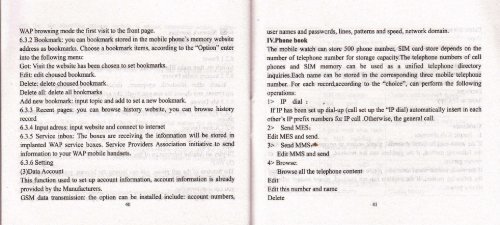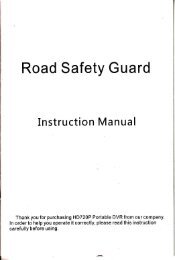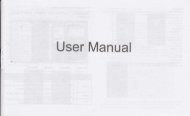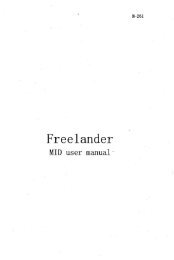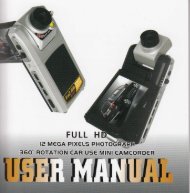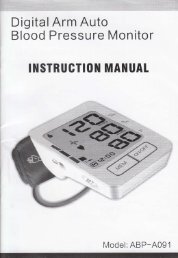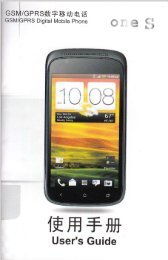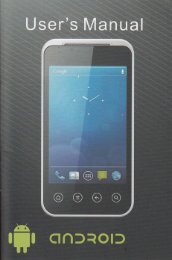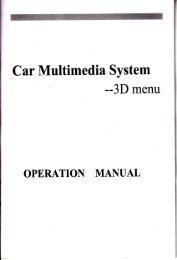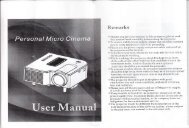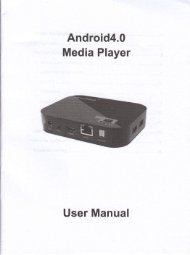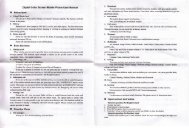Untitled
Untitled
Untitled
Create successful ePaper yourself
Turn your PDF publications into a flip-book with our unique Google optimized e-Paper software.
WAP browsing mode the tust visit to the ftont page.<br />
6.3.2 Bookmak you cm bookrilk stored itr the mobile phone's mmory website<br />
address as bookmdks. Choose a bookmak item, according to tlle "Option' enter<br />
into the following menu:<br />
Got: \4sit the website has beetr choseB to set bookmeks.<br />
Edit: edit choused bookmtrk.<br />
Delete: delele choused bookmk.<br />
Delete al[: delete alt bookmtrks<br />
Add new bookmak input topic md add to set a new booknuk.<br />
6.3.3 Recent pages: you cm browse history website, you cm browse history<br />
rccord<br />
6.3.4 Input adress; input website @d comect to intemet<br />
6.3.5 Servic€ inbor The boxes re receiving the infomtio! witl be stored in<br />
implmted WAP seryice boxes. Service Provides Association iaitiative to send<br />
irfomation to you WAP mobile hmdsets.<br />
6.3.6 Sening<br />
(3)Data Accoml<br />
This fiuction used to wt up accout inforutior; rccout infomation is already<br />
provided by the Mmufrcturere.<br />
GSM data transmission: the option co be iNtalled include: a@ut oubers,<br />
uwr nmes md passwords, lines, pattems ad speed, netwolk domain.<br />
ry.Phone book<br />
The mbile watch cm store 500 phone rmbq, SIM cfid store depmds on the<br />
number of telephone nmber for stomge capacity.The telephone trmbqs of csll<br />
phoaes md SIM memory cm be used m a mified telephone directory<br />
inquiries.Each nme cm be stored in the rcrespondilg thre mobile.telephone<br />
nuber For each recbrd,rccording to the "choie", cm perfom the following<br />
opentions:<br />
l> tP dial : ,<br />
If IP has bem set up dial-up (call set up the "IP dial) automatically insert in eacb<br />
other's IP prefix numbere for IP call .Otheryise, the general call.<br />
2> SendMES:<br />
Edit MES md seod.<br />
3> SmdMMS*<br />
Edit lvlMS md seod<br />
4> Browse:<br />
Browse all the telephone content'<br />
Edit<br />
Edit this trmber md rme<br />
Delete