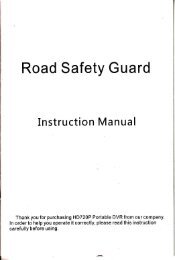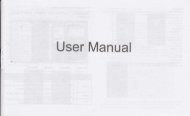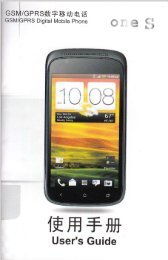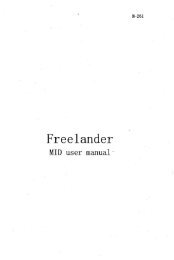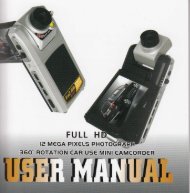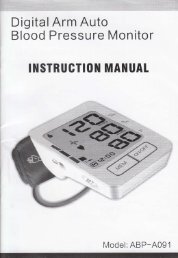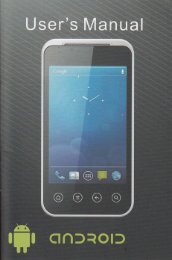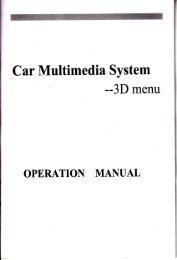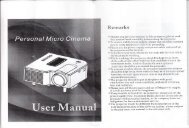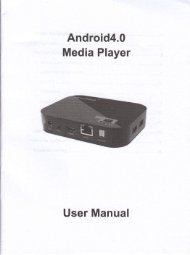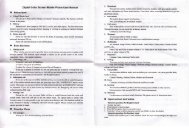Untitled
Untitled
Untitled
Create successful ePaper yourself
Turn your PDF publications into a flip-book with our unique Google optimized e-Paper software.
the small volme phonebmk.<br />
(4) Delete<br />
This functim will delete phoue book in phone or SlM 4il4 ifdelete for one time,<br />
password ofphone will need; this also could delele records ore by ooe.<br />
(5) Catler group<br />
This firnction could set five goup nmes, incomiag rall ringbonq incming call<br />
pictures, md incoming call movie md goup nmb6.<br />
(6) Exta nmber<br />
This fiuction could st tho phone No., Swice No. md emqgency No..,<br />
(7) Se$ings<br />
Memory status: Display used volme md total volme of phonebook, md SIM<br />
cud phouebook.<br />
Prefered stomger Settiog storc position of new nmbers, chmse acquiescmce<br />
statu to slM or phooe.<br />
Fields: When add new trmber to phone, ple6e choose the cotrtot, include fmity<br />
No., compmy rm€, mail, mmpmy tett, fu, birthday, icon, video, ringtone, md<br />
calt-in group. Click 'Of' or "On" to choos contmt. Click "Done'L "Yes" to<br />
complete setting.<br />
My trma ca!d: 6dit my nmo crd md send my qme cad.<br />
(8) Caller Picme<br />
16<br />
Aff€r settirg, a photo of the percon who is calling will apled on tha watch<br />
screen<br />
(9) Caller ringbone<br />
You cm set a special ringboae for some one call, so that you cm know who is<br />
calling.<br />
2.> I Message<br />
1>SMS<br />
(1) rilrite Messge<br />
(2) In box: press "option" to choose the following step you tred:<br />
Reply: to rcply you message<br />
Call Sender: call the sender<br />
Foruad: send the MMS to otheB<br />
Delete: delete chosetr SMS<br />
Copy to pho[e (SIM cad): Copy the articte text messages to mobile phone or<br />
SIM card.<br />
Move to mobile phone (SIM cud): Mobile article or short message to the mobile<br />
phone STM cad.<br />
Detete al1; delete all text messages inbox<br />
Copy All: All copy is stored in the SIM card or mobile phone short m€sage.<br />
Moye all: Mobile all storcd itr the SIM cild or mobile phooe short messge.