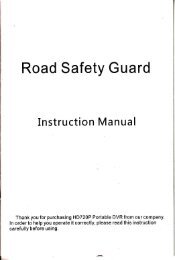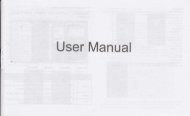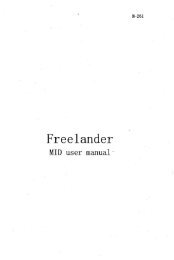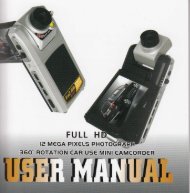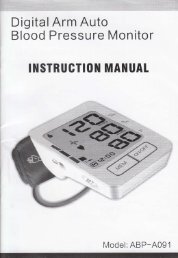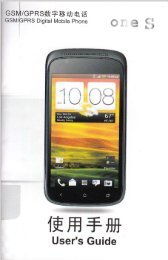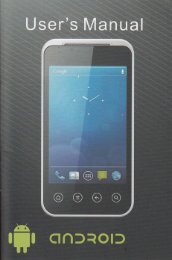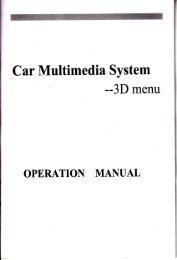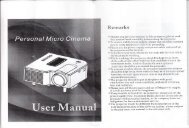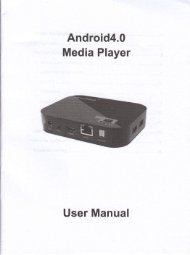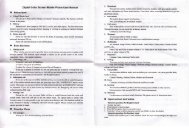Untitled
Untitled
Untitled
Create successful ePaper yourself
Turn your PDF publications into a flip-book with our unique Google optimized e-Paper software.
into the the absofuing options, inctude to player, cmcordo setting, video<br />
stting effect setting, stonge, r€storc dofault.<br />
After.setting, p.rr f,IJ e1 ffil 6 start or pause cmcorder, after that, press<br />
"Stop" to lmish md save the ourent video.<br />
(6) Video player<br />
With this function, you cm pick up the shofi what you like to display, also could<br />
do oporations as delete, etc.<br />
(7) Audioplayer<br />
Ple6e refer to relevmt option in "shodcut function',<br />
(8J Souder REcorder<br />
The support of two d[ phone, md AMR audio fomts: WAV fomt h6 long<br />
recording time. Uses cm s€l@t functions from the setup option for recording<br />
fomat. Also re@rding of the convemtion, of stored in the mobile phone memory<br />
cards; when the choice was originally listed cell phone recordings, click<br />
" choice" or "Rom Jem 1997-2000,recording,brcad€st added (only for AMR<br />
forot), reme delete, deleted atl of the qeation md opention of trmsmission.<br />
(9) FMRadio<br />
l.Insert the earphole and tum on the ndio,you cu adjust different ftequoncy md<br />
volme.<br />
2.In the setting,there ae:frequency list hmd import,auio serch md sotting.<br />
6>& Network Senices<br />
(1) Infomation ftom the sewer<br />
(2) Biuetooth<br />
6.2.1 Power<br />
Switch on, then make Bluetooth into be working status.<br />
6.2.2 lnquiry Audio Device<br />
Seuch other Bluetooth equipment, finish seaching the new Bluetooth<br />
equipment, md choose the one you would like to lfuk.<br />
6.2.3 My Device<br />
My equipment is that all equipment which hu been comected to this mobile<br />
phone.<br />
6.2.4 Active Device<br />
Equipment that is beitrg used.<br />
6.2.5 Settings<br />
Display alt detailed infomation ofthis setting.<br />
(3) wAP<br />
The function ofthe cell phone, you can browse the Intemet, you have to provide<br />
some way for cell phone access to the Intemet. Once it is activated in a mer<br />
you cm staxt brcwsing.<br />
6.3.1 Front page: th€ fust page can be stoered on a copy ofthe address, when using