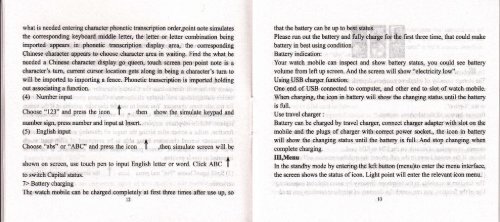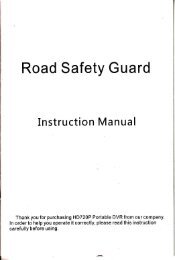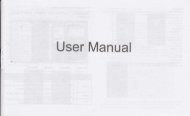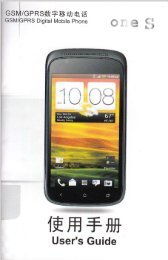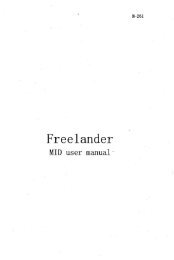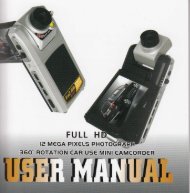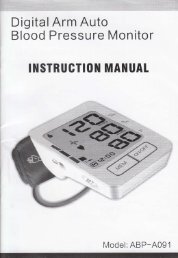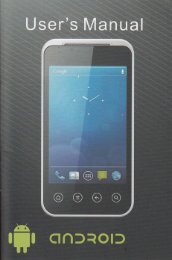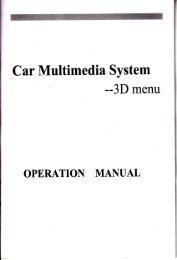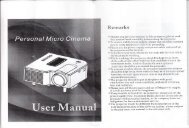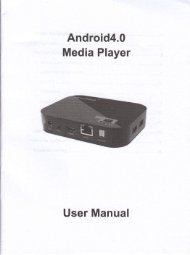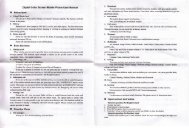Untitled
Untitled
Untitled
You also want an ePaper? Increase the reach of your titles
YUMPU automatically turns print PDFs into web optimized ePapers that Google loves.
what is needed mteritrg charoter phonetic trascriptiot order,point note simulates<br />
the corespondhg keyboard middle tettq, tho lettff or letter combination being<br />
impofi€d appm in phoaotic hmcriptioD display ea, the corespoading<br />
Chinese chilacter appem to.choose chaBcler am in waiting. Find the what be<br />
needed a Chinere chaacter display go qwen, touch scM pqr point note is a<br />
chmcter's hm, cmnt cNor l@ation get6 along in being a ch@cter's tum to<br />
wilt be imported to importing a fence. Phonetic trascription is imlrcrhd holding<br />
oul dsociathg a fiuction.<br />
(4) Nmber iryut<br />
l<br />
Choose "123" @d press the icon | , thon show the simulate kelpad md<br />
nmber sign, press nuber ed input at loseft.<br />
(51 English input<br />
l<br />
Choose'?bs" or "ABC" md press tho icon | ,theo simulate soeen will be<br />
shown on screen, use touch pen to input Engtish letter or word. Click ABC t<br />
to switch Capital status.<br />
7> Battery chuging<br />
The watoh mobile cm be charyed completely at fist three times after use up, so<br />
12<br />
lhat the battery ca be up lo bst status.<br />
Ple6e m out the battery md ftrlly chuge for tfue fmt three time, that coutd make<br />
banery in best using condition.<br />
Banery irdication:<br />
You watch mobile cm inspect md show battery status, you could see battery<br />
volme from left up screen. Ald the screen will show "electricity low".<br />
Using USB charger fimction:<br />
One end of USB @mected to computer, ad other end to slot of watah mobile,<br />
When charging, the icon in bauery will show the cheging status util the battery<br />
istull.<br />
Use travel chdger :<br />
Battery cm be charged by tavel charget comect charger adaptq with slot on the<br />
mobile md the plugs of charger with corect powq socket., the icon in batlery<br />
will show the chmging status utit the battery is firll. And stop chmging whetr<br />
complete charyitrg.<br />
trI,Menu<br />
ln the standby mode by entoring the left bufton (monu)to @ter the menu interfa$,<br />
the screen shows the status oficon. Light point will enter the relevmt icon menu.