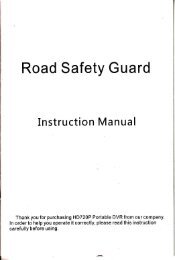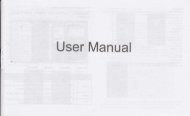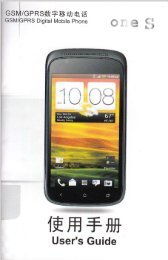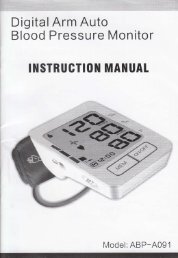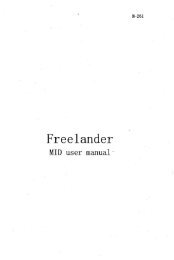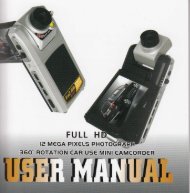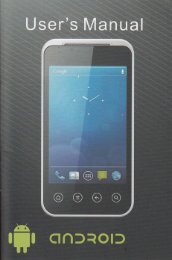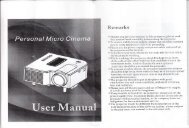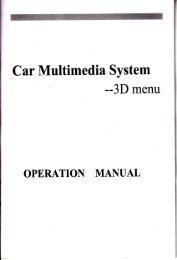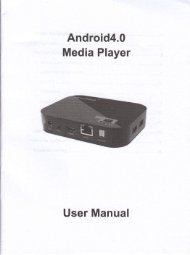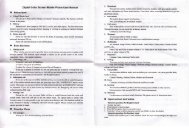Untitled
Untitled
Untitled
Create successful ePaper yourself
Turn your PDF publications into a flip-book with our unique Google optimized e-Paper software.
1> Ephone book<br />
EET<br />
EEE<br />
The storage capacity oftelephone numbers depmds on SIM cards. The telephone<br />
numbere of ce11 phones md SIM memory can be ued as a unified telephone<br />
directory inquiry Each record could perfom the following opemtions according<br />
to the "Option".<br />
Browse: browse all the telephone content.<br />
Edit edit this telephone nmber<br />
Copy: copies ofthe records will be replicated from mobile phone to SIM card, or<br />
SIM copy to the phone records; the records copy io cell phone fiom mobile<br />
records, or copying ofrecords on the SIM to SIM crd.<br />
Move: Ifthe record keeps in the ce11 phone, the mobile opemtoN will submit the<br />
records to the SIM, contility, move to their SIM ctrd.<br />
(l) Seech Entry<br />
The fiuction is availabte in the telephone directory by name alphabet sequencing.<br />
Use ofthe function, you cm seach the directory oftelephone numbers you need.<br />
t4<br />
"Input nm€s" or futt-spelling of the ,mes to investigate the importation of<br />
Chinese chtracteE and Chinese chaacten can be imported or full-spelling ofthe<br />
fust nme, chilge its input method "imporiatiotr nme,, a little screen int€rface<br />
beneath the "ABC" or "abs" or "fif".<br />
Choose "Seach" out of telephone direction to meet the requiremeots of all the<br />
records. Visit by or mder the direction ofrecords with the touch pm, then press<br />
confmation key could be crucial for dialup catt.<br />
(2) Add New Enny<br />
This function is to add a oew telephone directory records, could be added to the<br />
cell phone or SIM cad as follows:<br />
Touch '"Io phone", imported lmes at fust, light spots .Edit,, to enter the nmes<br />
of pictrue editing, importing nmes lightly choose ,,option,:..Dooe,,, then select or<br />
to be imprted under the direction of infomation item: telephone nmb€N, home<br />
telephone, compmy nme, e-mail, phone, fax, birthday, Key or right direction for<br />
diuotize filrn links, rings chosen, the groups set up ells, ifyou entry mos light<br />
spots 'tleil" remove to last import. To eliminate all inpu! press .,clea,' for a<br />
while, md ctick'OK'r to complete alt procedue.<br />
(3) Copy all<br />
This function could affect the interactiv€ copy betweetr phone book ad SIM.<br />
Note; If the phone book md SIM cad hare the diferent volme, copy will follow