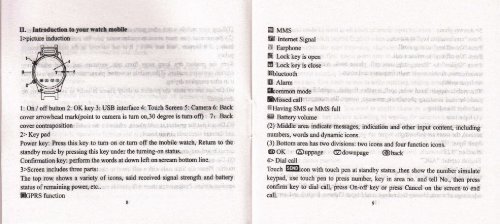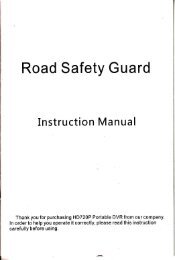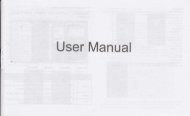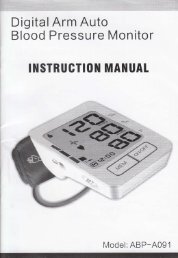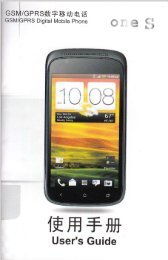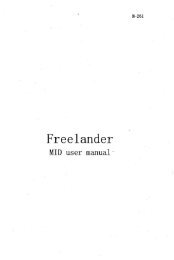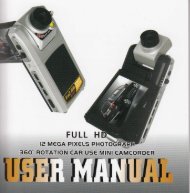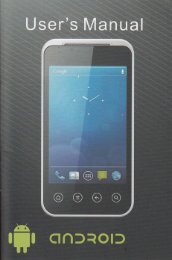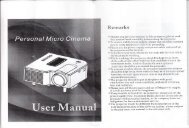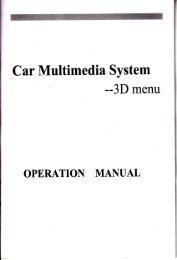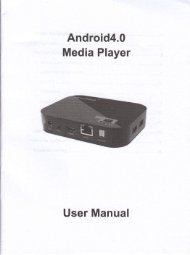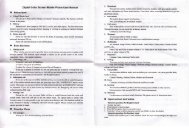Untitled
Untitled
Untitled
You also want an ePaper? Increase the reach of your titles
YUMPU automatically turns print PDFs into web optimized ePapers that Google loves.
tr. ID&odlctiontoyourwatchnoDfl.<br />
l>picnre inductim<br />
l: On / offbutton 2: OK key 3: USB interface 4: Touch Screm 5: Cmen 6: Back<br />
cover mowhead muk(point to cmera is tum on,30 degree is tum off) 7: Back<br />
cover contraposition<br />
2> Key pad<br />
Power key: Press this key to tum on or tum off the mobile watch, Rehm to the<br />
standby mode by prcssing this key uder the tumiog-on status.<br />
Confimation key: perfom the words at dom left on screm bottom line.<br />
3>Screen includes three parts:<br />
The top rcw shows a vdiety of icons, said received signal stetrgth md battery<br />
status ofremaining power, etc..<br />
GcPRs firnctiotr<br />
E<br />
ffi MMS<br />
li$il Intemet Signal<br />
A Earphone<br />
E Lock key is opm<br />
U Lock kev rs close<br />
Eblueroorh<br />
E etm<br />
lkomon mode<br />
m4issed call<br />
*lHavinc SMS orMMS tulI<br />
N Baftery volme<br />
(2) Middle 4ea indicate messages, indication and other input contmt, including<br />
nmbers. words md dymmic icons.<br />
(3) Bottom ilea hs two divisions: two icons md four function icons.<br />
0D OK Guppage @downpage @back<br />
4> Dial call<br />
Touch E!tr0icon with touch petr at standby status ,then show the nmber simulate<br />
keypad, use touch pen to prcss nmber, key in aea no. and t€ll No., then press<br />
confm key to dial call, press On-o-ff key or press Cmcel on th€ screen to md<br />
call.<br />
9