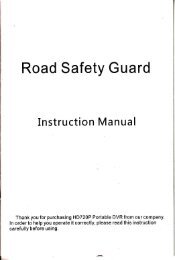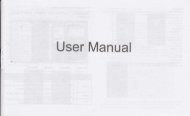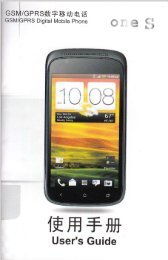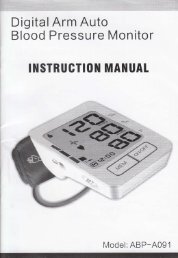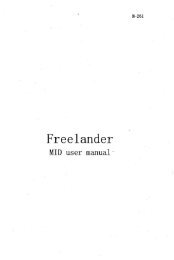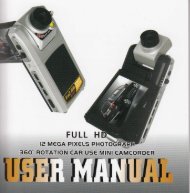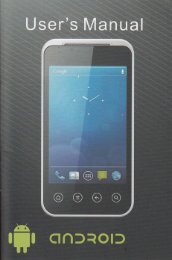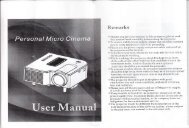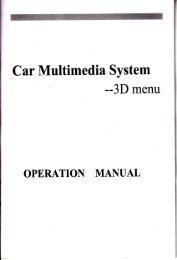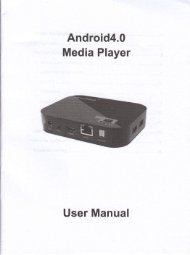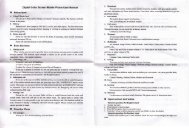Car Multimedia System
Car Multimedia System
Car Multimedia System
You also want an ePaper? Increase the reach of your titles
YUMPU automatically turns print PDFs into web optimized ePapers that Google loves.
<strong>System</strong> Setup Menu<br />
password, you will be prompted for the old password, then be prompted for a<br />
new. Enter a 4-digit number (this is your password).<br />
Notes: Some time, the password is 6-digit number, the default is 000000.<br />
RATING<br />
The Rating feature is a rating limit system, like movie ratings. lt works with DVD<br />
discs that have been assigned a rating. This helps you control the types of<br />
DVDs that your family watches.<br />
There are two rating options: NO ADULT and KID SAFE.<br />
Select the VIEW ALL option to cancel the rating limit.<br />
The default setting is VIEW ALL.<br />
DEFAULT<br />
Choose this option to resume all the setup options to default settings.<br />
LANGUAGE SETUP<br />
34<br />
<strong>System</strong>.:.,r$,etU,P r, Mie n u<br />
OSD LANGUAGE<br />
press the Arrow buttons to choose the OSD language you prefer, Press Enter to<br />
confirm, and it will display OSD in that language; There are I optional OSD<br />
languages: Chinese, English, Japan, French, Spanish, Portuguese, German<br />
and Latin.<br />
AUDIO LANGUAGE<br />
press the Arrow buttons to choose the audio language you prefer. Press Enter<br />
to confirm. lf the disc you are playing has that language available, it will output<br />
audio in that language; There are I optional audio languages: Chinese, English,<br />
Japan, French, Spanish, Portuguese, German and Latin.<br />
SUBTITLE LANGUAGE<br />
press the Arrow buttons to choose the subtitle language you prefer, Prees Enter<br />
to confirm. lf the disc you are playing has that language available, it wlll dlsplays<br />
subtitles in that language; There are 8 optional audio languages: Chinese,<br />
English, Japan, French, Spanish, Portuguese, German, and Off.<br />
MENU LANGUAGE<br />
press the Arrow buttons to choose the menu language you prefer. Press Enter to<br />
confirm. lf the disc you are playing has that language available, it will displays<br />
35