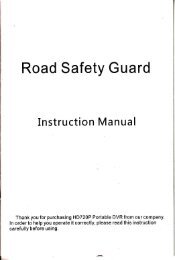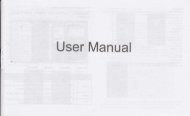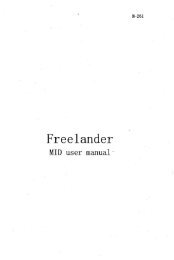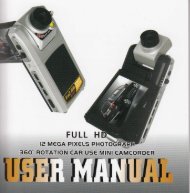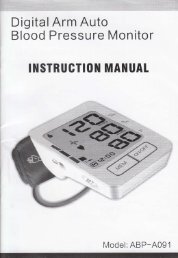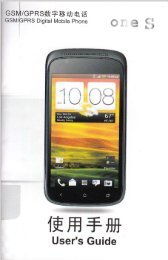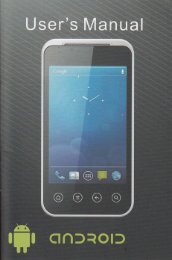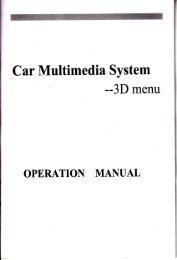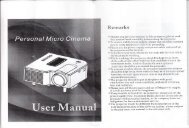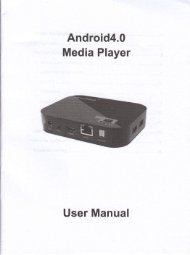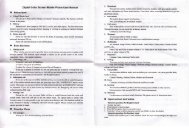Car Multimedia System
Car Multimedia System
Car Multimedia System
Create successful ePaper yourself
Turn your PDF publications into a flip-book with our unique Google optimized e-Paper software.
S,pocial features(Optional Function)<br />
V,MCD Function(OPtional)<br />
lnsert in U discs and SD card and enter in the interface of VMCD. Then we willput in CD<br />
discs. These musics which is inside CD discs will be copying in U discs and SD card.<br />
External U discs and SD card.(Max:8G memory)<br />
1.This CD is loading finished,lt will be<br />
indicating"CD"<br />
2.Clik on the touch-key "13" Select the<br />
Compression ratio and burn any discs.<br />
3.Choosing all of the music which is burning 4.lf you want to stop to burn,you will click on<br />
inside CD disc, then Pressing "OK". the "Exl". These discs will be burned finished<br />
MPS Function<br />
It's disc icon will be showing red. You will<br />
select desired music inside any disc.<br />
l.Support MP3, WMA, FLAC, APE, AAC mainstream music formats for broadcast.<br />
2.Support RM, RMVB, ASF, AVl, MP4, 3 GP, MOV, FLV, MPE, MPG, MPEG, DAT all<br />
formats of videos to play,namely that the look, without conversion.<br />
10<br />
f;<br />
Support JPG, BMP, GlF, PNG, TIFF, PCX, ICO ect , different format images. At the<br />
same time,it is also support ing to rotating, preview and amplification the pictures<br />
Genefal Setting<br />
6<br />
7<br />
I<br />
I<br />
10<br />
11<br />
1. General<br />
2. Display<br />
3.sound<br />
7.Disp-M<br />
9.Music navigation setting<br />
11. Handbrake Test setting<br />
1 3. Steering Wheel setting<br />
15.OFF<br />
4.time<br />
5.information<br />
6.language<br />
8. Key Sound<br />
10. Rear View lmage setting<br />
12.change logo<br />
14. Touch screen adjustment<br />
16.Main menu button<br />
Touch l,Language button,can set the menu display language Chinese or English.<br />
Touch 2,Key sound button,can set the key sound on or off.<br />
Touch 3,music navigation,can set up the music or video is on or off when navigation<br />
Touch 4,backlight mode,can choose Day or night mode.<br />
Touch S,rear view image,can set up the rear view image on or off<br />
Touch6,steering wheel setting,can set up the steering wheel,details please check the<br />
steering wheel setting guide.<br />
TouchT,touch screen adjustment<br />
TouchS,handbrake test setting can set up the handbrake on or off.<br />
Steering wheel setting<br />
Setup and use of steering wheel:<br />
lf your car with steering wheel control, please operate as follows:<br />
11<br />
1<br />
1<br />
3<br />
4<br />
5