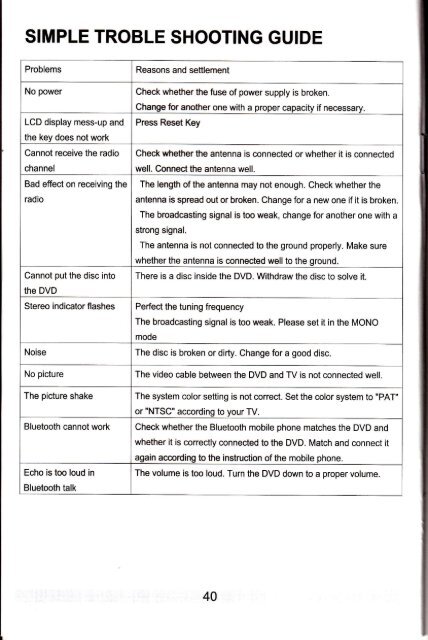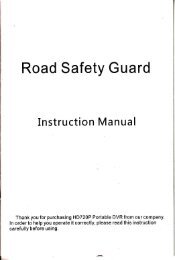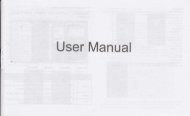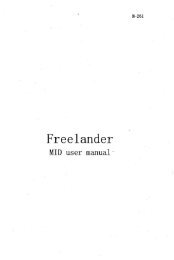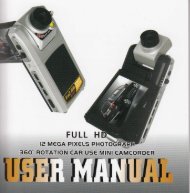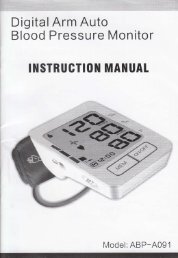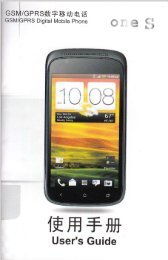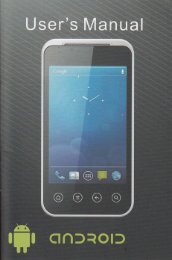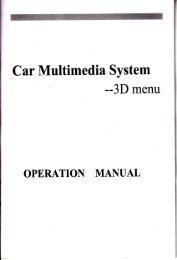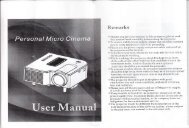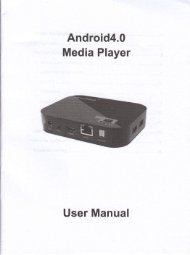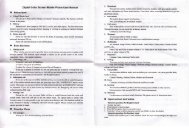Car Multimedia System
Car Multimedia System
Car Multimedia System
Create successful ePaper yourself
Turn your PDF publications into a flip-book with our unique Google optimized e-Paper software.
SIMPLE TROBLE SHOOTING GUIDE<br />
Problems Reasons and setUement<br />
No power Check whether lfie fuse of power supply is broken.<br />
LCD display mess-up and<br />
the key does not work<br />
Cannot receive the radio<br />
channel<br />
Bad effect on receiving the<br />
radio<br />
Cannot put the disc into<br />
the DVD<br />
Charge br amther one with a proper capacity if necessary<br />
Press Reset Key<br />
Check urttetter the antenna is connected or whether it is connected<br />
well. Connect the antenna well.<br />
The lengrth of the antenna may not enough. Check whether the<br />
antenna is spread out or broken. Change for a new one if it is broken.<br />
The broadcasting signal is too weak, change for another one with a<br />
strong signal.<br />
The antenna is not connected tothe ground properly. Make sure<br />
whether the antenna is connected well to the ground.<br />
Stereo indicator fl ashes Perfect the tuning frequency<br />
There is a disc inside the DVD. Withdraw the disc to solve it.<br />
The broadcasting signal is too weak. Please set it in the MONO<br />
mode<br />
Noise The disc is broken or dirty. Change for a good disc.<br />
No picture The video cable between the DVD and TV is not connected well"<br />
The picture shake The system color setting is not correct. Set the color system to "PAT"<br />
or'NTSC" according to your TV.<br />
Bluetooth cannot work Check whether the Bluetooth mobile phone matches the DVD and<br />
Echo is too loud in<br />
Bluetooth talk<br />
whether it is conectly connected to the DVD. Match and connect it<br />
again according to the instruction of the mobile phone.<br />
The volume is too loud. Tum the DVD down to a proper volume.<br />
40