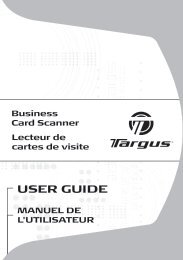Wireless Mouse - Targus
Wireless Mouse - Targus
Wireless Mouse - Targus
Create successful ePaper yourself
Turn your PDF publications into a flip-book with our unique Google optimized e-Paper software.
Introduction<br />
Hardware<br />
• USB port<br />
Operating System<br />
• Mac OS ® X 10.4 or later<br />
<strong>Wireless</strong> <strong>Mouse</strong> <strong>Wireless</strong> <strong>Mouse</strong><br />
<strong>Targus</strong> <strong>Wireless</strong> <strong>Mouse</strong><br />
Congratulations on your purchase of the <strong>Targus</strong> <strong>Wireless</strong> <strong>Mouse</strong>. This wireless<br />
mouse uses 2.4GHz RF technology which provides a seamless connection up<br />
to 33 ft (10 m) away.<br />
System Requirements<br />
Installing the Batteries<br />
• Please use the two AA batteries that are included.<br />
• Remove the battery cover by sliding the release button on the bottom of the<br />
mouse. Once the battery cover releases, simply lift it up from the back of the<br />
mouse.<br />
• Insert the batteries, making sure that the positive (+) and negative (-) ends of<br />
each battery match the polarity indicators inside the battery compartment.