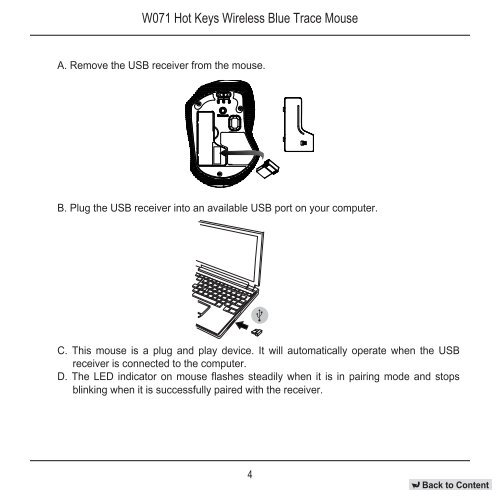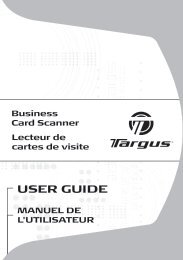You also want an ePaper? Increase the reach of your titles
YUMPU automatically turns print PDFs into web optimized ePapers that Google loves.
<strong>W071</strong> Hot Keys Wireless Blue Trace Mouse<br />
A. Remove the USB receiver from the mouse.<br />
B. Plug the USB receiver into an available USB port on your computer.<br />
C. This mouse is a plug and play device. It will automatically operate when the USB<br />
receiver is connected to the computer.<br />
D. The LED indicator on mouse flashes steadily when it is in pairing mode and stops<br />
blinking when it is successfully paired with the receiver.<br />
4<br />
Back to Content