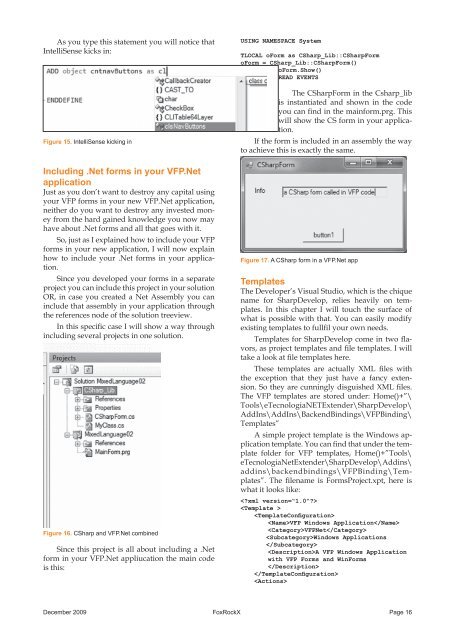You also want an ePaper? Increase the reach of your titles
YUMPU automatically turns print PDFs into web optimized ePapers that Google loves.
As you type this statement you will notice that<br />
IntelliSense kicks in:<br />
Figure 15. IntelliSense kicking in<br />
Including .Net forms in your VFP.Net<br />
application<br />
Just as you don’t want to destroy any capital using<br />
your VFP forms in your new VFP.Net application,<br />
neither do you want to destroy any invested money<br />
from the hard gained knowledge you now may<br />
have about .Net forms and all that goes with it.<br />
So, just as I explained how to include your VFP<br />
forms in your new application, I will now explain<br />
how to include your .Net forms in your application.<br />
Since you developed your forms in a separate<br />
project you can include this project in your solution<br />
OR, in case you created a Net Assembly you can<br />
include that assembly in your application through<br />
the references node of the solution treeview.<br />
In this specific case I will show a way through<br />
including several projects in one solution.<br />
Figure 16. CSharp and VFP.Net combined<br />
Since this project is all about including a .Net<br />
form in your VFP.Net appliucation the main code<br />
is this:<br />
USING NAMESPACE System<br />
TLOCAL oForm as CSharp_Lib::CSharpForm<br />
oForm = CSharp_Lib::CSharpForm()<br />
oForm.Show()<br />
READ EVENTS<br />
The CSharpForm in the Csharp_lib<br />
is instantiated and shown in the code<br />
you can find in the mainform.prg. This<br />
will show the CS form in your application.<br />
If the form is included in an assembly the way<br />
to achieve this is exactly the same.<br />
Figure 17. A CSharp form in a VFP.Net app<br />
Templates<br />
The Developer’s Visual Studio, which is the chique<br />
name for SharpDevelop, relies heavily on templates.<br />
In this chapter I will touch the surface of<br />
what is possible with that. You can easily modify<br />
existing templates to fullfil your own needs.<br />
Templates for SharpDevelop come in two flavors,<br />
as project templates and file templates. I will<br />
take a look at file templates here.<br />
These templates are actually XML files with<br />
the exception that they just have a fancy extension.<br />
So they are cunningly disguished XML files.<br />
The VFP templates are stored under: Home()+”\<br />
Tools\eTecnologiaNETExtender\SharpDevelop\<br />
AddIns\AddIns\BackendBindings\VFPBinding\<br />
Templates”<br />
A simple project template is the Windows application<br />
template. You can find that under the template<br />
folder for VFP templates, Home()+”Tools\<br />
eTecnologiaNetExtender\SharpDevelop\Addins\<br />
addins\backendbindings\VFPBinding\Templates”.<br />
The filename is FormsProject.xpt, here is<br />
what it looks like:<br />
<br />
<br />
<br />
VFP Windows Application<br />
VFPNet<br />
Windows Applications<br />
<br />
A VFP Windows Application<br />
with VFP Forms and WinForms<br />
<br />
<br />
<br />
December 2009 FoxRockX Page 16