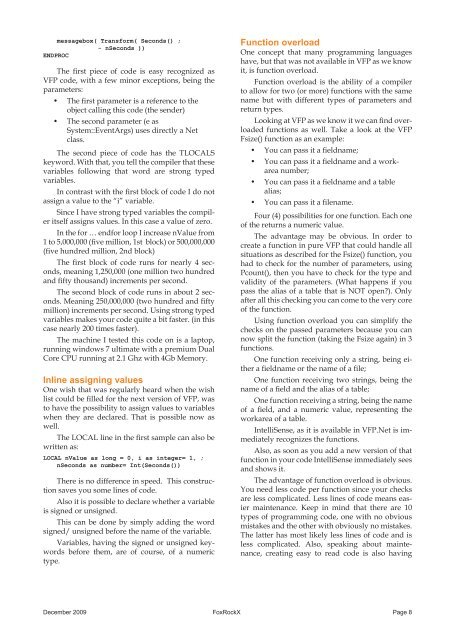Create successful ePaper yourself
Turn your PDF publications into a flip-book with our unique Google optimized e-Paper software.
messagebox( Transform( Seconds() ;<br />
- nSeconds ))<br />
ENDPROC<br />
The first piece of code is easy recognized as<br />
VFP code, with a few minor exceptions, being the<br />
parameters:<br />
• The first parameter is a reference to the<br />
object calling this code (the sender)<br />
• The second parameter (e as<br />
System::EventArgs) uses directly a Net<br />
class.<br />
The second piece of code has the TLOCALS<br />
keyword. With that, you tell the compiler that these<br />
variables following that word are strong typed<br />
variables.<br />
In contrast with the first block of code I do not<br />
assign a value to the “i” variable.<br />
Since I have strong typed variables the compiler<br />
itself assigns values. In this case a value of zero.<br />
In the for … endfor loop I increase nValue from<br />
1 to 5,000,000 (five million, 1st block) or 500,000,000<br />
(five hundred million, 2nd block)<br />
The first block of code runs for nearly 4 seconds,<br />
meaning 1,250,000 (one million two hundred<br />
and fifty thousand) increments per second.<br />
The second block of code runs in about 2 seconds.<br />
Meaning 250,000,000 (two hundred and fifty<br />
million) increments per second. Using strong typed<br />
variables makes your code quite a bit faster. (in this<br />
case nearly 200 times faster).<br />
The machine I tested this code on is a laptop,<br />
running windows 7 ultimate with a premium Dual<br />
Core CPU running at 2.1 Ghz with 4Gb Memory.<br />
Inline assigning values<br />
One wish that was regularly heard when the wish<br />
list could be filled for the next version of VFP, was<br />
to have the possibility to assign values to variables<br />
when they are declared. That is possible now as<br />
well.<br />
The LOCAL line in the first sample can also be<br />
written as:<br />
LOCAL nValue as long = 0, i as integer= 1, ;<br />
nSeconds as number= Int(Seconds())<br />
There is no difference in speed. This construction<br />
saves you some lines of code.<br />
Also it is possible to declare whether a variable<br />
is signed or unsigned.<br />
This can be done by simply adding the word<br />
signed/ unsigned before the name of the variable.<br />
Variables, having the signed or unsigned keywords<br />
before them, are of course, of a numeric<br />
type.<br />
Function overload<br />
One concept that many programming languages<br />
have, but that was not available in VFP as we know<br />
it, is function overload.<br />
Function overload is the ability of a compiler<br />
to allow for two (or more) functions with the same<br />
name but with different types of parameters and<br />
return types.<br />
Looking at VFP as we know it we can find overloaded<br />
functions as well. Take a look at the VFP<br />
Fsize() function as an example:<br />
• You can pass it a fieldname;<br />
• You can pass it a fieldname and a workarea<br />
number;<br />
• You can pass it a fieldname and a table<br />
alias;<br />
• You can pass it a filename.<br />
Four (4) possibilities for one function. Each one<br />
of the returns a numeric value.<br />
The advantage may be obvious. In order to<br />
create a function in pure VFP that could handle all<br />
situations as described for the Fsize() function, you<br />
had to check for the number of parameters, using<br />
Pcount(), then you have to check for the type and<br />
validity of the parameters. (What happens if you<br />
pass the alias of a table that is NOT open?). Only<br />
after all this checking you can come to the very core<br />
of the function.<br />
Using function overload you can simplify the<br />
checks on the passed parameters because you can<br />
now split the function (taking the Fsize again) in 3<br />
functions.<br />
One function receiving only a string, being either<br />
a fieldname or the name of a file;<br />
One function receiving two strings, being the<br />
name of a field and the alias of a table;<br />
One function receiving a string, being the name<br />
of a field, and a numeric value, representing the<br />
workarea of a table.<br />
IntelliSense, as it is available in VFP.Net is immediately<br />
recognizes the functions.<br />
Also, as soon as you add a new version of that<br />
function in your code IntelliSense immediately sees<br />
and shows it.<br />
The advantage of function overload is obvious.<br />
You need less code per function since your checks<br />
are less complicated. Less lines of code means easier<br />
maintenance. Keep in mind that there are 10<br />
types of programming code, one with no obvious<br />
mistakes and the other with obviously no mistakes.<br />
The latter has most likely less lines of code and is<br />
less complicated. Also, speaking about maintenance,<br />
creating easy to read code is also having<br />
December 2009 FoxRockX Page 8