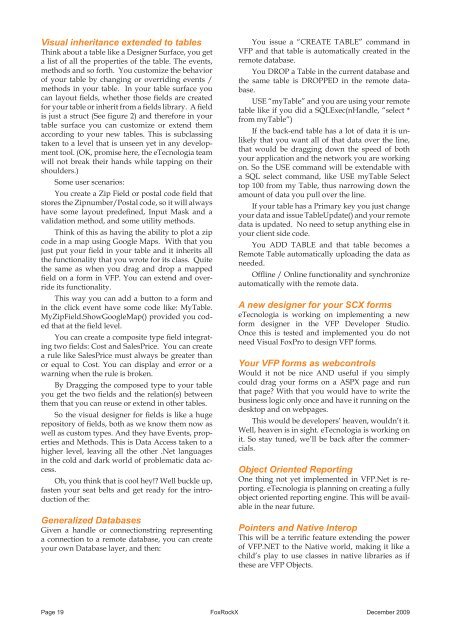Create successful ePaper yourself
Turn your PDF publications into a flip-book with our unique Google optimized e-Paper software.
Visual inheritance extended to tables<br />
Think about a table like a Designer Surface, you get<br />
a list of all the properties of the table. The events,<br />
methods and so forth. You customize the behavior<br />
of your table by changing or overriding events /<br />
methods in your table. In your table surface you<br />
can layout fields, whether those fields are created<br />
for your table or inherit from a fields library. A field<br />
is just a struct (See figure 2) and therefore in your<br />
table surface you can customize or extend them<br />
according to your new tables. This is subclassing<br />
taken to a level that is unseen yet in any development<br />
tool. (OK, promise here, the eTecnologia team<br />
will not break their hands while tapping on their<br />
shoulders.)<br />
Some user scenarios:<br />
You create a Zip Field or postal code field that<br />
stores the Zipnumber/Postal code, so it will always<br />
have some layout predefined, Input Mask and a<br />
validation method, and some utility methods.<br />
Think of this as having the ability to plot a zip<br />
code in a map using Google Maps. With that you<br />
just put your field in your table and it inherits all<br />
the functionality that you wrote for its class. Quite<br />
the same as when you drag and drop a mapped<br />
field on a form in VFP. You can extend and override<br />
its functionality.<br />
This way you can add a button to a form and<br />
in the click event have some code like: MyTable.<br />
MyZipField.ShowGoogleMap() provided you coded<br />
that at the field level.<br />
You can create a composite type field integrating<br />
two fields: Cost and SalesPrice. You can create<br />
a rule like SalesPrice must always be greater than<br />
or equal to Cost. You can display and error or a<br />
warning when the rule is broken.<br />
By Dragging the composed type to your table<br />
you get the two fields and the relation(s) between<br />
them that you can reuse or extend in other tables.<br />
So the visual designer for fields is like a huge<br />
repository of fields, both as we know them now as<br />
well as custom types. And they have Events, properties<br />
and Methods. This is Data Access taken to a<br />
higher level, leaving all the other .Net languages<br />
in the cold and dark world of problematic data access.<br />
Oh, you think that is cool hey!? Well buckle up,<br />
fasten your seat belts and get ready for the introduction<br />
of the:<br />
Generalized Databases<br />
Given a handle or connectionstring representing<br />
a connection to a remote database, you can create<br />
your own Database layer, and then:<br />
You issue a “CREATE TABLE” command in<br />
VFP and that table is automatically created in the<br />
remote database.<br />
You DROP a Table in the current database and<br />
the same table is DROPPED in the remote database.<br />
USE “myTable” and you are using your remote<br />
table like if you did a SQLExec(nHandle, “select *<br />
from myTable”)<br />
If the back-end table has a lot of data it is unlikely<br />
that you want all of that data over the line,<br />
that would be dragging down the speed of both<br />
your application and the network you are working<br />
on. So the USE command will be extendable with<br />
a SQL select command, like USE myTable Select<br />
top 100 from my Table, thus narrowing down the<br />
amount of data you pull over the line.<br />
If your table has a Primary key you just change<br />
your data and issue TableUpdate() and your remote<br />
data is updated. No need to setup anything else in<br />
your client side code.<br />
You ADD TABLE and that table becomes a<br />
Remote Table automatically uploading the data as<br />
needed.<br />
Offline / Online functionality and synchronize<br />
automatically with the remote data.<br />
A new designer for your SCX forms<br />
eTecnologia is working on implementing a new<br />
form designer in the VFP Developer Studio.<br />
Once this is tested and implemented you do not<br />
need Visual FoxPro to design VFP forms.<br />
Your VFP forms as webcontrols<br />
Would it not be nice AND useful if you simply<br />
could drag your forms on a ASPX page and run<br />
that page? With that you would have to write the<br />
business logic only once and have it running on the<br />
desktop and on webpages.<br />
This would be developers’ heaven, wouldn’t it.<br />
Well, heaven is in sight. eTecnologia is working on<br />
it. So stay tuned, we’ll be back after the commercials.<br />
Object Oriented Reporting<br />
One thing not yet implemented in VFP.Net is reporting.<br />
eTecnologia is planning on creating a fully<br />
object oriented reporting engine. This will be available<br />
in the near future.<br />
Pointers and Native Interop<br />
This will be a terrific feature extending the power<br />
of VFP.NET to the Native world, making it like a<br />
child’s play to use classes in native libraries as if<br />
these are VFP Objects.<br />
Page 19 FoxRockX December 2009