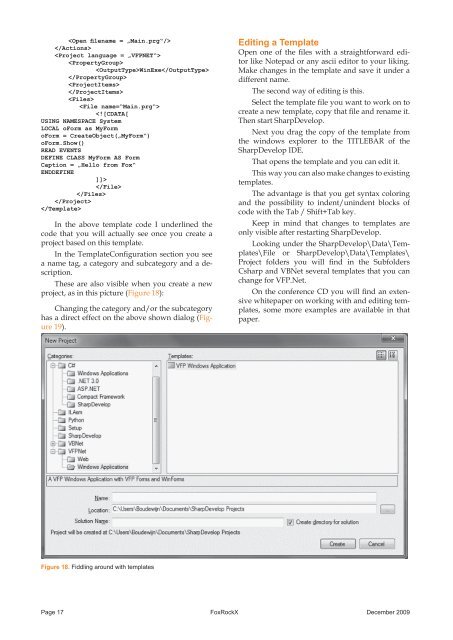Create successful ePaper yourself
Turn your PDF publications into a flip-book with our unique Google optimized e-Paper software.
<br />
<br />
<br />
WinExe<br />
<br />
<br />
<br />
<br />
<br />
<br />
<br />
<br />
<br />
<br />
In the above template code I underlined the<br />
code that you will actually see once you create a<br />
project based on this template.<br />
In the TemplateConfiguration section you see<br />
a name tag, a category and subcategory and a description.<br />
These are also visible when you create a new<br />
project, as in this picture (Figure 18):<br />
Changing the category and/or the subcategory<br />
has a direct effect on the above shown dialog (Figure<br />
19).<br />
Figure 18. Fiddling around with templates<br />
Editing a Template<br />
Open one of the files with a straightforward editor<br />
like Notepad or any ascii editor to your liking.<br />
Make changes in the template and save it under a<br />
different name.<br />
The second way of editing is this.<br />
Select the template file you want to work on to<br />
create a new template, copy that file and rename it.<br />
Then start SharpDevelop.<br />
Next you drag the copy of the template from<br />
the windows explorer to the TITLEBAR of the<br />
SharpDevelop IDE.<br />
That opens the template and you can edit it.<br />
This way you can also make changes to existing<br />
templates.<br />
The advantage is that you get syntax coloring<br />
and the possibility to indent/unindent blocks of<br />
code with the Tab / Shift+Tab key.<br />
Keep in mind that changes to templates are<br />
only visible after restarting SharpDevelop.<br />
Looking under the SharpDevelop\Data\Templates\File<br />
or SharpDevelop\Data\Templates\<br />
Project folders you will find in the Subfolders<br />
Csharp and VBNet several templates that you can<br />
change for VFP.Net.<br />
On the conference CD you will find an extensive<br />
whitepaper on working with and editing templates,<br />
some more examples are available in that<br />
paper.<br />
Page 17 FoxRockX December 2009