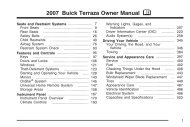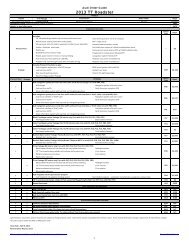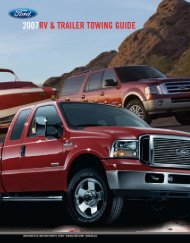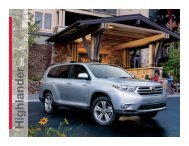2004 Infiniti G35 Navigation Guide
2004 Infiniti G35 Navigation Guide
2004 Infiniti G35 Navigation Guide
Create successful ePaper yourself
Turn your PDF publications into a flip-book with our unique Google optimized e-Paper software.
When the CANCEL button is pressed, the<br />
[CONFIRMATION] screen is displayed with the<br />
following three keys.<br />
All Destinations<br />
Waypoint 1<br />
Do not Cancel<br />
When the All Destinations key is<br />
selected<br />
The route guidance is turned off temporarily.<br />
1. Select the All Destinations key.<br />
HOW DO I OPERATE THE INFINITI NAVIGATION SYSTEM?<br />
INV0906<br />
2. When the Yes key is selected, the route<br />
guidance is turned off.<br />
INFO:<br />
When the No key is selected, the map will<br />
be displayed. When the PREVIOUS button<br />
is pressed, the previous screen will be<br />
displayed.<br />
To restart the route guidance, press the<br />
VOICE button.<br />
When the Waypoint 1 key is selected<br />
INFO:<br />
This key can be selected only when a waypoint<br />
is set.<br />
Route guidance to the next waypoint is deleted.<br />
INV0907<br />
1. Select the Waypoint 1 key.<br />
2. When the Yes key is selected, the<br />
waypoint is deleted and route calculation<br />
will start.<br />
INFO:<br />
When the No key is selected, the map will<br />
be displayed. When the PREVIOUS button is<br />
pressed, the previous screen will be displayed.<br />
4-7