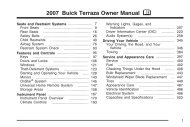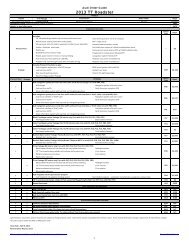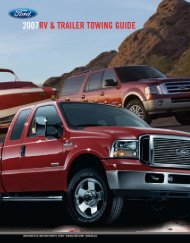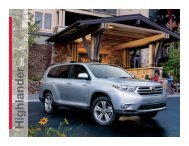- Page 1: Thank you for purchasing an INFINIT
- Page 5 and 6: How to use this manual ............
- Page 7: WARNING When the driver operates t
- Page 10 and 11: HOW DOES THE INFINITI NAVIGATION SY
- Page 12 and 13: HOW DOES THE INFINITI NAVIGATION SY
- Page 14 and 15: WHAT FEATURES ARE AVAILABLE ON THE
- Page 16 and 17: WHAT FEATURES ARE AVAILABLE ON THE
- Page 18 and 19: HOW DO I OPERATE THE INFINITI NAVIG
- Page 20 and 21: HOW DO I OPERATE THE INFINITI NAVIG
- Page 22 and 23: HOW DO I OPERATE THE INFINITI NAVIG
- Page 24 and 25: HOW DO I OPERATE THE INFINITI NAVIG
- Page 26 and 27: HOW DO I OPERATE THE INFINITI NAVIG
- Page 28 and 29: HOW DO I OPERATE THE INFINITI NAVIG
- Page 30 and 31: HOW DO I OPERATE THE INFINITI NAVIG
- Page 32 and 33: HOW DO I OPERATE THE INFINITI NAVIG
- Page 36 and 37: HOW DO I OPERATE THE INFINITI NAVIG
- Page 38 and 39: HOW DO I OPERATE THE INFINITI NAVIG
- Page 41 and 42: Various ways to set the destination
- Page 43 and 44: Point of Interest (POI) INFO: Use
- Page 45 and 46: INV0935 6. If necessary, operate th
- Page 47 and 48: names and addresses that you enter.
- Page 49 and 50: INV0947 7. To slightly alter the de
- Page 51 and 52: 4. The screen returns to the [DEST.
- Page 53 and 54: Setting with the List key The List
- Page 55 and 56: INV0966 7. If necessary, operate th
- Page 57 and 58: Setting with the City key The City
- Page 59 and 60: Setting with the List key INV0979 T
- Page 61 and 62: 2. The display shows the screen to
- Page 63 and 64: 5. To set the destination (waypoint
- Page 65 and 66: 4. Adjust the location using the jo
- Page 67 and 68: Please refer to “Setting with the
- Page 69 and 70: INV1010 Select the conditions with
- Page 71 and 72: Route calculation and guidance INV1
- Page 73 and 74: In the map screen, the distance to
- Page 75 and 76: 3. Press the Map button to return t
- Page 77 and 78: INFO: Five categories are displayed
- Page 79 and 80: 5. Press the ROUTE button. Then, se
- Page 81 and 82: 6 HOW DO I USE THE POINT OF INTERES
- Page 83 and 84: When the Next Search key is selecte
- Page 85 and 86:
2. The display shows the screen to
- Page 87 and 88:
SETTING WITH THE State KEY The Stat
- Page 89 and 90:
When the Next Search key is selecte
- Page 91 and 92:
SETTING WITH THE Nearby KEY The Nea
- Page 93 and 94:
SETTING THE NEARBY DIS- PLAY ICONS
- Page 95 and 96:
7 HOW DO I USE THE ADDRESS BOOK FEA
- Page 97 and 98:
INV1070 5. Store location. Set a lo
- Page 99 and 100:
CONFIRMING THE STORED LOCATIONS To
- Page 101 and 102:
4. Choose the stored location you w
- Page 103 and 104:
6. Choose an icon. The picture disp
- Page 105 and 106:
ADJUSTING THE STORED AD- DRESS BOOK
- Page 107:
3. The [NAVIGATION SETTINGS] screen
- Page 110 and 111:
HOW DO I USE THE AVOID AREA FEATURE
- Page 112 and 113:
HOW DO I USE THE AVOID AREA FEATURE
- Page 114 and 115:
HOW DO I USE THE AVOID AREA FEATURE
- Page 116 and 117:
HOW DO I USE THE AVOID AREA FEATURE
- Page 118 and 119:
HOW DO I USE THE AVOID AREA FEATURE
- Page 120 and 121:
HOW DO I USE THE AUTOMATIC REROUTIN
- Page 122 and 123:
HOW DO I USE THE AUTOMATIC REROUTIN
- Page 124 and 125:
HOW DO I USE THE VOICE GUIDANCE FEA
- Page 126 and 127:
HOW DO I USE THE VOICE GUIDANCE FEA
- Page 129 and 130:
Screen information — Planview dis
- Page 131 and 132:
Height of view 512,000 feet (160,00
- Page 133 and 134:
3. The display shows the [NAVIGATIO
- Page 135 and 136:
CHANGING THE DISPLAY DIRECTION (IN
- Page 137 and 138:
INFO: You can also select the PREVI
- Page 139 and 140:
points will be displayed. Guidance
- Page 141 and 142:
3. Select the Tracking On/Off key.
- Page 143 and 144:
2. Select the Navigation key on the
- Page 145 and 146:
INV1153 3. The [BUTTON TONE/BEEP RE
- Page 147 and 148:
4. Select the Contrast key. When th
- Page 149 and 150:
pressed with the display turned off
- Page 151 and 152:
SELECTING THE TIME ZONE 1. Select t
- Page 153 and 154:
12 HOW DO I USE THE VEHICLE INFORMA
- Page 155 and 156:
INV1170 3. When the Fuel Economy Re
- Page 157 and 158:
How to order map data DVD-ROM updat
- Page 159 and 160:
Do not write, draw or attach anythi
- Page 161 and 162:
Legend of the 3-D icons INFORMATION
- Page 163:
Abbreviation Meaning RD ROAD SHRS S
- Page 166 and 167:
TROUBLESHOOTING GUIDE CUSTOMER ASSI
- Page 168 and 169:
TROUBLESHOOTING GUIDE VEHICLE ICON
- Page 170 and 171:
TROUBLESHOOTING GUIDE MAP DVD-ROM S
- Page 172 and 173:
TROUBLESHOOTING GUIDE VOICE GUIDANC
- Page 174 and 175:
TROUBLESHOOTING GUIDE ROUTE CALCULA
- Page 176 and 177:
INDEX Preferences for route calcula
- Page 178:
Previous Dest. key ................