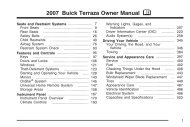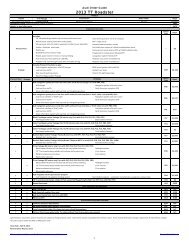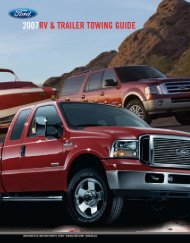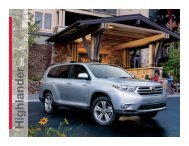2004 Infiniti G35 Navigation Guide
2004 Infiniti G35 Navigation Guide
2004 Infiniti G35 Navigation Guide
You also want an ePaper? Increase the reach of your titles
YUMPU automatically turns print PDFs into web optimized ePapers that Google loves.
HOW DO I PROGRAM A DESTINATION?<br />
VARIOUS WAYS TO SET<br />
THE DESTINATION (OR<br />
WAYPOINT)<br />
WARNING<br />
To operate the navigation system or<br />
to use the screen functions, first park<br />
the vehicle in a safe place and set the<br />
parking brake. Using the system<br />
while driving can distract the driver<br />
and may result in a serious accident.<br />
5-2<br />
INV0930<br />
EXPERT MODE CATEGORIES<br />
To set the destination and waypoints, you can<br />
choose from the eight categories described below.<br />
Use these options to choose the best way<br />
to find the route to the destinations and<br />
waypoints.<br />
Address Book<br />
Previous Dest.<br />
Address/Street<br />
Intersection<br />
Point of Interest (POI)<br />
City<br />
Phone Number<br />
Map<br />
EASY MODE CATEGORIES<br />
INV0931<br />
When the Expert Mode is canceled, the following<br />
three categories will be displayed as Easy<br />
Mode.<br />
Home<br />
Address/Street