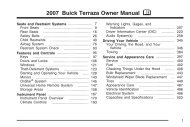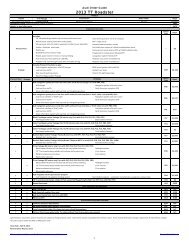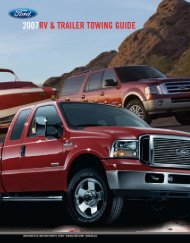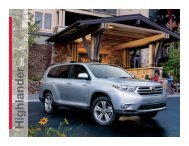2004 Infiniti G35 Navigation Guide
2004 Infiniti G35 Navigation Guide
2004 Infiniti G35 Navigation Guide
You also want an ePaper? Increase the reach of your titles
YUMPU automatically turns print PDFs into web optimized ePapers that Google loves.
Tracking On/Off key:<br />
You can choose whether to display the path<br />
from the start to the current position.<br />
Please refer to “Displaying the track” on page<br />
11-12.<br />
Easy Mode — when the<br />
Short Menus key is selected<br />
View key:<br />
Same as in Expert Mode.<br />
HOW DO I OPERATE THE INFINITI NAVIGATION SYSTEM?<br />
INV0911<br />
Heading key:<br />
Same as in Expert Mode.<br />
HOW TO USE THE DEST<br />
TON<br />
BUT-<br />
Sets destinations (final destination and<br />
waypoints) to search for a route.<br />
INV0912<br />
This will activate various navigational functions.<br />
WARNING<br />
For safety, some of the functions on<br />
the menu will be disabled while the<br />
vehicle is moving. To use the temporarily<br />
disabled functions, park the vehicle<br />
in a safe place and shift to P or<br />
N, and set the parking brake.<br />
Address Book key:<br />
Use this category item if you want to go to<br />
places stored in the address book.<br />
Please refer to “Setting with the<br />
Address Book key” on page 5-3.<br />
Previous Dest. key:<br />
You can choose destinations from the last 10<br />
destinations set.<br />
For details, please refer to “Setting with the<br />
Previous Dest. key” on page 5-5.<br />
4-11