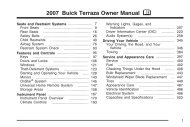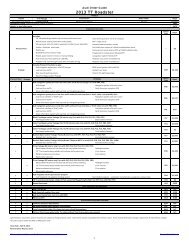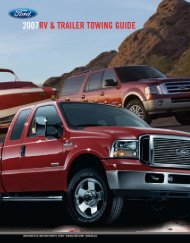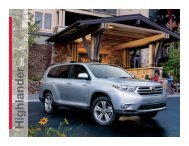2004 Infiniti G35 Navigation Guide
2004 Infiniti G35 Navigation Guide
2004 Infiniti G35 Navigation Guide
You also want an ePaper? Increase the reach of your titles
YUMPU automatically turns print PDFs into web optimized ePapers that Google loves.
4. Move the joystick upward or downward to<br />
select an item you want to change.<br />
5. Move the joystick left or right and set an<br />
average vehicle speed.<br />
INFO:<br />
It is possible to set the item illuminated in<br />
yellow.<br />
When the Return All Settings to Default<br />
key is selected, all settings return to default.<br />
HOW DO I OPERATE THE INFINITI NAVIGATION SYSTEM?<br />
INV0929<br />
ABOUT ROUTE GUIDANCE<br />
The INFINITI <strong>Navigation</strong> System may not<br />
calculate routes longer than about 1,100<br />
miles (1,770 km). If your trip is longer than<br />
1,100 miles (1,770 km), please divide your<br />
trip by selecting one or two intermediate<br />
destinations. Set your destination as the<br />
first intermediate destination. Once you<br />
pass the intermediate destination, you may<br />
set your final destination. Once you pass<br />
the intermediate destination, you may set<br />
your final destination as your destination if<br />
it is within 1,100 miles (1,770 km). Otherwise,<br />
set your destination using your second<br />
intermediate destination.<br />
NOTE:<br />
The navigation system does not take<br />
driving in “carpool lanes” into consideration<br />
for the guidance, especially<br />
when carpool lanes are separated from<br />
other road lanes.<br />
NOTES ON ROUTE GUIDANCE<br />
The route selected by the system may not<br />
be the shortest, nor are other circumstances<br />
such as traffic jams considered.<br />
Because of the inevitable difference in road<br />
conditions and circumstances between the<br />
time you use this system and the time the<br />
information was produced for the DVD,<br />
there may be discrepancies in roads and<br />
regulations. In such cases, follow the actual<br />
information available.<br />
During route calculation, the map will not<br />
scroll, however the vehicle icon will move<br />
with the actual vehicle’s movement.<br />
During route calculation, buttons such as<br />
MAP , DEST , ZOOM OUT and<br />
ZOOM IN and the joystick will be disabled.<br />
In some cases, after the calculation is complete,<br />
it may take some time to get the calculated<br />
route on the display.<br />
4-21