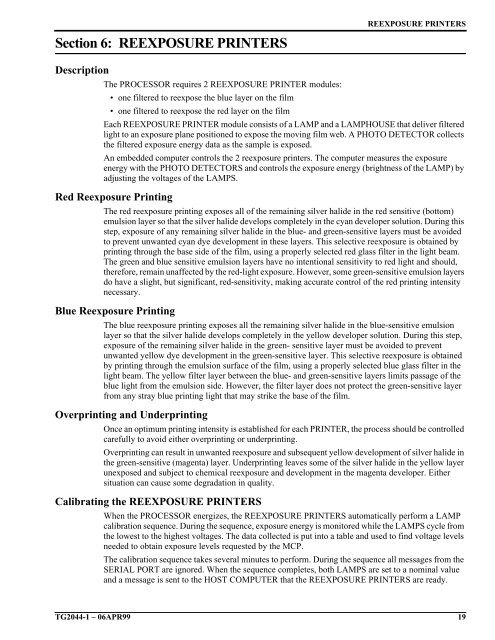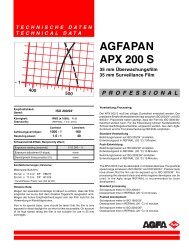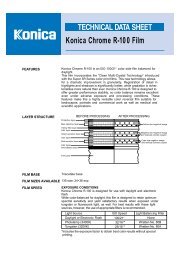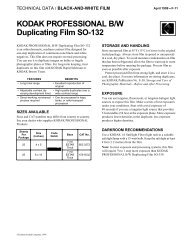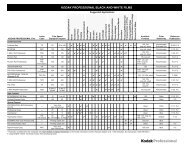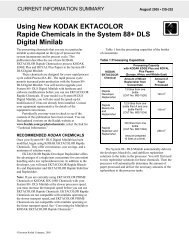Downloaded - Kodak
Downloaded - Kodak
Downloaded - Kodak
Create successful ePaper yourself
Turn your PDF publications into a flip-book with our unique Google optimized e-Paper software.
Section 6: REEXPOSURE PRINTERS<br />
Description<br />
REEXPOSURE PRINTERS<br />
The PROCESSOR requires 2 REEXPOSURE PRINTER modules:<br />
• one filtered to reexpose the blue layer on the film<br />
• one filtered to reexpose the red layer on the film<br />
Each REEXPOSURE PRINTER module consists of a LAMP and a LAMPHOUSE that deliver filtered<br />
light to an exposure plane positioned to expose the moving film web. A PHOTO DETECTOR collects<br />
the filtered exposure energy data as the sample is exposed.<br />
An embedded computer controls the 2 reexposure printers. The computer measures the exposure<br />
energy with the PHOTO DETECTORS and controls the exposure energy (brightness of the LAMP) by<br />
adjusting the voltages of the LAMPS.<br />
Red Reexposure Printing<br />
The red reexposure printing exposes all of the remaining silver halide in the red sensitive (bottom)<br />
emulsion layer so that the silver halide develops completely in the cyan developer solution. During this<br />
step, exposure of any remaining silver halide in the blue- and green-sensitive layers must be avoided<br />
to prevent unwanted cyan dye development in these layers. This selective reexposure is obtained by<br />
printing through the base side of the film, using a properly selected red glass filter in the light beam.<br />
The green and blue sensitive emulsion layers have no intentional sensitivity to red light and should,<br />
therefore, remain unaffected by the red-light exposure. However, some green-sensitive emulsion layers<br />
do have a slight, but significant, red-sensitivity, making accurate control of the red printing intensity<br />
necessary.<br />
Blue Reexposure Printing<br />
The blue reexposure printing exposes all the remaining silver halide in the blue-sensitive emulsion<br />
layer so that the silver halide develops completely in the yellow developer solution. During this step,<br />
exposure of the remaining silver halide in the green- sensitive layer must be avoided to prevent<br />
unwanted yellow dye development in the green-sensitive layer. This selective reexposure is obtained<br />
by printing through the emulsion surface of the film, using a properly selected blue glass filter in the<br />
light beam. The yellow filter layer between the blue- and green-sensitive layers limits passage of the<br />
blue light from the emulsion side. However, the filter layer does not protect the green-sensitive layer<br />
from any stray blue printing light that may strike the base of the film.<br />
Overprinting and Underprinting<br />
Once an optimum printing intensity is established for each PRINTER, the process should be controlled<br />
carefully to avoid either overprinting or underprinting.<br />
Overprinting can result in unwanted reexposure and subsequent yellow development of silver halide in<br />
the green-sensitive (magenta) layer. Underprinting leaves some of the silver halide in the yellow layer<br />
unexposed and subject to chemical reexposure and development in the magenta developer. Either<br />
situation can cause some degradation in quality.<br />
Calibrating the REEXPOSURE PRINTERS<br />
When the PROCESSOR energizes, the REEXPOSURE PRINTERS automatically perform a LAMP<br />
calibration sequence. During the sequence, exposure energy is monitored while the LAMPS cycle from<br />
the lowest to the highest voltages. The data collected is put into a table and used to find voltage levels<br />
needed to obtain exposure levels requested by the MCP.<br />
The calibration sequence takes several minutes to perform. During the sequence all messages from the<br />
SERIAL PORT are ignored. When the sequence completes, both LAMPS are set to a nominal value<br />
and a message is sent to the HOST COMPUTER that the REEXPOSURE PRINTERS are ready.<br />
TG2044-1 – 06APR99 19