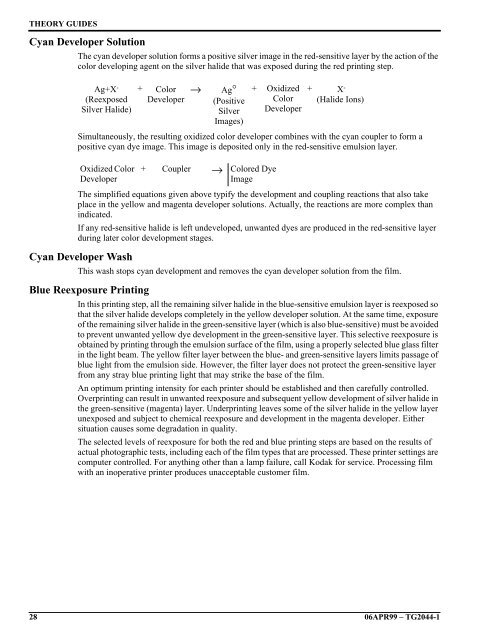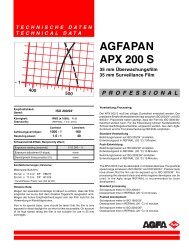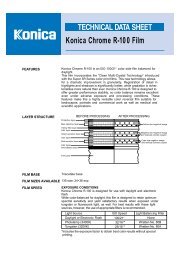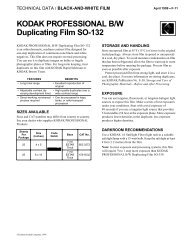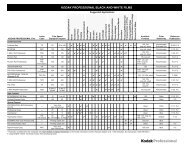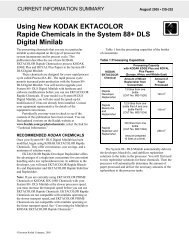Downloaded - Kodak
Downloaded - Kodak
Downloaded - Kodak
You also want an ePaper? Increase the reach of your titles
YUMPU automatically turns print PDFs into web optimized ePapers that Google loves.
THEORY GUIDES<br />
Cyan Developer Solution<br />
The cyan developer solution forms a positive silver image in the red-sensitive layer by the action of the<br />
color developing agent on the silver halide that was exposed during the red printing step.<br />
Ag+X -<br />
(Reexposed<br />
Silver Halide)<br />
Simultaneously, the resulting oxidized color developer combines with the cyan coupler to form a<br />
positive cyan dye image. This image is deposited only in the red-sensitive emulsion layer.<br />
Oxidized Color<br />
Developer<br />
The simplified equations given above typify the development and coupling reactions that also take<br />
place in the yellow and magenta developer solutions. Actually, the reactions are more complex than<br />
indicated.<br />
If any red-sensitive halide is left undeveloped, unwanted dyes are produced in the red-sensitive layer<br />
during later color development stages.<br />
Cyan Developer Wash<br />
This wash stops cyan development and removes the cyan developer solution from the film.<br />
Blue Reexposure Printing<br />
+ Color<br />
Developer<br />
→ Ag°<br />
(Positive<br />
Silver<br />
Images)<br />
+ Coupler → Colored Dye<br />
Image<br />
+ Oxidized<br />
Color<br />
Developer<br />
+ X -<br />
(Halide Ions)<br />
In this printing step, all the remaining silver halide in the blue-sensitive emulsion layer is reexposed so<br />
that the silver halide develops completely in the yellow developer solution. At the same time, exposure<br />
of the remaining silver halide in the green-sensitive layer (which is also blue-sensitive) must be avoided<br />
to prevent unwanted yellow dye development in the green-sensitive layer. This selective reexposure is<br />
obtained by printing through the emulsion surface of the film, using a properly selected blue glass filter<br />
in the light beam. The yellow filter layer between the blue- and green-sensitive layers limits passage of<br />
blue light from the emulsion side. However, the filter layer does not protect the green-sensitive layer<br />
from any stray blue printing light that may strike the base of the film.<br />
An optimum printing intensity for each printer should be established and then carefully controlled.<br />
Overprinting can result in unwanted reexposure and subsequent yellow development of silver halide in<br />
the green-sensitive (magenta) layer. Underprinting leaves some of the silver halide in the yellow layer<br />
unexposed and subject to chemical reexposure and development in the magenta developer. Either<br />
situation causes some degradation in quality.<br />
The selected levels of reexposure for both the red and blue printing steps are based on the results of<br />
actual photographic tests, including each of the film types that are processed. These printer settings are<br />
computer controlled. For anything other than a lamp failure, call <strong>Kodak</strong> for service. Processing film<br />
with an inoperative printer produces unacceptable customer film.<br />
28 06APR99 – TG2044-1