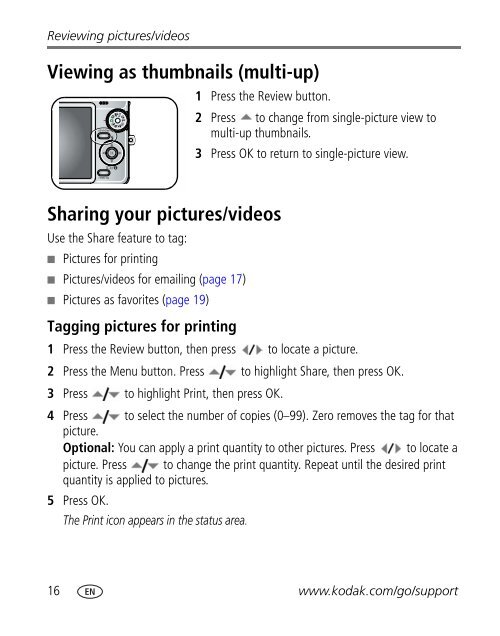Kodak EasyShare C763 zoom digital camera
Kodak EasyShare C763 zoom digital camera
Kodak EasyShare C763 zoom digital camera
You also want an ePaper? Increase the reach of your titles
YUMPU automatically turns print PDFs into web optimized ePapers that Google loves.
Reviewing pictures/videos<br />
Viewing as thumbnails (multi-up)<br />
Sharing your pictures/videos<br />
Use the Share feature to tag:<br />
■ Pictures for printing<br />
■ Pictures/videos for emailing (page 17)<br />
■ Pictures as favorites (page 19)<br />
Tagging pictures for printing<br />
1 Press the Review button.<br />
2 Press to change from single-picture view to<br />
multi-up thumbnails.<br />
3 Press OK to return to single-picture view.<br />
1 Press the Review button, then press to locate a picture.<br />
2 Press the Menu button. Press to highlight Share, then press OK.<br />
3 Press to highlight Print, then press OK.<br />
4 Press<br />
picture.<br />
to select the number of copies (0–99). Zero removes the tag for that<br />
Optional: You can apply a print quantity to other pictures. Press to locate a<br />
picture. Press to change the print quantity. Repeat until the desired print<br />
quantity is applied to pictures.<br />
5 Press OK.<br />
The Print icon appears in the status area.<br />
16 www.kodak.com/go/support