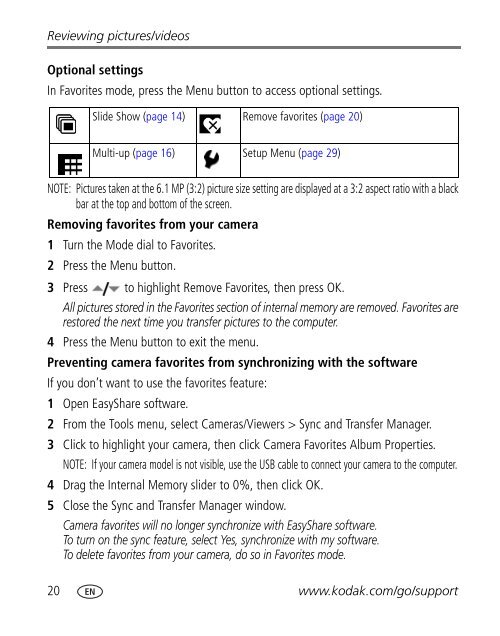Kodak EasyShare C763 zoom digital camera
Kodak EasyShare C763 zoom digital camera
Kodak EasyShare C763 zoom digital camera
You also want an ePaper? Increase the reach of your titles
YUMPU automatically turns print PDFs into web optimized ePapers that Google loves.
Reviewing pictures/videos<br />
Optional settings<br />
In Favorites mode, press the Menu button to access optional settings.<br />
Slide Show (page 14) Remove favorites (page 20)<br />
Multi-up (page 16) Setup Menu (page 29)<br />
NOTE: Pictures taken at the 6.1 MP (3:2) picture size setting are displayed at a 3:2 aspect ratio with a black<br />
bar at the top and bottom of the screen.<br />
Removing favorites from your <strong>camera</strong><br />
1 Turn the Mode dial to Favorites.<br />
2 Press the Menu button.<br />
3 Press to highlight Remove Favorites, then press OK.<br />
All pictures stored in the Favorites section of internal memory are removed. Favorites are<br />
restored the next time you transfer pictures to the computer.<br />
4 Press the Menu button to exit the menu.<br />
Preventing <strong>camera</strong> favorites from synchronizing with the software<br />
If you don’t want to use the favorites feature:<br />
1 Open <strong>EasyShare</strong> software.<br />
2 From the Tools menu, select Cameras/Viewers > Sync and Transfer Manager.<br />
3 Click to highlight your <strong>camera</strong>, then click Camera Favorites Album Properties.<br />
NOTE: If your <strong>camera</strong> model is not visible, use the USB cable to connect your <strong>camera</strong> to the computer.<br />
4 Drag the Internal Memory slider to 0%, then click OK.<br />
5 Close the Sync and Transfer Manager window.<br />
Camera favorites will no longer synchronize with <strong>EasyShare</strong> software.<br />
To turn on the sync feature, select Yes, synchronize with my software.<br />
To delete favorites from your <strong>camera</strong>, do so in Favorites mode.<br />
20 www.kodak.com/go/support