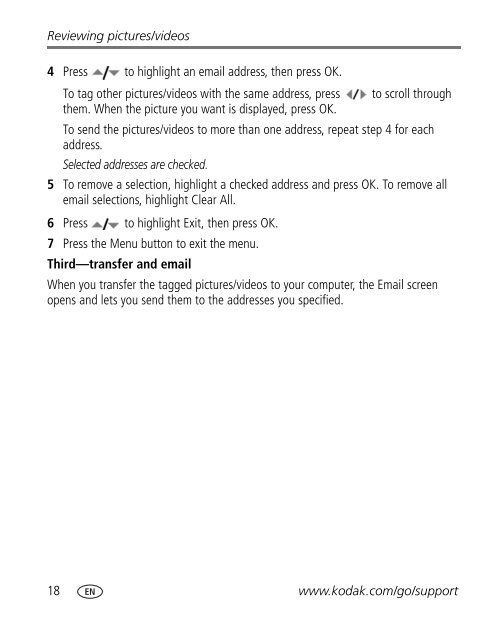Kodak EasyShare C763 zoom digital camera
Kodak EasyShare C763 zoom digital camera
Kodak EasyShare C763 zoom digital camera
Create successful ePaper yourself
Turn your PDF publications into a flip-book with our unique Google optimized e-Paper software.
Reviewing pictures/videos<br />
4 Press to highlight an email address, then press OK.<br />
To tag other pictures/videos with the same address, press to scroll through<br />
them. When the picture you want is displayed, press OK.<br />
To send the pictures/videos to more than one address, repeat step 4 for each<br />
address.<br />
Selected addresses are checked.<br />
5 To remove a selection, highlight a checked address and press OK. To remove all<br />
email selections, highlight Clear All.<br />
6 Press to highlight Exit, then press OK.<br />
7 Press the Menu button to exit the menu.<br />
Third—transfer and email<br />
When you transfer the tagged pictures/videos to your computer, the Email screen<br />
opens and lets you send them to the addresses you specified.<br />
18 www.kodak.com/go/support