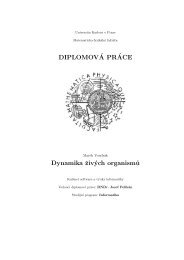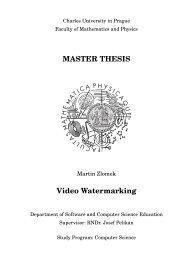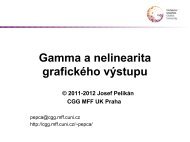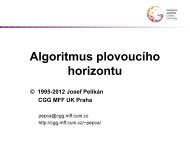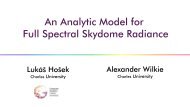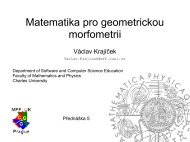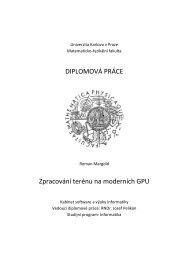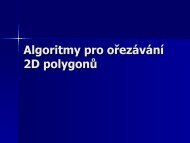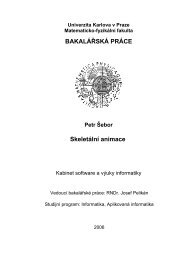Bachelor Thesis - Computer Graphics Group
Bachelor Thesis - Computer Graphics Group
Bachelor Thesis - Computer Graphics Group
Create successful ePaper yourself
Turn your PDF publications into a flip-book with our unique Google optimized e-Paper software.
The gesture capture library identifies the affected window by a top-level window<br />
handle used by the Windows API. Application::Window and Application<br />
classes have been created to wrap the concept of a window and the<br />
corresponding application. The window handle is wrapped as soon as possible<br />
in the event handler and never used directly in the rest of the application.<br />
The Application::Window object provides higher-level methods to manipulate<br />
other windows. These are mainly used in the commands implementation<br />
classes. The Application object provides access to the program’s executable<br />
icon and version information mainly used in the user interface. It is also used<br />
in the action mapping process as described later.<br />
5.3 Engine<br />
The main application class is the Engine, which descends from QApplication.<br />
It represents the application instance and provides the main event loop.<br />
Only one instance is allowed. In Qt based applications, this is the first class to<br />
be instantiated. However, before the Engine is initialized, we need to make<br />
sure that the following conditions are met:<br />
1. a previous instance of our application must not be already running. Multiple<br />
instances would be sharing the configuration file, one overwriting<br />
changes by the other. In addition, the gesture capture library can only<br />
be used by one application at a time<br />
2. the gesture capture library must initialize properly. Setting up the mouse<br />
hook can fail for some reason. A personal firewall solution may be preventing<br />
applications from setting system wide hooks for example<br />
If any of these conditions fail, it is considered a fatal error and the start-up process<br />
is aborted. When all conditions are met, the Engine class is instantiated<br />
and initialized. Then the main event loop is entered. It is being executed until<br />
the application quits, either by the user or automatically when the operating<br />
system is being shutdown.<br />
The Engine is responsible for many aspects. It has to:<br />
• set-up various application specific parameters, such as the application<br />
name and icon, used throughout the user interface<br />
• manage the configuration. The XML based configuration as well as a set<br />
of special configuration independent settings which have to be loaded at<br />
start-up. Configuration is saved automatically in certain situations, such<br />
as when the applications exits or the user clicks a save button<br />
31