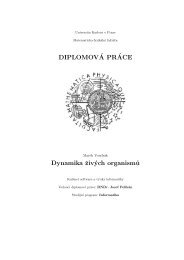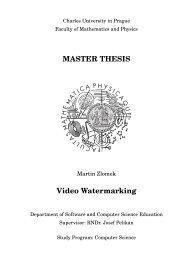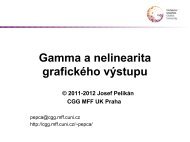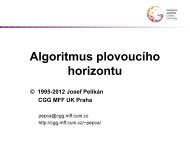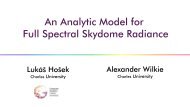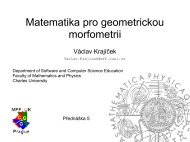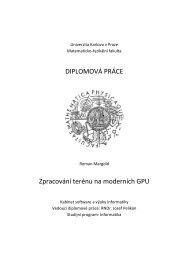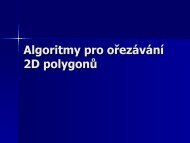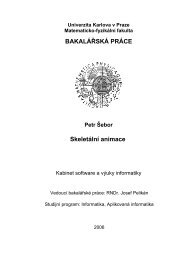Bachelor Thesis - Computer Graphics Group
Bachelor Thesis - Computer Graphics Group
Bachelor Thesis - Computer Graphics Group
You also want an ePaper? Increase the reach of your titles
YUMPU automatically turns print PDFs into web optimized ePapers that Google loves.
clicking, cursor movement, and wheel scrolling. The gesture will be triggered<br />
by holding a specified so-called trigger button, configured to the right button<br />
by default. The user will be able to disable the gesture detection temporarily<br />
for the given moment, by holding a specific key or by clicking a mouse button<br />
different from the gesture toggle button. The user must also be able to use<br />
the toggle button to perform clicking and drag & drop operations. A detailed<br />
description of the gesture detection and the associated settings are provided<br />
in the Gesture capture library chapter.<br />
The program as well as the system integration should be as stable and reliable<br />
as possible, to avoid any potential negative impact on the running applications.<br />
Problematic applications like games, where mouse gestures interfere with the<br />
way the mouse is used, or those with built-in gesture support, can be added<br />
to an exclusion list. Gesture processing will be ignored completely in these<br />
applications.<br />
One of the most important objectives is the ability to recognize advanced, userdefined<br />
gestures. The user will be able to define a custom set of patterns, in an<br />
editor provided. The applications will then learn to recognize these patterns<br />
automatically. Moreover, each user will be able to add a set of training samples<br />
to each pattern, to increase the recognition accuracy. Simple gestures should<br />
be supported as well, to satisfy users that do not demand more sophisticated<br />
gesture recognition.<br />
The user will be able to assign individual gestures to trigger commands, provided<br />
by the application. Gesture mappings are divided into two groups, the<br />
defaults, which are available in any application, and program specific mappings.<br />
Applications will be identified by the executable file path, which is<br />
simple, though reliable in most cases. The application should include at least<br />
the following set of commands:<br />
• basic window control - minimize, maximize / restore, close, resize<br />
• special window attributes - always on top, transparency<br />
• send a general or an application specific command message<br />
• emulate keyboard shortcuts to invoke application commands<br />
• control the Universal Gestures application itself<br />
• execute any user defined application with given command-line arguments<br />
• open a selected special folder, such as the <strong>Computer</strong> or the Control Panel<br />
• switch between running applications<br />
Universal Gestures will be a resident application running in the background.<br />
It will be accessible by a tray icon located in the system notification area.<br />
8