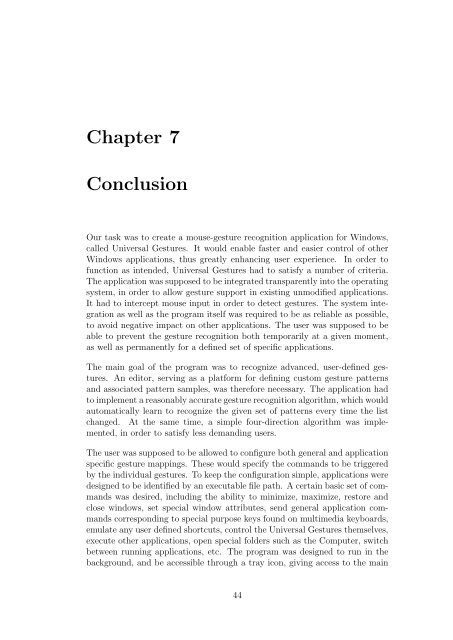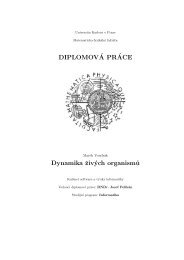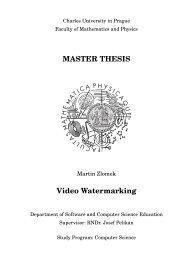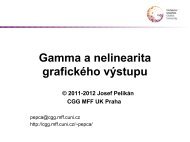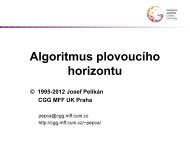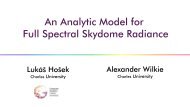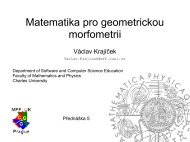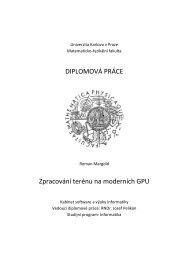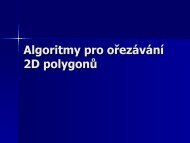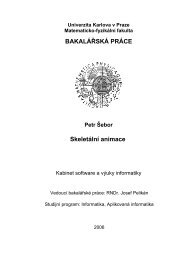Bachelor Thesis - Computer Graphics Group
Bachelor Thesis - Computer Graphics Group
Bachelor Thesis - Computer Graphics Group
You also want an ePaper? Increase the reach of your titles
YUMPU automatically turns print PDFs into web optimized ePapers that Google loves.
Chapter 7<br />
Conclusion<br />
Our task was to create a mouse-gesture recognition application for Windows,<br />
called Universal Gestures. It would enable faster and easier control of other<br />
Windows applications, thus greatly enhancing user experience. In order to<br />
function as intended, Universal Gestures had to satisfy a number of criteria.<br />
The application was supposed to be integrated transparently into the operating<br />
system, in order to allow gesture support in existing unmodified applications.<br />
It had to intercept mouse input in order to detect gestures. The system integration<br />
as well as the program itself was required to be as reliable as possible,<br />
to avoid negative impact on other applications. The user was supposed to be<br />
able to prevent the gesture recognition both temporarily at a given moment,<br />
as well as permanently for a defined set of specific applications.<br />
The main goal of the program was to recognize advanced, user-defined gestures.<br />
An editor, serving as a platform for defining custom gesture patterns<br />
and associated pattern samples, was therefore necessary. The application had<br />
to implement a reasonably accurate gesture recognition algorithm, which would<br />
automatically learn to recognize the given set of patterns every time the list<br />
changed. At the same time, a simple four-direction algorithm was implemented,<br />
in order to satisfy less demanding users.<br />
The user was supposed to be allowed to configure both general and application<br />
specific gesture mappings. These would specify the commands to be triggered<br />
by the individual gestures. To keep the configuration simple, applications were<br />
designed to be identified by an executable file path. A certain basic set of commands<br />
was desired, including the ability to minimize, maximize, restore and<br />
close windows, set special window attributes, send general application commands<br />
corresponding to special purpose keys found on multimedia keyboards,<br />
emulate any user defined shortcuts, control the Universal Gestures themselves,<br />
execute other applications, open special folders such as the <strong>Computer</strong>, switch<br />
between running applications, etc. The program was designed to run in the<br />
background, and be accessible through a tray icon, giving access to the main<br />
44