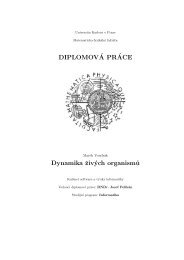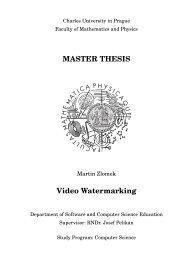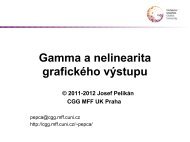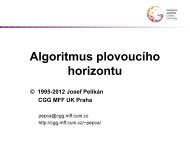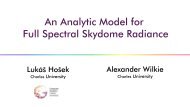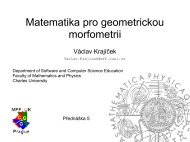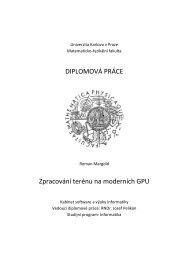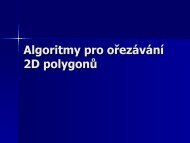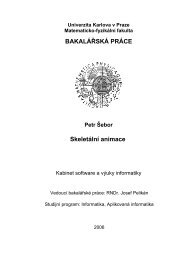Bachelor Thesis - Computer Graphics Group
Bachelor Thesis - Computer Graphics Group
Bachelor Thesis - Computer Graphics Group
Create successful ePaper yourself
Turn your PDF publications into a flip-book with our unique Google optimized e-Paper software.
5.7 User interface<br />
Universal Gestures are a resident application running in the background. It can<br />
be configured to be launched automatically on system start-up. It is accessible<br />
by a tray icon located in the system notification area. Right clicking the tray<br />
icon displays the main menu, containing important commands that control the<br />
application. The application configuration interface is divided into two main<br />
windows accessible from the tray icon’s pop-up menu:<br />
Configuration provides access to the current ActionMapping, which can be<br />
edited on the fly. All changes take effect immediately. The window is divided<br />
into three main parts, as can be seen in figure 5.4. The tree on the left displays<br />
the application exclusions, default, desktop and application specific settings.<br />
The list on the right side shows the gesture mappings of the item selected<br />
in the tree. Configurable commands display their configuration interface in<br />
the panel below the gesture-mapping list. Two smaller dialog windows can be<br />
seen. Gesture Selector provides an interface to select a gesture. Both regular<br />
and wheel gestures are supported. Program Settings dialog configures the<br />
gesture-capture library parameters as well as toggles the use of special user<br />
interface elements that are described later.<br />
Figure 5.4: Configuration window<br />
Pattern-list Editor (figure 5.5) is an editor for the PatternList object. It<br />
works with a copy of the current PatternList. All changes are independent<br />
from the main list, which is replaced only when the editing is done by invoking<br />
the save command. A modified unsaved list can be discarded at any time.<br />
37