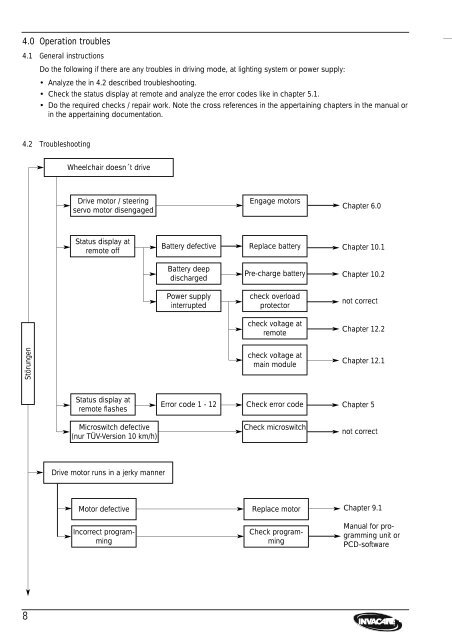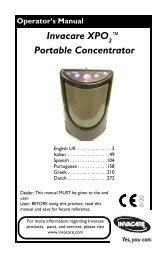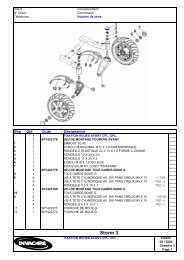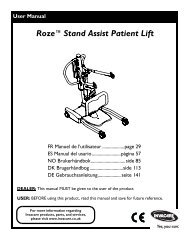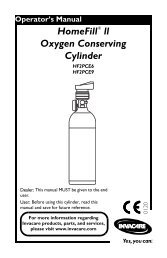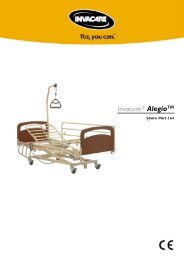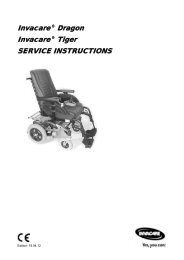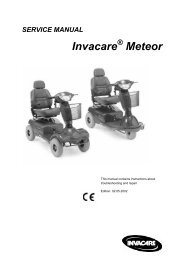You also want an ePaper? Increase the reach of your titles
YUMPU automatically turns print PDFs into web optimized ePapers that Google loves.
4.0 Operation troubles<br />
4.1 General instructions<br />
Do the following if there are any troubles in driving mode, at lighting system or power supply:<br />
• Analyze the in 4.2 described troubleshooting.<br />
• Check the status display at remote and analyze the error codes like in chapter 5.1.<br />
• Do the required checks / repair work. Note the cross references in the appertaining chapters in the manual or<br />
in the appertaining documentation.<br />
4.2 Troubleshooting<br />
Störungen<br />
8<br />
Wheelchair doesn´t drive<br />
Drive motor / steering<br />
servo motor disengaged<br />
Status display at<br />
remote off<br />
Status display at<br />
remote flashes<br />
Microswitch defective<br />
(nur TÜV-Version 10 km/h)<br />
Drive motor runs in a jerky manner<br />
Motor defective<br />
Incorrect programming<br />
Battery defective<br />
Battery deep<br />
discharged<br />
Power supply<br />
interrupted<br />
Engage motors<br />
Replace battery<br />
Pre-charge battery<br />
check overload<br />
protector<br />
check voltage at<br />
remote<br />
check voltage at<br />
main module<br />
Error code 1 - 12 Check error code<br />
Check microswitch<br />
Replace motor<br />
Check programming<br />
Chapter 6.0<br />
Chapter 10.1<br />
Chapter 10.2<br />
not correct<br />
Chapter 12.2<br />
Chapter 12.1<br />
Chapter 5<br />
not correct<br />
Chapter 9.1<br />
Manual for programming<br />
unit or<br />
PCD-software