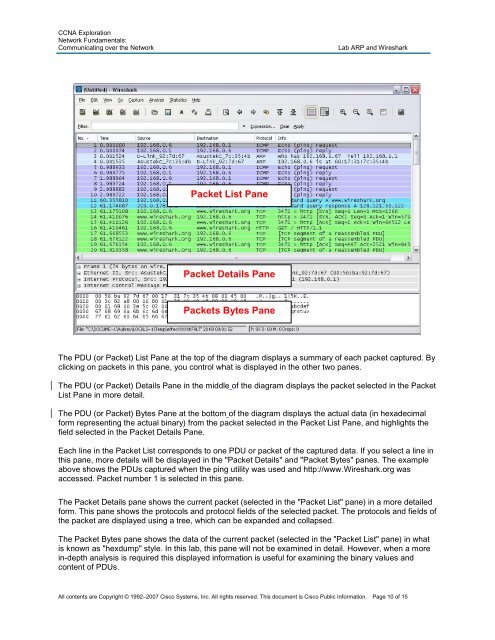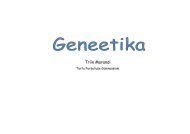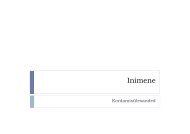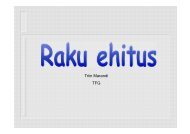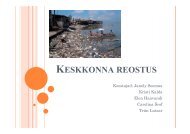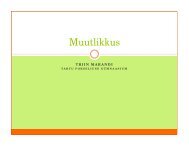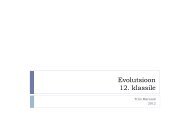Create successful ePaper yourself
Turn your PDF publications into a flip-book with our unique Google optimized e-Paper software.
CCNA Exploration<br />
Network Fundamentals:<br />
Communicating over the Network <strong>Lab</strong> <strong>ARP</strong> <strong>and</strong> <strong>Wireshark</strong><br />
Packet List Pane<br />
Packet Details Pane<br />
Packets Bytes Pane<br />
The PDU (or Packet) List Pane at the top of the diagram displays a summary of each packet captured. By<br />
clicking on packets in this pane, you control what is displayed in the other two panes.<br />
The PDU (or Packet) Details Pane in the middle of the diagram displays the packet selected in the Packet<br />
List Pane in more detail.<br />
The PDU (or Packet) Bytes Pane at the bottom of the diagram displays the actual data (in hexadecimal<br />
form representing the actual binary) from the packet selected in the Packet List Pane, <strong>and</strong> highlights the<br />
field selected in the Packet Details Pane.<br />
Each line in the Packet List corresponds to one PDU or packet of the captured data. If you select a line in<br />
this pane, more details will be displayed in the "Packet Details" <strong>and</strong> "Packet Bytes" panes. The example<br />
above shows the PDUs captured when the ping utility was used <strong>and</strong> http://www.<strong>Wireshark</strong>.org was<br />
accessed. Packet number 1 is selected in this pane.<br />
The Packet Details pane shows the current packet (selected in the "Packet List" pane) in a more detailed<br />
form. This pane shows the protocols <strong>and</strong> protocol fields of the selected packet. The protocols <strong>and</strong> fields of<br />
the packet are displayed using a tree, which can be exp<strong>and</strong>ed <strong>and</strong> collapsed.<br />
The Packet Bytes pane shows the data of the current packet (selected in the "Packet List" pane) in what<br />
is known as "hexdump" style. In this lab, this pane will not be examined in detail. However, when a more<br />
in-depth analysis is required this displayed information is useful for examining the binary values <strong>and</strong><br />
content of PDUs.<br />
All contents are Copyright © 1992–2007 Cisco Systems, Inc. All rights reserved. This document is Cisco Public Information. Page 10 of 15