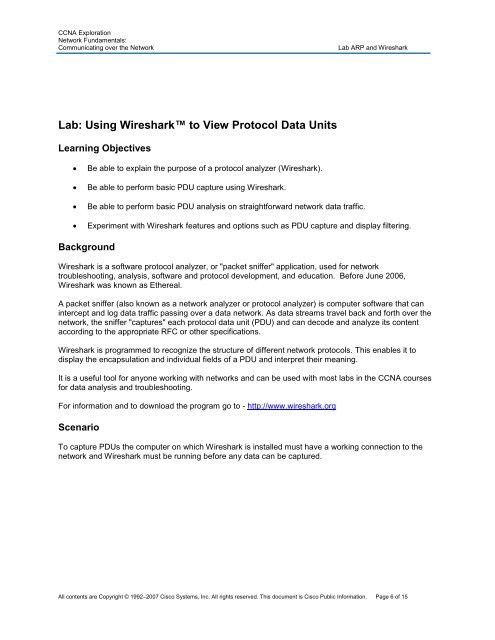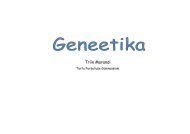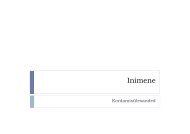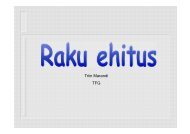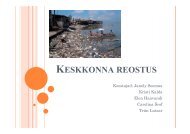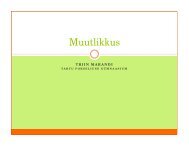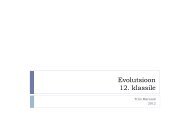You also want an ePaper? Increase the reach of your titles
YUMPU automatically turns print PDFs into web optimized ePapers that Google loves.
CCNA Exploration<br />
Network Fundamentals:<br />
Communicating over the Network <strong>Lab</strong> <strong>ARP</strong> <strong>and</strong> <strong>Wireshark</strong><br />
<strong>Lab</strong>: Using <strong>Wireshark</strong> to View Protocol Data Units<br />
Learning Objectives<br />
Be able to explain the purpose of a protocol analyzer (<strong>Wireshark</strong>).<br />
Be able to perform basic PDU capture using <strong>Wireshark</strong>.<br />
Be able to perform basic PDU analysis on straightforward network data traffic.<br />
Experiment with <strong>Wireshark</strong> features <strong>and</strong> options such as PDU capture <strong>and</strong> display filtering.<br />
Background<br />
<strong>Wireshark</strong> is a software protocol analyzer, or "packet sniffer" application, used for network<br />
troubleshooting, analysis, software <strong>and</strong> protocol development, <strong>and</strong> education. Before June 2006,<br />
<strong>Wireshark</strong> was known as Ethereal.<br />
A packet sniffer (also known as a network analyzer or protocol analyzer) is computer software that can<br />
intercept <strong>and</strong> log data traffic passing over a data network. As data streams travel back <strong>and</strong> forth over the<br />
network, the sniffer "captures" each protocol data unit (PDU) <strong>and</strong> can decode <strong>and</strong> analyze its content<br />
according to the appropriate RFC or other specifications.<br />
<strong>Wireshark</strong> is programmed to recognize the structure of different network protocols. This enables it to<br />
display the encapsulation <strong>and</strong> individual fields of a PDU <strong>and</strong> interpret their meaning.<br />
It is a useful tool for anyone working with networks <strong>and</strong> can be used with most labs in the CCNA courses<br />
for data analysis <strong>and</strong> troubleshooting.<br />
For information <strong>and</strong> to download the program go to - http://www.wireshark.org<br />
Scenario<br />
To capture PDUs the computer on which <strong>Wireshark</strong> is installed must have a working connection to the<br />
network <strong>and</strong> <strong>Wireshark</strong> must be running before any data can be captured.<br />
All contents are Copyright © 1992–2007 Cisco Systems, Inc. All rights reserved. This document is Cisco Public Information. Page 6 of 15