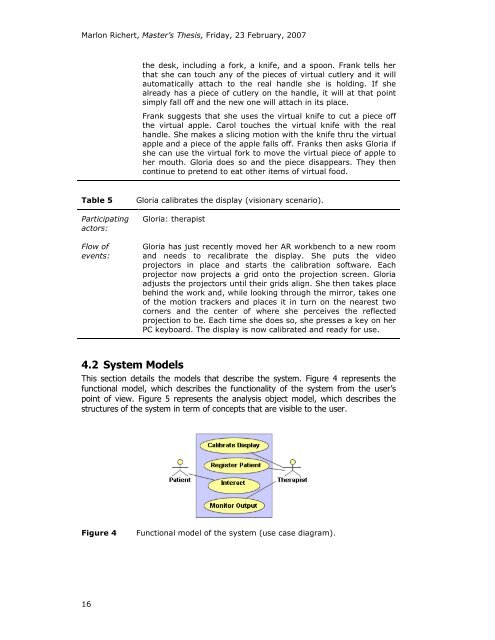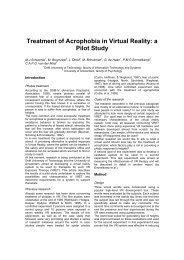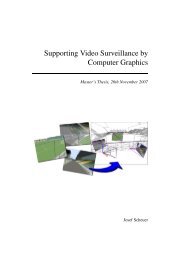The AR Workbench: A Complete Co-located Reach-in Mirror-Based ...
The AR Workbench: A Complete Co-located Reach-in Mirror-Based ...
The AR Workbench: A Complete Co-located Reach-in Mirror-Based ...
You also want an ePaper? Increase the reach of your titles
YUMPU automatically turns print PDFs into web optimized ePapers that Google loves.
Marlon Richert, Master’s <strong>The</strong>sis, Friday, 23 February, 2007<br />
16<br />
the desk, <strong>in</strong>clud<strong>in</strong>g a fork, a knife, and a spoon. Frank tells her<br />
that she can touch any of the pieces of virtual cutlery and it will<br />
automatically attach to the real handle she is hold<strong>in</strong>g. If she<br />
already has a piece of cutlery on the handle, it will at that po<strong>in</strong>t<br />
simply fall off and the new one will attach <strong>in</strong> its place.<br />
Frank suggests that she uses the virtual knife to cut a piece off<br />
the virtual apple. Carol touches the virtual knife with the real<br />
handle. She makes a slic<strong>in</strong>g motion with the knife thru the virtual<br />
apple and a piece of the apple falls off. Franks then asks Gloria if<br />
she can use the virtual fork to move the virtual piece of apple to<br />
her mouth. Gloria does so and the piece disappears. <strong>The</strong>y then<br />
cont<strong>in</strong>ue to pretend to eat other items of virtual food.<br />
Table 5 Gloria calibrates the display (visionary scenario).<br />
Participat<strong>in</strong>g<br />
actors:<br />
Flow of<br />
events:<br />
Gloria: therapist<br />
4.2 System Models<br />
Gloria has just recently moved her <strong>AR</strong> workbench to a new room<br />
and needs to recalibrate the display. She puts the video<br />
projectors <strong>in</strong> place and starts the calibration software. Each<br />
projector now projects a grid onto the projection screen. Gloria<br />
adjusts the projectors until their grids align. She then takes place<br />
beh<strong>in</strong>d the work and, while look<strong>in</strong>g through the mirror, takes one<br />
of the motion trackers and places it <strong>in</strong> turn on the nearest two<br />
corners and the center of where she perceives the reflected<br />
projection to be. Each time she does so, she presses a key on her<br />
PC keyboard. <strong>The</strong> display is now calibrated and ready for use.<br />
This section details the models that describe the system. Figure 4 represents the<br />
functional model, which describes the functionality of the system from the user’s<br />
po<strong>in</strong>t of view. Figure 5 represents the analysis object model, which describes the<br />
structures of the system <strong>in</strong> term of concepts that are visible to the user.<br />
Figure 4 Functional model of the system (use case diagram).