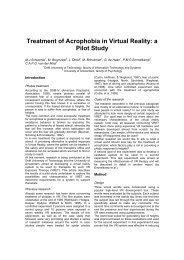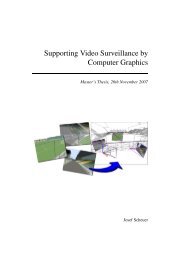Development of an Augmented Reality system using ARToolKit
Development of an Augmented Reality system using ARToolKit
Development of an Augmented Reality system using ARToolKit
You also want an ePaper? Increase the reach of your titles
YUMPU automatically turns print PDFs into web optimized ePapers that Google loves.
Supervised by:<br />
Research Assignment<br />
<strong>Development</strong> <strong>of</strong> <strong>an</strong> <strong>Augmented</strong> <strong>Reality</strong> <strong>system</strong> <strong>using</strong><br />
<strong>ARToolKit</strong> <strong>an</strong>d user invisible markers<br />
Dennis Joele, student number: 1047450<br />
Master Programme Media & Knowledge Engineering<br />
Dr.ir. C.A.P.G. v<strong>an</strong> der Mast, Dr. María Carmen Ju<strong>an</strong>-Liz<strong>an</strong>dra,<br />
Unit <strong>of</strong> M<strong>an</strong>-Machine Interaction, Medical Image Computing Laboratory,<br />
Department <strong>of</strong> Mediamatics, Department <strong>of</strong> Infomation Systems <strong>an</strong>d<br />
Delft University <strong>of</strong> Technology, Computation,<br />
The Netherl<strong>an</strong>ds Technical University <strong>of</strong> Valencia,<br />
Spain<br />
Valencia, May 26 th 2005
<strong>Development</strong> <strong>of</strong> <strong>an</strong> <strong>Augmented</strong> <strong>Reality</strong> <strong>system</strong> <strong>using</strong> <strong>ARToolKit</strong> <strong>an</strong>d user invisible markers<br />
Table <strong>of</strong> contents<br />
Table <strong>of</strong> contents..............................................................................................................1<br />
1. Introduction .................................................................................................................3<br />
1.1 Research Goals...................................................................................................... 3<br />
1.2 Research Approach .............................................................................................. 4<br />
1.3 Research Outline .................................................................................................. 4<br />
2. <strong>Augmented</strong> <strong>Reality</strong> <strong>an</strong>d its applications....................................................................5<br />
2.1 AR in relation to VR............................................................................................. 5<br />
2.2 Display technologies ............................................................................................. 7<br />
2.2.1 Head-attached displays ................................................................................. 8<br />
2.2.1.1 HMD ........................................................................................................ 8<br />
2.2.1.2 Head-mounted projector........................................................................ 9<br />
2.2.1.3 Retinal displays..................................................................................... 10<br />
2.2.2 H<strong>an</strong>d-held displays ...................................................................................... 10<br />
2.2.2.1 PDA........................................................................................................ 11<br />
2.2.2.2 Mobile Phone ........................................................................................ 11<br />
2.2.2.3 H<strong>an</strong>d-held mirror displays .................................................................. 11<br />
2.2.2.4 H<strong>an</strong>d-held video projectors ................................................................. 12<br />
2.2.3 Spatial displays ............................................................................................ 12<br />
2.2.3.1 Screen based video see-through displays............................................ 13<br />
2.2.3.2 Spatial optical see-through displays.................................................... 13<br />
2.2.3.3 Projection based spatial displays ........................................................ 14<br />
2.3 Tracking .............................................................................................................. 14<br />
2.3.1 Inertial tracking........................................................................................... 15<br />
2.3.2 Acoustic tracking ......................................................................................... 16<br />
2.3.3 Magnetic tracking........................................................................................ 17<br />
2.3.4 Mech<strong>an</strong>ical tracking.................................................................................... 17<br />
2.3.5 Optical tracking ........................................................................................... 18<br />
2.3.6 Hybrid tracking, outdoor tracking <strong>an</strong>d collaborative AR tracking ....... 18<br />
2.4 Registration ......................................................................................................... 19<br />
2.4.1 Static errors.................................................................................................. 20<br />
2.4.2 Dynamic errors ............................................................................................ 21<br />
2.5 Calibration .......................................................................................................... 22<br />
2.5.1 M<strong>an</strong>ual calibration ...................................................................................... 22<br />
2.5.2 Calibration-free AR..................................................................................... 23<br />
2.5.3 Autocalibration ............................................................................................ 23<br />
2.6 Interaction ........................................................................................................... 23<br />
2.6.1 3D Data browsing ........................................................................................ 24<br />
2.6.2 3D AR interfaces.......................................................................................... 24<br />
2.6.3 <strong>Augmented</strong> surfaces .................................................................................... 24<br />
2.6.4 T<strong>an</strong>gible AR ................................................................................................. 24<br />
2.7 AR applications................................................................................................... 25<br />
2.7.1 Medical ......................................................................................................... 25<br />
2.7.1.1. Image guided surgery.......................................................................... 25<br />
2.7.1.2. Surgery pl<strong>an</strong>ning ................................................................................. 26<br />
2.7.1.3. Surgical training .................................................................................. 27<br />
2.7.1.4. Psychiatry............................................................................................. 27<br />
2.7.2 Military......................................................................................................... 28<br />
1
<strong>Development</strong> <strong>of</strong> <strong>an</strong> <strong>Augmented</strong> <strong>Reality</strong> <strong>system</strong> <strong>using</strong> <strong>ARToolKit</strong> <strong>an</strong>d user invisible markers<br />
2.7.3 Education...................................................................................................... 29<br />
2.7.4 Engineering design ...................................................................................... 29<br />
2.7.5 M<strong>an</strong>ufacturing, mainten<strong>an</strong>ce <strong>an</strong>d repair .................................................. 30<br />
2.7.6 Entertainment .............................................................................................. 30<br />
3. <strong>ARToolKit</strong> <strong>an</strong>d the AR development process.........................................................32<br />
3.1 Tracking <strong>an</strong>d registration.................................................................................. 32<br />
3.2 Optical see-through calibration......................................................................... 33<br />
3.3 Video see-through calibration ........................................................................... 33<br />
3.4 Developing AR applications............................................................................... 34<br />
3.5 Training marker patterns.................................................................................. 35<br />
4. Hardware components for AR with user invisible markers..................................36<br />
4.1 Invisible marker tracking medium ................................................................... 37<br />
4.1.1 Ink Pen.......................................................................................................... 39<br />
4.1.2 IR Powder..................................................................................................... 39<br />
4.2 Optical filters ...................................................................................................... 40<br />
4.2.1 IR filters........................................................................................................ 40<br />
4.2.2 Colour correction filter ............................................................................... 41<br />
4.3 IR Cameras ......................................................................................................... 41<br />
4.3.2.1 USB ........................................................................................................ 43<br />
4.3.2.2 IEEE1394 Firewire............................................................................... 44<br />
4.4 Firewire board camera....................................................................................... 46<br />
4.4.1 Lenses............................................................................................................ 47<br />
4.4.3 Round IR filter............................................................................................. 50<br />
4.5 AR HMD <strong>system</strong> ................................................................................................. 51<br />
4.5.1 Video see-through........................................................................................ 51<br />
4.5.2 Optical see-through ..................................................................................... 53<br />
5. Proposal for <strong>system</strong> components..............................................................................58<br />
5.1 Invisible medium ................................................................................................ 58<br />
5.2 IR Camera........................................................................................................... 58<br />
5.3 Connection to computer..................................................................................... 59<br />
5.4 HMD .................................................................................................................... 59<br />
5.5 Final choice on <strong>system</strong> components <strong>an</strong>d perspective....................................... 61<br />
6. References ..................................................................................................................62<br />
7. Abbreviations.............................................................................................................65<br />
2
<strong>Development</strong> <strong>of</strong> <strong>an</strong> <strong>Augmented</strong> <strong>Reality</strong> <strong>system</strong> <strong>using</strong> <strong>ARToolKit</strong> <strong>an</strong>d user invisible markers<br />
1. Introduction<br />
Virtual <strong>Reality</strong> (VR) has been around for quite some time <strong>an</strong>d consequently has found<br />
its way into m<strong>an</strong>y application areas. One area that Delft University <strong>of</strong> Technology is<br />
investigating with their project Virtual <strong>Reality</strong> <strong>an</strong>d Phobias is the application <strong>of</strong> VR to<br />
the treatment <strong>of</strong> phobias. Results have been encouraging; virtual reality exposure has<br />
shown to be as effective as in vivo exposure to fear <strong>of</strong> heigths, even with low budget<br />
hardware [Emm02] [Sch00]. Currently is being investigated the use <strong>of</strong> VR for treatment<br />
<strong>of</strong> claustrophobia <strong>an</strong>d fear <strong>of</strong> flying.<br />
Recently <strong>Augmented</strong> <strong>Reality</strong> (AR) also has been tried to be used in treatment <strong>of</strong><br />
phobias. At MedICLab, Technical University <strong>of</strong> Valencia, has been developed <strong>an</strong> AR<br />
<strong>system</strong> for the treatment <strong>of</strong> phobia <strong>of</strong> small <strong>an</strong>imals. Up until now only a limited<br />
number <strong>of</strong> patients with fear <strong>of</strong> spiders <strong>an</strong>d cockroaches were treated successfully<br />
[Jua04]. However this gives a good perspective to try to apply AR to other type <strong>of</strong><br />
phobias as well. Currently is being investigated the use <strong>of</strong> AR for treatment <strong>of</strong> fear <strong>of</strong><br />
heights.<br />
M<strong>an</strong>y AR <strong>system</strong>s use a Head Mounted Display (HMD) to show a combination <strong>of</strong> the<br />
virtual <strong>an</strong>d the real world to the user. <strong>ARToolKit</strong> is a s<strong>of</strong>tware library to create AR<br />
applications that use physical markers in the real environment to determine where<br />
exactly to overlay the virtual objects [Kat99]. Also the AR <strong>system</strong> at MedICLab is<br />
based upon those two components. This has proved to function well, but the desire has<br />
grown to have <strong>an</strong> AR <strong>system</strong> to work with user invisible markers. The main adv<strong>an</strong>tage<br />
<strong>of</strong> this is that users are not able to perceive the markers which introduce a surprise effect<br />
when virtual objects are overlaid. The effectiveness <strong>an</strong>d reality factor <strong>of</strong> AR treatment<br />
are expected to increase.<br />
1.1 Research Goals<br />
The research assignment is carried out as a preparation for the Master <strong>of</strong> Science Thesis<br />
project in MedICLab, Technical University <strong>of</strong> Valencia. The project’s ultimate goal is<br />
aimed at developing <strong>an</strong> AR <strong>system</strong> that uses invisible markers <strong>an</strong>d is based upon<br />
<strong>ARToolKit</strong>.<br />
To actually be able to conduct the project itself, the condition that primarily needs to be<br />
met is that the needed information is collected, processed <strong>an</strong>d structured. The research<br />
assignment will suffice to provide the background that is required <strong>an</strong>d will mould the<br />
obtained results into a structured report.<br />
To be able in doing so, a clear problem definition needs to be articulated. The problem<br />
definition, consisting <strong>of</strong> several elements, that will serve as guid<strong>an</strong>ce in the research<br />
assignment is the following:<br />
• Research the current state <strong>of</strong> the art on AR, <strong>an</strong>d get acquainted with<br />
<strong>ARToolKit</strong>.<br />
• Find suitable hardware components for the implementation <strong>of</strong> detecting <strong>of</strong><br />
user invisible markers, that is, a suitable invisible medium, a camera to detect<br />
that medium <strong>an</strong>d a connection between the camera <strong>an</strong>d a computer. The<br />
camera should work together with <strong>ARToolKit</strong>.<br />
3
<strong>Development</strong> <strong>of</strong> <strong>an</strong> <strong>Augmented</strong> <strong>Reality</strong> <strong>system</strong> <strong>using</strong> <strong>ARToolKit</strong> <strong>an</strong>d user invisible markers<br />
• Find a suitable stereoscopic video see-through HMD that incorporates both<br />
capture <strong>an</strong>d visualization. No requirements are stated on intrinsic properties<br />
<strong>of</strong> the HMD.<br />
• Find a suitable optical see-through HMD. Also for this HMD no requirements<br />
are stated on intrinsic properties. Moreover the stereoscopic requirement is<br />
relaxed.<br />
• Propose the hardware components to create <strong>an</strong> AR <strong>system</strong> that uses invisible<br />
marker tracking in conjunction with <strong>ARToolKit</strong>.<br />
In order to provide <strong>an</strong> <strong>an</strong>swer to this problem definition, several goals are attached to<br />
the research assignment. The goals identified are the following:<br />
• Learning about AR <strong>an</strong>d applications <strong>of</strong> AR<br />
• Learning the functionality <strong>of</strong> <strong>ARToolKit</strong><br />
• Proposing a setup <strong>of</strong> hardware components for future AR <strong>system</strong>, that meets the<br />
requirements stated in the problem formulation.<br />
1.2 Research Approach<br />
For <strong>an</strong>swering the problem definition, doing research on related topics is a necessity. Of<br />
course there are m<strong>an</strong>y research methods available, <strong>an</strong>d a selection needs to put the focus<br />
on a limited number. For this research the following five research methods are applied:<br />
1. The first step in the taken approach consists <strong>of</strong> doing literature study, which will<br />
provide all the relev<strong>an</strong>t information on the subject. The literature study existed<br />
<strong>of</strong> searching for relev<strong>an</strong>t literature, papers <strong>an</strong>d other information sources.<br />
2. Secondly <strong>ARToolKit</strong>, the development toolkit for AR applications will be<br />
studied to provide insight into the AR development process.<br />
3. After the first two preparative steps, a search intending to find a set <strong>of</strong> hardware<br />
components will be carried out.<br />
4. The last step will consist <strong>of</strong> <strong>an</strong> evaluation <strong>of</strong> found hardware components which<br />
eventually lead to a proposed hardware setup.<br />
1.3 Research Outline<br />
In this chapter <strong>an</strong> introduction on the research was given, together with the research<br />
goals <strong>an</strong>d the research approach. The second chapter will discuss AR <strong>an</strong>d current state<br />
<strong>of</strong> the art AR applications. <strong>ARToolKit</strong> is described in detail in the third chapter. The<br />
results <strong>of</strong> searching for hardware components are summarized in the next chapter. The<br />
fifth chapter, which is the last chapter, contains proposals for a hardware setup. To<br />
conclude, in this chapter is also presented which hardware components will be obtained<br />
in the end, <strong>an</strong>d what the perspective will be.<br />
4
<strong>Development</strong> <strong>of</strong> <strong>an</strong> <strong>Augmented</strong> <strong>Reality</strong> <strong>system</strong> <strong>using</strong> <strong>ARToolKit</strong> <strong>an</strong>d user invisible markers<br />
2. <strong>Augmented</strong> <strong>Reality</strong> <strong>an</strong>d its applications<br />
<strong>Augmented</strong> <strong>Reality</strong> has received growing attention during the last few years. More <strong>an</strong>d<br />
more researchers have started to pick up the technology. Despite its novelty already<br />
great adv<strong>an</strong>ces have been made, as is evidenced by the known examples <strong>of</strong> AR<br />
applications. This is not limited to one particular area but nowadays there are several<br />
areas found appropriate for application <strong>of</strong> AR. And developments continue as more<br />
areas are pioneered. Not only exp<strong>an</strong>ding areas <strong>of</strong> applications deserves attention, but<br />
more import<strong>an</strong>t is refining the technology itself. Therefore the three basic aspects that<br />
constitute the technology need to be researched <strong>an</strong>d improved. These aspects are<br />
tracking, registration <strong>an</strong>d calibration [Isd00].<br />
Most definitions <strong>of</strong> AR narrow the view by foc<strong>using</strong> on HMD as display technology. In<br />
[Mil94] is referred to one definition that defines AR “as being a form <strong>of</strong> Virtual <strong>Reality</strong><br />
where the particip<strong>an</strong>t's head-mounted display is tr<strong>an</strong>sparent, allowing a clear view <strong>of</strong> the<br />
real world”. But a definition that does not contain <strong>an</strong>y reference to a certain display<br />
technology, allow for a broader view. This keeps open more possibilities for<br />
developments. Such a definition is the following one, found in[Azu01]:<br />
An AR <strong>system</strong> is defined as having the following three properties:<br />
• It combines real <strong>an</strong>d virtual objects in a real environment<br />
• It runs interactively <strong>an</strong>d in real-time<br />
• It registers real <strong>an</strong>d virtual objects with each other<br />
Firstly will be positioned AR against VR. After that will be discussed display<br />
technologies for establishing AR. Then, the three basic aspects that constitute AR are<br />
treated. To complete the discussion, <strong>an</strong> extensive overview <strong>of</strong> former AR applications is<br />
given, mainly foc<strong>using</strong> on the way were implemented before mentioned aspects.<br />
2.1 AR in relation to VR<br />
The concept <strong>of</strong> Virtual <strong>Reality</strong> has been around for quite some time. Researchers have<br />
constituted a common view on what VR actually is. A VR environment is defined as a<br />
completely synthetic environment in which the observer is totally immersed. In contrast<br />
to VR environments exists the real world in which only real objects are present <strong>an</strong>d in<br />
which the observer is not at all immersed. These two types <strong>of</strong> environments have been<br />
defined as the opposite ends <strong>of</strong> a continuum which is referred to as the Virtual-<strong>Reality</strong><br />
Continuum (VRC) [Mil94]. This is shown in Figure 2.1.<br />
Figure 2.1 The Virtual-<strong>Reality</strong> Continuum<br />
Figure 2.2 An alternative VRC representation<br />
5
<strong>Development</strong> <strong>of</strong> <strong>an</strong> <strong>Augmented</strong> <strong>Reality</strong> <strong>system</strong> <strong>using</strong> <strong>ARToolKit</strong> <strong>an</strong>d user invisible markers<br />
Another concept, known as Mixed <strong>Reality</strong> (MR), is introduced to encompass all the<br />
environments between both extremes <strong>of</strong> the VRC. In such environments real world <strong>an</strong>d<br />
virtual world objects are concurrently presented together within one single display. Two<br />
categories to create MR are identified; <strong>Augmented</strong> <strong>Reality</strong> <strong>an</strong>d <strong>Augmented</strong> Virtuality<br />
(AV). In AR environments the environment being observed is principally real, <strong>an</strong>d is<br />
added computer generated enh<strong>an</strong>cements. In AV environments the surrounding<br />
environment is principally virtual, but augmented through the use <strong>of</strong> real imaging data.<br />
Figure 2.2 shows <strong>an</strong>other way to visualize the RV continuum by differentiating between<br />
display technologies that is used. Depending on that, different levels <strong>of</strong> reality are<br />
achieved. For the left extreme, defined as reality, no supplemental display technology is<br />
required. VR clearly has the need to be supported by display technology. This usually is<br />
done by <strong>using</strong> immersive head mounted displays. For MR to be able to present real<br />
world <strong>an</strong>d virtual objects at the same time, also display technology is taken adv<strong>an</strong>tage<br />
<strong>of</strong>. Such MR display technology c<strong>an</strong> be put together in a taxonomy which is based upon<br />
three properties; reality, immersion <strong>an</strong>d directness [Mil94].<br />
• <strong>Reality</strong>, that is, some environments are primarily virtual, in the sense that they<br />
have been created artificially, by computer, while others are primarily real.<br />
• Immersion, that is, virtual <strong>an</strong>d real environments c<strong>an</strong> each be displayed without<br />
the need for the observer to be completely immersed within them.<br />
• Directness, that is, whether primary world objects are viewed directly or by<br />
me<strong>an</strong>s <strong>of</strong> some electronic synthesis process.<br />
This tax<strong>an</strong>omy identifies seven most prominent display concepts for MR. As it focuses<br />
on the MR class in total it is not as general as is needed for distinguishing between the<br />
several display technologies available for AR. Others have tried to provide a<br />
categorization only focused on AR, as is discussed in the next section.<br />
The main adv<strong>an</strong>tage that AR <strong>of</strong>fers in favour <strong>of</strong> VR is presented in the reality factor;<br />
only the augmented objects are virtual, while the environment is real. This <strong>of</strong>fers<br />
excellent possibilities for giving the user <strong>an</strong> enh<strong>an</strong>ced experience. Users c<strong>an</strong> use<br />
familiar tools to m<strong>an</strong>ipulate virtual objects, which makes it <strong>an</strong> intuitive interface. Next<br />
to this, users are not fully immersed which keeps open social communication ch<strong>an</strong>nels.<br />
This creates a secure feeling <strong>an</strong>d does not hinder natural movements. AR <strong>of</strong>fers a<br />
technology to present 3D information in a smooth <strong>an</strong>d ergonomic way. Lower dem<strong>an</strong>ds<br />
are put upon rendering perform<strong>an</strong>ce since only the augmented information needs to be<br />
rendered.<br />
AR is expected to have a great potential although its effectiveness is not supported by<br />
m<strong>an</strong>y case studies. One such known study measures the effectiveness <strong>of</strong> AR applied to<br />
<strong>an</strong> assembly task [T<strong>an</strong>03]. The shown results are promising; error rates for the chosen<br />
task are reduced by 82%, <strong>an</strong>d the measured mental effort indicates a decrease. There is a<br />
need for more research on the effectiveness <strong>of</strong> AR to enable it to become a more<br />
generally used technique. What also needs to be given attention is the effectiveness <strong>of</strong><br />
AR compared to VR. Because <strong>of</strong> the above mentioned adv<strong>an</strong>tages in favour <strong>of</strong> AR, the<br />
assumption exists that AR is more effective. One example acknowledges this assumed<br />
greater effectiveness for cybertherapy [Jua04]. One single AR treatment session reduced<br />
a patient’s fear <strong>of</strong> cockroaches from 10 to 0 SUD, while treatment with VR required<br />
several sessions to establish the same result. The SUD scale provides a way to measure<br />
6
<strong>Development</strong> <strong>of</strong> <strong>an</strong> <strong>Augmented</strong> <strong>Reality</strong> <strong>system</strong> <strong>using</strong> <strong>ARToolKit</strong> <strong>an</strong>d user invisible markers<br />
how strong or unpleas<strong>an</strong>t experienced emotions are felt. A total <strong>of</strong> 11 patients were<br />
treated; 4 having spider phobia <strong>an</strong>d 7 with fear <strong>of</strong> cockroaches. Of course, one such<br />
example does not constitute a founded basis for the assumption.<br />
2.2 Display technologies<br />
As described in the introduction AR is not necessarily limited to a certain type <strong>of</strong><br />
display technology. There are more possibilities available to choose from. To keep<br />
things clear it has been tried to categorize these. Two such categorizations c<strong>an</strong> be found<br />
in [Azu01] <strong>an</strong>d [Bim04a]. There are minor differences between them, but what they<br />
have in common is the main division in three categories; head-attached displays, h<strong>an</strong>d<br />
held displays <strong>an</strong>d spatial displays.<br />
Display devices are used for forming <strong>an</strong> augmented image that eventually is presented<br />
to the user. The two types <strong>of</strong> images that c<strong>an</strong> be formed are either pl<strong>an</strong>ar or curved,<br />
depending on the used optics. The process <strong>of</strong> image-forming c<strong>an</strong> take place <strong>an</strong>ywhere<br />
on the optical path between the eyes <strong>of</strong> the observer <strong>an</strong>d the physical object. These two<br />
properties make it possible to categorize display technologies. Figure 2.3 shows the<br />
three before mentioned categories.<br />
Figure 2.3 Categorization <strong>of</strong> AR display technologies<br />
Retinal displays <strong>an</strong>d projector-based devices form a curved image; either directly on the<br />
retina <strong>of</strong> the observer or on the real objects. The other display devices form <strong>an</strong> image on<br />
a defined pl<strong>an</strong>e. Head-attached devices are mounted on the head <strong>of</strong> the user. H<strong>an</strong>d-held<br />
devices are positioned at arm reach from the user, while spatial devices are integrated in<br />
the environment <strong>an</strong>d are completely detached from the user.<br />
Now will be shortly discussed the basics <strong>of</strong> the three categories. The main concepts are<br />
described, adv<strong>an</strong>tages <strong>an</strong>d disadv<strong>an</strong>tages are mentioned <strong>an</strong>d examples are given for each<br />
category.<br />
7
<strong>Development</strong> <strong>of</strong> <strong>an</strong> <strong>Augmented</strong> <strong>Reality</strong> <strong>system</strong> <strong>using</strong> <strong>ARToolKit</strong> <strong>an</strong>d user invisible markers<br />
2.2.1 Head-attached displays<br />
Head-attached displays are mounted on the head <strong>of</strong> the user. The technology for<br />
generating images c<strong>an</strong> be implemented in three ways. This choice determines the three<br />
different types <strong>of</strong> head-attached displays that exist. Miniature displays in front the eyes<br />
c<strong>an</strong> be used. Then a head-attached display <strong>of</strong> type HMD is created. When miniature<br />
LCD p<strong>an</strong>els or miniature projectors are used the term head-mounted projector is<br />
utilized. Finally, retinal displays take adv<strong>an</strong>tage <strong>of</strong> low power lasers for the image<br />
generation.<br />
2.2.1.1 HMD<br />
This type <strong>of</strong> displays comes into two kinds; video see-through <strong>an</strong>d optical see-through<br />
[Sch01]. Figure 2.4 <strong>an</strong>d Figure 2.5 show the concept <strong>of</strong> both approaches.<br />
The video see-through approach uses two cameras to record a real scene. Virtual objects<br />
are generated by a graphic <strong>system</strong> <strong>of</strong> a computer. These two are merged together by a<br />
video composer to create <strong>an</strong> augmented view. The images are projected onto the opaque<br />
micro displays <strong>of</strong> the HMD. In this way a closed view <strong>system</strong> is created.<br />
Optical see-through HMDs use a semi-tr<strong>an</strong>sparent display for allowing the real world to<br />
be seen by the user. Virtual objects are generated by a graphics <strong>system</strong> <strong>of</strong> a computer.<br />
Optical merging projects the generated virtual objects onto the view <strong>of</strong> the user. In this<br />
way the user has <strong>an</strong> augmented view on the real scene.<br />
Figure 2.4 Video see-through HMD concept Figure 2.5 Optical see-through HMD concept<br />
Bimber <strong>an</strong>d Raskar [Bim04a] identify several shortcomings to the use <strong>of</strong> HMDs as<br />
display devices for AR. Here are not mentioned all <strong>of</strong> them, but only the most import<strong>an</strong>t<br />
ones. For both kinds <strong>of</strong> HMDs the Field Of View (FOV) is limited to the optics that is<br />
used. But either kind also has its own particular disadv<strong>an</strong>tages which are mentioned<br />
now.<br />
Video see-through HMDs limit the resolution <strong>of</strong> both the real world <strong>an</strong>d virtual objects<br />
to the resolution <strong>of</strong> the used video optics. Only one focal pl<strong>an</strong>e is used for both<br />
displaying the real world <strong>an</strong>d virtual objects. Tracking is <strong>an</strong> import<strong>an</strong>t aspect, but has a<br />
lower import<strong>an</strong>ce compared to optical see-through HMDs, since image processing<br />
techniques are used to overlay virtual objects. This allows for integrating virtual objects<br />
on a pixel basis. The calibration aspect therefore is not a stringent requirement.<br />
Optical see-through HMDs only limit the resolution <strong>of</strong> virtual objects to the resolution<br />
<strong>of</strong> the optics <strong>system</strong>. The visual perception is coping with the fact that different<br />
8
<strong>Development</strong> <strong>of</strong> <strong>an</strong> <strong>Augmented</strong> <strong>Reality</strong> <strong>system</strong> <strong>using</strong> <strong>ARToolKit</strong> <strong>an</strong>d user invisible markers<br />
projection depths are used for the real world <strong>an</strong>d the virtual objects; either the eyes have<br />
to switch between those two or perceive one depth as unsharp. Registration <strong>of</strong> virtual<br />
objects heavenly relies on precise head tracking. Every time optical see-through HMDs<br />
are used they need to be calibrated which is difficult <strong>an</strong>d a time consuming task.<br />
2.2.1.2 Head-mounted projector<br />
As HMDs c<strong>an</strong> be divided into two kinds, this also holds for this type <strong>of</strong> displays. The<br />
two types that c<strong>an</strong> be distinguished are head-mounted projective displays <strong>an</strong>d projective<br />
head-mounted displays.<br />
The first type makes use <strong>of</strong> retro-reflective screens that are mounted in front <strong>of</strong> the eyes<br />
<strong>of</strong> the user [Hua04]. Such surfaces have the property to reflect light back along its<br />
incident direction. A projective lens in combination with a beam-splitter is used to<br />
redirect <strong>an</strong> image from a miniature LCD display onto these surfaces. The incoming light<br />
is retro-reflected back to the exit pupil to have the user observe the projected image.<br />
This concept is presented in Figure 2.6.<br />
Figure 2.6 Head-mounted projective Figure 2.7 Projective head-mounted<br />
display concept display concept<br />
The approach that uses projective head-mounted displays does not, as opposed to the<br />
earlier described one, use retro-reflective screens in front <strong>of</strong> the user. Instead, images<br />
are projected along the viewer’s line <strong>of</strong> sight by a ceiling attached projector [Kij97].<br />
Two half mirrors are applied to combine the back directed projected images <strong>an</strong>d the<br />
user’s view <strong>of</strong> the environment. This concept is shown in Figure 2.7.<br />
Compared to HMDs both kinds <strong>of</strong> head-mounted projectors <strong>of</strong>fer a larger FOV. Headmounted<br />
projective also displays decrease the effect <strong>of</strong> inconsistency <strong>of</strong> accommodation<br />
<strong>an</strong>d convergence. However, several shortcomings are related to the use <strong>of</strong> headmounted<br />
projectors [Bim04a]. The technology as developed up until now is not<br />
ergonomic in use <strong>an</strong>d currently available prototypes are cumbersome. Limited<br />
resolution <strong>an</strong>d brightness c<strong>an</strong> be achieved by the used miniature LCD screens <strong>an</strong>d<br />
projectors. For the projective head-mounted displays <strong>an</strong> extra requirement is the<br />
presence <strong>of</strong> a ceiling, which limits its use to indoor environments. Head-mounted<br />
projective displays require special retro-reflective surfaces for bright imagery.<br />
9
<strong>Development</strong> <strong>of</strong> <strong>an</strong> <strong>Augmented</strong> <strong>Reality</strong> <strong>system</strong> <strong>using</strong> <strong>ARToolKit</strong> <strong>an</strong>d user invisible markers<br />
2.2.1.3 Retinal displays<br />
As the earlier described display devices use small displays in front <strong>of</strong> the eyes to project<br />
images, this category directly projects <strong>an</strong> image on the retina <strong>of</strong> the eye. This is done by<br />
aiming a small laser spot at the retina <strong>an</strong>d sweeping it over <strong>using</strong> a raster pattern. To be<br />
used without ca<strong>using</strong> <strong>an</strong>y damage the lasers have very low power. Despite this bright<br />
images c<strong>an</strong> be created, with a potential greater FOV compared to screen-based displays.<br />
This concept is shown in Figure 2.8.<br />
Figure 2.8 Retinal display concept<br />
As current retinal display technology is not yet as developed as other display<br />
technologies, additional disadv<strong>an</strong>tages are introduced [Bim04a]. Only monochrome red<br />
images c<strong>an</strong> be presented, since cheap blue or green lasers do not yet exist. Stereoscopy<br />
c<strong>an</strong> also not be supported by existing retinal displays.<br />
2.2.2 H<strong>an</strong>d-held displays<br />
H<strong>an</strong>d-held displays combine multiple components into one single device; processor,<br />
memory, display <strong>an</strong>d interaction technology. Usually these devices are small, lightweight,<br />
wire-less <strong>an</strong>d mobile. Images are generated at arm length. Such devices c<strong>an</strong> be<br />
used as a window or a magnifying glass. The video see-through approach is most<br />
promising to be used with this kind <strong>of</strong> devices. A camera captures a real time video<br />
stream <strong>of</strong> the environment <strong>an</strong>d before displaying such video material to the user<br />
graphical augmentations are overlaid. The position <strong>an</strong>d orientation <strong>of</strong> the camera are<br />
tracked so that result correct overlays.<br />
There are available different kinds <strong>of</strong> h<strong>an</strong>d-held displays. Among those are Personal<br />
Digital Assist<strong>an</strong>t (PDA), mobile phone, h<strong>an</strong>d-held mirror display <strong>an</strong>d h<strong>an</strong>d-held video<br />
projector. For the category <strong>of</strong> head-attached display the necessity existed to explain the<br />
underlying concept. For the now treated displays these are assumed to be known.<br />
Taking this into account, only examples <strong>of</strong> h<strong>an</strong>d-held displays applied in AR are given.<br />
Thereby needs to be noted that the presented examples only serve as illustration; they<br />
are not unique in their kind.<br />
But first are discussed the difficulties to overcome when <strong>using</strong> h<strong>an</strong>d-held displays for<br />
AR [Bim04a]. The image processing suffers from high delays <strong>an</strong>d a low frame rate<br />
when PDAs or mobile phones are used, since limited processor capacity <strong>an</strong>d rendering<br />
components are available. The cameras nowadays installed in mobile phones <strong>of</strong>fer a<br />
fixed focus, which only makes them effective in a certain depth r<strong>an</strong>ge. A comparable<br />
difficulty is related to h<strong>an</strong>d held-h<strong>an</strong>d video projectors; only projection at a certain<br />
depth r<strong>an</strong>ge is supported. Additionally, all h<strong>an</strong>d-held displays do not provide completely<br />
10
<strong>Development</strong> <strong>of</strong> <strong>an</strong> <strong>Augmented</strong> <strong>Reality</strong> <strong>system</strong> <strong>using</strong> <strong>ARToolKit</strong> <strong>an</strong>d user invisible markers<br />
h<strong>an</strong>ds-free working, as compared to head-attached displays. The FOV also is restricted<br />
by the limited screen size <strong>of</strong> h<strong>an</strong>d-held devices.<br />
2.2.2.1 PDA<br />
In [Bell02] is described <strong>an</strong> AR <strong>system</strong> based upon PDA technology, which provides<br />
information at a gl<strong>an</strong>ce to aid a mobile user to explore <strong>an</strong> unfamiliar environment.<br />
Labels are overlaid in such a way that they are automatically positioned <strong>an</strong>d sized to<br />
avoid overlapping. Labels are connected to its belonging object by arrows. Users also<br />
c<strong>an</strong> ask for additional information concerning <strong>an</strong> object. A pop-up window supplies a<br />
textual description <strong>of</strong> a selected object together with a close view <strong>of</strong> the object. Figure<br />
2.9 <strong>an</strong>d Figure 2.10 show two PDA images <strong>of</strong> the <strong>system</strong> in use.<br />
Figure 2.9 Annotations on a PDA Figure 2.10 Pop-up window on a PDA<br />
2.2.2.2 Mobile Phone<br />
In [Sin04] is shown the use <strong>of</strong> st<strong>an</strong>dard mobile phones readily available in the consumer<br />
market as user interface for AR. Such devices are camera equipped <strong>an</strong>d are Bluetooth<br />
enabled. Captured images are communicated to a server through the Bluetooth protocol.<br />
The server carries out the necessary image processing tasks for augmentation. This<br />
augmentation is based upon the recognition <strong>of</strong> fiducial markers. Several markers in a<br />
scene c<strong>an</strong> be overlaid concurrently with three-dimensional virtual objects. Two such<br />
examples are shown in Figure 2.11 <strong>an</strong>d Figure 2.12.<br />
Figure 2.11 Recognition <strong>of</strong> several markers Figure 2.12 User-dependent augmentation<br />
2.2.2.3 H<strong>an</strong>d-held mirror displays<br />
In [Loo04] is discussed <strong>an</strong> interaction technique for AR based upon the application <strong>of</strong><br />
h<strong>an</strong>d-held magnifying glass. Since the lenses have the property to be semi-tr<strong>an</strong>sparent<br />
they c<strong>an</strong> be applied as <strong>an</strong> interface element to ch<strong>an</strong>ge the representation <strong>of</strong> data shown<br />
11
<strong>Development</strong> <strong>of</strong> <strong>an</strong> <strong>Augmented</strong> <strong>Reality</strong> <strong>system</strong> <strong>using</strong> <strong>ARToolKit</strong> <strong>an</strong>d user invisible markers<br />
beneath it. Two types <strong>of</strong> lenses are available; volumetric <strong>an</strong>d flat lenses. Fundamental<br />
tasks that c<strong>an</strong> be carried out <strong>using</strong> either <strong>of</strong> those lenses are magnification, information<br />
filtering <strong>an</strong>d object selection <strong>an</strong>d m<strong>an</strong>ipulation. In Figure 2.14 <strong>an</strong>d Figure 2.15 are<br />
shown the application <strong>of</strong> volumetric <strong>an</strong>d flat lenses for magnifying a certain area within<br />
<strong>an</strong> AR environment. Figure 2.13 shows the initial virtual scene.<br />
Figure 2.13 A virtual scene Figure 2.14 Volumetric lens Figure 2.15 Flat lens application<br />
application<br />
2.2.2.4 H<strong>an</strong>d-held video projectors<br />
In [Ras03] is described <strong>an</strong> AR <strong>system</strong> that uses h<strong>an</strong>d-held projectors for the<br />
augmentation <strong>of</strong> objects. Object recognition is done through fiducials that are attached<br />
to objects <strong>of</strong> interest. They do not only provide object identity, but are also used to<br />
determine the position <strong>an</strong>d orientation <strong>of</strong> the camera. Since the <strong>system</strong> is fully calibrated<br />
this information c<strong>an</strong> be related to the position <strong>an</strong>d orientation <strong>of</strong> the projector. In this<br />
way content c<strong>an</strong> be overlaid on <strong>an</strong> object as required. Figure 2.16 shows the use <strong>of</strong> a<br />
h<strong>an</strong>d-held video projector for guiding a user through <strong>an</strong> environment containing storage<br />
bins.<br />
2.2.3 Spatial displays<br />
Figure 2.16 AR <strong>using</strong> a h<strong>an</strong>d-held video<br />
projector<br />
The two before described main categories <strong>of</strong> display devices take a body-attached<br />
approach. Also the possibility exists to detach technology from the user, <strong>an</strong>d have most<br />
<strong>of</strong> it integrated in the environment. This is the way spatial displays try to <strong>of</strong>fer<br />
possibilities for AR. The augmentation <strong>of</strong> the environment c<strong>an</strong> be done in three ways;<br />
<strong>using</strong> video see-through, optical see-through or direct augmentation. Depending on<br />
which is used a different kind <strong>of</strong> spatial display is created.<br />
12
<strong>Development</strong> <strong>of</strong> <strong>an</strong> <strong>Augmented</strong> <strong>Reality</strong> <strong>system</strong> <strong>using</strong> <strong>ARToolKit</strong> <strong>an</strong>d user invisible markers<br />
2.2.3.1 Screen based video see-through displays<br />
For this category <strong>of</strong> display devices a video camera is used for capturing a scene. Videomixing<br />
augments the capture video with virtual objects. The resulting merged images<br />
are presented to the user by <strong>using</strong> a regular monitor. This approach is sometimes also<br />
referred to as a “window on the world” setup. It <strong>of</strong>fers a very efficient way <strong>of</strong><br />
implementing AR since only a st<strong>an</strong>dard PC <strong>an</strong>d <strong>of</strong>f the shelf components are needed.<br />
But this also introduces a number <strong>of</strong> disadv<strong>an</strong>tages concerning the use <strong>of</strong> screen based<br />
AR [Bim04a]. Due to the relative small monitor sizes, a small FOV is supported. Also<br />
the resolution <strong>of</strong> the merged images is a limiting factor. Usually direct interaction with<br />
the real environment <strong>an</strong>d the augmented images is not supported. Figure 2.17 shows a<br />
typical setup, <strong>an</strong>d Figure 2.18 shows <strong>an</strong> augmented dinosaur’s movement simulation.<br />
Figure 2.17 Typical window on the Figure 2.18 <strong>Augmented</strong> simulation<br />
world setup<br />
2.2.3.2 Spatial optical see-through displays<br />
This type <strong>of</strong> display makes use <strong>of</strong> spatial optical combiners that are physically<br />
positioned in the environment. Those are able to generate images that are aligned within<br />
the environment. Different kind <strong>of</strong> optical combiners exist that could be taken<br />
adv<strong>an</strong>tage <strong>of</strong>; mirror beam splitters, tr<strong>an</strong>sparent screens <strong>an</strong>d optical holograms. If a<br />
mirror beam splitter is used a choice exists between a curved <strong>an</strong>d a pl<strong>an</strong>ar one.<br />
Holograms capture a scene by recording amplitude, wavelength <strong>an</strong>d phase information.<br />
This allows for reconstructing complete optical wavefronts. This results in the captured<br />
scenery having a three-dimensional appear<strong>an</strong>ce that c<strong>an</strong> be observed from different<br />
perspectives [Bim04b].<br />
The image <strong>of</strong> the real world <strong>an</strong>d the overlaid image are visible at the same time. One<br />
property these optical combiners have in common is that they do not follow the<br />
movements <strong>of</strong> the user but rather support moving around them. Below are shown the<br />
three kinds <strong>of</strong> optical combiners.<br />
Disadv<strong>an</strong>tages related to the described optical combiners are the following [Bim04a].<br />
Since the optics <strong>an</strong>d the display technology are spatially aligned mobile applications are<br />
not supported. Direct interaction with the real <strong>an</strong>d virtual objects that are located behind<br />
the optics is prevented by the nature <strong>of</strong> the used optics. The limited size <strong>of</strong> the screens<br />
13
<strong>Development</strong> <strong>of</strong> <strong>an</strong> <strong>Augmented</strong> <strong>Reality</strong> <strong>system</strong> <strong>using</strong> <strong>ARToolKit</strong> <strong>an</strong>d user invisible markers<br />
<strong>an</strong>d optical combiners causes unnatural cropping <strong>of</strong> virtual objects outside the display<br />
area.<br />
Figure 2.19 Beam splitter Figure 2.20 Tr<strong>an</strong>sparent screen Figure 2.21 Optical hologram<br />
2.2.3.3 Projection based spatial displays<br />
This approach is not <strong>using</strong> a pl<strong>an</strong>e or surface to project <strong>an</strong> image on, but instead, the<br />
images are directly projected on the surface <strong>of</strong> physical objects. Images c<strong>an</strong> be projected<br />
<strong>using</strong> one single static projector, but for a greater display area also a steerable projector<br />
or even multiple projectors c<strong>an</strong> be applied. Figures 2.22 through 2.24 show the use <strong>of</strong> a<br />
single static projector for augmentation <strong>of</strong> a real object with projected images [Ras02].<br />
Figure 2.22 Hardware setup Figure 2.23 Real object Figure 2.24 <strong>Augmented</strong> object<br />
Some issues related to the use <strong>of</strong> head-attached displays are resolved by projection<br />
based AR [Bim04a]. The FOV is theoretically unlimited, <strong>an</strong>d a scalable resolution is<br />
supported. Besides the usability factor is signific<strong>an</strong>tly improved; ergonomics are paid<br />
more attention to <strong>an</strong>d eye accommodation is relieved.<br />
But also several new problems are introduced. The complexity <strong>of</strong> consistent geometric<br />
alignment <strong>an</strong>d colour calibration increases with the number <strong>of</strong> applied projectors.<br />
Conventional projectors c<strong>an</strong> only focus on one single focal pl<strong>an</strong>e. When non-pl<strong>an</strong>ar<br />
surfaces are used for projection images blur is caused. The size, shape <strong>an</strong>d colour <strong>of</strong> the<br />
physical objects´ surfaces limit the display area. Since front-projection is utilized<br />
interacting users <strong>an</strong>d physical objects cause shadows. Usually projection based AR only<br />
supports one single user.<br />
2.3 Tracking<br />
For <strong>an</strong> AR <strong>system</strong> to be able to give the user the idea <strong>of</strong> seeing the real <strong>an</strong>d virtual<br />
images as fused it is required to correctly overlay virtual objects on the real world. That<br />
is, virtual objects must be accurately registered in all dimensions. The inability to<br />
establish this c<strong>an</strong> result in negative effects r<strong>an</strong>ging from distraction to a completely<br />
unusable AR <strong>system</strong>. For <strong>an</strong> AR entertainment <strong>system</strong> incorrect registration may<br />
14
<strong>Development</strong> <strong>of</strong> <strong>an</strong> <strong>Augmented</strong> <strong>Reality</strong> <strong>system</strong> <strong>using</strong> <strong>ARToolKit</strong> <strong>an</strong>d user invisible markers<br />
somewhat lower the experienced fun, but it may have disastrous results for a heart<br />
patient during <strong>an</strong> operation supported by <strong>an</strong> AR <strong>system</strong>. It is not only import<strong>an</strong>t to<br />
provide correct registration when the user is in a fixed position, but it also is to be<br />
maintained during movements <strong>of</strong> the user. For establishing this, the position <strong>an</strong>d<br />
orientation <strong>of</strong> the user’s head need to be tracked.<br />
This refers to the problem <strong>of</strong> head tracking. Another problem is related to the tracking<br />
<strong>of</strong> used tools. This is required for the purpose <strong>of</strong> interaction within the augmented<br />
scene. The physical instrument’s position <strong>an</strong>d orientation need to be measured for<br />
determining the target <strong>an</strong>d context <strong>of</strong> interaction. Not for all AR environments this has<br />
<strong>an</strong> equal import<strong>an</strong>ce. In <strong>an</strong> AR painting application for children the erroneous colouring<br />
<strong>of</strong> the virtual frog instead <strong>of</strong> the virtual princess may give some surprise, but one may<br />
think <strong>of</strong> more impact when something comparable occurs in the AR surgeon room.<br />
Tracking c<strong>an</strong> be divided into two types <strong>of</strong> tracking <strong>system</strong>s; outside-in <strong>an</strong>d inside-out<br />
<strong>system</strong>s. The distinction between those two is based upon the configuration <strong>of</strong> sensors<br />
<strong>an</strong>d emitters in relation to the tracked objects. Outside-in <strong>system</strong>s have their sensors<br />
mounted at a fixed location in the scene. The objects to be tracked are equipped with<br />
emitters or l<strong>an</strong>dmarks. On the other h<strong>an</strong>d, inside-out <strong>system</strong>s use a direct way by having<br />
their sensors directly attached to the tracked objects.<br />
Tracking in AR have a set <strong>of</strong> stringent requirements that need to be met to be really<br />
useful in practice [Pin02]. These are the following:<br />
• High 6 Degree Of Freedom ( DOF) spatial accuracy in position <strong>an</strong>d orientation<br />
• No (very little) jitter, i.e. noise in the output <strong>of</strong> the tracking <strong>system</strong><br />
• High update rates (min. 30 Hz, better several 100Hz)<br />
• No (very little) lag, i.e. delay from measurement to tracker output<br />
• Full mobility <strong>of</strong> the users (no cables, no restricted volumes <strong>of</strong> operation)<br />
For AR tracking several approaches have been tried. Each <strong>of</strong> those has their own<br />
strengths <strong>an</strong>d weaknesses; to combine strengths <strong>an</strong>d/or to compensate for weaknesses<br />
hybrid approaches are used. Now will be shortly discussed five different approaches<br />
that have been proposed for tackling the tracking problem in AR [Bru03]. For each<br />
approach one example is given. It needs to be said that these examples are not unique;<br />
there are available more. To complete the discussion hybrid approaches, outdoor<br />
tracking <strong>an</strong>d collaborative AR are shortly mentioned.<br />
2.3.1 Inertial tracking<br />
Accelerometers <strong>an</strong>d gyroscopes are applied for determining the acceleration for position<br />
determination, <strong>an</strong>d the orientation for position orientation. These c<strong>an</strong> not be measured<br />
directly, but are deduced by <strong>using</strong> secondary measures. Voltage values are related to the<br />
displacement mass <strong>an</strong>d the rate <strong>of</strong> ch<strong>an</strong>ge <strong>of</strong> direction. These provided voltage values<br />
are a source <strong>of</strong> error; they are influenced by noise, bias errors <strong>an</strong>d qu<strong>an</strong>tization error.<br />
Integration is applied once for deriving the desired position, <strong>an</strong>d twice for determining<br />
orientation. This process is subject to drift which introduces the need for periodical<br />
recalibration.<br />
15
<strong>Development</strong> <strong>of</strong> <strong>an</strong> <strong>Augmented</strong> <strong>Reality</strong> <strong>system</strong> <strong>using</strong> <strong>ARToolKit</strong> <strong>an</strong>d user invisible markers<br />
Inertial tracking does not suffer from magnetic interference problems <strong>an</strong>d for it to<br />
function no line <strong>of</strong> sight is needed. Additional adv<strong>an</strong>tages are the fact that it senses<br />
orientation in a fast <strong>an</strong>d direct way <strong>an</strong>d that inertial tracking does not put a limit on the<br />
r<strong>an</strong>ge over which it c<strong>an</strong> be used. However, the method is not accurate for slow position<br />
ch<strong>an</strong>ges. Also position <strong>an</strong>d orientation are only measured in 3 DOF.<br />
Xsens Motion Technologies have developed <strong>an</strong> inertial tracker, named MTx, that<br />
provides 3D orientation <strong>an</strong>d kinematic data; 3D acceleration, 3D rate <strong>of</strong> turn <strong>an</strong>d 3D<br />
earth magnetic field. The tracker has a highly compact design, as shown in Figure 2.25.<br />
2.3.2 Acoustic tracking<br />
Figure 2.25 Mtx inertial tracker<br />
This kind <strong>of</strong> tracking devices usually applies ultrasonic sound waves for carrying out<br />
their task. This is sound that has a frequency above 20 kHz, which lies above the<br />
frequency r<strong>an</strong>ge <strong>of</strong> the hum<strong>an</strong> ear. Using only one tr<strong>an</strong>smitter/receiver pair provides a<br />
dist<strong>an</strong>ce measurement from the target to a fixed point. For providing information on a<br />
3D position either one receiver <strong>an</strong>d three tr<strong>an</strong>smitters or three receivers <strong>an</strong>d one<br />
tr<strong>an</strong>smitter are needed. Three tr<strong>an</strong>smitters <strong>an</strong>d three receivers are employed for<br />
estimating position <strong>an</strong>d orientation. The method employed for estimating dist<strong>an</strong>ces is<br />
converting the time to receive a signal to a dist<strong>an</strong>ce.<br />
Acoustic tracking <strong>of</strong>fers a lightweight, inexpensive tracking solution that is robust<br />
against distortion by magnetic interference. Besides the adv<strong>an</strong>tages some disadv<strong>an</strong>tages<br />
attached to the technology c<strong>an</strong> be identified. Acoustic interference influences the<br />
ultrasonic receivers. Also echoing <strong>of</strong> waves is a source <strong>of</strong> distortion. Low accuracy is<br />
established since the speed <strong>of</strong> sound in air is not const<strong>an</strong>t but varies with the<br />
environmental conditions. The const<strong>an</strong>t need for <strong>an</strong> available line <strong>of</strong> sight reduces the<br />
reliability <strong>of</strong> tracking.<br />
Intersense have developed <strong>an</strong> acoustic tracking <strong>system</strong> that uses sonic emitters <strong>an</strong>d discs<br />
for sending out <strong>an</strong>d reflecting ultrasound. A processor is used for timing the return<br />
pulse. The tracking device is encompassed within a solid box, the Intersense IS-900,<br />
shown in Figure 2.26.<br />
Figure 2.26 Intersense IS-900 acoustic tracker<br />
16
<strong>Development</strong> <strong>of</strong> <strong>an</strong> <strong>Augmented</strong> <strong>Reality</strong> <strong>system</strong> <strong>using</strong> <strong>ARToolKit</strong> <strong>an</strong>d user invisible markers<br />
2.3.3 Magnetic tracking<br />
Magnetic tracking tries to take adv<strong>an</strong>tage <strong>of</strong> magnetic fields for measuring r<strong>an</strong>ge <strong>an</strong>d<br />
orientation. Either low frequency AC fields or pulsed DC fields c<strong>an</strong> be used. In the<br />
tr<strong>an</strong>smitter a set <strong>of</strong> three coils wound around a magnetic core is incorporated for<br />
generating magnetic fields. A receiver also has three coils in the same configuration. In<br />
one cycle three measurements <strong>of</strong> magnetic field strength are taken for each coil. These<br />
nine measurements are used for determining the position <strong>an</strong>d orientation <strong>of</strong> the receive<br />
coils relative to the source coils.<br />
Magnetic tracking does not suffer from line <strong>of</strong> sight problems. A large r<strong>an</strong>ge is<br />
supported by magnetic tracking, while it still provides accurate measurements.<br />
Disadv<strong>an</strong>tages however take some gl<strong>an</strong>ce <strong>of</strong>f the great potential <strong>of</strong> this type <strong>of</strong> tracking.<br />
Electromagnetic interference <strong>an</strong>d field distortion caused by radios <strong>an</strong>d metal surfaces<br />
have their influence on the magnetic fields; magnetic tracking is prone to distortions.<br />
The high accuracy diminishes with increasing dist<strong>an</strong>ce. High latency also is related to<br />
the use <strong>of</strong> magnetic tracking.<br />
The Polhemus Fastrak <strong>system</strong> estimates the position <strong>an</strong>d oientation <strong>of</strong> a tiny receiver as<br />
it moves through space. One unit contains all the components needed for the tracker to<br />
carry out its function. Up to four receivers are supported simult<strong>an</strong>eously. Figure 2.27<br />
shows the tracking unit with its connections <strong>an</strong>d one receiver.<br />
2.3.4 Mech<strong>an</strong>ical tracking<br />
Figure 2.27 Polhemus Fastrak magnetic tracker<br />
Mech<strong>an</strong>ical trackers measure joint <strong>an</strong>gles <strong>an</strong>d lengths between joints. One known<br />
position is sufficient to derive all the other absolute positions from relative joint<br />
measurements. Mech<strong>an</strong>ical tracking <strong>system</strong>s either are ground-based or body-based. In<br />
the first approach one point <strong>of</strong> the tracker is attached to the ground at a known position.<br />
The second approach usually implements its function in <strong>an</strong> exoskeleton.<br />
Mech<strong>an</strong>ical tracking is not influenced by magnetic interference <strong>an</strong>d line <strong>of</strong> sight<br />
problems. It provides low lag, accurate measurements <strong>of</strong> position <strong>an</strong>d orientation. It<br />
provides a good way for tracking small volumes. But, also the intrusiveness <strong>of</strong><br />
mech<strong>an</strong>ical trackers needs to be <strong>an</strong>notated. Physical r<strong>an</strong>ge <strong>of</strong> motion c<strong>an</strong> be limited <strong>an</strong>d<br />
prohibited.<br />
Gypsy4 is a hum<strong>an</strong> motion tracking <strong>system</strong>, that applies 43 motion sensors placed<br />
around 17 hum<strong>an</strong> joints. Multiple users c<strong>an</strong> be tracked by the <strong>system</strong> at the same<br />
17
<strong>Development</strong> <strong>of</strong> <strong>an</strong> <strong>Augmented</strong> <strong>Reality</strong> <strong>system</strong> <strong>using</strong> <strong>ARToolKit</strong> <strong>an</strong>d user invisible markers<br />
moment. They need to wear <strong>an</strong> exoskeleton which contains the motion sensors. Figure<br />
2.28 shows a user wearing such <strong>an</strong> exoskeleton.<br />
2.3.5 Optical tracking<br />
Figure 2.28 Gypsy4 exoskeleton<br />
For optical tracking light is used to measure <strong>an</strong>gles. Each point in the image pl<strong>an</strong>e<br />
provides a ray from that pixel to the centre <strong>of</strong> projection. As the dist<strong>an</strong>ce between the<br />
tr<strong>an</strong>smitter <strong>an</strong>d receiver increases, the optical energy diminishes with the square <strong>of</strong> that<br />
dist<strong>an</strong>ce. As detector c<strong>an</strong> be used video <strong>an</strong>d Charged Coupled Device (CCD) cameras,<br />
or lateral photodiodes. This depends on the type <strong>of</strong> targets that is used; passive or active.<br />
Passive targets, such as reflective materials or fiducial markers are not powered. On the<br />
other h<strong>an</strong>d, active targets such as LEDs are powered. Optical tracking <strong>system</strong>s are also<br />
referred to as image-based <strong>system</strong>s, as recorded images from a target are used for<br />
determining position <strong>an</strong>d orientation.<br />
Optical tracking provides high accuracy at a fast rate, which is not limited by a large<br />
area. Magnetic interference does not have <strong>an</strong>y influence. However, line <strong>of</strong> sight<br />
problems are present. Intensity <strong>an</strong>d coherence <strong>of</strong> light sources are a limiting factor for<br />
acquiring good quality images which are the input for optical tracking.<br />
In <strong>ARToolKit</strong> is implemented <strong>an</strong> optical tracking <strong>system</strong> that uses fiducial markers for<br />
calculating the position <strong>an</strong>d orientation <strong>of</strong> a camera. This is discussed in more detail in<br />
the next chapter.<br />
2.3.6 Hybrid tracking, outdoor tracking <strong>an</strong>d collaborative AR tracking<br />
All <strong>of</strong> the before described tracking approaches have their own weaknesses <strong>an</strong>d<br />
strengths. To compensate for this <strong>an</strong>d to combine adv<strong>an</strong>tages, methods for tracking c<strong>an</strong><br />
be combined. This is the desired perspective but still some difficulties need to be<br />
overcome to integrate them. Increasing <strong>system</strong> complexity is a resulting fact from<br />
integration. But it results in a more accurate <strong>an</strong>d more robust way to establish tracking.<br />
The described tracking technologies are shown to work in constrained indoor<br />
environments. Such environments c<strong>an</strong> be completely prepared, are limited in size <strong>an</strong>d<br />
c<strong>an</strong> be controlled. Outdoor environments have opposing properties; they are unprepared,<br />
are principally unlimited in size <strong>an</strong>d do not <strong>of</strong>fer possibilities for modification. Also<br />
18
<strong>Development</strong> <strong>of</strong> <strong>an</strong> <strong>Augmented</strong> <strong>Reality</strong> <strong>system</strong> <strong>using</strong> <strong>ARToolKit</strong> <strong>an</strong>d user invisible markers<br />
fewer resources are available; power, computation <strong>an</strong>d sensors are examples <strong>of</strong> those.<br />
For indoor applications hybrid tracking <strong>of</strong>fers possibilities but this holds even more for<br />
outdoor AR. Also the Global Position System (GPS) could be taken adv<strong>an</strong>tage <strong>of</strong>,<br />
although this is not a very accurate technique. Usually a combination <strong>of</strong> inertial <strong>an</strong>d<br />
optical tracking is applied.<br />
In collaborative AR users are collaborating within one single environment. In such a<br />
situation each user has its own view on the environment. Also each user separately c<strong>an</strong><br />
interact with objects in the environment. This aspect adds one dimension to the tracking<br />
problem; that is, head tracking <strong>an</strong>d tool tracking needs to be done for multiple users.<br />
Nevertheless, the before described tracking methods c<strong>an</strong> be applied.<br />
2.4 Registration<br />
The previous section described the tracking problem, composed <strong>of</strong> both head tracking<br />
<strong>an</strong>d tool tracking. These both are me<strong>an</strong>t for being used for <strong>an</strong>other aspect that is present<br />
in AR. This aspect is presented as the registration problem, <strong>an</strong>d is concerned with the<br />
alignment between virtual <strong>an</strong>d real elements. This is a mostly import<strong>an</strong>t <strong>an</strong>d<br />
complicated matter for three reasons. First <strong>of</strong> all, the hum<strong>an</strong> visual <strong>system</strong> is very<br />
sensitive to small misregistrations, even if they are in the order <strong>of</strong> few pixels. Second,<br />
for AR applications tighter requirements are put upon on error toler<strong>an</strong>ces that are<br />
allowed. To make things even more complex, one also has to cope with <strong>system</strong> delay;<br />
the time interval that lies in between tracking <strong>an</strong>d the actual superimposing <strong>of</strong> the<br />
corresponding images.<br />
Figure 2.29 <strong>an</strong>d Figure 2.30 show the result <strong>of</strong> <strong>an</strong> extreme misregistration compared to<br />
the correct registration <strong>of</strong> a virtual car against the real background environment.<br />
The accuracy <strong>of</strong> registration <strong>of</strong> virtual objects is determined by the alignment errors that<br />
result. The possible alignment errors c<strong>an</strong> be classified in two categories [Azu97]:<br />
• Static errors, which are defined as the misalignment the user c<strong>an</strong> perceive when<br />
he is immobile.<br />
• Dynamic errors, which are defined as the misalignment the user c<strong>an</strong> perceive<br />
when he moves.<br />
Dynamic errors are by far the greatest contributors to registration errors perceived by<br />
users. Although static errors have less impact they c<strong>an</strong> not be ignored. There are various<br />
sources <strong>of</strong> error that c<strong>an</strong> be pointed out. For static errors the most import<strong>an</strong>t are optical<br />
distortion, errors in the tracking <strong>system</strong>, mech<strong>an</strong>ical misalignments <strong>an</strong>d incorrect<br />
viewing parameters. Dynamic errors are caused by unavoidable <strong>system</strong> latency.<br />
19
<strong>Development</strong> <strong>of</strong> <strong>an</strong> <strong>Augmented</strong> <strong>Reality</strong> <strong>system</strong> <strong>using</strong> <strong>ARToolKit</strong> <strong>an</strong>d user invisible markers<br />
Figure 2.29 Misregistration <strong>of</strong> a Figure 2.30 Correct registration <strong>of</strong> a<br />
virtual car virtual car<br />
2.4.1 Static errors<br />
Now will be shortly discussed the four sources <strong>of</strong> error responsible for ca<strong>using</strong> static<br />
errors. Also are mentioned ways to decrease their effect.<br />
Optical distortion is <strong>an</strong> inevitable property which is exhibited by most camera <strong>an</strong>d lens<br />
<strong>system</strong>s. Also cameras for recording a real scene <strong>an</strong>d the optics used in display devices<br />
are influenced by this. Usually this distortion is a function <strong>of</strong> the radial dist<strong>an</strong>ce from<br />
the optical axis. But also non-linearity may exist in these distortions. The virtual overlay<br />
images are distorted under influence <strong>of</strong> this, <strong>an</strong>d this causes static registration errors<br />
when they are mapped on top <strong>of</strong> the undistorted view <strong>of</strong> the real world.<br />
Optical distortions c<strong>an</strong> be mapped <strong>an</strong>d compensated, since they are usually <strong>system</strong>atic<br />
errors. For doing this, two options are available; additional optics c<strong>an</strong> be used or the<br />
compensation c<strong>an</strong> be done digitally. Adding optics increase weight, which is <strong>of</strong>ten not<br />
desirable. Digital compensation adds a portion to the <strong>system</strong> delay because it is a<br />
computational expensive method.<br />
Since tracking devices provide the basic input for registration <strong>of</strong> virtual objects, errors<br />
in the tracking <strong>system</strong> are the most serious type <strong>of</strong> static registration errors. These<br />
distortions are not easy to measure, let alone eliminate. Often they exhibit a non<strong>system</strong>atic<br />
behaviour <strong>an</strong>d c<strong>an</strong> not fully be characterized. All <strong>of</strong> the before described<br />
ways <strong>of</strong> tracking provide <strong>an</strong> accuracy which is not adequate enough. Ongoing<br />
developments in the area <strong>of</strong> tracking methods need to increase the ability to track more<br />
accurately.<br />
Mech<strong>an</strong>ical misalignments are discrep<strong>an</strong>cies between the actual physical properties <strong>of</strong> a<br />
real <strong>system</strong> <strong>an</strong>d the model or specification <strong>of</strong> the hardware components used for<br />
building it. These discrep<strong>an</strong>cies result in subtle ch<strong>an</strong>ges in position <strong>an</strong>d orientation <strong>of</strong><br />
projected virtual images. It is difficult to compensate for this, although some alignment<br />
errors c<strong>an</strong> be calibrated. The best solution would be to have a closer resembl<strong>an</strong>ce<br />
between the actual physical properties <strong>an</strong>d its corresponding model or specification.<br />
Improvements in alignment techniques for constructing hardware are expected to<br />
decrease these discrep<strong>an</strong>cies.<br />
Incorrect viewing parameters c<strong>an</strong> be seen as a case <strong>of</strong> alignment errors where<br />
calibration techniques c<strong>an</strong> be applied. Viewing parameters specify how to convert<br />
between reported head or camera locations <strong>an</strong>d viewing matrices used for generating the<br />
20
<strong>Development</strong> <strong>of</strong> <strong>an</strong> <strong>Augmented</strong> <strong>Reality</strong> <strong>system</strong> <strong>using</strong> <strong>ARToolKit</strong> <strong>an</strong>d user invisible markers<br />
virtual images. Systematic static errors in registering virtual objects result from these<br />
parameters being incorrect. However, there exist several methods for adjusting them.<br />
The viewing parameters c<strong>an</strong> be estimated by making minor m<strong>an</strong>ual adjustments<br />
according to a non-<strong>system</strong>atic fashion. This does not give satisfying results. Another<br />
approach is to directly measure the viewing parameters by <strong>using</strong> a variety <strong>of</strong> measuring<br />
tools <strong>an</strong>d sensors. Up until now, this has not lead to great success in establishing correct<br />
viewing parameters. Yet <strong>an</strong>other approach is <strong>using</strong> view-based tasks for setting up<br />
geometric constraints, which are used for determining the viewing parameters. It<br />
heavenly depends on the user accurately performing the specified task <strong>an</strong>d the quality <strong>of</strong><br />
the used tracker.<br />
2.4.2 Dynamic errors<br />
Dynamic errors are caused by the existence <strong>of</strong> <strong>system</strong> delays, or lags. These delays are<br />
related to the fact that each <strong>an</strong>d every component in <strong>an</strong> AR <strong>system</strong> requires a certain<br />
amount <strong>of</strong> time for carrying out its function. These all add up to the end-to-end <strong>system</strong><br />
delay; the time difference between the moment that the tracking <strong>system</strong> measures the<br />
position <strong>an</strong>d orientation <strong>of</strong> the viewpoint to the moment when the generated images<br />
corresponding to that position <strong>an</strong>d orientation appear to the user. Dynamic errors only<br />
occur when the user is moving. Several methods to reduce the impact <strong>of</strong> dynamic<br />
registration errors have been tried; reducing <strong>system</strong> lag, reducing apparent lag, matching<br />
temporal streams <strong>an</strong>d predicting future locations. These are shortly explained now.<br />
Reducing, or ideally completely eliminating, <strong>system</strong> lag would be most direct <strong>an</strong>d<br />
effective way to avoid dynamic errors. The current state <strong>of</strong> the technology is not capable<br />
to eliminate <strong>system</strong> delays. It is also not expected that this will ever be the case. Then,<br />
at least c<strong>an</strong> be tried to minimize them to the smallest amount possible. This is to be<br />
accomplished by the ever ongoing technological development.<br />
Reducing the apparent lag c<strong>an</strong> be done <strong>using</strong> image deflection <strong>an</strong>d image warping<br />
techniques. Those only c<strong>an</strong> be applied to <strong>system</strong>s that depend on head orientation.<br />
Image deflection is a technique that incorporates more recent orientation measurements<br />
into the late stages <strong>of</strong> the rendering cycle. This results in the virtual images being<br />
displayed with less registration error. Also image warping might improve the<br />
registration by making small adjustments in orientation <strong>an</strong>d tr<strong>an</strong>slation.<br />
In video see-through AR a delay is introduced in the user’s view on the real world. It<br />
<strong>of</strong>fers possibilities to match the temporal streams <strong>of</strong> the real <strong>an</strong>d the virtual images. This<br />
is done by adding delay to the video stream to synchronize it with the generation <strong>of</strong> the<br />
virtual images. The process <strong>of</strong> matching temporal streams is done dynamically.<br />
Predicting future locations is the last method that could be used to reduce dynamic<br />
errors. The predicted locations, instead <strong>of</strong> the measured locations, are used as reference<br />
for the virtual images that are overlaid. For short <strong>system</strong> delays this is shown to reduce<br />
registration errors by <strong>an</strong> order <strong>of</strong> magnitude. The prediction is required to be done in<br />
real time. More work is needed to develop better perform<strong>an</strong>ce prediction <strong>an</strong>d models<br />
that more closely match actual head motion.<br />
21
<strong>Development</strong> <strong>of</strong> <strong>an</strong> <strong>Augmented</strong> <strong>Reality</strong> <strong>system</strong> <strong>using</strong> <strong>ARToolKit</strong> <strong>an</strong>d user invisible markers<br />
2.5 Calibration<br />
Tracking is used for providing the input needed for the correct registration <strong>of</strong> virtual<br />
objects with respect to the real world. But before these two connected processes c<strong>an</strong> be<br />
carried out, <strong>an</strong>other issue which is related to both needs to be h<strong>an</strong>dled. That is,<br />
parameters <strong>of</strong> used display components in the AR <strong>system</strong> need to be determined. The<br />
complete set <strong>of</strong> procedures for estimating these parameters is called calibration.<br />
This is done for establishing the viewing projection <strong>of</strong> the used camera. From that<br />
information, correct tr<strong>an</strong>sformations for projecting virtual objects on the real world are<br />
established. These tr<strong>an</strong>sformations are me<strong>an</strong>t to mimic the intrinsic <strong>an</strong>d extrinsic<br />
parameters <strong>of</strong> the virtual camera. It is necessary to have the parameters <strong>of</strong> the real<br />
camera <strong>an</strong>d the virtual camera to coincide for projecting both real <strong>an</strong>d virtual objects in<br />
a similar way.<br />
In most cases direct interaction <strong>of</strong> the user is required for performing calibration. This<br />
precision <strong>of</strong> calibration is clearly user-dependent. Also calibration is a time-consuming<br />
task <strong>an</strong>d needs to be repeated in adv<strong>an</strong>ce each user session. To avoid this there have<br />
been developments aiming at calibration-free AR. This does not require the user to do<br />
m<strong>an</strong>ual calibration. Instead <strong>an</strong> affine mapping is constructed based upon the positions <strong>of</strong><br />
tracked fiducials. Autocalibration is <strong>an</strong>other method for reducing calibration<br />
requirements. Then redund<strong>an</strong>t sensor information is used for automatically measuring<br />
<strong>an</strong>d compensating for ch<strong>an</strong>ging calibration parameters.<br />
2.5.1 M<strong>an</strong>ual calibration<br />
M<strong>an</strong>ual calibration has been the first approach for tackling the calibration problem.<br />
Because <strong>of</strong> its maturity a r<strong>an</strong>ge <strong>of</strong> calibration algorithms have been developed. Some <strong>of</strong><br />
those use special equipment, but also more convenient methods exist. What they have in<br />
common is the division in three steps. First are obtained the 3D coordinates <strong>of</strong><br />
calibration points in the world coordinate <strong>system</strong>. The corresponding 2D points in the<br />
image pl<strong>an</strong>e are determined. From these data the tr<strong>an</strong>sformation matrix is constructed.<br />
This basic model does not take into account other factors, such as radial distortion<br />
caused by optical elements. However, methods that also compensate for that also exist.<br />
There are differences between calibration methods for video see-through <strong>an</strong>d optical<br />
see-through HMDs. Calibration <strong>of</strong> a video see-through HMD c<strong>an</strong> be done by <strong>using</strong><br />
image processing techniques to determine tr<strong>an</strong>sformation matrices from relations<br />
between real points <strong>an</strong>d their projected counterparts. That procedure will not be<br />
discussed here, but is explained in the following chapter on ARTooKit.<br />
For optical see-through HMDs this c<strong>an</strong> not be used since a video stream is not available.<br />
Users will have to match real points in space against its virtually projected point. In<br />
[Azu94] is described <strong>an</strong> algorithm for m<strong>an</strong>ual calibration <strong>of</strong> optical see-through HMDs.<br />
The real wooden frame used for the calibration is shown in Figure 2.31. The virtual<br />
objects to be calibrated against this real object are three mutually orthogonal lines,<br />
forming a coordinate <strong>system</strong>. Figure 2.32 shows the alignment <strong>of</strong> the virtual axis with<br />
the real box. Four parameters are measured; location <strong>of</strong> the frame, apparent centre <strong>of</strong><br />
the virtual image, tr<strong>an</strong>sformation between tracker space <strong>an</strong>d eye space, <strong>an</strong>d FOV. This is<br />
22
<strong>Development</strong> <strong>of</strong> <strong>an</strong> <strong>Augmented</strong> <strong>Reality</strong> <strong>system</strong> <strong>using</strong> <strong>ARToolKit</strong> <strong>an</strong>d user invisible markers<br />
used for calculating a view matrix which specifies the relation between the real box <strong>an</strong>d<br />
the virtual coordinate <strong>system</strong>.<br />
Figure 2.31 The wooden calibration box Figure 2.32 Calibration <strong>of</strong> a<br />
virtual axis with the calibration<br />
box<br />
2.5.2 Calibration-free AR<br />
Calibration-free AR, as proposed in [Kuk98], is based upon the observation that the<br />
projection <strong>of</strong> all the points in a set c<strong>an</strong> be expressed as a linear combination <strong>of</strong> just the<br />
projections <strong>of</strong> four 3D points taken from that set. This results in <strong>an</strong> affine virtual object<br />
representation relative to the reference frame defined by the four points in space. No<br />
metric information about the objects in the camera’s view or the calibration parameters<br />
<strong>of</strong> the camera is needed. Also dynamically ch<strong>an</strong>ging camera parameters are<br />
compensated for, by const<strong>an</strong>tly updating the viewing matrix. Two images from different<br />
camera positions are taken, in which four predefined points are tracked. This suffices to<br />
construct the affine mapping <strong>of</strong> virtual objects. These points c<strong>an</strong> be preselected fiducial<br />
markers, or uniform-intensity regions in the real scene.<br />
2.5.3 Autocalibration<br />
This third m<strong>an</strong>ner <strong>of</strong> calibration makes use <strong>of</strong> redund<strong>an</strong>t information for the calibration<br />
process. In [H<strong>of</strong>00] is presented <strong>an</strong> approach to calibrate <strong>an</strong> electronic compass in <strong>an</strong><br />
outdoor situation by <strong>using</strong> additional rate gyroscopes. Since the electronic field <strong>of</strong> the<br />
earth is influenced by distortions, which also vary with the geographic position, it is not<br />
sufficient to calibrate the electronic compass for a single location. For solving this, a<br />
real time procedure is used for const<strong>an</strong>tly recalibrating the compass. This is done by<br />
taking into account measurements from the rate gyroscopes to adjust the estimates given<br />
by the compass. It was shown that autocalibration converge to solutions obtained by<br />
m<strong>an</strong>ual calibration <strong>using</strong> a magnetic turntable.<br />
2.6 Interaction<br />
The foregoing described the three basic aspects necessary for creating AR. But, to give<br />
it real potential, the user must have the opportunity to interact with the AR environment.<br />
In [Bow04] four interaction styles for AR, each <strong>of</strong>fering different interaction levels are<br />
mentioned. Those will be shortly discussed now, in order <strong>of</strong> increasing interaction. It<br />
needs to be pointed out that interaction styles for AR in principle are related to the<br />
display devices that are being used. The ch<strong>an</strong>ging state <strong>of</strong> technology is expected to<br />
exp<strong>an</strong>d applicability <strong>of</strong> interaction styles to other display devices as well.<br />
23
<strong>Development</strong> <strong>of</strong> <strong>an</strong> <strong>Augmented</strong> <strong>Reality</strong> <strong>system</strong> <strong>using</strong> <strong>ARToolKit</strong> <strong>an</strong>d user invisible markers<br />
2.6.1 3D Data browsing<br />
The primate idea for the application <strong>of</strong> AR was to use it for superimposing virtual<br />
objects on the real world. The overlaid information c<strong>an</strong> be three-dimensional, but c<strong>an</strong><br />
also be textual, in voice form or video <strong>an</strong>notation. This allows a mech<strong>an</strong>ic to have <strong>an</strong><br />
augmented view showing repair instructions, or to guide users through <strong>an</strong> unknown<br />
environment showing virtual direction pointers. The interaction between the user <strong>an</strong>d<br />
the AR environment is limited to navigation within the overlaid information space.<br />
There exist no me<strong>an</strong>s for m<strong>an</strong>ipulating, modifying or interaction with both the virtual<br />
<strong>an</strong>d real world. Although 3D data browsing c<strong>an</strong> be supported by several display devices,<br />
m<strong>an</strong>y <strong>of</strong> the AR applications that are guided by this interaction style use <strong>an</strong> HMD in<br />
combination with 6 DOF optical or magnetic tracking.<br />
2.6.2 3D AR interfaces<br />
To <strong>of</strong>fer the user possibilities for interaction within AR environments 6 DOF input<br />
devices c<strong>an</strong> be used. These devices are able to support natural <strong>an</strong>d familiar interaction<br />
metaphors. To have knowledge on the target <strong>an</strong>d context <strong>of</strong> interaction it is necessary to<br />
track their position <strong>an</strong>d orientation. This allows seamless spatial interaction, that is, a<br />
user c<strong>an</strong> interact with virtual objects <strong>an</strong>ywhere in the physical environment by <strong>using</strong><br />
special-purpose input devices. But for interaction with physical objects real h<strong>an</strong>ds are<br />
used. These different input modalities lead to a violation <strong>of</strong> the natural workflow.<br />
Another shortcoming <strong>of</strong> this interaction style is the lack <strong>of</strong> sufficient tactile feedback,<br />
which is a stringent requirement for m<strong>an</strong>y real world applications.<br />
2.6.3 <strong>Augmented</strong> surfaces<br />
This interaction style is related to the before describe spatial display technique. Virtual<br />
3D objects are only registered to selected work surfaces that allow user to interact with<br />
them through familiar <strong>an</strong>d traditional tools, such as a pen. But also specifically designed<br />
physical h<strong>an</strong>dles could be used. The interaction with physical objects is known as<br />
t<strong>an</strong>gible interaction. One desirable property is that one single input modality is used for<br />
accessing both the virtual <strong>an</strong>d the real world. Compared to the 3D AR interfaces<br />
interaction is signific<strong>an</strong>tly eased, but it introduces a spatial reduction in interaction. Full<br />
interaction in three dimensions is nearly impossible, <strong>an</strong>d is limited to the 2D augmented<br />
surface.<br />
2.6.4 T<strong>an</strong>gible AR<br />
T<strong>an</strong>gible AR tries to combine the adv<strong>an</strong>tages <strong>of</strong> 3D AR interfaces <strong>an</strong>d augmented<br />
surfaces; it <strong>of</strong>fers a way <strong>of</strong> undisturbed spatial interaction <strong>using</strong> only one input<br />
modality. Usually a video see-through HMD is used for implementing this interaction<br />
style, combined with optical registration. Virtual objects are registered to markers,<br />
physical objects that contain a known pattern. Interaction with the virtual objects is<br />
done through m<strong>an</strong>ipulating the physical, t<strong>an</strong>gible interface elements. Also a paddle, a<br />
paper object with <strong>an</strong> attached marker could be used. This provides a tr<strong>an</strong>sparent<br />
interface for two-h<strong>an</strong>ded 3D interaction with both the virtual <strong>an</strong>d real objects in the<br />
environment. Also this interaction c<strong>an</strong> take place <strong>an</strong>ywhere in the physical environment.<br />
24
<strong>Development</strong> <strong>of</strong> <strong>an</strong> <strong>Augmented</strong> <strong>Reality</strong> <strong>system</strong> <strong>using</strong> <strong>ARToolKit</strong> <strong>an</strong>d user invisible markers<br />
2.7 AR applications<br />
Now that has been presented all the building blocks needed for creating AR, the<br />
moment has arrived to take a closer look at application areas where AR has already<br />
been applied. There are several areas imaginable for AR, r<strong>an</strong>ging from the most serious<br />
<strong>an</strong>d dem<strong>an</strong>ding areas to the more entertaining <strong>an</strong>d less requiring ones. In [Val98] ,<br />
[Azu94] <strong>an</strong>d [Azu97] are identified several areas; the aggregation <strong>of</strong> those results in the<br />
following list:<br />
• Medical<br />
• Military<br />
• Education<br />
• Engineering design<br />
• M<strong>an</strong>ufacturing, mainten<strong>an</strong>ce <strong>an</strong>d repair<br />
• Entertainment<br />
As stated in the introduction <strong>of</strong> this chapter, mostly HMDs are used for giving the user<br />
<strong>an</strong> augmented view on the real world. This also results from the carried out inventory <strong>of</strong><br />
known AR applications. For the tracking sub<strong>system</strong> usually optical tracking or a hybrid<br />
tracking approach is utilized. Tracking <strong>using</strong> GPS only is import<strong>an</strong>t for outdoor AR.<br />
The way interaction is implemented, completely depends on the posed application<br />
requirements. Surgeons would need <strong>an</strong> interaction mech<strong>an</strong>ism comparable to the way<br />
medical instruments are used. But for soldiers in the battle field a non-obstructing<br />
m<strong>an</strong>ner <strong>of</strong> interaction is required.<br />
All this may result in different hardware setups for each mentioned area. Following are<br />
described AR <strong>system</strong>s that are taken from the six identified areas. These <strong>system</strong>s are<br />
either considered to be representative for their corresponding area, or are most<br />
innovative <strong>an</strong>d generally known within the AR community. Hereby it is obviously<br />
unnecessary to note that this small selection c<strong>an</strong> not give a full intersection <strong>of</strong> each area.<br />
2.7.1 Medical<br />
In the medical area there c<strong>an</strong> be distinguished four types <strong>of</strong> applications for AR; image<br />
guided surgery, surgery pl<strong>an</strong>ning, surgical training <strong>an</strong>d psychiatry. Here will shortly be<br />
discussed which possibilities exist for AR. For illustration, also in each category, a<br />
known AR <strong>system</strong> is presented. Thereby the focus will be on the before discussed<br />
topics; display technology, tracking, calibration, registration <strong>an</strong>d interaction.<br />
2.7.1.1. Image guided surgery<br />
Minimal invasive surgery <strong>an</strong>d interventions promise adv<strong>an</strong>tages for the patient, such as<br />
reduced trauma, faster recovery <strong>an</strong>d better cosmetic result. This comes at a cost <strong>of</strong> a<br />
restricted view <strong>of</strong> the region <strong>of</strong> intervention for the surgeon. <strong>Augmented</strong> reality c<strong>an</strong> be<br />
used to minimise this or even overcome this lack <strong>of</strong> visual perception. Medical data c<strong>an</strong><br />
be overlaid on a patient for guiding a minimal invasive operation. M<strong>an</strong>y medical areas<br />
lend themselves for this concept; brain, heart, liver, spine <strong>an</strong>d knee surgery are just a<br />
small sample taken from the full r<strong>an</strong>ge <strong>of</strong> possibilities. Some <strong>of</strong> those areas have more<br />
practical dem<strong>an</strong>ds because <strong>of</strong> moving <strong>an</strong>d deforming parts.<br />
25
<strong>Development</strong> <strong>of</strong> <strong>an</strong> <strong>Augmented</strong> <strong>Reality</strong> <strong>system</strong> <strong>using</strong> <strong>ARToolKit</strong> <strong>an</strong>d user invisible markers<br />
AR <strong>system</strong>s in image guided surgery roughly take the same approach. That is, first twodimensional<br />
data <strong>of</strong> the patient is acquired. These data are tr<strong>an</strong>sformed into a threedimensional<br />
model. Secondly, there needs to be a way to register the real patient.<br />
Tracking <strong>of</strong> the patient, instruments <strong>an</strong>d visualization displays also need to be taken<br />
care <strong>of</strong>. Finally, the created three-dimensional model is overlaid on the patient to<br />
provide the surgeon with <strong>an</strong> augmented view. Each AR <strong>system</strong> implements these steps<br />
in a different way. Now will be shortly discussed one such <strong>system</strong>, resulting from the<br />
MEDARPA project [Sch04].<br />
The main component <strong>of</strong> the <strong>system</strong> is a tr<strong>an</strong>sparent display attached to a movable swivel<br />
arm. The technology consists <strong>of</strong> a 17” TFT screen allowing a resolution <strong>of</strong> 1024x1024,<br />
at a resolution <strong>of</strong> 75Hz. A working area <strong>of</strong> about two square meters is supported. The<br />
tr<strong>an</strong>sparent screen is used for overlaying acquired CT or <strong>an</strong>y other 3D imaging modality<br />
on the body <strong>of</strong> the patient. The surgeon c<strong>an</strong> interact with the patient in the normal way<br />
<strong>using</strong> medical instruments. To overcome the lack <strong>of</strong> stereoscopic view, colour coded<br />
feedback is used for guiding the surgeon. Tracking is supported by a hybrid tracking<br />
approach consisting <strong>of</strong> electromagnetic <strong>an</strong>d optical tracking. The position <strong>an</strong>d<br />
orientation <strong>of</strong> the patient, medical instruments, the display <strong>an</strong>d the surgeon’s viewpoint<br />
are continuously tracked. For registering the patient a registering device is used based<br />
upon spherical markers which are attached to the patient’s body. Figures 2.33 through<br />
2.35 show the <strong>system</strong> setup, its interaction mech<strong>an</strong>ism <strong>an</strong>d registration procedure.<br />
Figure 2.33 MEDARA Hardware Figure 2.34 Interaction Figure 2.35 Registration <strong>of</strong> the<br />
setup through a medical instrument patient<br />
2.7.1.2. Surgery pl<strong>an</strong>ning<br />
Not only <strong>of</strong>fers AR possibilities for supporting the surgeon during <strong>an</strong> operation by<br />
image guided surgery, but it also c<strong>an</strong> be used in the stages before <strong>an</strong> actual operation.<br />
This activity is known as surgery pl<strong>an</strong>ning, which allows for predetermining optimal<br />
decisions, <strong>an</strong>d thus for staging <strong>of</strong> operations. This relieves the surgeon during the<br />
operation, by not having to consider the next step or action to be carried out. As is the<br />
case with image guided surgery, AR for surgery pl<strong>an</strong>ning, is also not limited to a small<br />
r<strong>an</strong>ge <strong>of</strong> the medical area. It c<strong>an</strong> be extended to <strong>an</strong>y imaginable medical problem, given<br />
that it c<strong>an</strong> be visualized in three dimensions. This is done through building up a 3D<br />
model from 2D CT, MR or ultrasound data. Now will be shortly discussed one such AR<br />
surgery pl<strong>an</strong>ning <strong>system</strong>, taken from the area <strong>of</strong> livery surgery [Sor04].<br />
26
<strong>Development</strong> <strong>of</strong> <strong>an</strong> <strong>Augmented</strong> <strong>Reality</strong> <strong>system</strong> <strong>using</strong> <strong>ARToolKit</strong> <strong>an</strong>d user invisible markers<br />
For the visualization <strong>of</strong> the augmented images <strong>an</strong> optical see-through HMD is used,<br />
which gives stereoscopic view. For determining the position <strong>an</strong>d orientation <strong>of</strong> the head<br />
<strong>of</strong> the user the HMD is tracked. The used input devices, a pencil <strong>an</strong>d a tr<strong>an</strong>sparent<br />
plexiglass p<strong>an</strong>el, are also const<strong>an</strong>tly being tracked. An infrared camera attached to the<br />
ceiling is tracking attached infrared markers. Interaction is established through the use<br />
<strong>of</strong> the pencil that supports several input events. Figure 2.36 shows the outlook <strong>of</strong> the AR<br />
<strong>system</strong>. Visual inspection <strong>of</strong> 3D liver models c<strong>an</strong> be done from different <strong>an</strong>gles, <strong>an</strong>d<br />
rendering parameters c<strong>an</strong> be dynamically ch<strong>an</strong>ged. Segmentation refinement is also<br />
supported to edit <strong>an</strong>d refine the 3D models. To support the resection pl<strong>an</strong>ning process,<br />
volume calculations <strong>of</strong> remaining liver <strong>an</strong>d tumour are provided. After a resection is<br />
pl<strong>an</strong>ned a resection pl<strong>an</strong> may be elaborated based upon information from the<br />
visualization. This process <strong>of</strong> interaction is shown in Figure 2.37.<br />
Figure 2.36 Liver pl<strong>an</strong>ning <strong>system</strong> Figure 2.37 Resection pl<strong>an</strong>ning through interaction<br />
outlook<br />
2.7.1.3. Surgical training<br />
AR <strong>of</strong>fers excellent possibilities to be used in surgical training. Surgeons c<strong>an</strong> be taught<br />
operation techniques in a very efficient <strong>an</strong>d cost-effective way. There is no need for<br />
costly tissue or org<strong>an</strong>s to be physically present; AR c<strong>an</strong> replace their absence. Besides,<br />
numerous repetitions c<strong>an</strong> be done over <strong>an</strong>d over again. Also collaboration between<br />
several persons is supported, to train several persons concurrently.<br />
2.7.1.4. Psychiatry<br />
There exist m<strong>an</strong>y examples <strong>of</strong> successful VR treatment <strong>of</strong> phobias; examples are<br />
acrophobia, agorophobia <strong>an</strong>d claustrophobia. The obtained results are satisfying, but the<br />
patient is fully immersed in the environment. Here lie great possibilities for AR,<br />
because it does not fully immerse the patient, but only virtually represents the fear. In<br />
most <strong>of</strong> the areas in which VR has been shown to be successful also AR c<strong>an</strong> be tried.<br />
In [Jua04] is presented the first AR <strong>system</strong> for treating fear <strong>of</strong> small <strong>an</strong>imals, in this case<br />
spiders <strong>an</strong>d cockroaches. The <strong>system</strong> is based upon the vision library <strong>ARToolKit</strong>, which<br />
provides support for the optical tracking <strong>of</strong> fiducial markers. This toolkit also<br />
incorporates <strong>an</strong> algorithm for camera calibration. The visualization <strong>of</strong> the augmented<br />
environment is done by <strong>using</strong> a video see-through HMD. The user c<strong>an</strong> interact with the<br />
virtual cockroaches by <strong>using</strong> real instruments as a fly swatter <strong>an</strong>d cockroach killer.<br />
Tracking <strong>of</strong> those instruments is done by tracking attached fiducial marker. The<br />
appear<strong>an</strong>ce <strong>of</strong> virtual cockroaches is based upon the recognition <strong>of</strong> similar fiducial<br />
27
<strong>Development</strong> <strong>of</strong> <strong>an</strong> <strong>Augmented</strong> <strong>Reality</strong> <strong>system</strong> <strong>using</strong> <strong>ARToolKit</strong> <strong>an</strong>d user invisible markers<br />
markers that are placed in the environment. Figure 2.38 shows the view as seen through<br />
the <strong>system</strong>.<br />
2.7.2 Military<br />
.<br />
Figure 2.38 Virtual cockroaches for phobia treatment<br />
The military is <strong>an</strong> area where a huge amount <strong>of</strong> technology is incorporated. This will<br />
make battlefield situations growingly complex. Also, future battlefields are expected to<br />
be in urb<strong>an</strong> areas. Despite this overwhelming presence <strong>of</strong> technology the soldier <strong>of</strong> the<br />
future is expected have a lack <strong>of</strong> situational awareness. AR c<strong>an</strong> help to improve this<br />
aspect signific<strong>an</strong>tly by providing ways for supplying real-time information overlaid on<br />
the view <strong>of</strong> the world. The difficulties that need to be faced are factors concerning<br />
mobility, usability <strong>an</strong>d availability.<br />
That AR really is expected to have full potential, speaks from the fact that the military is<br />
actively participating in research. One project in particular is the BARS project [Jul00],<br />
sponsored by the Office <strong>of</strong> Naval Research. Future projects concerning the same topic<br />
are probable to take a somewhat same approach, concerning <strong>system</strong> setup. For making<br />
available information to users, a database <strong>system</strong> containing all the import<strong>an</strong>t<br />
information is compiled in adv<strong>an</strong>ce. Communication is done through a wireless<br />
protocol. To avoid <strong>an</strong> overload <strong>of</strong> information being displayed to the user information<br />
filtering is used. The displaying technology used is a calibrated optical see-through<br />
HMD. Tracking is done by <strong>using</strong> a hybrid approach <strong>using</strong> both GPS <strong>an</strong>d <strong>an</strong> inertial<br />
tracker. The other necessary hardware is carried on the back. Figure 2.40 <strong>an</strong>d Figure<br />
2.41 show the hardware setup <strong>an</strong>d a view augmented with a virtual map.<br />
Figure 2.39 Mobile hardware setup Figure2.40 <strong>Augmented</strong> view with <strong>an</strong> overlaid<br />
virtual map<br />
28
<strong>Development</strong> <strong>of</strong> <strong>an</strong> <strong>Augmented</strong> <strong>Reality</strong> <strong>system</strong> <strong>using</strong> <strong>ARToolKit</strong> <strong>an</strong>d user invisible markers<br />
2.7.3 Education<br />
AR might have the ability to ch<strong>an</strong>ge traditional education methods. As said on the<br />
subject <strong>of</strong> surgical training, it <strong>of</strong>fers <strong>an</strong> effective teaching method. Besides, it c<strong>an</strong><br />
visualize concepts which may lead to <strong>an</strong> improvement in student’s comprehension.<br />
Another import aspect is that interactivity is added to the learning process. This<br />
especially is import<strong>an</strong>t concerning education methods for children.<br />
From the literature there are known a number <strong>of</strong> examples <strong>of</strong> <strong>using</strong> AR in education. It<br />
has been applied to the teaching <strong>of</strong> geometry, spatial relationships between pl<strong>an</strong>ets, <strong>an</strong>d<br />
molecule structures. What these examples have in common is the visualization <strong>of</strong> <strong>an</strong><br />
abstract concept. An AR <strong>system</strong> as a three-dimensional geometry construction tool is<br />
described in [Kau03]. The focus lies on the collaborative aspect between students <strong>an</strong>d<br />
teachers. The <strong>system</strong> has been built <strong>an</strong>d tested in several hardware settings, but here<br />
only is treated one such setup. Users are wearing <strong>an</strong> HMD, <strong>an</strong>d the used interface<br />
elements are a pen <strong>an</strong>d a pad. Tracking <strong>of</strong> both the HMD <strong>an</strong>d the interaction devices is<br />
done by optical tracking <strong>of</strong> retro-reflective markers. Figure 2.41 shows two users in a<br />
collaborative attempt to construct a geometry pro<strong>of</strong>.<br />
2.7.4 Engineering design<br />
Figure 2.41 Collaboration in geometry construction<br />
Nowadays engineering design is usually supported by computer-aided design. Although<br />
this <strong>of</strong>fers great adv<strong>an</strong>tages over traditional engineering, it still suffers from<br />
visualization problems <strong>an</strong>d lack <strong>of</strong> collaboration support. AR could fill in this gap by<br />
<strong>of</strong>fering a way to visualize CAD models that are not only t<strong>an</strong>gible, but also c<strong>an</strong> be<br />
interacted with. Several designers or potential clients c<strong>an</strong> view such models<br />
concurrently from different <strong>an</strong>gles. Usually augmented surfaces in combination with <strong>an</strong><br />
HMD are exploited for the visualization. In [Pen04] is reported a representative AR<br />
<strong>system</strong>. Figure 2.42 shows the collaboration <strong>of</strong> two designers working on a virtual city<br />
pl<strong>an</strong>.<br />
29
<strong>Development</strong> <strong>of</strong> <strong>an</strong> <strong>Augmented</strong> <strong>Reality</strong> <strong>system</strong> <strong>using</strong> <strong>ARToolKit</strong> <strong>an</strong>d user invisible markers<br />
Figure 2.42 Collaborative augmented design<br />
2.7.5 M<strong>an</strong>ufacturing, mainten<strong>an</strong>ce <strong>an</strong>d repair<br />
In these three related areas AR basically c<strong>an</strong> <strong>of</strong>fer comparable functionality by<br />
overlaying information on the real world for guiding the underlying processes. AR is<br />
used to replace <strong>an</strong>d provide in real time the information commonly found in instruction<br />
m<strong>an</strong>uals. This c<strong>an</strong> be <strong>an</strong>notations <strong>of</strong> parts <strong>of</strong> a machine, instructions for assembly or<br />
disassembly, <strong>an</strong>d visualization <strong>of</strong> hidden inside views. The display technology expected<br />
to be used most <strong>of</strong>ten is <strong>an</strong> HMD. One illustrative project in m<strong>an</strong>ufacturing, which<br />
augments the task <strong>of</strong> door lock assembly, is discussed in [Rei98].<br />
An optical see-through HMD is used, in combination with a small camera for optical<br />
tracking. For the tracking small patterns <strong>of</strong> cardboard were attached to the door <strong>of</strong> a car.<br />
Calibration <strong>of</strong> the HMD is done m<strong>an</strong>ually. For providing overlays data from a CAD<br />
<strong>system</strong> are used. Figure 2.43 shows the used visualization HMD, <strong>an</strong>d Figure 2.44 shows<br />
<strong>an</strong> augmented view with screwing instructions.<br />
Figure 2.43 HMD, with attached camera Figure 2.44 Overlaid repair instructions<br />
2.7.6 Entertainment<br />
Entertainment is <strong>an</strong> area where AR already has been accepted <strong>an</strong>d extensively used.<br />
Most areas have been inspired by the television industry; advertising, special effects <strong>an</strong>d<br />
television broadcasts. Thereby the focus lies on the visual aspect; advertisements are<br />
made more appealing by augmentations, special effects are created for various me<strong>an</strong>s,<br />
<strong>an</strong>d weather broadcasts basically show <strong>an</strong> augmented view to the viewer. Another area<br />
is the area <strong>of</strong> gaming which is considered to be the most spectacular <strong>an</strong>d challenging<br />
one. AR c<strong>an</strong> revolutionary ch<strong>an</strong>ge consisting traditional concepts <strong>of</strong> games; board<br />
games, strategic games, puzzle games, <strong>an</strong>d even outdoor gaming are suitable for<br />
applying AR.<br />
30
<strong>Development</strong> <strong>of</strong> <strong>an</strong> <strong>Augmented</strong> <strong>Reality</strong> <strong>system</strong> <strong>using</strong> <strong>ARToolKit</strong> <strong>an</strong>d user invisible markers<br />
One traditional <strong>an</strong>d appealing form <strong>of</strong> entertainment is plays, shows <strong>an</strong>d movies shown<br />
in theatres <strong>an</strong>d cinemas. There exist varying degrees <strong>of</strong> interactivity <strong>an</strong>d augmentation<br />
between those forms <strong>of</strong> entertainment. AR is able to dramatically increase those two<br />
aspects concerning entertainment. A typical example <strong>of</strong> <strong>an</strong> AR entertainment <strong>system</strong> is<br />
discussed in [Koy03]. It c<strong>an</strong> be used for displaying real time 3D video to multiple<br />
viewers. The type <strong>of</strong> display that is utilized for presenting the video is a regular<br />
computer monitor. Camera calibration is done by <strong>using</strong> a mobile l<strong>an</strong>d-mark bar <strong>an</strong>d<br />
laser surveying instruments. Multiple cameras are used for capturing a large-scale<br />
space; in the presented showcase a football stadium. An image processing algorithm<br />
extracts textures from the video footage. These real images are combined with a virtual<br />
stadium background. Figure 2.46 shows two such images taken from <strong>an</strong> augmented<br />
football match scene.<br />
Figure 2.45 An augmented football match scene<br />
31
<strong>Development</strong> <strong>of</strong> <strong>an</strong> <strong>Augmented</strong> <strong>Reality</strong> <strong>system</strong> <strong>using</strong> <strong>ARToolKit</strong> <strong>an</strong>d user invisible markers<br />
3. <strong>ARToolKit</strong> <strong>an</strong>d the AR development process<br />
<strong>ARToolKit</strong> is a s<strong>of</strong>tware library written in the C programming l<strong>an</strong>guage for creating AR<br />
applications [Kat00] [Kat99]. It is distributed free for non-comercial or research<br />
applications. It has been primarily developed by Dr. Hirokazu Kato <strong>of</strong> Osake<br />
University, Jap<strong>an</strong>, <strong>an</strong>d is supported by the HIT Lab at the Univeristy <strong>of</strong> Washington <strong>an</strong>d<br />
the HIT Lab NZ at the University <strong>of</strong> C<strong>an</strong>terbury, New Zeal<strong>an</strong>d. Distributions for SGI<br />
Irix, Linux, MacOS <strong>an</strong>d Windows OS are available, <strong>an</strong>d are distributed with complete<br />
source code.<br />
<strong>ARToolKit</strong> c<strong>an</strong> be used for the easy development <strong>of</strong> a wide r<strong>an</strong>ge <strong>of</strong> AR applications.<br />
As discussed earlier, one <strong>of</strong> the key difficulties in developing AR applications is the<br />
problem <strong>of</strong> tracking the user´s viewpoint. <strong>ARToolKit</strong> uses computer vision algorithms<br />
to solve this problem by calculating the real camera position <strong>an</strong>d orientation relative to<br />
physical markers in real time. Also the other two elements <strong>of</strong> AR, registration <strong>an</strong>d<br />
calibration, are contained within <strong>ARToolKit</strong>. Registration is done by overlaying virtual<br />
objects on the recognized physical markers; either created in VRML or OpenGL.<br />
Calibration is provided by <strong>ARToolKit</strong> in the form <strong>of</strong> <strong>an</strong> easy camera calibration<br />
algoritm.<br />
For developing <strong>an</strong>d running AR applications with <strong>ARToolKit</strong> the minumum hardware<br />
requirements are a computer with a camera connected to it. Also c<strong>an</strong> be used HMDs <strong>an</strong>d<br />
h<strong>an</strong>dheld displays. Both the use <strong>of</strong> video see-through <strong>an</strong>d optical see-through HMDs are<br />
supported. The computer should at least have a 500Mhz processor <strong>an</strong>d a graphics<br />
accelerator card. For the Windows platform USB cameras, FireWire cameras <strong>an</strong>d<br />
composite video cameras connected to a frame grabber c<strong>an</strong> be used, as long as they<br />
have DirectShow drivers.<br />
3.1 Tracking <strong>an</strong>d registration<br />
Tracking is performed as a form <strong>of</strong> optical tracking; video frames are being grabbed <strong>an</strong>d<br />
searched for fiducial square markers. Such real world markers are pre-trained pattern<br />
templates. The position <strong>an</strong>d orientation <strong>of</strong> these markers is used for overlaying virtual<br />
objects onto video frames. This gives the user a real time augmented view on the real<br />
world. For being able to recognize the markers several steps are executed. First the live<br />
video image is turned into a binary image based upon a preset lighting treshold value.<br />
The resulting image is searched for squares regions. For every found square the pattern<br />
inside it is matched against pattern templates. If a match occurs a marker has been<br />
found. The next step is to calculate the position <strong>of</strong> the real camera relative to the<br />
physical marker. These real world coordinates are used to set the position <strong>of</strong> the virtual<br />
camera coordinates. This assures that the virtual objects drawn are precisely overlaid.<br />
Figures 3.1 through 3.3 show the three steps involved in overlaying virtual objects.<br />
Figure 3.1 Live video Figure 3.2 Binary image Figure 3.3 Virtual object<br />
overlaid on live video<br />
32
<strong>Development</strong> <strong>of</strong> <strong>an</strong> <strong>Augmented</strong> <strong>Reality</strong> <strong>system</strong> <strong>using</strong> <strong>ARToolKit</strong> <strong>an</strong>d user invisible markers<br />
For this process to function properly first a calibration procedure is necessary. There are<br />
differences between optical see-through <strong>an</strong>d video see-through calibration. Both<br />
procedures will be described now.<br />
3.2 Optical see-through calibration<br />
For achieving appropriate stereoscopic view in <strong>an</strong> optical see-through configuration it is<br />
necessary to measure the position <strong>of</strong> the eyes relative to the HMD. This is done through<br />
a simple self-calibration method. Every time a user starts <strong>an</strong> AR application this should<br />
be done. The calibration pattern that is used is shown in Figure 3.4. It has a 80mm<br />
square form <strong>an</strong>d must be printed out <strong>an</strong>d glued on a piece <strong>of</strong> cardboard. This calibration<br />
pattern is used for aligning a virtual white cross hair shown in the HMD. This is done<br />
for five calibration positions, <strong>an</strong>d for each there are two measurements. First the ten<br />
measurements are taken for one eye, <strong>an</strong>d after that for the other eye. This process is<br />
quite time-consuming, but produces good results.<br />
Figure 3.4 Calibration pattern Figure 3.5 A user performing the Figure 3.6 The view as seen<br />
calibration process through the optical see-through<br />
HMD<br />
3.3 Video see-through calibration<br />
In <strong>ARToolKit</strong> is specified a file with st<strong>an</strong>dard camera parameters which should be<br />
sufficient for a wide r<strong>an</strong>ge <strong>of</strong> cameras. But specific camera parameters c<strong>an</strong> be obtained<br />
by a relatively simple camera calibration technique. This is used for warping the video<br />
image to remove camera distortions. For the calibration two patterns are used; one<br />
containing a equally spaced 6x4 dot pattern, <strong>an</strong>d one made up from a grid <strong>of</strong> lines. The<br />
dot pattern is used for measuring the centre point <strong>of</strong> the camera <strong>an</strong>d lens distortion. First<br />
this pattern should be calibrated. The camera focal length <strong>an</strong>d other camera parameters<br />
are calibrated with the lines pattern.<br />
When viewed through the lens the dot pattern appears to be unequally spaced because <strong>of</strong><br />
lens distortions. The spacings between the dots are used to calculate the camera<br />
distortion. The user has to draw rect<strong>an</strong>gles over all the dots in a frozen video image,<br />
starting from the top-left to bottom-right. A red cross will be drawn in the centre <strong>of</strong> the<br />
dot enclosed by the rect<strong>an</strong>gle. The process <strong>of</strong> marking the calibration dots is shown in<br />
Figure 3.7. After all the dots have been found, the positions <strong>of</strong> the dots are stored <strong>an</strong>d<br />
the image is unfrozen. This process needs to be repeated for 5-10 images taken from<br />
various <strong>an</strong>gles <strong>an</strong>d positions. After that the centre x <strong>an</strong>d y values, <strong>an</strong>d the distortion<br />
factor are calculated. These c<strong>an</strong> be checked by having displayed the grabbed images<br />
33
<strong>Development</strong> <strong>of</strong> <strong>an</strong> <strong>Augmented</strong> <strong>Reality</strong> <strong>system</strong> <strong>using</strong> <strong>ARToolKit</strong> <strong>an</strong>d user invisible markers<br />
with red lines drawn through the calibration dots. The red lines should pass through the<br />
centre <strong>of</strong> each <strong>of</strong> the dots.<br />
Figure 3.7 A user marking the Figure 3.8 Vertical alignment <strong>of</strong> the<br />
calibration dots white line; the blue ones have<br />
already been aligned<br />
When the user is satisfied with the calibration, the next step is to calibrate the grid<br />
pattern <strong>of</strong> seven horizontal lines <strong>an</strong>d nine vertical lines. The algorithm for calibration<br />
needs the earlier obtained centre x <strong>an</strong>d y values <strong>an</strong>d the distortion factor. The user has to<br />
grab a video image with the calibration patten perpendicular to the camera, with all the<br />
grid lines visible <strong>an</strong>d the grid as large as possible. Then a white line will appear that<br />
needs to be aligned with all the horizontal lines. After it has been aligned it will ch<strong>an</strong>ge<br />
its color into blue. This is shown in Figure 3.8. The order to be used for aligning is from<br />
top to bottom. After all horizontal lines have been aligned the process needs to be<br />
repeated for the vertical lines, in the order from left to right.<br />
Then, after this alignment has been done for one image, the calibration pattern should be<br />
moved 100mm away from the camera, <strong>an</strong>d the process repeated. This is done five times,<br />
in total moving the calibration pattern over a dist<strong>an</strong>ce <strong>of</strong> 500mm. After that the camera<br />
parameters are calculated <strong>an</strong>d stored in a file.<br />
3.4 Developing AR applications<br />
Now that have been described the way tracking, registration <strong>an</strong>d calibration is supported<br />
by <strong>ARToolKit</strong>, the global structure <strong>of</strong> <strong>an</strong> AR application is discussed now. Creating <strong>an</strong><br />
AR application does not only involve writing the application, but also image processing<br />
routines need to be trained on the real world markers.<br />
In writing <strong>an</strong> <strong>ARToolKit</strong> application the following steps must be taken:<br />
1. Initialize the video path <strong>an</strong>d read in the marker pattern files <strong>an</strong>d camera parameters.<br />
2. Grab a video input frame.<br />
3. Detect the markers <strong>an</strong>d recognized patterns in the video input frame.<br />
4. Calculate the camera tr<strong>an</strong>sformation relative to the detected patterns.<br />
5. Draw the virtual objects on the detected patterns.<br />
6. Close the video path down.<br />
<strong>ARToolKit</strong> provides functions for carrying out these steps. In Figure 3.9 the functions<br />
corresponding to the application steps are shown.<br />
34
<strong>Development</strong> <strong>of</strong> <strong>an</strong> <strong>Augmented</strong> <strong>Reality</strong> <strong>system</strong> <strong>using</strong> <strong>ARToolKit</strong> <strong>an</strong>d user invisible markers<br />
Figure 3.9 Application steps <strong>an</strong>d their corresponding <strong>ARToolKit</strong> functions<br />
Steps 2 through 5 have been discussed earlier, <strong>an</strong>d are repeated continously, while steps<br />
1 <strong>an</strong>d 6 are only performed on initialization <strong>an</strong>d shutdown <strong>of</strong> the application. The<br />
application may also need to respond to occuring events. A program consists <strong>of</strong> a main<br />
routine that carries out the actions in step 1, by <strong>using</strong> the init function. Within the main<br />
routine the argMainLoop function is responsable for calling the functions that<br />
correspond to the application steps 2 through 5. Closing the application will make the<br />
cle<strong>an</strong>up function stop the video processing <strong>an</strong>d close down the video path.<br />
A video image is captured <strong>an</strong>d displayed on the screen, either a warped image corrected<br />
for camera distortions or <strong>an</strong> unwarped image. arDetectMarker is used to search the<br />
image for markers, which already have been read in by the init function. The function<br />
delivers the number <strong>of</strong> found markers, <strong>an</strong>d information concerning markers in the<br />
marker_info structure. This contains the coordinate information <strong>an</strong>d recognition<br />
confidence values <strong>an</strong>d object id numbers for each <strong>of</strong> the markers. For finding the<br />
tr<strong>an</strong>sformation between the markers <strong>an</strong>d the camera arGetTr<strong>an</strong>sMat function is used.<br />
Finally, virtual objects are drawn by the draw function, based upon the association <strong>of</strong><br />
virtual objects <strong>an</strong>d marker patterns read in by init.<br />
3.5 Training marker patterns<br />
To allow <strong>ARToolKit</strong> to carry out its main functionality <strong>of</strong> overlaying virtual objects on<br />
fiducial markers, it needs to be taught the different marker patterns to recognize. These<br />
are specified in a text file, by stating the name <strong>of</strong> the marker, its corresponding pattern<br />
<strong>an</strong>d its width. Patterns to be recognized c<strong>an</strong> be created by <strong>an</strong> <strong>ARToolKit</strong> subprogram<br />
that makes template files. For doing so one first needs to print out <strong>an</strong> empty pattern file,<br />
just containing a black square with a white square in the middle. Then a pattern needs to<br />
be attached to the white square, either a black <strong>an</strong>d white or color one. The pattern<br />
recognition program is used to capture this pattern, preferably under similar lighting<br />
conditions as when the AR application will be running. When the pattern is found this is<br />
indicated by <strong>an</strong> appearing red <strong>an</strong>d green square around it. The camera should be rotated<br />
until the red corner <strong>of</strong> the highlighted square is in the top left h<strong>an</strong>d corner. Figure 3.10<br />
shows <strong>an</strong> identified marker pattern. Then the pattern is stored in a bitmap file <strong>an</strong>d c<strong>an</strong> be<br />
used in AR applications.<br />
Figure 3.10 Training marker patterns<br />
35
<strong>Development</strong> <strong>of</strong> <strong>an</strong> <strong>Augmented</strong> <strong>Reality</strong> <strong>system</strong> <strong>using</strong> <strong>ARToolKit</strong> <strong>an</strong>d user invisible markers<br />
4. Hardware components for AR with user invisible markers<br />
The two foregoing chapters provided the necessary background knowledge on the<br />
subject matter. An overview <strong>of</strong> AR <strong>an</strong>d applications <strong>of</strong> AR was given. Consequently the<br />
AR development process was discussed. During this extensive discussion <strong>of</strong> related<br />
aspects only the first element <strong>of</strong> the problem definition was used. However, in this<br />
chapter the second, third <strong>an</strong>d fourth element <strong>of</strong> the problem definition will be utilized to<br />
perform a search for hardware components. To recapture, here these are stated again for<br />
reference.<br />
• Find suitable hardware components for the implementation <strong>of</strong> detecting <strong>of</strong><br />
user invisible markers, that is, a suitable invisible medium, a camera to detect<br />
that medium <strong>an</strong>d a connection between the camera <strong>an</strong>d a computer. The<br />
camera should work together with <strong>ARToolKit</strong>.<br />
• Find a suitable stereoscopic video see-through HMD that incorporates both<br />
capture <strong>an</strong>d visualization. No requirements are stated on intrinsic properties<br />
<strong>of</strong> the HMD.<br />
• Find a suitable optical see-through HMD. Also for this HMD no requirements<br />
are stated on intrinsic properties. Moreover the stereoscopic requirement is<br />
relaxed.<br />
To get more insight into the problem definition <strong>an</strong>d the way the components are related,<br />
below a prospective <strong>system</strong> overview is presented. Hereby needs to be noted that a<br />
video see-through approach is presented; also could have been chosen for the optical<br />
see-through method. Both a video see-through HMD with 2 colour cameras <strong>an</strong>d <strong>an</strong> IR<br />
camera view a scene concurrently. The cameras from the HMD are not able to detect the<br />
invisible marker, whereas the IR camera c<strong>an</strong>. <strong>ARToolKit</strong> uses the images from the IR<br />
camera to determine the position <strong>an</strong>d orientation <strong>of</strong> markers. Consequently this<br />
information is utilized for overlaying virtual objects onto the images captured by the<br />
two colour cameras from the HMD. The resulting images are finally shown on the<br />
micro displays <strong>of</strong> the HMD. This constitutes all for creating a <strong>system</strong> that complies with<br />
the requirements stated above. Figure 4.1 gives <strong>an</strong> overview <strong>of</strong> the <strong>system</strong> components<br />
needed.<br />
Figure 4.1 Overview <strong>of</strong> <strong>system</strong> components<br />
36
<strong>Development</strong> <strong>of</strong> <strong>an</strong> <strong>Augmented</strong> <strong>Reality</strong> <strong>system</strong> <strong>using</strong> <strong>ARToolKit</strong> <strong>an</strong>d user invisible markers<br />
To simplify the search for hardware components the problem definition c<strong>an</strong> be split up<br />
into a number <strong>of</strong> elements. The elements that are encompassed within the problem<br />
definition are invisible marker tracking, stereoscopic video see- through HMD, optical<br />
see-through HMD <strong>an</strong>d <strong>ARToolKit</strong>. The latter element, <strong>ARToolKit</strong> is a s<strong>of</strong>tware<br />
component <strong>an</strong>d was discussed in detail before. The other three elements clearly need to<br />
be supported by hardware components. The second element, a stereoscopic HMD, is to<br />
be expected to be found with the most effort. The difficulty may be presented in the fact<br />
that the HMD will need to have the ability to support both capture <strong>an</strong>d visualization at<br />
the same time. The optical see-through HMD is expected to be found with less effort.<br />
The first element itself c<strong>an</strong> be split up into a small number <strong>of</strong> sub elements. It was<br />
shown that invisible marker tracking c<strong>an</strong> be accomplished by a configuration composed<br />
<strong>of</strong> three hardware components [Par04]. It needs to be said that this article was the first<br />
attempt ever to implement invisible marker tracking. To our knowledge, all other<br />
reported cases involving AR based upon <strong>ARToolKit</strong> make use <strong>of</strong> visible markers. First<br />
<strong>of</strong> all, a suitable medium for creating the markers is required. It is fairly trivial that the<br />
medium is to be invisible to the hum<strong>an</strong> eye to allow for invisible marker tracking.<br />
Moreover, the medium will need to have certain properties to be able to be detected by<br />
some device other th<strong>an</strong> the hum<strong>an</strong> eye. Such a camera is the second hardware<br />
component needed. Finally, to be able to use it together with <strong>ARToolKit</strong>, the third<br />
hardware component needs to establish the connection between a computer <strong>an</strong>d this<br />
camera.<br />
Now that is known which hardware components are needed, the remainder <strong>of</strong> this<br />
chapter will, in turn, be devoted to each <strong>of</strong> those. That approach will give <strong>an</strong> overview<br />
<strong>of</strong> the hardware components that possibly could be used. First the three hardware<br />
components for invisible marker tracking will be discussed. The order in which this is<br />
done is the following; invisible marker tracker tracking medium, cameras <strong>an</strong>d finally<br />
connection devices. After that will be treated aspects concerning the HMD <strong>system</strong>. This<br />
order <strong>of</strong> representation is chosen because eventually the hardware components for<br />
invisible marker tracking need to be incorporated into the HMD <strong>system</strong>.<br />
4.1 Invisible marker tracking medium<br />
As described before a suitable medium for invisible marker tracking may not be visible<br />
to the hum<strong>an</strong> eye, but should be able to be detected by some other device th<strong>an</strong> the<br />
hum<strong>an</strong> eye. Literature study on this topic did not result in much. It appears that in the<br />
AR community all research relies on the usage <strong>of</strong> fiducial markers, <strong>an</strong>d that invisible<br />
marker tracking has not been paid much attention to up until now.<br />
Somewhat different but related work incorporates imperceptible patterns into images<br />
<strong>using</strong> a non-intrusive way that enables simult<strong>an</strong>eous display <strong>an</strong>d acquisition [Cot04].<br />
This is done by modifying <strong>of</strong>f-the-shelf digital projectors in such a way that the patterns<br />
are only visible during a short interval. This non-intrusive approach only minimally<br />
degrades the displayed images. This degration is not noticed because <strong>of</strong> the ability <strong>of</strong><br />
the hum<strong>an</strong> eye to recover color const<strong>an</strong>ty. This results in that to the hum<strong>an</strong> eye the<br />
embedded patterns are not visible. However, cameras synchronized with the digital<br />
projectors are able to detect them. This basic idea behind this approach provides the<br />
framework for invisible marker tracking.<br />
37
<strong>Development</strong> <strong>of</strong> <strong>an</strong> <strong>Augmented</strong> <strong>Reality</strong> <strong>system</strong> <strong>using</strong> <strong>ARToolKit</strong> <strong>an</strong>d user invisible markers<br />
In the literature, at least to our knowledge, only one example exists that implements<br />
invisible marker tracking. It makes use <strong>of</strong> ink that possesses the two required properties<br />
to be a suitable medium for invisible marker tracking [Par04]. The experimental setup<br />
consists <strong>of</strong> 2 Sony camcorders with IR functionality. One is equipped with <strong>an</strong> IR filter<br />
which allows it to capture light in the infrared r<strong>an</strong>ge. The second camcorder has a colour<br />
correction filter <strong>an</strong>d is used for capturing the real scene. A half-mirror is used for having<br />
the optical centres <strong>of</strong> the two cameras coincide. Markers are drawn in fluorescent ink<br />
that is invisible in the visible r<strong>an</strong>ge but c<strong>an</strong> be detected in the invisible r<strong>an</strong>ge. Both<br />
camcorders were used to record a scene. An overview <strong>of</strong> the <strong>system</strong> is presented in<br />
Figure 4.2. This <strong>system</strong> delivers two videos <strong>of</strong> the same scene; one that only contains<br />
the visible light in the scene <strong>an</strong>d one that also captures light in the infrared r<strong>an</strong>ge. Figure<br />
4.3 shows two <strong>of</strong> such images taken from captured video. Images from the second video<br />
were used by <strong>ARToolKit</strong> for determining the position <strong>an</strong>d orientation <strong>of</strong> the invisible<br />
markers. Consequently virtual objects were overlaid on the first video. In this way<br />
<strong>Augmented</strong> <strong>Reality</strong> is realized <strong>using</strong> invisible markers.<br />
Figure 4.2 The invisible marker tracking <strong>system</strong><br />
Figure 4.3 Visible light image <strong>an</strong>d infrared image<br />
38
<strong>Development</strong> <strong>of</strong> <strong>an</strong> <strong>Augmented</strong> <strong>Reality</strong> <strong>system</strong> <strong>using</strong> <strong>ARToolKit</strong> <strong>an</strong>d user invisible markers<br />
4.1.1 Ink Pen<br />
Now will be described in more detail the properties <strong>of</strong> the before mentioned ink. The<br />
ink is invisible to ultraviolet light <strong>an</strong>d the hum<strong>an</strong> eye. Ultraviolet light is below 400nm.<br />
The hum<strong>an</strong> eye c<strong>an</strong> see light between 400nm <strong>an</strong>d 750nm. The ink emits 840nm<br />
frequency light <strong>an</strong>d has a 793nm absorption frequency, which lies in the IR r<strong>an</strong>ge. There<br />
exist three classifications for IR light, near-IR, mid-IR <strong>an</strong>d far-IR. This classification is<br />
based on ascending light frequencies. The ink fits into the near-IR spectrum, 750nm to<br />
3000nm. The light spectrum is graphically displayed in Figure 4.4.<br />
Figure 4.4 The light spectrum<br />
The ink itself is delivered in the form <strong>of</strong> <strong>an</strong> ink pen, the so called IR1PenSM. The tip <strong>of</strong><br />
the pen is green fluorescent to the hum<strong>an</strong> eye. The m<strong>an</strong>ufacturer <strong>of</strong> the ink notifies that<br />
the ink is influenced by ultraviolet light. Estimated is that the ink will last for about a<br />
week, but keeping it out <strong>of</strong> ultraviolet light will increase this period. The m<strong>an</strong>ufacturer<br />
mentions a price <strong>of</strong> $18,43. This is without h<strong>an</strong>dling costs, administration costs <strong>an</strong>d<br />
shipping costs. The pen is displayed in Figure 4.5.<br />
Figure 4.5 IR1PenSM<br />
Anything written on white paper c<strong>an</strong> not be seen by the hum<strong>an</strong> eye. But, when viewed<br />
with a modified camera with IR functionality the ink becomes visible. An external light<br />
source is not required. This is being shown in Figure 4.6 <strong>an</strong>d Figure 4.7.<br />
Figure 4.6 Image as seen by the hum<strong>an</strong> eye Figure 4.7 Image captured by IR camera<br />
4.1.2 IR Powder<br />
Not only the m<strong>an</strong>ufacturer delivers ink that is visible in the infrared r<strong>an</strong>ge, but it also<br />
has at its disposal powder with similar properties, the so called IRDC2. This IR<br />
fluorescent powder is visible at both 880nm <strong>an</strong>d 1050nm. Therefore it needs to be<br />
stimulated by <strong>an</strong> external light source, that produces either blue or red light, <strong>of</strong><br />
39
<strong>Development</strong> <strong>of</strong> <strong>an</strong> <strong>Augmented</strong> <strong>Reality</strong> <strong>system</strong> <strong>using</strong> <strong>ARToolKit</strong> <strong>an</strong>d user invisible markers<br />
frequencies 450nm respectively 630nm. The powder is said to have very high long term<br />
stability, although there exists no accurate definition <strong>of</strong> period. Just as the ink is visible<br />
green fluorescent, the same holds for IR fluorescent powder. The price for this powder<br />
is reasonably higher th<strong>an</strong> that for the ink. A qu<strong>an</strong>tity <strong>of</strong> 10 grammas has a price <strong>of</strong><br />
$150,40. Also this is without h<strong>an</strong>dling costs, administration costs <strong>an</strong>d shipping costs.<br />
The higher price, together with the need for <strong>an</strong> external light source, which also needs to<br />
be obtained, makes it less cost attractive to apply. Moreover there is no specific<br />
information available on application <strong>of</strong> the powder, as is provided with the ink.<br />
Although the powder may be used as <strong>an</strong> invisible marker, the external light source will<br />
be visible. This may interfere with application requirements.<br />
4.2 Optical filters<br />
Now that is described the invisible marker tracking medium, the visualization aspect is<br />
explained next. For the visualization it is necessary to have a camera that c<strong>an</strong> detect the<br />
ink described above. Normal filters let pass through visible <strong>an</strong>d IR light. For the ink to<br />
be detected a camera should be infrared sensitive, that is, the st<strong>an</strong>dard IR blocking filter<br />
should have been removed. This c<strong>an</strong> be done m<strong>an</strong>ually but also the comp<strong>an</strong>y at<br />
http://maxmax.com <strong>of</strong>fers a service to adapt cameras. Prices for modification r<strong>an</strong>ge<br />
from $150 to $350. This is without shipping, insur<strong>an</strong>ce <strong>an</strong>d administration costs. For<br />
several Sony cameras this is known to work. For other cameras it is not sure, <strong>an</strong>d it c<strong>an</strong><br />
result in a damaged camera. Also, the size <strong>of</strong> the filter may not fit with other cameras.<br />
For the mentioned Sony cameras the filter are known to fit, but the weight is the<br />
limiting factor.<br />
4.2.1 IR filters<br />
After the IR blocking filter has been removed, a special optical filter should replace the<br />
removed filter. This is necessary in both cases; for viewing visible light <strong>an</strong>d to view<br />
infrared light. It appears that the m<strong>an</strong>ufacturer <strong>of</strong> the ink delivers two kinds <strong>of</strong> special<br />
optical filters. Those either filter out visible light <strong>an</strong>d block IR light, or filter out IR light<br />
<strong>an</strong>d block visible light.<br />
The ones that filter out the IR light come in different length waves. The available optical<br />
filters have different cut <strong>of</strong>f values; these are 630nm, 665nm, 715nm, 780nm, 830nm,<br />
850nm <strong>an</strong>d 1000nm. Not only are several cut <strong>of</strong>f values available, but also different<br />
filter sizes; 25mm, 30mm, 37mm, 58mm, 72mm <strong>an</strong>d 82mm. Moreover, there are<br />
several possibilities to choose for the thickness <strong>of</strong> the filters; 1mm, 2mm <strong>an</strong>d 3mm. The<br />
filters are constructed from precision made <strong>an</strong>d ground polished Germ<strong>an</strong> glass. They<br />
appear completely black to the hum<strong>an</strong> eye. Such a filter is shown in Figure 4.8. In<br />
Figure 4.9 the tr<strong>an</strong>smitt<strong>an</strong>ce characteristics <strong>of</strong> several filters are displayed.<br />
40
<strong>Development</strong> <strong>of</strong> <strong>an</strong> <strong>Augmented</strong> <strong>Reality</strong> <strong>system</strong> <strong>using</strong> <strong>ARToolKit</strong> <strong>an</strong>d user invisible markers<br />
Figure 4.8 An IR filter Figure 4.9 Tr<strong>an</strong>smitt<strong>an</strong>ce graphs <strong>of</strong> several IR filters<br />
For detecting the invisible ink such a filter is needed. The one with cut <strong>of</strong>f value <strong>of</strong><br />
715nm is mentioned by the m<strong>an</strong>ufacturer <strong>of</strong> the special ink.. For detecting the IR<br />
powder one should use either use a cut <strong>of</strong>f value <strong>of</strong> 830nm or 850nm, depending on the<br />
frequency <strong>of</strong> the used external light source; 450nm or 630nm.<br />
4.2.2 Colour correction filter<br />
The filters that block the IR light come in two kinds, the so called X-Nite CC1 <strong>an</strong>d X-<br />
Nite CC2. They are called colour correction filters. They give the opposite effect to the<br />
filters mentioned before. The CC1 filter is the st<strong>an</strong>dard filter to be used. For some more<br />
recent cameras the CC2 filter is needed. The CC2 lets pass through more visible light<br />
which causes it to give a higher sensitivity compared to the CC1. The CC2 should be<br />
used when the removed IR blocking filter is aqua-coloured. The colour correction filters<br />
will not be used, but for reasons <strong>of</strong> completeness they are mentioned <strong>an</strong>yway.<br />
4.3 IR Cameras<br />
A camera with the IR blocking filter removed is able to detect infrared light when the<br />
removed filter is replaced with <strong>an</strong> IR pass filter. LDP NET has several Sony camcorders<br />
available that have this property, but for the application as stated in the problem<br />
formulation those are not suitable, because <strong>of</strong> weight limitations. But also similar smallsize<br />
<strong>an</strong>d light-weight cameras are available. These are known as so called lipstick<br />
cameras. These will be described next.<br />
The cameras have a perm<strong>an</strong>ently installed IR filter <strong>an</strong>d are <strong>of</strong> type Black White. The<br />
camera is put into a small lipstick sized tube <strong>of</strong> 2.5 inches long, with a diameter <strong>of</strong><br />
0.8125 inches. The sensitivity <strong>of</strong> the camera is 0.1 Lux <strong>an</strong>d it delivers >380 TV lines. It<br />
turns out that there is no defined relation between TV lines <strong>an</strong>d resolution. The<br />
m<strong>an</strong>ufacturer <strong>of</strong> the camera c<strong>an</strong> not provide that information either. Comparable<br />
cameras with the same number <strong>of</strong> TV lines have resolutions like 512x492 or 512x582.<br />
Therefore it is expected this camera will have a similar resolution, but that is not certain.<br />
41
<strong>Development</strong> <strong>of</strong> <strong>an</strong> <strong>Augmented</strong> <strong>Reality</strong> <strong>system</strong> <strong>using</strong> <strong>ARToolKit</strong> <strong>an</strong>d user invisible markers<br />
The camera has a frame rate <strong>of</strong> 29.97 fps ≈ 30 fps. The image sensor is 1/3 CCD with<br />
290,000 CCIR pixels. The output <strong>of</strong> the camera is st<strong>an</strong>dard composite video, 75ohm,<br />
1Vp-p. This is the st<strong>an</strong>dard for almost all consumer video equipment. It is also known<br />
under the name RS-170 NTSC. This signal combines three pieces <strong>of</strong> information in one<br />
signal (http://www.datapro.net/videodoc.html#Page04). These are colour, brightness<br />
<strong>an</strong>d synchronization data. In Figure 5.8 the camera is displayed to show its size<br />
compared to a coin. The weight <strong>of</strong> the camera is 50 grams. Together with the camera are<br />
delivered a mounting bracket, mounting screws <strong>an</strong>d integral power <strong>an</strong>d video<br />
connectors. In Figure 5.9 are all the components together with the camera are shown.<br />
There are several options to choose for the IR filter; 715, 780, 830, 850 or 1000nm. All<br />
cameras with different options have the same price <strong>of</strong> $99. As with before mentioned<br />
prices, also this does not include h<strong>an</strong>dling costs, administration costs <strong>an</strong>d shipping costs.<br />
Figure 4.10 Bullet camera Figure 4.11 The complete component set<br />
4.3.1 Power supply<br />
The camera needs a 9-12 VDC power supply. Tr<strong>an</strong>sformer power supplies c<strong>an</strong> result in<br />
voltage surges that will damage the camera. Therefore it is advised to make use <strong>of</strong> a<br />
regulated power supply. This takes as input <strong>an</strong> input voltage <strong>of</strong> 100 to 240 Volts AC<br />
(alternating current), 50 to 60 Hz. In Spain the st<strong>an</strong>dard voltage used is <strong>of</strong> type 230V<br />
AC, 50Hz (http://www.school-for-champions.com/ science/ac_world_volt_freq.htm).<br />
This regulated power supply will output a stable, regulated 12VDC. Figure 4.12 shows<br />
such a power supply. It has a price <strong>of</strong> $15, again extra costs are not included.<br />
Figure 4.12 Power supply<br />
42
<strong>Development</strong> <strong>of</strong> <strong>an</strong> <strong>Augmented</strong> <strong>Reality</strong> <strong>system</strong> <strong>using</strong> <strong>ARToolKit</strong> <strong>an</strong>d user invisible markers<br />
4.3.2 Connection to computer<br />
As stated in the problem formulation the final solution needs to have the ability to be<br />
used with <strong>ARToolKit</strong>. Therefore it is clearly needed to have the camera connected to a<br />
computer running <strong>ARToolKit</strong>. It is said that on the Windows platform <strong>an</strong>y camera c<strong>an</strong><br />
be used, required that it has DirectShow® drivers. There are m<strong>an</strong>y examples <strong>of</strong> cameras<br />
that are suitable for <strong>ARToolKit</strong>, which also have been seen working. These include<br />
USB cameras <strong>an</strong>d cameras connected through <strong>an</strong> IEEE1394 FireWire port. The<br />
<strong>ARToolKit</strong> m<strong>an</strong>ual also mentions a third possibility to establish <strong>ARToolKit</strong> working<br />
together with a camera.<br />
4.3.2.1 USB<br />
To connect the IR bullet camera through USB it is necessary to make a conversion from<br />
the video out signal from the camera to USB. Therefore a device is needed that accepts<br />
the video out signal from the camera <strong>an</strong>d outputs a USB signal. This USB signal c<strong>an</strong><br />
comply with either the USB1.1 or USB2.0 st<strong>an</strong>dard. This will depend on the features <strong>of</strong><br />
the USB port <strong>of</strong> the computer. Here will be presented converting devices for both<br />
USB1.1 <strong>an</strong>d USB2.0. For both types 2 different devices are presented.<br />
USB 1.1 VideoLink<br />
The USB 1.1 VideoLink connects a video camera to <strong>an</strong>y computer with a USB 1.1 port.<br />
For this model there are no specifications about the frame rate available. Only for the<br />
model described further on, the USB 2.0 VideoLink, it is specified (640 x 480 pixels at<br />
up to 30 frames/sec). It is expected to deliver the same. The device is DirectShow®<br />
compli<strong>an</strong>t. It accepts as input signals either S-Video or composite video. It will output a<br />
USB 1.1 signal. The price to be paid is $229, at http://www.zarbeco.com. The device is<br />
shown in Figure 4.13. In Figure 4.14 the computer requirements are shown. Although<br />
there will be no problems to expect with today’s computers they are shown to give a<br />
complete overview. These are taken from the USB 2.0 VideoLink, because precise<br />
requirements are not available. They are expected to be similar or perhaps even the<br />
same, but at least not higher.<br />
Requirements<br />
• Windows 2000/XP<br />
• Free USB1.1 port<br />
• DirectX 8.1 or greater<br />
• Pentium III 1.0 GHz or faster<br />
• 128 MB <strong>of</strong> Free Memory<br />
• Video card with 16MB <strong>of</strong> Video<br />
RAM, Minimum 800x600 resolution<br />
at 16-bit<br />
Figure 4.13 USB1.1 VideoLink Figure 4.14 Requirements<br />
43
<strong>Development</strong> <strong>of</strong> <strong>an</strong> <strong>Augmented</strong> <strong>Reality</strong> <strong>system</strong> <strong>using</strong> <strong>ARToolKit</strong> <strong>an</strong>d user invisible markers<br />
GrabBeeII - USB video grabber<br />
The GrabBee II video grabber converts a composite video in signal to a USB1.1 signal.<br />
It delivers a frame rate <strong>of</strong> 30fps at screen resolution <strong>of</strong> 320x240. The price is €99 at<br />
http://www.breukhoven.nl. This is without shipping costs. The device <strong>an</strong>d its<br />
requirements are displayed in Figure 4.15 <strong>an</strong>d Figure 4.16.<br />
Requirements<br />
• USB equipped computer<br />
• Pentium 233MMX<br />
• 32MB <strong>of</strong> RAM<br />
• Windows 98/2000/ME/XP<br />
Figure 4.15 GrabBee II Figure 4.16 Requirements<br />
USB 2.0 VideoLink<br />
This device complies with the description <strong>of</strong> the USB 1.1 VideoLink that was discussed<br />
before. It is delivered by the same comp<strong>an</strong>y. The only difference is that this device<br />
outputs a USB 2.0 signal. The resolution that delivers this device is known to be 640 x<br />
480 pixels at up to 30 frames/sec. The computer requirements are shown in Figure 5.8.<br />
The price to be paid is $279, at http://www.zarbeco.com.<br />
USB 2.0 Video Grabber<br />
This device converts a video composite in signal to a USB 2.0 signal. It delivers a frame<br />
rate <strong>of</strong> up to 30fps at a resolution <strong>of</strong> 640x480. It is only for use with Windows 2000/XP<br />
<strong>an</strong>d is compli<strong>an</strong>t with DirectShow. The price at http://www.lindy.com is €59, when the<br />
buyer is eligible for VAT reduction. Therefore a VAT registration number is needed.<br />
The device is shown in Figure 4.17.<br />
4.3.2.2 IEEE1394 Firewire<br />
Figure 4.17 USB 2.0 Video Grabber<br />
To connect the IR bullet camera through IEEE1394 Firewire it is necessary to make a<br />
conversion from the video out signal from the camera to Firewire signal. Therefore a<br />
device is needed that accepts the video out signal from the camera <strong>an</strong>d outputs a<br />
FireWire signal. For now, only one such device will be presented.<br />
44
<strong>Development</strong> <strong>of</strong> <strong>an</strong> <strong>Augmented</strong> <strong>Reality</strong> <strong>system</strong> <strong>using</strong> <strong>ARToolKit</strong> <strong>an</strong>d user invisible markers<br />
PixeLINK PL-A544 FireWire Video Converter<br />
This FireWire converter accepts as input signal either RS-170 PAL or RS-170 NTSC.<br />
The device outputs a 6pin FireWire signal. It has drivers that are DirectShow®<br />
compli<strong>an</strong>t. It supports a maximum frame rate <strong>of</strong> 30fps. Also three different video<br />
st<strong>an</strong>dards are supported; 640x480, 320x240 <strong>an</strong>d 160x120. There are four packages that<br />
c<strong>an</strong> be bought. It suffices to have the Starter’s kit. It includes a FireWire cable, a<br />
desktop adapter card <strong>an</strong>d the PL-A544 itself. This package carries a price <strong>of</strong> €535 at<br />
http://bfoptilas.com. The product itself is displayed in Figure 4.18, together with its<br />
computer requirements in Figure 4.19. As was the case with before mentioned <strong>system</strong><br />
requirements these also will not give rise to problems.<br />
Figure 4.18 PL-A544 Figure 4.19 Requirements<br />
4.3.2.3 Frame grabber<br />
Requirements<br />
• Pentium III microprocessor, 450Mhz<br />
• 128 Mbytes RAM<br />
• DirectX 8.1 or greater<br />
• Pentium III 1.0 GHz or faster<br />
• 128 MB <strong>of</strong> Free Memory Video card<br />
with at least 4MB Video RAM,<br />
minimum 800x600 resolution at 24-bit<br />
or 32-bit True Color<br />
• A FireWire cable<br />
• An OHCI FireWire connection<br />
In theory it should be possible to connect a camera through a frame grabber to a<br />
computer to work with <strong>ARToolKit</strong>. Therefore it is needed that the frame grabber is<br />
DirectShow® compatible. One needs to be careful that no frames are lost during<br />
grabbing. Now will be described one such frame grabber, Matrox Meteor II,<br />
http://www.matrox.com/imaging/products/meteor2/home.cfm.<br />
The frame grabber needs a PCI bus slot. It captures from different video sources, among<br />
which RS-170. Acquired images c<strong>an</strong> be tr<strong>an</strong>sferred in real time to either <strong>system</strong><br />
memory or display memory. It is unnecessary to mention <strong>system</strong> requirements, because<br />
the frame grabber has been used in practice before, which shows that these requirements<br />
are met. The Matrox Meteor II frame grabber is displayed in Figure 4.20.<br />
Figure 4.20 Matrox Meteor II frame grabber<br />
45
<strong>Development</strong> <strong>of</strong> <strong>an</strong> <strong>Augmented</strong> <strong>Reality</strong> <strong>system</strong> <strong>using</strong> <strong>ARToolKit</strong> <strong>an</strong>d user invisible markers<br />
Hauppage WinTV-PVR<br />
There has been <strong>an</strong> example <strong>of</strong> <strong>an</strong> AR application for museum artefact visualization that<br />
used <strong>ARToolKit</strong> together with a Hauppage WinTV-PVR video capture card [8]. This<br />
shows that there exists a possibility to have a frame grabber <strong>an</strong>d <strong>ARToolKit</strong> work<br />
together. From the source it is not completely clear which type <strong>of</strong> frame grabber was<br />
used. There are several available. Here will be described the oldest model, WinTV-<br />
PVR350 because it will have lower price, but <strong>of</strong>fers the same basic functionality.<br />
The frame grabber is delivered as a PCI card. Captured video c<strong>an</strong> be stored on hard disk<br />
or sent to a monitor in real time. Input to the frame grabber is either NTSC or PAL.<br />
Using NTSC display rate is 30fps, Full D1: 720x480, MPEG1: 352x240. In Figure 4.21<br />
<strong>an</strong>d Figure 4.22 are displayed the frame grabber itself <strong>an</strong>d its <strong>system</strong> requirements.<br />
Again these are not expected to give problems. The frame grabber is available at<br />
http://www.mini-itx.com. The total price is €215,67, including tax <strong>an</strong>d shipping costs.<br />
Requirements<br />
• Pentium III 730MHz or faster<br />
• Windows XP/2000<br />
• Free PCI slot<br />
Figure 4.21 WinTV-PVR350 Figure 4.22 Requirements<br />
4.4 Firewire board camera<br />
The hardware components described before are all me<strong>an</strong>t to provide a solution in<br />
cooperation with the described IR bullet cameras, which have a perm<strong>an</strong>ent IR filter<br />
installed. There also exists a second possibility that implicitly make use <strong>of</strong> the described<br />
IR filters. This m<strong>an</strong>ner will be more extensive <strong>an</strong>d there exists more uncertainty about<br />
successful results. What needs to be done is that a camera m<strong>an</strong>ually is taken apart, the<br />
IR blocking filter is removed <strong>an</strong>d that the IR filter is installed. But several problems<br />
may arise; the camera may be damaged, the IR filter may not fit or the images may not<br />
be <strong>of</strong> good quality.<br />
The process <strong>of</strong> removal the IR blocking filter c<strong>an</strong> be tried with <strong>an</strong>y camera, but again<br />
the weight <strong>of</strong> the camera should not be too high. Therefore first has been tried to find<br />
suitable cameras. These cameras are <strong>of</strong> type board level camera. Two <strong>of</strong> such cameras<br />
are described now.<br />
The model that is described first is the Dragonfly, delivered by Point Grey Research,<br />
http://www.ptgrey.com. The camera is delivered with a 1/3” Sony CCD image sensor; it<br />
has dimensions <strong>of</strong> 2.5”x2.0 inches, or 63.5x50.8mm. Different options are available for<br />
the resolution, either 640x480 or 1024x768. Also Colour or Black <strong>an</strong>d White c<strong>an</strong> be<br />
chosen for. The 640x480 version c<strong>an</strong> deliver a frame rate up to 30fps. The camera has<br />
<strong>an</strong> IEEE 1394 interface. Together with the camera are delivered a 6pin IEEE 1394 cable<br />
<strong>an</strong>d <strong>an</strong> IEEE 1394 PCI interface card. This constitutes all for having the camera<br />
46
<strong>Development</strong> <strong>of</strong> <strong>an</strong> <strong>Augmented</strong> <strong>Reality</strong> <strong>system</strong> <strong>using</strong> <strong>ARToolKit</strong> <strong>an</strong>d user invisible markers<br />
connected to the computer. In Figure 4.23 <strong>an</strong>d 4.24 are shown the camera itself <strong>an</strong>d its<br />
<strong>system</strong> requirements.<br />
Requirements<br />
• Intel Pentium II or better<br />
• Windows 2000 or XP<br />
Figure 4.23 Dragonfly Figure 4.24 Requirements Figure 4.25 FireFly2<br />
The second camera, the FireFly2, is delivered by the same comp<strong>an</strong>y. It has properties<br />
similar to the camera described before. It is also delivered with a 6pin IEEE 1394 cable<br />
<strong>an</strong>d <strong>an</strong> IEEE 1394 PCI interface card. Differences are the size <strong>of</strong> the image sensor, the<br />
resolution, the type <strong>an</strong>d the size <strong>of</strong> the camera. This camera has a 1/4” Sony CCD image<br />
sensor with dimensions <strong>of</strong> 40x40mm. The only resolution <strong>an</strong>d type available is a<br />
640x480 colour image sensor. The maximum frame rate is 30fps. The weight <strong>of</strong> the<br />
camera including a micro lens is 12grams. Figure 4.25 displays the camera. The <strong>system</strong><br />
requirements are the same as in Figure 4.24.<br />
Both the Dragonfly <strong>an</strong>d the FireFly2 cameras are delivered with 3 micro lenses. The<br />
focal lengths <strong>of</strong> these are 4, 6 <strong>an</strong>d 8mm. The lens holders for both cameras are designed<br />
to accommodate lenses that are designed according to the M12 st<strong>an</strong>dard; that is, the<br />
diameter is 12mm <strong>an</strong>d the thread pitch is 0.5mm. The DragonFly camera is delivered<br />
with a C/CS mount lens holder. The FireFly2 does not include such a lens holder, but it<br />
c<strong>an</strong> be obtained. Now the difference between micro lenses, C mount <strong>an</strong>d CS mount<br />
lenses is explained.<br />
4.4.1 Lenses<br />
Micro lenses are designed for use in micro CCD board. They c<strong>an</strong> cover a variety <strong>of</strong><br />
CCD formats, including the 1/3” <strong>an</strong>d 1/4” size CCD.<br />
C <strong>an</strong>d CS-mount lenses are both threaded lens mounts found on most industrial CCD<br />
cameras. The difference between C <strong>an</strong>d CS-mount equipment is displayed in Figure<br />
4.26. The fl<strong>an</strong>ge back dist<strong>an</strong>ce is the dist<strong>an</strong>ce between the sensor image pl<strong>an</strong>e <strong>an</strong>d the<br />
fl<strong>an</strong>ge <strong>of</strong> the camera (the part <strong>of</strong> the case that buts up against the camera). For CSmount<br />
lenses this is 17.52mm <strong>an</strong>d for C-mount cameras 12.52mm. The focus c<strong>an</strong> be<br />
corrected by placing a 5mm spacer. This only works with a CS-mount camera. Then<br />
both types <strong>of</strong> lenses c<strong>an</strong> be used, CS-mount <strong>an</strong>d C-mount lenses.<br />
47
<strong>Development</strong> <strong>of</strong> <strong>an</strong> <strong>Augmented</strong> <strong>Reality</strong> <strong>system</strong> <strong>using</strong> <strong>ARToolKit</strong> <strong>an</strong>d user invisible markers<br />
Figure 4.26 The difference between C-mount<br />
<strong>an</strong>d CS-mount lenses<br />
So, with a CS-mount camera there are three possibilities to choose for the lens; a micro<br />
lens, a CS-mount lens or a C-mount lens. To have a camera to be IR sensitive first the<br />
internal IR blocking filter needs to be removed. Contact with the comp<strong>an</strong>y that delivers<br />
the cameras has shown that the comp<strong>an</strong>y is willing <strong>an</strong>d able to remove the internal IR<br />
blocking filter. After this has been done the camera needs a suitable IR cut <strong>of</strong>f filter to<br />
make it able to detect light in the infrared r<strong>an</strong>ge.<br />
The cameras are delivered with 3 types <strong>of</strong> lenses; 4mm, 6mm <strong>an</strong>d 8mm. Properties <strong>of</strong><br />
the lenses are displayed in Figure 4.27. Any IR filter that has similar properties should<br />
be able to fit the cameras.<br />
Figure 4.27 Lens properties <strong>of</strong> DragonFly <strong>an</strong>d FireFly2 cameras<br />
It would be very h<strong>an</strong>dy if the IR filters described before would fit the Point Grey<br />
Research cameras. Then no other search for suitable filters would have been needed.<br />
But this is not the case; the diameter sizes <strong>of</strong> the cameras <strong>an</strong>d the IR filters do not meet.<br />
That me<strong>an</strong>s that more information on IR filters needs to be gathered. It seems that there<br />
is no st<strong>an</strong>dard information that all m<strong>an</strong>ufacturers provide.<br />
There are two possibilities for the IR filter. One round filter that fits the lens <strong>of</strong> the<br />
camera could be used. This type <strong>of</strong> filter will be hardest to find because <strong>of</strong> the diversity<br />
<strong>of</strong> available information. The other possibility is <strong>an</strong> IR filter that has a size bigger th<strong>an</strong><br />
the diameter <strong>of</strong> the lens. This filter then could be put in front <strong>of</strong> the camera’s lens. This<br />
will be a square sized filter, because usually those are made from sheet material.<br />
48
<strong>Development</strong> <strong>of</strong> <strong>an</strong> <strong>Augmented</strong> <strong>Reality</strong> <strong>system</strong> <strong>using</strong> <strong>ARToolKit</strong> <strong>an</strong>d user invisible markers<br />
4.4.2 Square IR filter<br />
First the second suggestion will be discussed. There has been <strong>an</strong> example in which<br />
invisible bar codes are recognized by a <strong>system</strong> that is composed <strong>of</strong> a C<strong>an</strong>on RE552<br />
CCD camera in combination with a square IR filter [Mak97]. The bar codes are near<br />
infrared reflective, like the invisible ink discussed earlier. Inside the CCD the infrared<br />
filter was replaced by tr<strong>an</strong>sparent glass to make it IR sensitive. This is the same as<br />
removing the internal IR blocking filter <strong>of</strong> the discussed Point Grey cameras. In front <strong>of</strong><br />
the camera a visible light cut filter was mounted that is square sized. This will only let<br />
pass the IR light. The two pictures in Figure 4.28 <strong>an</strong>d Figure 4.29 show the results <strong>of</strong><br />
this modification to the camera. The left figure shows the image with only visible light,<br />
the right one shows the near IR light.<br />
Figure 4.28 Visible light image Figure 4.29 Near IR light image<br />
Now will be discussed the properties <strong>of</strong> the IR filter that was found. The filter is a so<br />
called RT-830 IR filter m<strong>an</strong>ufactured by HOYA Comp<strong>an</strong>y. The filter has the property<br />
to let pass the IR light above a frequency <strong>of</strong> about 700nm. The tr<strong>an</strong>smitt<strong>an</strong>ce graph is<br />
shown in Figure 4.30. For the values <strong>of</strong> the light frequencies we are interested in the<br />
values are specified in the table in Figure 4.31.<br />
Figure 4.30 Tr<strong>an</strong>smitt<strong>an</strong>ce graph <strong>of</strong> the RT-830 IR filter<br />
Figure 4.31 Corresponding tr<strong>an</strong>smitt<strong>an</strong>ce values<br />
The table shows the values T <strong>an</strong>d ι. The first parameter represents the tr<strong>an</strong>smitt<strong>an</strong>ce <strong>an</strong>d<br />
the second st<strong>an</strong>ds for the internal tr<strong>an</strong>smitt<strong>an</strong>ce. The discussed ink emits light <strong>of</strong><br />
frequency <strong>of</strong> 792nm. The maximum tr<strong>an</strong>smitt<strong>an</strong>ce is 92.9% at 800nnm. The internal<br />
tr<strong>an</strong>smitt<strong>an</strong>ce <strong>of</strong> the filter around 792nm is approximately 90%. This could be used for<br />
49
<strong>Development</strong> <strong>of</strong> <strong>an</strong> <strong>Augmented</strong> <strong>Reality</strong> <strong>system</strong> <strong>using</strong> <strong>ARToolKit</strong> <strong>an</strong>d user invisible markers<br />
detecting the markers written in ink. The thickness <strong>of</strong> the filter is 2.5mm. The square<br />
size <strong>of</strong> the filter is 25mm x 25mm, <strong>an</strong>d it appears black. This is enough to cover the lens<br />
<strong>of</strong> the camera. The IR filter is available at http://edmundoptics.com. The filter has a<br />
price <strong>of</strong> $35.50. This is without shipping costs.<br />
Now also a way to attach the filter on a fixed position in front <strong>of</strong> the lens needs to be<br />
provided. The requirement to this is that the filter c<strong>an</strong> not move while the camera is<br />
being moved. It should always hold its position relative to the lens <strong>of</strong> the camera. There<br />
are filter holders, but those normally are only suitable for a certain type <strong>of</strong> camera. Such<br />
a filter holder is displayed in Figure 4.32. Also usually such a filter holder will increase<br />
the weight <strong>of</strong> the solution with a reasonable amount. In our case this is the limiting<br />
factor. Besides, at least to our knowledge there are no such filter holders for the<br />
DragonFly or Firefly2 cameras.<br />
Then the problem arises how to attach the filter in a fixed position, so that it covers the<br />
complete lens, <strong>an</strong>d it c<strong>an</strong> not move from its position. This position has to be perfectly<br />
parallel to the CCD pl<strong>an</strong>e. It also needs to maintain this parallel position at <strong>an</strong>y time.<br />
Figure 4.32 Filter holder<br />
It c<strong>an</strong> be tried to attach the filter in some other way to the camera. Then this solution<br />
needs to be invented by making use <strong>of</strong> some material like tape <strong>an</strong>d glue. This will be a<br />
cheaper solution th<strong>an</strong> having a custom made round IR filter. But also it needs to be<br />
assured that this solution will be robust enough, <strong>an</strong>d most import<strong>an</strong>t that no light enters<br />
the lens <strong>of</strong> the camera without passing through the IR filter. This will be done by<br />
placing the filter as close to the camera as possible.<br />
4.4.3 Round IR filter<br />
The m<strong>an</strong>ufacturer <strong>of</strong> the DragonFly <strong>an</strong>d FireFly2 cameras mentions not only what kind<br />
<strong>of</strong> micro lenses they use in their cameras, but also information about the m<strong>an</strong>ufacturer<br />
<strong>of</strong> these lenses is given. That is Boowon Optical, http://boowon.co.kr, a comp<strong>an</strong>y that<br />
produces lenses for CCTV cameras <strong>an</strong>d CCD cameras.<br />
It was found out that the just mentioned comp<strong>an</strong>y has the ability to custom make the<br />
required IR filter. There has been contact with the comp<strong>an</strong>y. What they need is the size<br />
<strong>of</strong> the filter, together with the thickness <strong>of</strong> it. And to complete the request they need to<br />
know the specific requirements for the IR filter. That is, a specification <strong>of</strong> the<br />
wavelength intervals, together with a percentage <strong>of</strong> tr<strong>an</strong>smitt<strong>an</strong>ce <strong>of</strong> light for those<br />
intervals. Engineers from the comp<strong>an</strong>y came up with such a specification after the first<br />
50
<strong>Development</strong> <strong>of</strong> <strong>an</strong> <strong>Augmented</strong> <strong>Reality</strong> <strong>system</strong> <strong>using</strong> <strong>ARToolKit</strong> <strong>an</strong>d user invisible markers<br />
proposal was found out to lack the right properties. This tr<strong>an</strong>smitt<strong>an</strong>ce graph is shown in<br />
Figure 4.33.<br />
Figure 4.33 Proposed tr<strong>an</strong>smitt<strong>an</strong>ce graph<br />
This would be a better solution th<strong>an</strong> the one explained before. First <strong>of</strong> all, the total<br />
weight will be signific<strong>an</strong>tly lower. Also, there should not be <strong>an</strong>y thoughts about how to<br />
mount the filter in a fixed position. Simply the filter is attached to the camera, like a<br />
micro lens, or C/CS mount lens would be. It will be at the right position, without having<br />
the problem <strong>of</strong> finding a way to put it in parallel with the CCD pl<strong>an</strong>e <strong>an</strong>d avoiding light<br />
to pass.<br />
4.5 AR HMD <strong>system</strong><br />
Now that have been described the components for invisible marker tracking the results<br />
<strong>of</strong> the search for suitable HMDs are laid out now. The way the results are presented will<br />
only focus on the main aspects <strong>of</strong> the found hardware. Only <strong>an</strong> overview is given to<br />
keep things clear <strong>an</strong>d to save the reader from skipping through secondary information.<br />
First will be described three video see-through HMD <strong>system</strong>s, followed by <strong>an</strong>other type<br />
<strong>of</strong> HMD, <strong>an</strong> optical see-through HMD. Hereby needs to be noted that one should be<br />
careful with the stated data on FOV <strong>of</strong> the HMD; these c<strong>an</strong> be measured horizontally,<br />
vertically or even diagonally. When the way the FOV is measured is known, this is<br />
mentioned.<br />
4.5.1 Video see-through<br />
This type <strong>of</strong> HMDs uses two cameras to capture a scene. The images from those<br />
cameras are displayed on the two microdisplays <strong>of</strong> the HMD. To create <strong>Augmented</strong><br />
<strong>Reality</strong> these images are overlaid with virtual objects.<br />
ARVision3D m<strong>an</strong>ufactures a full stereo HMD which is available in two kinds; either as<br />
<strong>an</strong> ARVision3D HMD or as <strong>an</strong> ARVision3D Goggles model. Both make use <strong>of</strong> two<br />
colour cameras to provide the stereoscopic vision ability. No synchronization <strong>of</strong> the<br />
cameras is needed. The view is presented to the user through two SVGA micro displays<br />
with 480,000 pixels, equal to 800x600 resolution. Refresh rate <strong>of</strong> the HMD is 120Hz<br />
flicker free. The FOV that the cameras deliver is approximately 40° diagonal (4:3, 32°<br />
horizontal, 24° vertical). The weight <strong>of</strong> the device is 120 grams. Together with HMD or<br />
51
<strong>Development</strong> <strong>of</strong> <strong>an</strong> <strong>Augmented</strong> <strong>Reality</strong> <strong>system</strong> <strong>using</strong> <strong>ARToolKit</strong> <strong>an</strong>d user invisible markers<br />
Goggles is delivered a power unit that interfaces with a computer. Price is €7300, at<br />
http://inition.co.uk/indexf.htm. In Figure 4.34 <strong>an</strong>d Figure 4.35 are shown both models;<br />
HMD <strong>an</strong>d Goggles. Figure 4.36 displays the power unit.<br />
Figure 4.34 HMD model Figure 4.35 Goggles model Figure 4.36 Power Unit<br />
The first described HMD <strong>an</strong>d Goggles are a complete all-in-one solution. Now will be<br />
described a device that, together with <strong>an</strong> HMD also provides <strong>an</strong> all-in-one solution.<br />
The VideoVision has two colour NTSC/PAL cameras which deliver a video-out signal.<br />
These video signals connected to <strong>an</strong> HMD give it stereoscopic possibilities.<br />
Requirement is that the used HMD needs to have the ability to h<strong>an</strong>dle stereo input. The<br />
cameras have a resolution <strong>of</strong> 640x480 pixels. Each camera has a FOV <strong>of</strong> 78 degrees.<br />
Refresh rate is measured at 60Hz. The dimensions <strong>of</strong> the device are 185mm x 48mm x<br />
47mm. Total weight <strong>of</strong> the device is 230 grams. The VideoVision needs to be used as<br />
<strong>an</strong> add-on to <strong>an</strong> HMD. The device is shown in Figure 4.37. The m<strong>an</strong>ufacturer advices<br />
to use it together with the nVisor SX HMD which is available at<br />
http://www.nvisinc.com. This HMD, depicted in Figure 4.38 carries a price <strong>of</strong> $23,900.<br />
It needs to be accentuated that <strong>of</strong> course other HMDs c<strong>an</strong> also be used. The<br />
VideoVision costs $8,900, including a rendering computer with a NVIDIA<br />
GeForceFX6800 graphics card to connect the HMD.<br />
Figure 4.37 VideoVision add-on Figure 4.38 nVisor SX HMD<br />
The foregoing described a somewhat more elaborative solution. The HMD solution<br />
described now is also a bit more complicated. A Dutch comp<strong>an</strong>y, http://cybermind.nl,<br />
sell HMDs <strong>an</strong>d other type <strong>of</strong> VR equipment. One <strong>of</strong> the HMDs they have is the<br />
Hi-Res800PC, <strong>an</strong> HMD normally used for VR applications. Contact with the comp<strong>an</strong>y<br />
has shown that they have the possibility to adapt the HMD in such a way that it c<strong>an</strong> be<br />
used for AR. For obtaining this, two cameras need to be integrated into the HMD for<br />
capturing a scene. The images from the camera are processed by two video cards, so<br />
that a frame sequential stream <strong>of</strong> images is created. These images are fed back into the<br />
two micro displays which will create a stereoscopic view <strong>of</strong> a scene.<br />
The bare HiRes-800PC HMD, displayed in Figure 4.39, carries a price <strong>of</strong> €3275.<br />
52
<strong>Development</strong> <strong>of</strong> <strong>an</strong> <strong>Augmented</strong> <strong>Reality</strong> <strong>system</strong> <strong>using</strong> <strong>ARToolKit</strong> <strong>an</strong>d user invisible markers<br />
Figure 4.39 HiRes-800PC HMD<br />
The comp<strong>an</strong>y has a number <strong>of</strong> solutions they c<strong>an</strong> provide, with increasing degree <strong>of</strong><br />
completeness. First <strong>of</strong> all they c<strong>an</strong> just include two cameras into the HMD for having it<br />
stereoscopic enabled. Then the camera for detecting the invisible medium has to be<br />
added by ourselves. But also they have the possibility to incorporate this camera. If <strong>an</strong><br />
even more complete solution is desired next to these two solutions, that possibility<br />
exists. They c<strong>an</strong> deliver a stereoscopic HMD with the camera for detecting the invisible<br />
medium included, together with a computer equipped with two video cards. This would<br />
be a complete all-in-one <strong>system</strong> that c<strong>an</strong> be used for AR applications with invisible<br />
marker tracking.<br />
4.5.2 Optical see-through<br />
The before described HMDs are video see-through HMDs. Now will be described<br />
<strong>an</strong>other type known as optical see-through. This type <strong>of</strong> HMDs does not use cameras for<br />
acquiring the images, but are tr<strong>an</strong>sparent to allow the user to see the real world through<br />
it. Then virtual objects are rendered over these images. This type <strong>of</strong> HMD could also be<br />
used for creating augmented views.<br />
The LitEye-500 is <strong>an</strong> optical see-through HMD that has <strong>an</strong> option to open <strong>an</strong>d close the<br />
display <strong>of</strong> the HMD. Both are shown in Figures 4.40 <strong>an</strong>d 4.41. The resolution <strong>of</strong> the<br />
HMD enables 800x600 with a FOV <strong>of</strong> 28 degrees. Video inputs <strong>of</strong> the HMD are PAL,<br />
NTSC <strong>an</strong>d RS-170. The LitEye-500 is available at http://liteye.com, for a price <strong>of</strong><br />
€2950, excl. VAT. For creating stereoscopic AR a pair needs to be obtained, since the<br />
LitEye-500 only covers one eye.<br />
Figure 4.40 Open HMD Figure 4.41 Closed HMD<br />
53
<strong>Development</strong> <strong>of</strong> <strong>an</strong> <strong>Augmented</strong> <strong>Reality</strong> <strong>system</strong> <strong>using</strong> <strong>ARToolKit</strong> <strong>an</strong>d user invisible markers<br />
Figure 4.42 nVision DataVisor HiRes see-through HMD<br />
nVision <strong>of</strong>fers <strong>an</strong> HMD with <strong>an</strong> additional see-through option. This DataVisor HiRes<br />
HMD has full colour capability. The FOV delivered by the HMD is 60 degrees. RGB<br />
inputs are accepted r<strong>an</strong>ging from 640x480 to 1280x1024. The HMD <strong>an</strong>d the seethrough<br />
option are not delivered as a complete solution, but need to be purchased apart<br />
from each other. The HMD carries a price <strong>of</strong> €17725 at http://www.inition.co.uk. For<br />
the optical see-through option <strong>an</strong> additional amount <strong>of</strong> €2720 is to be paid. The HMD<br />
with see-through option is shown in Figure 4.42.<br />
4.6 Summary <strong>of</strong> results<br />
A suitable medium is always needed. Either the Ink Pen or the IR powder c<strong>an</strong> be used.<br />
Type<br />
Light source<br />
Filter needed<br />
Medium<br />
Ink Pen IR Powder<br />
X-Nite 715nm<br />
Blue, 450nm Red, 630nm<br />
X-Nite 830 X-Nite 850<br />
Medium Duration Price Qu<strong>an</strong>tity Where?<br />
Ink Pen ≈week $18,43 1 http://maxmax.com<br />
IR Powder Very long high<br />
term stability?<br />
$150,40 10 grams http://maxmax.com<br />
The first solution proposed uses the described IR bullet cameras. Depending on the<br />
choice <strong>of</strong> medium a different IR filter installed in the IR bullet camera is needed.<br />
54
<strong>Development</strong> <strong>of</strong> <strong>an</strong> <strong>Augmented</strong> <strong>Reality</strong> <strong>system</strong> <strong>using</strong> <strong>ARToolKit</strong> <strong>an</strong>d user invisible markers<br />
Type<br />
Connection<br />
1.1 2.0<br />
USB1.1<br />
Videolink GrabBeeII<br />
IR Bullet<br />
Camera<br />
715,780,830,<br />
850,1000nm IR<br />
filter<br />
Regulated Power<br />
Supply<br />
Camera<br />
IR bullet camera<br />
+ power supply<br />
+ filter<br />
(715/830/850)<br />
USB IEEE 1394 FireWire Frame grabber<br />
USB2.0<br />
Videolink<br />
USB2.0<br />
Video<br />
Grabber<br />
PixeLINK PL-A544<br />
Matrox<br />
Meteor II<br />
(already<br />
available)<br />
Price Extra costs Where?<br />
$99 h<strong>an</strong>dling costs<br />
administration costs<br />
shipping costs<br />
$15 h<strong>an</strong>dling costs<br />
administration costs<br />
shipping costs<br />
Hauppage<br />
WinTV-PVR<br />
http://maxmax.com<br />
http://maxmax.com<br />
Connect<br />
through USB1.1<br />
Price Extra costs Where?<br />
USB 1.1 $229 $25 Postal service www.zarbeco.com<br />
VideoLink<br />
government duties<br />
GrabBeeII<br />
Connect<br />
through USB2.0<br />
€99 Shipping costs www.breukhoven.nl<br />
USB 2.0 $279 $25 Postal service www.zarbeco.com<br />
VideoLink<br />
government duties<br />
USB 2.0 Video $59 none, if VAT<br />
www.lindy.com<br />
Grabber<br />
registration available<br />
Connect<br />
through<br />
FireWire<br />
PixeLINK PL-<br />
A544<br />
Price Extra costs Where?<br />
€535 shipping costs http://bfoptilas.nl<br />
55
<strong>Development</strong> <strong>of</strong> <strong>an</strong> <strong>Augmented</strong> <strong>Reality</strong> <strong>system</strong> <strong>using</strong> <strong>ARToolKit</strong> <strong>an</strong>d user invisible markers<br />
Connect<br />
through frame<br />
grabber<br />
Price Extra costs Where?<br />
Matrox Meteor II - none, frame grabber MedICLab<br />
Hauppage<br />
WinTV-PVR350<br />
already available<br />
€215,67 none, tax <strong>an</strong>d shipping<br />
costs included<br />
http://www.mini-itx.com<br />
The second solution proposed uses the described Point Grey Research board cameras,<br />
model DragonFly or FireFly2. The internal IR blocking filter will be removed by the<br />
m<strong>an</strong>ufacturer to make it IR sensitive. An IR filter has to only let pass IR light.<br />
Type<br />
Filter<br />
Square<br />
RT-830<br />
Hoya<br />
Camera<br />
Dragonfly FireFly2<br />
Round<br />
Custom<br />
made<br />
Square<br />
RT-830<br />
Hoya<br />
Round<br />
Custom<br />
made<br />
Board camera Price Extra costs Where?<br />
DragonFly $795 removing IR filter<br />
duties<br />
shipping costs<br />
http://ptgrey.com<br />
FireFly2 $299 + $30 CS-mount removing IR filter http://ptgrey.com<br />
adapter<br />
duties<br />
shipping costs<br />
IR filter Price Extra costs Where?<br />
RT-830 Hoya $35,50 shipping costs<br />
attachment material<br />
http://edmundoptics.com<br />
Custom made Depends on the filter<br />
characteristics<br />
shipping costs http://boowon.co.kr<br />
For the HMD there are few options available, presented below.<br />
56
<strong>Development</strong> <strong>of</strong> <strong>an</strong> <strong>Augmented</strong> <strong>Reality</strong> <strong>system</strong> <strong>using</strong> <strong>ARToolKit</strong> <strong>an</strong>d user invisible markers<br />
Type<br />
Fully integrated<br />
video see-<br />
through HMD<br />
ARVision3D<br />
HMD/Goggles<br />
ARVision3D VideoVision<br />
add-on<br />
Extra<br />
hardware HMD<br />
HMD<br />
Video see-through Optical see-through<br />
Custom<br />
made<br />
HiRes800PC<br />
Depends on<br />
chosen<br />
configuration<br />
LitEye-500<br />
Price Extra costs Where?<br />
nVision<br />
DataVisor<br />
HiRes<br />
€7300 shipping costs http://inition.co.uk<br />
HMD add-on Price Extra costs Where?<br />
stereoscopic $8,900, rendering shipping costs<br />
http://www.worldviz.com<br />
add-on<br />
computer included HMD<br />
Custom made<br />
video seethrough<br />
HMD<br />
stereoscopic<br />
HiRes-800PC<br />
stereoscopic<br />
HiRes-800PC +<br />
camera for<br />
detecting<br />
invisible medium<br />
stereoscopic<br />
HiRes-800PC +<br />
camera for<br />
detecting<br />
invisible medium<br />
+ computer<br />
Price Extra costs Where?<br />
Bare HMD price : €3275 2 cameras<br />
custom adaptation<br />
Bare HMD price : €3275 2 cameras<br />
IR camera<br />
custom adaptation<br />
Bare HMD price : €3275<br />
2 cameras<br />
IR camera<br />
custom adaptation<br />
computer<br />
2 video cards<br />
http://www.cybermind.nl<br />
http://www.cybermind.nl<br />
http://www.cybermind.nl<br />
Optical seethrough<br />
HMD<br />
Price Extra costs Where?<br />
LitEye-500 €2950 + VAT shipping costs http://www.liteye.com<br />
nVision<br />
DataVisor<br />
HiRes<br />
€17725 for HMD<br />
+ €2720 for optical see-<br />
through option<br />
shipping costs<br />
57<br />
http://inition.co.uk
<strong>Development</strong> <strong>of</strong> <strong>an</strong> <strong>Augmented</strong> <strong>Reality</strong> <strong>system</strong> <strong>using</strong> <strong>ARToolKit</strong> <strong>an</strong>d user invisible markers<br />
5. Proposal for <strong>system</strong> components<br />
Now that have been described the components that could be used, it is necessary to<br />
narrow down the view onto a selection <strong>of</strong> components that eventually could be selected.<br />
This will be done by evaluating the found hardware components from the previous<br />
chapter. This results in a proposal for the five mentioned components from the problem<br />
description. This proposal constitutes the <strong>an</strong>swer to the last part <strong>of</strong> the problem<br />
definition, which here is stated again for reference.<br />
• Propose the hardware components to create <strong>an</strong> AR <strong>system</strong> that uses invisible<br />
marker tracking in conjunction with <strong>ARToolKit</strong>.<br />
5.1 Invisible medium<br />
For the invisible medium there are just two options to choose from. Either ink or<br />
powder could be used. The requirement to use <strong>an</strong> external light source with the powder<br />
makes it <strong>an</strong> unattractive medium. It would introduce a signific<strong>an</strong>t distraction for the user<br />
<strong>of</strong> the AR <strong>system</strong>. The ink does not cause <strong>an</strong>y such distraction which makes it the better<br />
medium out <strong>of</strong> the two. It has to be taken for gr<strong>an</strong>ted the short durability <strong>of</strong> about a<br />
week. The powder lasts longer but nevertheless also has finite durability.<br />
5.2 IR Camera<br />
The camera for recognizing the ink c<strong>an</strong> be selected from two possibilities. The IR bullet<br />
camera or the board camera could be used. The first type <strong>of</strong> camera is a solution which<br />
does not require <strong>an</strong>y additional adaptation to the camera. The IR filter is installed in the<br />
camera. The ink <strong>an</strong>d such <strong>an</strong> IR filter are m<strong>an</strong>ufactured by the same comp<strong>an</strong>y, which<br />
assures that it actually c<strong>an</strong> be used for recognizing the ink. The second type <strong>of</strong> camera<br />
requires two adaptations; first it needs to be made IR sensitive by removing the internal<br />
blocking filter, after that <strong>an</strong> IR filter needs to be attached. The first adaptation c<strong>an</strong> be<br />
done by the m<strong>an</strong>ufacturer. The second will have to be done by ourselves.<br />
These adaptations needed for the board cameras are more elaborative <strong>an</strong>d a possibly<br />
error-prone. Especially the attachment <strong>of</strong> the IR filter may deliver problems; it needs to<br />
be attached in a fixed parallel position with respect to the image pl<strong>an</strong>e <strong>an</strong>d no light is<br />
allowed to enter without passing through the filter. Moreover the characteristics <strong>of</strong> the<br />
filter may give rise to problems concerning recognition <strong>of</strong> the ink.<br />
The IR filter c<strong>an</strong> be a square or a custom made round one. The custom made filter does<br />
not have the difficulty <strong>of</strong> attaching it in the right position, <strong>an</strong>d is, with respect to this<br />
aspect, favoured over the square filter. The specification <strong>of</strong> the filter is to be delivered<br />
by ourselves. This is done in conjunction with engineers from the chosen comp<strong>an</strong>y,<br />
which reduces the risk that the filter eventually will not fit its task.<br />
Because <strong>of</strong> the custom m<strong>an</strong>ufacturing process the costs <strong>of</strong> the filter are expected to be<br />
high. If it turns out that they constitute <strong>an</strong> amount too high <strong>of</strong> the total costs there still<br />
c<strong>an</strong> be chosen for a square filter. In that case, great effort is needed to overcome the<br />
filter attachment problem.<br />
58
<strong>Development</strong> <strong>of</strong> <strong>an</strong> <strong>Augmented</strong> <strong>Reality</strong> <strong>system</strong> <strong>using</strong> <strong>ARToolKit</strong> <strong>an</strong>d user invisible markers<br />
Considering the foregoing it is recommended to apply the IR bullet camera for<br />
recognizing the ink. Second choice could be a board camera in conjunction with a<br />
custom made IR filter. The third possibility that exists is to have a board camera with a<br />
square IR filter.<br />
5.3 Connection to computer<br />
If is chosen for the board camera, there is no necessity for deciding on a connection to a<br />
computer. Since the camera has <strong>an</strong> IEEE-1394 FireWire interface the type <strong>of</strong> connection<br />
is prescribed. However, the IR bullet camera c<strong>an</strong> have three different types; USB,<br />
FireWire <strong>an</strong>d frame grabber.<br />
USB <strong>an</strong>d FireWire are favoured over a connection through a frame grabber. The first<br />
two are known to function with <strong>ARToolKit</strong> <strong>an</strong>d are a “plug-<strong>an</strong>d-play” solution, which<br />
makes it possible to connect them to <strong>an</strong>y computer that has <strong>an</strong> USB or a FireWire port.<br />
This increases the possibilities to use the <strong>system</strong> on remote locations. When the third<br />
connection type is used these are narrowed because <strong>of</strong> the need for a frame grabber. For<br />
the purpose <strong>of</strong> this evaluation only USB2.0 <strong>an</strong>d FireWire are taken into account, <strong>an</strong>d<br />
they are considered equal. The option <strong>of</strong> a USB1.1 connection is discarded. Because <strong>of</strong><br />
the equality, one c<strong>an</strong> decide which to use by a price comparison. Then it shows that<br />
USB2.0 provides a cheaper connection, compared to FireWire.<br />
To summarize, there are three proposals for the hardware components for invisible<br />
marker tracking. These are depicted below, together with the total cost <strong>of</strong> these<br />
proposals. The numbering <strong>of</strong> the proposals indicates the favourability <strong>of</strong> the proposal.<br />
Proposal 1 Price Proposal 2 Price<br />
Proposal 3 Price<br />
Ink Pen $18,43 Ink Pen $18,43 Ink Pen $18,43<br />
IR Bullet $99 FireFly2 board $299 FireFly2 board $299<br />
camera<br />
camera<br />
camera<br />
Power Supply $15 CS-mount<br />
adapter<br />
$30 Square IR filter $35,50<br />
USB 2.0 Video $59 Custom made Depends on filter<br />
Grabber<br />
IR filter characteristics<br />
Total price $191,43 Total price $347,43 + price <strong>of</strong><br />
custom made filter<br />
5.4 HMD<br />
Total price $352,93<br />
For the choice <strong>of</strong> <strong>an</strong> HMD there are a number <strong>of</strong> options available, which are split up in<br />
2 categories; video-see through <strong>an</strong>d optical see-through. The video see-through vari<strong>an</strong>t<br />
is preferred over the optical see-through solution.<br />
The first video see-through solution describes the fully integrated HMD. At first this<br />
seems to be the best solution because it delivers just exactly what we are looking for.<br />
There is no necessity to make adaptations to the HMD; it c<strong>an</strong> be used as it is delivered.<br />
The price may lower the attraction <strong>of</strong> this solution a bit, but will not cause major<br />
problems.<br />
The stereoscopic add-on for <strong>an</strong> HMD on its own does not only have <strong>an</strong> even higher<br />
price th<strong>an</strong> the fully integrated HMD, but also may suffer from possible compatibility<br />
59
<strong>Development</strong> <strong>of</strong> <strong>an</strong> <strong>Augmented</strong> <strong>Reality</strong> <strong>system</strong> <strong>using</strong> <strong>ARToolKit</strong> <strong>an</strong>d user invisible markers<br />
issues. Also there are not m<strong>an</strong>y HMDs that could be chosen from. This almost leads to a<br />
situation in which there exists no other option th<strong>an</strong> to use it in combination with the<br />
advised HMD. The accumulated price <strong>of</strong> the add-on <strong>an</strong>d this HMD are the limiting<br />
factor.<br />
The third described video-see through solution has the most promising perspective out<br />
<strong>of</strong> the three. The bare HMD on its own carries the lowest price, which is a desirable<br />
fact. Adaptation <strong>of</strong> the HMD, <strong>of</strong> course also has its price. But besides this, the fact that<br />
the HMD is custom made gives the most possibilities to have it adapted to our wishes.<br />
The type <strong>of</strong> cameras to give it stereoscopic view c<strong>an</strong> be chosen by us. Also the camera<br />
for detecting the ink is to be chosen by us. The comp<strong>an</strong>y <strong>of</strong>fers several custom made<br />
solutions, which have a different degree <strong>of</strong> completeness.<br />
The solution consisting <strong>of</strong> the HMD with the added camera for detecting the ink is<br />
favoured over the solution that just adds two cameras to the HMD. One c<strong>an</strong> go one step<br />
further <strong>an</strong>d acquire the complete all-in-one solution <strong>of</strong>fered, but it is expected that this<br />
also c<strong>an</strong> be achieved by us ourselves with little effort.<br />
To summarize, there are three proposals for the video see-through HMD. These are<br />
depicted below, together with the total cost <strong>of</strong> these proposals. The numbering <strong>of</strong> the<br />
proposals indicates the favourability <strong>of</strong> the proposal.<br />
Proposal 1 Price Proposal 2 Price<br />
Custom made video<br />
see-through HMD<br />
Total price<br />
- Fully<br />
integrated<br />
HMD<br />
Depends on chosen<br />
configuration<br />
Proposal 3 Price<br />
€7300 Advised HMD<br />
(nVisor SX HMD)<br />
$23,900<br />
HMD add-on $8,900<br />
Total price €7300 Total price $32,800<br />
The first proposal c<strong>an</strong> consist <strong>of</strong> several configurations. Also there exists <strong>an</strong> order <strong>of</strong><br />
favourability between those possible configurations. These are depicted below. The<br />
numbering <strong>of</strong> the proposals indicates the favourability <strong>of</strong> the proposal<br />
Proposal 1 Price Proposal 2 Price<br />
stereoscopic<br />
HiRes-800PC<br />
camera for<br />
detecting invisible<br />
medium<br />
€3275 stereoscopic<br />
HiRes-800PC + +<br />
depends on camera for<br />
choice for detecting invisible<br />
proposal medium<br />
Computer with 2<br />
video cards<br />
Proposal 3 Price<br />
€3275 stereoscopic<br />
HiRes-800PC<br />
depends on<br />
choice for<br />
proposal<br />
determined by<br />
comp<strong>an</strong>y<br />
€3275<br />
Total price > €3275 Total price > €3275 Total price €3275<br />
For the optical see-through HMD there are just two possibilities. Out <strong>of</strong> these two the<br />
first described one, the LitEye-500, is preferred over the second. The high price <strong>of</strong> the<br />
nVision DataVisor HiRes is debet to this. When <strong>using</strong> the LitEye-500 one has to take<br />
into account that two <strong>of</strong> them are needed for creating stereoscopic vision, <strong>an</strong>d that it<br />
may be cumbersome to put them in the right configuration. The two proposals are<br />
60
<strong>Development</strong> <strong>of</strong> <strong>an</strong> <strong>Augmented</strong> <strong>Reality</strong> <strong>system</strong> <strong>using</strong> <strong>ARToolKit</strong> <strong>an</strong>d user invisible markers<br />
depicted below, together with the total cost <strong>of</strong> these proposals. The numbering <strong>of</strong> the<br />
proposals indicates the favourability <strong>of</strong> the proposal.<br />
Proposal 1 Price Proposal 2 Price<br />
LitEye-500 €2950 nVision DataVisor HiRes €20445<br />
Total price<br />
€2950 Total price €20445<br />
5.5 Final choice on <strong>system</strong> components <strong>an</strong>d perspective<br />
Now that has been presented several proposals for the components with their respective<br />
desirability, here the final choice for <strong>system</strong> components is stated. Hereby the rationale<br />
behind the choice is not laid out; just the results are given.<br />
For the invisible marker tracking components the choice has been made for the first<br />
proposal. This consists <strong>of</strong> the following:<br />
• IR Ink Pen<br />
• IR bullet camera with 715nm IR filter<br />
• 12 VDC Power supply<br />
• USB 2.0 Video Grabber<br />
The choice for the stereoscopic video see-through HMD is taken from the second<br />
proposal:<br />
• ARVision3D, Goggles model<br />
The choice for the optical see-through HMD is taken from the first proposal:<br />
• Liteye-500, SVGA model<br />
With these chosen <strong>system</strong> components the next step is to merge them into a complete<br />
<strong>system</strong> that is capable <strong>of</strong> supporting AR applications based upon <strong>ARToolKit</strong> with user<br />
invisible markers. Two directions will be taken to cover the complete possibilities, to<br />
have a greater ch<strong>an</strong>ce on success <strong>an</strong>d, if successfully implemented, to have a choice on<br />
which approach to use <strong>an</strong>d further develop in the future. The two vari<strong>an</strong>ts that will be<br />
tried are the follwing:<br />
• Implementing <strong>an</strong> AR <strong>system</strong> based upon the selected hardware components for<br />
invisible marker tracking, <strong>an</strong>d the selected stereoscopic video see-through HMD.<br />
• Implementing <strong>an</strong> AR <strong>system</strong> based upon the selected hardware components for<br />
invisible marker tracking, <strong>an</strong>d the selected monoscopic optical see-through<br />
HMD. Hereby needs to be noted that this solution will only cover one eye.<br />
61
<strong>Development</strong> <strong>of</strong> <strong>an</strong> <strong>Augmented</strong> <strong>Reality</strong> <strong>system</strong> <strong>using</strong> <strong>ARToolKit</strong> <strong>an</strong>d user invisible markers<br />
6. References<br />
[Azu01] Azuma, R., Baillot, Y., Behringer, R., Feiner, S., Julier, S., MacIntyre, B.,<br />
Recent Adv<strong>an</strong>ces in <strong>Augmented</strong> <strong>Reality</strong>, IEEE Computer Graphics <strong>an</strong>d<br />
Applications, vol. 21, n. 6, Nov/Dec, pp. 34-47, 2001<br />
[Azu94] Azuma, R., Bishop, G., Improving static <strong>an</strong>d dynamic registration in <strong>an</strong> optical<br />
see-through HMD, Proceedings <strong>of</strong> SIGGRAPH 94, pp. 197-204, 1994<br />
[Azu97] Azuma, R., A Survey <strong>of</strong> <strong>Augmented</strong> <strong>Reality</strong>, Presence: Teleoperators <strong>an</strong>d<br />
Virtual Environments, vol. 6, n. 4, August, pp. 355 – 385, 1997<br />
[Bell02] Bell, B., Feiner, S., Höllerer, T., Information at a Gl<strong>an</strong>ce, IEEE Computer<br />
Graphics <strong>an</strong>d Applications, vol. 22, n. 4, Jul/Aug, pp. 6-9, 2002<br />
[Bim04a] Bimber, O., Raskar, R., Modern Approaches to <strong>Augmented</strong> <strong>Reality</strong>, 25th<br />
Annual Conference <strong>of</strong> the Europe<strong>an</strong> Association for Computer<br />
Graphics, Interacting with Virtual Worlds, Tutorial 8, pp. 1-86, 2004<br />
[Bim04b] Bimber, O., Combining Optical Holograms with Interactive Computer<br />
Graphics, IEEE Computer (cover feature), pp. 85-91, 2004<br />
[Bow04] Bowm<strong>an</strong>, D.A., 3D User Interfaces: Theory <strong>an</strong>d Practice, 2004<br />
[Bru03] Brunner, S., Bimber, O., Mader, S., Report on Tracking Technology, 2003<br />
[Cot04] Cotting, D., Naef, M., Gross M., Fuchs H., Embedding Imperceptible Patterns<br />
into Projected Images for Simult<strong>an</strong>eous Acquisition <strong>an</strong>d Display, IEEE <strong>an</strong>d<br />
ACM International Symposium on Mixed <strong>an</strong>d <strong>Augmented</strong> <strong>Reality</strong><br />
(ISMAR’04), pp. 100-109, 2004<br />
[Emm02] Emmelk<strong>an</strong>p, M.P.G., Krijn, M., Hulsbosch, H., de Vries, S., Schuemie, M.J.,<br />
v<strong>an</strong> der Mast, C.A.P.G., Virtual <strong>Reality</strong> Treatment versus exposure in vivo: A<br />
Comparative Evaluation in Acrophobia, Behaviour Research <strong>an</strong>d Therapy, vol.<br />
40, n. 5, pp. 25-32, 2002<br />
[H<strong>of</strong>00] H<strong>of</strong>f, B., Azuma, R., Autocalibration <strong>of</strong> <strong>an</strong> Electronic Compass in <strong>an</strong> Outdoor<br />
<strong>Augmented</strong> <strong>Reality</strong> System, Proceedings <strong>of</strong> International Symposium on<br />
<strong>Augmented</strong> <strong>Reality</strong> 2000, pp. 159-164, 2000<br />
[Hua04] Hua, H., Brown, L.D., Gao, C., Scape: Supporting Stereoscopic Collaboration<br />
in <strong>Augmented</strong> <strong>an</strong>d Projective Environments, IEEE Computer Graphics <strong>an</strong>d<br />
Applications, vol. 24, n. 1, J<strong>an</strong>./Feb., pp. 66-75, 2004<br />
[Isd00] Isdale, J., Nov/Dec 2000: TechReview <strong>Augmented</strong> <strong>Reality</strong>,<br />
http://vr.isdale.com/vrTechReviews/<strong>Augmented</strong><strong>Reality</strong>_Nov2000.html, 2000<br />
[Jua04] Ju<strong>an</strong>, M.C., Botella, C., Alcañiz, M., Baños, M., Carrion, C., Melero, M.,<br />
Loz<strong>an</strong>o, J.A., An <strong>Augmented</strong> <strong>Reality</strong> System for treating psychological<br />
disorders: Application to phobia to cockroaches, Proceedings <strong>of</strong> the Third IEEE<br />
62
<strong>Development</strong> <strong>of</strong> <strong>an</strong> <strong>Augmented</strong> <strong>Reality</strong> <strong>system</strong> <strong>using</strong> <strong>ARToolKit</strong> <strong>an</strong>d user invisible markers<br />
<strong>an</strong>d ACM International Symposium on Mixed <strong>an</strong>d <strong>Augmented</strong> <strong>Reality</strong>, pp. 256-<br />
257, 2004<br />
[Jul00] Julier, S., Baillot, Y., Brown, D., Rosenblum, L., BARS: Battlefield <strong>Augmented</strong><br />
<strong>Reality</strong> System, NATO Symposium on Information Processing Techniques for<br />
Military Systems, 2000<br />
[Kat99] Kato, H., Billinghurst, M., Marker tracking <strong>an</strong>d HMD calibration for a<br />
video-based augmented reality, Conferencing <strong>system</strong>, 2nd IEEE <strong>an</strong>d ACM<br />
International Workshop on <strong>Augmented</strong> <strong>Reality</strong> (IWAR’99), pp. 85-94, 1999<br />
[Kat00] Kato, H., Billinghurst, M., Poupyrev, I., <strong>ARToolKit</strong> 2.33 Documentation,<br />
http://www.hitl.washington.edu/artoolkit/tutorials.htm, 2000<br />
[Kau04] Kaufm<strong>an</strong>n, H., Geometry Education with <strong>Augmented</strong> <strong>Reality</strong>, Dissertation,<br />
2004<br />
[Kij97] Kijima, R., Ojika, T., Tr<strong>an</strong>sition between Virtual Environment <strong>an</strong>d Workstation<br />
Environment with Projective Head-Mounted-Display, Proceedings <strong>of</strong> IEEE<br />
Virtual <strong>Reality</strong> Annual International Symposium 1997, pp.130-137, 1997<br />
[Koy03] Koyama, T., Kitahara, I., Ohta, Y., Live Mixed-<strong>Reality</strong> 3D Video in Soccer<br />
Stadium, Proc. <strong>of</strong> The 2nd IEEE <strong>an</strong>d ACM International Symposium on Mixed<br />
<strong>an</strong>d <strong>Augmented</strong> <strong>Reality</strong> (ISMAR2003), pp.178-187, 2003<br />
[Kuk98] Kukulakos, K.N., Vallino, J., Calibration-Free <strong>Augmented</strong> <strong>Reality</strong>, IEEE<br />
Tr<strong>an</strong>sactions on Visualization <strong>an</strong>d Computer Graphics, vol. 4, n. 1, J<strong>an</strong>uary-<br />
March, pp. 1-20, 1998<br />
[Loo04] Looser, J., Billinghurst, M., Cockburn, A., Through the Looking Glass: The<br />
use <strong>of</strong> Lenses as <strong>an</strong> interface tool for <strong>Augmented</strong> <strong>Reality</strong> interfaces,<br />
Proceedings <strong>of</strong> the 2nd international conference on Computer graphics <strong>an</strong>d<br />
interactive techniques in Australasia <strong>an</strong>d Southeast Asia, pp. 204-211, 2004<br />
[Mak97] Makino, H., Morishita, F., Abe, Y., Yamamiya, S., Hasegawa, M, Ishii, I.,<br />
Nakashizuka, M., 3-D Object Recognition <strong>an</strong>d Description: A Method for the<br />
Visually Impaired Using <strong>an</strong> Invisible Bar Code, System <strong>an</strong>d Computers in<br />
Jap<strong>an</strong>, vol. 29, n. 8, November, pp. 1-8, 1997<br />
[Mil94] Milgram, P., Takemura, H., Utsumi, A., Kishino, F., <strong>Augmented</strong> <strong>Reality</strong>: A<br />
Class <strong>of</strong> Displays on the <strong>Reality</strong>-Virtuality Continuum, Proceedings <strong>of</strong><br />
Telem<strong>an</strong>ipulator <strong>an</strong>d Telepresence Technologies, pp. 282-292, 1994<br />
[Par04] Park, H., Il-Park, J., Invisible Marker Tracking for AR, Proceedings <strong>of</strong><br />
ISMAR, pp. 272-273, 2004<br />
[Pen04] Penn, A., Mottram, C., Fatah gen. Schieck, A., Wittkämper, A., Störring, M.,<br />
Romell, O., Strothm<strong>an</strong>n, A., Aish, F., <strong>Augmented</strong> <strong>Reality</strong> meeting table: a novel<br />
multi-user interface for architectural design, pp. 213-231, 2004<br />
63
<strong>Development</strong> <strong>of</strong> <strong>an</strong> <strong>Augmented</strong> <strong>Reality</strong> <strong>system</strong> <strong>using</strong> <strong>ARToolKit</strong> <strong>an</strong>d user invisible markers<br />
[Pin02] Pinz, A., Br<strong>an</strong>dner, M., G<strong>an</strong>ster, H., Kusej, A., L<strong>an</strong>g, P., Ribo, M., Hybrid<br />
Tracking in <strong>Augmented</strong> <strong>Reality</strong>, ÖGAI Journal, vol. 21,<br />
n. 1, pp. 17-24, 2000<br />
[Ras02] Raskar, R.., Ziegler, R.., Willwacher, T., Cartoon Dioramas in Motion,<br />
Proceedings <strong>of</strong> International Symposium on Non-Photorealistic Animation <strong>an</strong>d<br />
Rendering, pp. 7-12, 2000<br />
[Ras03] Raskar, R., v<strong>an</strong> Baar, J., Beardsley, P.A., Willwacher, T., Rao, S., Forlines, C.,<br />
iLamps: Geometrically Aware <strong>an</strong>d Self-Configuring Projectors, ACM<br />
Tr<strong>an</strong>sactions on Graphics, vol. 22, n. 3, pp. 809-818, 2003<br />
[Rei98] Reiners, D., Stricker, D., Klinker, G., M¨uller, S., <strong>Augmented</strong> <strong>Reality</strong> for<br />
construction tasks: Doorlock assembly, Proceedings <strong>of</strong> First International.<br />
Workshop on <strong>Augmented</strong> <strong>Reality</strong> (IWAR), pp. 31-46 , 1998<br />
[Sch00] Schuemie, M.J., Bruynzeel, M., Drost, L., Brinckm<strong>an</strong>, M., de Ha<strong>an</strong>, G.,<br />
Emmelkamp, M.P.G., v<strong>an</strong> der Mast, C.A.P.G., Treatment <strong>of</strong> Acrophobia in VR<br />
: A Pilot Study, F. Broecks <strong>an</strong>d L. Pauwels (Eds.) Conference<br />
Proceedings Euromedia 2000, pp. 271-275, 2000<br />
[Sch01] Schw<strong>an</strong>n, G., Physically Based Animation in <strong>an</strong> <strong>Augmented</strong> Environment,<br />
2001<br />
[Sch04] Schnaider, M., Röddiger, S., Seibert, H., Schwald, B., Implementation <strong>an</strong>d<br />
Evaluation <strong>of</strong> <strong>an</strong> <strong>Augmented</strong> <strong>Reality</strong> System Supporting Minimal Invasive<br />
Interventions, Federal Ministery <strong>of</strong> Education <strong>an</strong>d Research: Virtual <strong>an</strong>d<br />
<strong>Augmented</strong> <strong>Reality</strong> Status Conference 2004 [CD-ROM], 10 p., 2004<br />
[Sin04] Singh, S., Cheok, A.D., Ng, L.G., Farbiz, F., 3D <strong>Augmented</strong> <strong>Reality</strong> Comic<br />
Book <strong>an</strong>d Notes for Children <strong>using</strong> Mobile Phones, Proceeding <strong>of</strong> the 2004<br />
conference on Interaction design <strong>an</strong>d children: building a community,<br />
pp. 149-150, 2004<br />
[Sor04] Sor<strong>an</strong>tin, E., Werkgartner, G., Beichel, R., Bornik, A., Reitinger, B., Riccabona,<br />
M., Wegenkittl, R., Fuhrm<strong>an</strong>n, A., The Virtual Liver Surgery Pl<strong>an</strong>ning System,<br />
Europe<strong>an</strong> Congress <strong>of</strong> Radiology: The Matrix, 2004<br />
[T<strong>an</strong>03] T<strong>an</strong>g, A., Owen, C., Biocca, F., Mou, W., Comparative Effectiveness <strong>of</strong><br />
<strong>Augmented</strong> <strong>Reality</strong> in Object Assembly, CHI 2003, vol. 5, n. 1, J<strong>an</strong>uary, pp. 73-<br />
80, 2003<br />
[Val98] Vallino, J., Interactive <strong>Augmented</strong> <strong>Reality</strong>, Ph.D. Thesis, Department <strong>of</strong><br />
Computer Science, University <strong>of</strong> Rochester, Rochester, NY, April 1998<br />
64
<strong>Development</strong> <strong>of</strong> <strong>an</strong> <strong>Augmented</strong> <strong>Reality</strong> <strong>system</strong> <strong>using</strong> <strong>ARToolKit</strong> <strong>an</strong>d user invisible markers<br />
7. Abbreviations<br />
AR - <strong>Augmented</strong> <strong>Reality</strong><br />
AV - <strong>Augmented</strong> Virtuality<br />
CCD - Charged Coupled Device<br />
DOF - Degree Of Freedom<br />
GPS - Global Position System<br />
HMD - Head Mounted Display<br />
PDA - Personal Digital Assist<strong>an</strong>t<br />
SUD - Subjective Units <strong>of</strong> Distress<br />
FOV - Field Of View<br />
VR - Virtual <strong>Reality</strong><br />
VRC - Virtual-<strong>Reality</strong> Continuum<br />
65