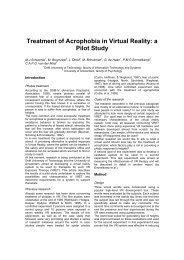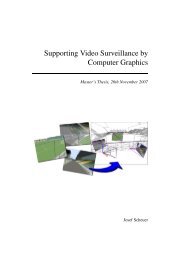Development of an Augmented Reality system using ARToolKit
Development of an Augmented Reality system using ARToolKit
Development of an Augmented Reality system using ARToolKit
You also want an ePaper? Increase the reach of your titles
YUMPU automatically turns print PDFs into web optimized ePapers that Google loves.
<strong>Development</strong> <strong>of</strong> <strong>an</strong> <strong>Augmented</strong> <strong>Reality</strong> <strong>system</strong> <strong>using</strong> <strong>ARToolKit</strong> <strong>an</strong>d user invisible markers<br />
PixeLINK PL-A544 FireWire Video Converter<br />
This FireWire converter accepts as input signal either RS-170 PAL or RS-170 NTSC.<br />
The device outputs a 6pin FireWire signal. It has drivers that are DirectShow®<br />
compli<strong>an</strong>t. It supports a maximum frame rate <strong>of</strong> 30fps. Also three different video<br />
st<strong>an</strong>dards are supported; 640x480, 320x240 <strong>an</strong>d 160x120. There are four packages that<br />
c<strong>an</strong> be bought. It suffices to have the Starter’s kit. It includes a FireWire cable, a<br />
desktop adapter card <strong>an</strong>d the PL-A544 itself. This package carries a price <strong>of</strong> €535 at<br />
http://bfoptilas.com. The product itself is displayed in Figure 4.18, together with its<br />
computer requirements in Figure 4.19. As was the case with before mentioned <strong>system</strong><br />
requirements these also will not give rise to problems.<br />
Figure 4.18 PL-A544 Figure 4.19 Requirements<br />
4.3.2.3 Frame grabber<br />
Requirements<br />
• Pentium III microprocessor, 450Mhz<br />
• 128 Mbytes RAM<br />
• DirectX 8.1 or greater<br />
• Pentium III 1.0 GHz or faster<br />
• 128 MB <strong>of</strong> Free Memory Video card<br />
with at least 4MB Video RAM,<br />
minimum 800x600 resolution at 24-bit<br />
or 32-bit True Color<br />
• A FireWire cable<br />
• An OHCI FireWire connection<br />
In theory it should be possible to connect a camera through a frame grabber to a<br />
computer to work with <strong>ARToolKit</strong>. Therefore it is needed that the frame grabber is<br />
DirectShow® compatible. One needs to be careful that no frames are lost during<br />
grabbing. Now will be described one such frame grabber, Matrox Meteor II,<br />
http://www.matrox.com/imaging/products/meteor2/home.cfm.<br />
The frame grabber needs a PCI bus slot. It captures from different video sources, among<br />
which RS-170. Acquired images c<strong>an</strong> be tr<strong>an</strong>sferred in real time to either <strong>system</strong><br />
memory or display memory. It is unnecessary to mention <strong>system</strong> requirements, because<br />
the frame grabber has been used in practice before, which shows that these requirements<br />
are met. The Matrox Meteor II frame grabber is displayed in Figure 4.20.<br />
Figure 4.20 Matrox Meteor II frame grabber<br />
45