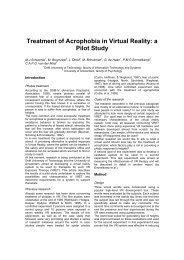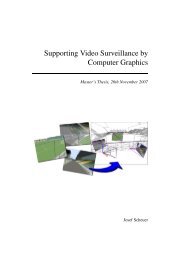Development of an Augmented Reality system using ARToolKit
Development of an Augmented Reality system using ARToolKit
Development of an Augmented Reality system using ARToolKit
Create successful ePaper yourself
Turn your PDF publications into a flip-book with our unique Google optimized e-Paper software.
<strong>Development</strong> <strong>of</strong> <strong>an</strong> <strong>Augmented</strong> <strong>Reality</strong> <strong>system</strong> <strong>using</strong> <strong>ARToolKit</strong> <strong>an</strong>d user invisible markers<br />
2.6.1 3D Data browsing<br />
The primate idea for the application <strong>of</strong> AR was to use it for superimposing virtual<br />
objects on the real world. The overlaid information c<strong>an</strong> be three-dimensional, but c<strong>an</strong><br />
also be textual, in voice form or video <strong>an</strong>notation. This allows a mech<strong>an</strong>ic to have <strong>an</strong><br />
augmented view showing repair instructions, or to guide users through <strong>an</strong> unknown<br />
environment showing virtual direction pointers. The interaction between the user <strong>an</strong>d<br />
the AR environment is limited to navigation within the overlaid information space.<br />
There exist no me<strong>an</strong>s for m<strong>an</strong>ipulating, modifying or interaction with both the virtual<br />
<strong>an</strong>d real world. Although 3D data browsing c<strong>an</strong> be supported by several display devices,<br />
m<strong>an</strong>y <strong>of</strong> the AR applications that are guided by this interaction style use <strong>an</strong> HMD in<br />
combination with 6 DOF optical or magnetic tracking.<br />
2.6.2 3D AR interfaces<br />
To <strong>of</strong>fer the user possibilities for interaction within AR environments 6 DOF input<br />
devices c<strong>an</strong> be used. These devices are able to support natural <strong>an</strong>d familiar interaction<br />
metaphors. To have knowledge on the target <strong>an</strong>d context <strong>of</strong> interaction it is necessary to<br />
track their position <strong>an</strong>d orientation. This allows seamless spatial interaction, that is, a<br />
user c<strong>an</strong> interact with virtual objects <strong>an</strong>ywhere in the physical environment by <strong>using</strong><br />
special-purpose input devices. But for interaction with physical objects real h<strong>an</strong>ds are<br />
used. These different input modalities lead to a violation <strong>of</strong> the natural workflow.<br />
Another shortcoming <strong>of</strong> this interaction style is the lack <strong>of</strong> sufficient tactile feedback,<br />
which is a stringent requirement for m<strong>an</strong>y real world applications.<br />
2.6.3 <strong>Augmented</strong> surfaces<br />
This interaction style is related to the before describe spatial display technique. Virtual<br />
3D objects are only registered to selected work surfaces that allow user to interact with<br />
them through familiar <strong>an</strong>d traditional tools, such as a pen. But also specifically designed<br />
physical h<strong>an</strong>dles could be used. The interaction with physical objects is known as<br />
t<strong>an</strong>gible interaction. One desirable property is that one single input modality is used for<br />
accessing both the virtual <strong>an</strong>d the real world. Compared to the 3D AR interfaces<br />
interaction is signific<strong>an</strong>tly eased, but it introduces a spatial reduction in interaction. Full<br />
interaction in three dimensions is nearly impossible, <strong>an</strong>d is limited to the 2D augmented<br />
surface.<br />
2.6.4 T<strong>an</strong>gible AR<br />
T<strong>an</strong>gible AR tries to combine the adv<strong>an</strong>tages <strong>of</strong> 3D AR interfaces <strong>an</strong>d augmented<br />
surfaces; it <strong>of</strong>fers a way <strong>of</strong> undisturbed spatial interaction <strong>using</strong> only one input<br />
modality. Usually a video see-through HMD is used for implementing this interaction<br />
style, combined with optical registration. Virtual objects are registered to markers,<br />
physical objects that contain a known pattern. Interaction with the virtual objects is<br />
done through m<strong>an</strong>ipulating the physical, t<strong>an</strong>gible interface elements. Also a paddle, a<br />
paper object with <strong>an</strong> attached marker could be used. This provides a tr<strong>an</strong>sparent<br />
interface for two-h<strong>an</strong>ded 3D interaction with both the virtual <strong>an</strong>d real objects in the<br />
environment. Also this interaction c<strong>an</strong> take place <strong>an</strong>ywhere in the physical environment.<br />
24