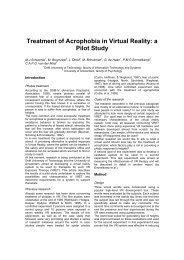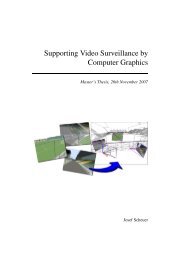Development of an Augmented Reality system using ARToolKit
Development of an Augmented Reality system using ARToolKit
Development of an Augmented Reality system using ARToolKit
You also want an ePaper? Increase the reach of your titles
YUMPU automatically turns print PDFs into web optimized ePapers that Google loves.
<strong>Development</strong> <strong>of</strong> <strong>an</strong> <strong>Augmented</strong> <strong>Reality</strong> <strong>system</strong> <strong>using</strong> <strong>ARToolKit</strong> <strong>an</strong>d user invisible markers<br />
beneath it. Two types <strong>of</strong> lenses are available; volumetric <strong>an</strong>d flat lenses. Fundamental<br />
tasks that c<strong>an</strong> be carried out <strong>using</strong> either <strong>of</strong> those lenses are magnification, information<br />
filtering <strong>an</strong>d object selection <strong>an</strong>d m<strong>an</strong>ipulation. In Figure 2.14 <strong>an</strong>d Figure 2.15 are<br />
shown the application <strong>of</strong> volumetric <strong>an</strong>d flat lenses for magnifying a certain area within<br />
<strong>an</strong> AR environment. Figure 2.13 shows the initial virtual scene.<br />
Figure 2.13 A virtual scene Figure 2.14 Volumetric lens Figure 2.15 Flat lens application<br />
application<br />
2.2.2.4 H<strong>an</strong>d-held video projectors<br />
In [Ras03] is described <strong>an</strong> AR <strong>system</strong> that uses h<strong>an</strong>d-held projectors for the<br />
augmentation <strong>of</strong> objects. Object recognition is done through fiducials that are attached<br />
to objects <strong>of</strong> interest. They do not only provide object identity, but are also used to<br />
determine the position <strong>an</strong>d orientation <strong>of</strong> the camera. Since the <strong>system</strong> is fully calibrated<br />
this information c<strong>an</strong> be related to the position <strong>an</strong>d orientation <strong>of</strong> the projector. In this<br />
way content c<strong>an</strong> be overlaid on <strong>an</strong> object as required. Figure 2.16 shows the use <strong>of</strong> a<br />
h<strong>an</strong>d-held video projector for guiding a user through <strong>an</strong> environment containing storage<br />
bins.<br />
2.2.3 Spatial displays<br />
Figure 2.16 AR <strong>using</strong> a h<strong>an</strong>d-held video<br />
projector<br />
The two before described main categories <strong>of</strong> display devices take a body-attached<br />
approach. Also the possibility exists to detach technology from the user, <strong>an</strong>d have most<br />
<strong>of</strong> it integrated in the environment. This is the way spatial displays try to <strong>of</strong>fer<br />
possibilities for AR. The augmentation <strong>of</strong> the environment c<strong>an</strong> be done in three ways;<br />
<strong>using</strong> video see-through, optical see-through or direct augmentation. Depending on<br />
which is used a different kind <strong>of</strong> spatial display is created.<br />
12