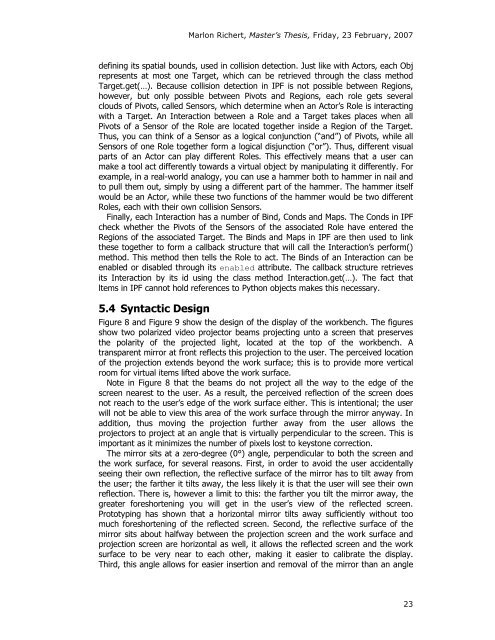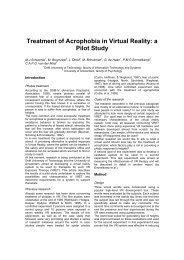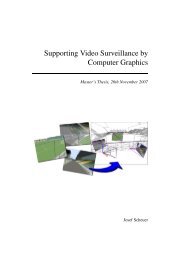The AR Workbench: A Complete Co-located Reach-in Mirror-Based ...
The AR Workbench: A Complete Co-located Reach-in Mirror-Based ...
The AR Workbench: A Complete Co-located Reach-in Mirror-Based ...
You also want an ePaper? Increase the reach of your titles
YUMPU automatically turns print PDFs into web optimized ePapers that Google loves.
Marlon Richert, Master’s <strong>The</strong>sis, Friday, 23 February, 2007<br />
def<strong>in</strong><strong>in</strong>g its spatial bounds, used <strong>in</strong> collision detection. Just like with Actors, each Obj<br />
represents at most one Target, which can be retrieved through the class method<br />
Target.get(…). Because collision detection <strong>in</strong> IPF is not possible between Regions,<br />
however, but only possible between Pivots and Regions, each role gets several<br />
clouds of Pivots, called Sensors, which determ<strong>in</strong>e when an Actor’s Role is <strong>in</strong>teract<strong>in</strong>g<br />
with a Target. An Interaction between a Role and a Target takes places when all<br />
Pivots of a Sensor of the Role are <strong>located</strong> together <strong>in</strong>side a Region of the Target.<br />
Thus, you can th<strong>in</strong>k of a Sensor as a logical conjunction (“and”) of Pivots, while all<br />
Sensors of one Role together form a logical disjunction (“or”). Thus, different visual<br />
parts of an Actor can play different Roles. This effectively means that a user can<br />
make a tool act differently towards a virtual object by manipulat<strong>in</strong>g it differently. For<br />
example, <strong>in</strong> a real-world analogy, you can use a hammer both to hammer <strong>in</strong> nail and<br />
to pull them out, simply by us<strong>in</strong>g a different part of the hammer. <strong>The</strong> hammer itself<br />
would be an Actor, while these two functions of the hammer would be two different<br />
Roles, each with their own collision Sensors.<br />
F<strong>in</strong>ally, each Interaction has a number of B<strong>in</strong>d, <strong>Co</strong>nds and Maps. <strong>The</strong> <strong>Co</strong>nds <strong>in</strong> IPF<br />
check whether the Pivots of the Sensors of the associated Role have entered the<br />
Regions of the associated Target. <strong>The</strong> B<strong>in</strong>ds and Maps <strong>in</strong> IPF are then used to l<strong>in</strong>k<br />
these together to form a callback structure that will call the Interaction’s perform()<br />
method. This method then tells the Role to act. <strong>The</strong> B<strong>in</strong>ds of an Interaction can be<br />
enabled or disabled through its enabled attribute. <strong>The</strong> callback structure retrieves<br />
its Interaction by its id us<strong>in</strong>g the class method Interaction.get(…). <strong>The</strong> fact that<br />
ltems <strong>in</strong> IPF cannot hold references to Python objects makes this necessary.<br />
5.4 Syntactic Design<br />
Figure 8 and Figure 9 show the design of the display of the workbench. <strong>The</strong> figures<br />
show two polarized video projector beams project<strong>in</strong>g unto a screen that preserves<br />
the polarity of the projected light, <strong>located</strong> at the top of the workbench. A<br />
transparent mirror at front reflects this projection to the user. <strong>The</strong> perceived location<br />
of the projection extends beyond the work surface; this is to provide more vertical<br />
room for virtual items lifted above the work surface.<br />
Note <strong>in</strong> Figure 8 that the beams do not project all the way to the edge of the<br />
screen nearest to the user. As a result, the perceived reflection of the screen does<br />
not reach to the user’s edge of the work surface either. This is <strong>in</strong>tentional; the user<br />
will not be able to view this area of the work surface through the mirror anyway. In<br />
addition, thus mov<strong>in</strong>g the projection further away from the user allows the<br />
projectors to project at an angle that is virtually perpendicular to the screen. This is<br />
important as it m<strong>in</strong>imizes the number of pixels lost to keystone correction.<br />
<strong>The</strong> mirror sits at a zero-degree (0°) angle, perpendicular to both the screen and<br />
the work surface, for several reasons. First, <strong>in</strong> order to avoid the user accidentally<br />
see<strong>in</strong>g their own reflection, the reflective surface of the mirror has to tilt away from<br />
the user; the farther it tilts away, the less likely it is that the user will see their own<br />
reflection. <strong>The</strong>re is, however a limit to this: the farther you tilt the mirror away, the<br />
greater foreshorten<strong>in</strong>g you will get <strong>in</strong> the user’s view of the reflected screen.<br />
Prototyp<strong>in</strong>g has shown that a horizontal mirror tilts away sufficiently without too<br />
much foreshorten<strong>in</strong>g of the reflected screen. Second, the reflective surface of the<br />
mirror sits about halfway between the projection screen and the work surface and<br />
projection screen are horizontal as well, it allows the reflected screen and the work<br />
surface to be very near to each other, mak<strong>in</strong>g it easier to calibrate the display.<br />
Third, this angle allows for easier <strong>in</strong>sertion and removal of the mirror than an angle<br />
23