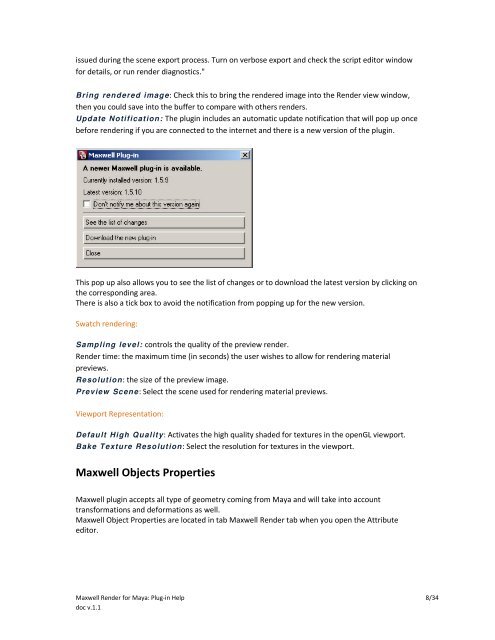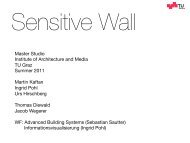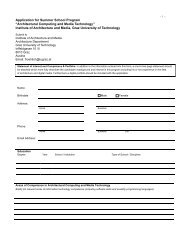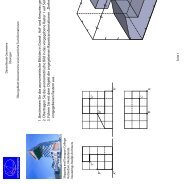Maxwell Render for Maya: Plug-in Help 1/34 doc v.1.1 - iam
Maxwell Render for Maya: Plug-in Help 1/34 doc v.1.1 - iam
Maxwell Render for Maya: Plug-in Help 1/34 doc v.1.1 - iam
Create successful ePaper yourself
Turn your PDF publications into a flip-book with our unique Google optimized e-Paper software.
issued dur<strong>in</strong>g the scene export process. Turn on verbose export and check the script editor w<strong>in</strong>dow<br />
<strong>for</strong> details, or run render diagnostics."<br />
Br<strong>in</strong>g rendered image: Check this to br<strong>in</strong>g the rendered image <strong>in</strong>to the <strong>Render</strong> view w<strong>in</strong>dow,<br />
then you could save <strong>in</strong>to the buffer to compare with others renders.<br />
Update Notification: The plug<strong>in</strong> <strong>in</strong>cludes an automatic update notification that will pop up once<br />
be<strong>for</strong>e render<strong>in</strong>g if you are connected to the <strong>in</strong>ternet and there is a new version of the plug<strong>in</strong>.<br />
This pop up also allows you to see the list of changes or to download the latest version by click<strong>in</strong>g on<br />
the correspond<strong>in</strong>g area.<br />
There is also a tick box to avoid the notification from popp<strong>in</strong>g up <strong>for</strong> the new version.<br />
Swatch render<strong>in</strong>g:<br />
Sampl<strong>in</strong>g level: controls the quality of the preview render.<br />
<strong>Render</strong> time: the maximum time (<strong>in</strong> seconds) the user wishes to allow <strong>for</strong> render<strong>in</strong>g material<br />
previews.<br />
Resolution: the size of the preview image.<br />
Preview Scene: Select the scene used <strong>for</strong> render<strong>in</strong>g material previews.<br />
Viewport Representation:<br />
Default High Quality: Activates the high quality shaded <strong>for</strong> textures <strong>in</strong> the openGL viewport.<br />
Bake Texture Resolution: Select the resolution <strong>for</strong> textures <strong>in</strong> the viewport.<br />
<strong>Maxwell</strong> Objects Properties<br />
<strong>Maxwell</strong> plug<strong>in</strong> accepts all type of geometry com<strong>in</strong>g from <strong>Maya</strong> and will take <strong>in</strong>to account<br />
trans<strong>for</strong>mations and de<strong>for</strong>mations as well.<br />
<strong>Maxwell</strong> Object Properties are located <strong>in</strong> tab <strong>Maxwell</strong> <strong>Render</strong> tab when you open the Attribute<br />
editor.<br />
<strong>Maxwell</strong> <strong>Render</strong> <strong>for</strong> <strong>Maya</strong>: <strong>Plug</strong>-<strong>in</strong> <strong>Help</strong> 8/<strong>34</strong><br />
<strong>doc</strong> <strong>v.1.1</strong>